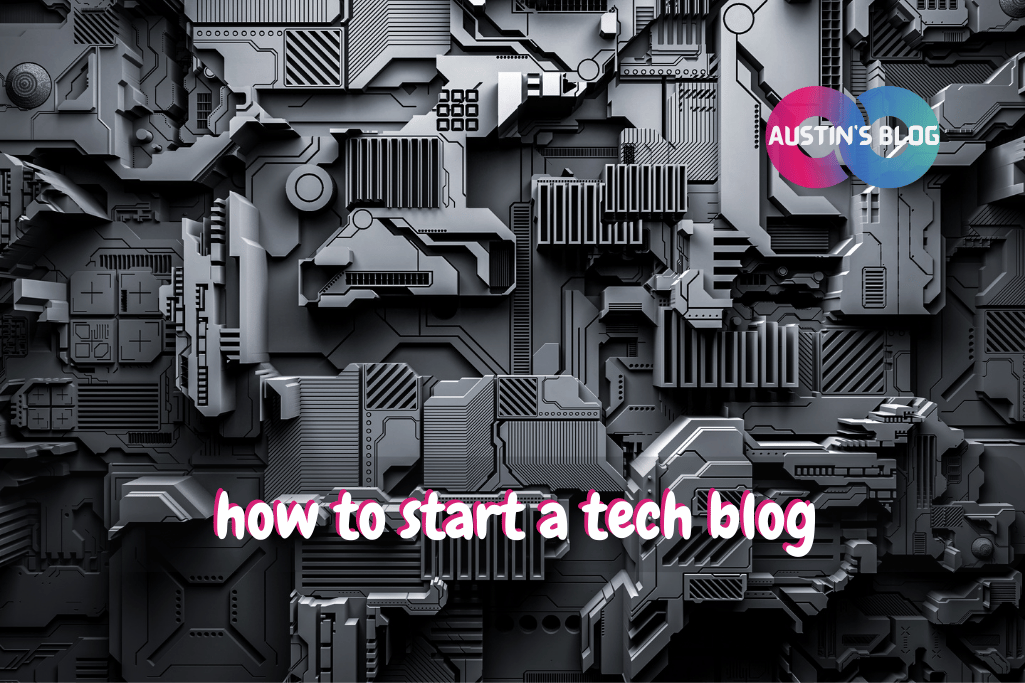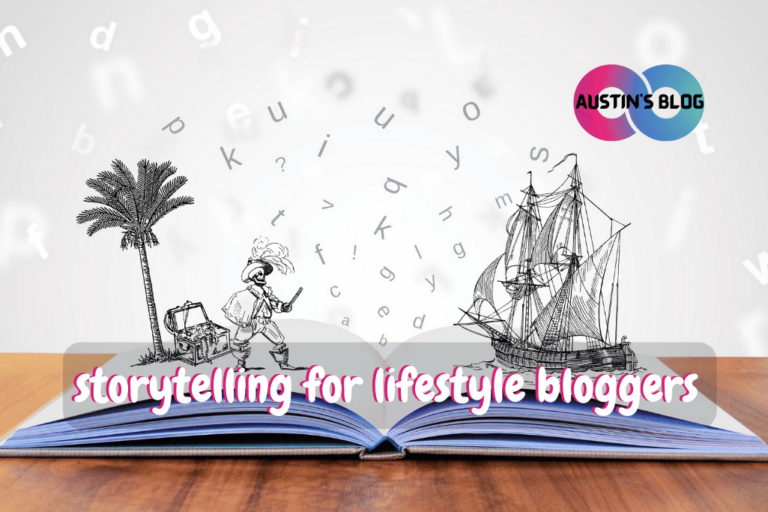How to Start a Tech Blog: Easy Steps to Kick Off Your Journey
Introduction
Ever thought about creating your own tech blog? In this article, we’re going to explore ideas about how to start a tech blog that stands out in this crowded digital space.
So, whether you’re a gadget geek or a software wizard, sharing your knowledge can be extremely rewarding.
Starting a tech blog has never been easier, and with the right guidance, you can build a platform that attracts readers and even generates income.
You might wonder, where do you even start? The first step is to carve out your niche. Tech is a broad field, so pinpointing an area you’re passionate about will help you stand out.
Whether it’s reviews of the latest smartphones or coding tutorials, focusing on a specific topic will set you apart from the competition.
Once you’ve chosen your niche, it’s time to pick a blogging platform. WordPress and Wix are popular choices because they’re user-friendly and offer customizable features.
Remember, the design of your blog should offer an excellent user experience.
Clean layouts and easy navigation will keep your readers engaged and coming back for more.
Key Takeaways
- Define your tech blog’s niche and purpose before anything else.
- Choose the right blogging platform to set the foundation.
- Focus on user experience for design and navigation.
Defining Your Tech Blog’s Niche and Purpose
Starting a tech blog can be exciting and rewarding, especially if you focus on a specific niche and set a clear purpose.
By selecting an area of expertise and understanding your audience, you’ll create content that resonates and drives engagement.
Identifying Your Area Of Expertise In Technology
Begin by assessing your strengths and interests in technology. Are you passionate about coding, gadget reviews, or software development?
Reflect on the tech topics you enjoy and feel knowledgeable about. This self-assessment helps you narrow down your blog’s niche.
For example, if you enjoy programming, consider a blog focused on software tutorials. If you’re into gadgets, focus on product reviews.
Start small and expand your topics as you grow.
Researching Potential Tech Niches And Their Viability
After identifying your area, research its viability. Check out successful tech blogs in your chosen niche. Note their topics, audience engagement, and monetization methods.
Use tools like Google Trends and Keyword Planner to understand search volumes and interest levels. Look at forums and social media to see what tech enthusiasts are discussing.
Weigh the competition and interest level to ensure your niche has room for growth.
Setting Clear Goals For Your Tech Blog
Establish clear goals for your blog. Do you want to inform, entertain, or make money? Knowing your purpose shapes your content strategy.
Set incremental goals like posting frequency, audience size, and engagement metrics. This keeps you motivated and tracks your progress.
Write down what you hope to achieve within the first year. With clear goals, you stay focused and driven.
Understanding Your Target Audience In The Tech Space
Understanding your target audience is crucial. Are they beginners, experts, or somewhere in between? Knowing their background and interests helps create relevant content.
Build reader personas to tailor your posts. For example, if targeting software developers, focus on advanced coding techniques and dev tools.
Engage with your readers through comments and social media to learn their needs. This fosters a strong community around your tech blog.
Choosing The Right Blogging Platform For Your Tech Blog
Picking the right blogging platform is crucial for your tech blog. You’ll need to consider features, ease of use, and customization options.
Comparing Popular Platforms (WordPress, Ghost, Medium)
WordPress: WordPress is highly popular for a reason. It’s open-source and offers thousands of plugins.
You can easily find themes to match your blog’s style. Cons: Needs more setup and can be complex for beginners.
Ghost: Ghost is perfect for tech bloggers who prioritize speed and minimalism. It offers a clean interface and built-in SEO. Cons: Limited plugins and themes.
Medium: Medium is very easy to use and has a built-in audience. Great for beginners who want to start right away. Cons: Limited customization and design options.
| Platform | Pros | Cons |
| WordPress | Highly customizable, many plugins | Complex for beginners, setup |
| Ghost | Fast, built-in SEO | Limited plugins and themes |
| Medium | Easy, built-in audience | Limited customization options |
Evaluating Self-Hosted Vs. Hosted Solutions
Self-Hosted: You have full control over the platform and can use any plugins or themes you like.
Self-hosting often involves more work for maintenance but offers greater flexibility. WordPress.org is a common choice here.
Hosted: Platforms like WordPress.com and Medium manage all the technical stuff for you.
This means less hassle, but also less flexibility. Hosted solutions often come with a monthly fee for premium features.
| Type | Pros | Cons |
| Self-Hosted | Full control, more flexible | Higher maintenance, complex |
| Hosted | Less hassle, easy to use | Monthly fees, less flexibility |
Considering Technical Requirements For A Tech Blog
Your tech blog will likely need features that aren’t essential for other blogs. Examples include syntax highlighting for code snippets, performance optimization, and robust SEO tools.
Platforms like WordPress offer plugins such as WP Code Highlight.js and Yoast SEO to help.
Technical bloggers also need support for media files like images, infographics, and sometimes videos.
Make sure the platform supports easy integration with tools like YouTube or GitHub.
- Syntax highlighting
- SEO optimization tools
- Media file support
Factoring In Scalability And Customization Options
As your tech blog grows, you’ll need more from your platform. WordPress is highly scalable with many plugins and themes.
You can easily transition from a simple blog to a full-fledged website.
Ghost offers decent scalability but with fewer customization options. Medium is the least scalable, mainly designed for simpler blogs.
Consider platforms that allow easy integration with other tools as your needs evolve.
Look for options that support custom domains, email newsletters, and e-commerce add-ons if you plan to monetize your blog.
- Scalability: WordPress > Ghost > Medium
- Customization: WordPress > Ghost > Medium
Choosing the right platform involves weighing the pros and cons based on your specific needs. Whether you prioritize ease of use, customization, or scalability, there’s a solution out there for you.
Designing Your Tech Blog For Optimal User Experience
Ensuring a great user experience on your tech blog means selecting a fitting theme, ensuring mobile responsiveness, incorporating tech-specific design elements, and creating an intuitive navigation structure.
Here’s how you can do it effectively:
Selecting A Theme That Reflects Your Tech Niche
Choosing the right theme is crucial. Your theme should match your tech niche. For example, if your blog focuses on gadget reviews, a sleek and modern theme might be best.
Themes can also help your blog be easy to remember. Don’t pick something overly complex or cluttered. Platforms like WordPress and Wix offer many tech-specific themes.
Make sure the colors, fonts, and overall style of the theme reflect the topic you’re writing about. A well-chosen theme can make your content more engaging.
Ensuring Mobile Responsiveness And Fast Loading Times
Today, a lot of people read blogs on their phones. So, your tech blog must be mobile-friendly. Test your design on different devices to ensure it looks good everywhere.
Fast loading times are just as crucial. Slow websites can make users leave before they even see your content. Use tools like Google PageSpeed Insights to check and improve your blog’s speed.
Optimize images, minimize the use of heavy plugins, and consider using a content delivery network (CDN) to boost the loading speed.
Incorporating Tech-Specific Design Elements
Incorporate elements that reflect the tech world. Icons for gadgets, circuits, or even lines of code can make your tech blog look unique.
Use multimedia, like images and videos, to illustrate your points. Embed code snippets for tutorials or product specifications to add value to your posts.
Interactive elements like polls, quizzes, and comment sections can also enhance user engagement. Keep everything clean and avoid clutter to keep the focus on your content.
Creating An Intuitive Navigation Structure For Tech Content
Your blog’s navigation structure should be simple and logical. Categories and tags should be well-organized so readers can easily find what they’re looking for.
Use drop-down menus for different tech categories (e.g., reviews, tutorials, news). Place search bars in easily noticeable areas.
Clear, labeled sections help users navigate through your articles, making your tech blog user-friendly. A well-thought-out navigation design not only helps in retaining readers but also improves SEO.
Incorporating these strategies will ensure your tech blog is engaging, easy to navigate, and visually appealing. Happy blogging!
Essential Pages And Features For Your Tech Blog
Creating a tech blog isn’t just about posting content regularly. It’s also important to have certain pages and features that make your blog easy to navigate, engaging, and professional.
Crafting A Compelling ‘About’ Page For Your Tech Credentials
Your ‘About’ page is your chance to introduce yourself and your tech credentials. Who are you? Why should people trust your blog?
Share your background, experiences, and achievements in the tech world. Mention any certifications you’ve earned, previous work projects, or significant contributions to tech communities.
Personalize it: Use a friendly tone and add a photo of yourself. Readers are more likely to engage if they can see the person behind the words.
Tip: Keep it updated! Add new achievements or changes in your career path.
Setting Up A Contact Page For Networking And Opportunities
A good contact page is vital for networking and professional opportunities. Include different ways people can reach you – email, LinkedIn, and social media profiles.
Bullet points for clarity:
- Email address: Make sure it’s professional!
- Social media handles: Mention ones where you are most active.
- Contact form: This is a great tool for quick messages.
Ensure you check messages regularly and respond promptly. A fast response can build trust and open doors to collaborations or job offers.
Creating Category Pages For Different Tech Topics
Keeping your tech blog organized is key. Create category pages for different tech topics. Are you writing about AI, cybersecurity, software development, or gadgets? Create a category for each one.
Example layout:
- AI:
- Basics
- Case Studies
- Cybersecurity:
- Tips
- News
- Tools
Use these category pages to help readers find content they are interested in quickly. This improves user experience and keeps visitors coming back for more.
Implementing A Search Function For Easy Content Discovery
A search function is essential for any tech blog. It helps readers immediately find the content they are looking for.
To implement it:
- Choose a reliable plugin if you’re using platforms like WordPress.
- Place it prominently on your home page, typically in the header or sidebar.
This small addition can significantly improve site navigation and user satisfaction. It ensures your readers can easily discover older posts and stay engaged with your site.
Developing A Content Strategy For Your Tech Blog
Creating a tech blog requires a solid content strategy to ensure you stay relevant and engage your audience.
Focus on the latest tech trends, balance various types of tech content, and incorporate multimedia.
Planning Your Content Calendar With Tech Trends In Mind
Stay current with tech news and updates to keep your blog fresh. A content calendar helps plan posts in advance, ensuring you cover the latest tech trends.
Focus on upcoming products, software updates, and tech events. This will make your blog the go-to source for tech enthusiasts.
- Set specific dates for publishing content on new gadgets.
- Mark key tech event dates to write about.
- Follow tech news sites like TechCrunch and The Verge for content ideas.
Balancing Different Types Of Tech Content
Variety keeps your tech blog interesting. Mix tutorials, gadget reviews, news articles, and opinion pieces. This approach attracts different types of readers.
- Tutorials: Teach your audience how to use new software or gadgets.
- Reviews: Provide honest feedback on the latest tech products.
- News: Offer quick takes on the latest tech updates.
- Opinions: Share your thoughts on industry trends.
Charts comparing different types of gadgets or lists of top tech tools also add value.
Incorporating Multimedia Elements
Enrich your blog content with multimedia. Use images, videos, infographics, and interactive tools to engage readers.
- Images: High-quality photos of gadgets.
- Videos: Product unboxing or tutorials.
- Infographics: Visual explanations of complex tech topics.
- Interactive Tools: Polls or quizzes about tech preferences.
Multimedia makes your blog visually appealing and helps clarify complex content.
Strategies For Staying Current With Rapid Tech Advancements
Technology evolves quickly. Keep up by subscribing to tech newsletters, joining forums, and attending industry events.
Engage with your audience to understand what they want to know about the latest advancements.
- Newsletters: Sign up for emails from tech news sites.
- Forums: Join places like Reddit and StackExchange.
- Events: Attend webinars and conferences like CES.
- Surveys: Ask your readers what topics interest them.
Updating old posts with the latest Information ensures your blog remains a trusted source.
Writing Engaging And Informative Tech Blog Posts
Creating tech blog posts that captivate and inform requires a balance of engaging content and valuable information.
Focus on clear headlines, structured content, appropriate use of jargon, and real-world examples.
Crafting Attention-Grabbing Headlines For Tech Audiences
Headlines are often the first thing readers see, so make them count. Use action words and highlight the benefits of reading your post. Keep it concise and match it to the content.
For example, instead of “Understanding Blockchain,” try “How Blockchain Can Secure Your Online Transactions.” This not only hooks the reader but also sets clear expectations.
Structuring Your Posts For Readability And Comprehension
Organize your blog posts with clear sections and subheadings. Use short paragraphs and bullet points to make the content easy to read.
Add images, code snippets, or diagrams where necessary.
This breaks up text and helps with concentration. If writing complex content, start with a quick summary, then dive into details. It makes your posts approachable and reader-friendly.
Using Technical Jargon Appropriately For Your Audience
Know your audience and tailor your use of technical terms accordingly. If readers are beginners, explain jargon in simple terms or use analogies.
For experienced readers, precise language is key but avoid unnecessary complexity. Strike a balance between being informative and accessible. Always define terms when introducing them and provide context.
Incorporating Real-World Examples And Case Studies
Use real-world examples and case studies to illustrate your points. This makes your content relatable and practical.
For example, if discussing cybersecurity, include a case study about a well-known breach and how it was resolved.
Real examples show the application of technology in everyday situations, making your blog posts more engaging and credible.
Optimizing Your Tech Blog For Search Engines
To help your tech blog rank higher on search engines and attract organic traffic, you need to focus on several key areas. These include keyword research, on-page SEO, backlinks, and schema markup.
Conducting Keyword Research For Tech Topics
Start with broad keywords related to your tech niche. Tools like Google Keyword Planner or SEMrush can help.
Enter a term like “latest tech trends,” and the tool will show you related keywords, their search volume, and difficulty.
Create a list of high-traffic, low-competition keywords.
Use these keywords throughout your content, titles, and meta descriptions to improve visibility on search engine results pages (SERPs). Be specific to the tech niche to attract a relevant audience.
Implementing On-Page SEO Best Practices For Tech Content
Optimize your tech blog posts by including important keywords in key places.
Ensure the title has the primary keyword within the first 65 characters. Use meta elements like meta descriptions and alt tags for images.
Incorporate internal links to other relevant blog posts and external links to authoritative sources.
Web crawlers use these links to understand the context of your content and improve search engine rankings.
Building Quality Backlinks In The Tech Community
Engage with other tech bloggers and websites to build quality backlinks. Guest posting is an effective strategy.
Reach out to well-known tech sites and offer to write articles, including links back to your site.
Participate in tech forums and communities. Share your blog posts on platforms like Reddit or Quora. Quality backlinks from reputable sources can greatly enhance your blog’s SEO performance.
Leveraging Schema Markup For Tech-Related Content
Schema markup helps search engines understand your content better. Use schema to mark up tech-related content like product reviews, software tutorials, or tech events.
Add structured data to your HTML to improve how your site appears on SERPs. Search engines like Google can present your blog with rich snippets, making it more eye-catching and likely to receive clicks.
Promoting Your Tech Blog And Building An Audience
Promoting your tech blog involves using social media platforms, engaging with online tech communities, networking with other bloggers, and email marketing.
These strategies can help you gain readers and build a loyal audience.
Leveraging Social Media Platforms Popular In Tech Circles
First, create social media accounts on platforms popular among tech enthusiasts. Examples are Twitter, Instagram, LinkedIn, and Pinterest. Share your blog posts regularly and use hashtags relevant to your niche to reach a broader audience.
Join tech groups on Facebook and communities on Reddit. Share your insights and blog posts there to draw more visitors to your site. Consistency is key. Post regularly to keep your followers engaged and interested.
Engaging With Online Tech Communities And Forums
Engage with online tech communities such as Stack Overflow or TechCrunch forums. Answer questions related to your blog topics. Include a link to your blog where appropriate.
Participating in discussions on sites like Reddit can also drive traffic to your blog.
Always offer value through your responses rather than just promoting your content. Building a name as a helpful member can increase trust.
Networking With Other Tech Bloggers And Influencers
Networking with other tech bloggers and influencers can significantly boost your blog. Collaborate on guest posts, podcasts, or webinars.
This can expose you to their audience, driving more traffic to your blog.
Attend tech events or join virtual meetups to meet other bloggers. Building relationships with influencers can also lead to shout-outs on their social media, bringing you more readers.
Using Email Marketing To Nurture Your Tech Audience
Set up an email marketing strategy to keep your readers informed about new content.
Use tools like Mailchimp or ConvertKit to manage your email list. Send regular newsletters, updates, and exclusive content to your subscribers.
Include a signup form on your blog to attract new subscribers. Personalize your emails to make your readers feel valued, encouraging them to stay engaged with your blog.
Monetizing Your Tech Blog
Turning your tech blog into a source of income can be exciting.
Exploring different methods to make Money, like affiliate marketing, advertising, and offering digital products, will help you start earning.
Exploring Affiliate Marketing For Tech Products
Affiliate marketing involves promoting tech products through affiliate links.
When readers click on these links and make a purchase, you earn a commission.
Many tech companies, like Amazon and Newegg, offer affiliate programs.
Steps to Get Started:
- Join Affiliate Programs: Sign up for programs that fit your blog’s niche.
- Add Affiliate Links: Incorporate these links into your posts.
- Promote Relevant Products: Focus on products that your readers are interested in.
Offering Sponsored Content And Product Reviews
Sponsored content and product reviews are another way to monetize your tech blog. Companies pay bloggers to write reviews or articles about their products.
This can include reviewing the latest gadgets or writing about software tools.
Tips for Success:
- Be Honest: Give truthful reviews to maintain credibility.
- Target Offers: Accept sponsorships that match your readers’ interests.
- Rate Appropriately: Charge based on the complexity and reach of your blog.
Creating And Selling Tech-Related Digital Products
Creating digital products related to tech can generate income.
This can include eBooks, online courses, or software tools. For example, you might write a guide on using WordPress or create a course on coding for beginners.
Key Steps:
- Identify Needs: Find what your audience is looking for.
- Develop Content: Create high-quality, valuable digital products.
- Sell and Promote: Use your blog and social media to market your products.
Providing Consulting Services In Your Tech Niche
If you are an expert, offering consulting services can be profitable. This could involve giving advice on website development, SEO strategies, or tech solutions.
Steps to Start:
- Market Your Expertise: Highlight your skills and past successes.
- Offer Packages: Provide different consulting packages based on client needs.
- Responsiveness Matters: Be prompt and helpful to build a good reputation.
Measuring And Analyzing Your Tech Blog’s Performance
To make sure your tech blog is successful, it’s important to track various performance metrics. This helps you understand what’s working and where you need to improve.
Let’s dive into how you can effectively measure and analyze your blog’s performance.
Setting Up Google Analytics For Tracking Key Metrics
First, you need to install Google Analytics on your blog. This tool is critical for tracking metrics like page views and website traffic. It provides insights into visitor behavior, bounce rates, and session duration.
- Create a Google Analytics account and add your website.
- Install the tracking code on every page of your blog.
- Regularly check the dashboard to monitor key metrics.
Utilizing Google Analytics helps you identify your most popular content and how users find your site.
Monitoring User Engagement And Content Performance
Understanding how users interact with your content is crucial. Use Google Analytics to track metrics like average time on page and number of pages per session.
- Bounce Rate: High bounce rates might indicate that your content isn’t engaging enough.
- Heatmaps: Tools like Hotjar can show you where users click and scroll.
Analyzing this Data lets you tweak content to increase engagement. Make sure your posts are valuable and engaging to keep readers coming back.
Using Data To Refine Your Content Strategy
Data-driven decisions can take your blog to the next level. Analyze which posts get the most views and shares. Identify trends and topics that resonate with your audience.
- Top Performing Posts: Focus on topics that perform well.
- Keywords: Use tools like SEMrush to find high-performing keywords.
- Feedback: Reader comments can provide useful insights into their interests.
Use this information to create a content calendar focusing on popular topics.
Tracking Your Blog’s Growth And ROI
Evaluating your blog’s return on investment (ROI) helps you understand if your efforts are paying off. Track metrics like new leads, customer conversions, and email sign-ups.
- Leads and Conversions: Monitor how blog traffic translates into business outcomes.
- Cost per Lead: Calculate how much you spend to generate each lead.
- Revenue Attribution: Use tools like HubSpot to see how much revenue your blog generates.
Growth metrics can help you justify future investments in your blog. Analyze trends over time to identify areas for improvement and areas that are performing well.
Measuring and analyzing your tech blog’s performance involves multiple steps. With the right tools and strategies, you can optimize your content and continue to grow.
Staying Current And Continuously Improving
To keep your tech blog vibrant and engaging, you need to stay updated with industry trends, enhance your skills, and adapt to new technologies. Here’s how you can achieve this.
Strategies For Keeping Up With Rapid Tech Changes
Technology evolves quickly, and it’s essential to stay informed. Subscribe to tech journals and follow influential tech bloggers. Use RSS feeds and Twitter lists to access real-time updates on emerging trends. Set up Google Alerts for keywords relevant to your niche.
Joining tech forums and online communities like Reddit and Stack Overflow can provide insights and potential topics. Regularly review industry reports and whitepapers to remain knowledgeable.
Attending Tech Conferences And Events For Content Ideas
Tech conferences and events are goldmines for content ideas. They offer a chance to learn about cutting-edge technologies and network with industry experts. Panels, workshops, and keynotes provide varied perspectives and highlight industry challenges and solutions.
Events like CES and TechCrunch Disrupt showcase the latest innovations. Attending these events can inspire blog posts, interviews, and even collaborative projects. Be sure to take notes and collect materials, so you can turn them into high-quality content.
Continuously Upgrading Your Tech Skills And Knowledge
To write confidently about tech, you need to keep enhancing your skills.
Take online courses on platforms like Coursera, edX, and Udemy to learn new programming languages or techniques. Participate in hackathons and coding boot camps to apply your knowledge in real-world projects.
Reading technical books and pursuing certifications can also help. Seek feedback from other tech experts to improve your content and technical know-how.
Adapting To Evolving Blogging Trends And Technologies
Blogging trends and tools are always changing. Stay ahead by experimenting with new content formats like podcasts and video blogs. Utilize tools like WordPress plugins and SEO software to optimize your blog.
Engage with your audience through social media and adapt your content based on their feedback.
Using analytics tools like Google Analytics can help track performance and refine your strategies. Be open to learning new techniques and applying them to improve your blog consistently.
Staying current and continuously improving your tech blog can be a rewarding experience, keeping you at the forefront of both technology and blogging.
Conclusion
Starting a tech blog can be an exciting journey. You’ve learned to pick a catchy domain name and choose the right blogging platform.
Remember, a memorable domain is like your online address — easy to spell and relevant to your niche.
Creating engaging content is key. Use lists, tables, and bullet points to break down complex topics.
Write posts like “5 Hacks to Help You Succeed as a Developer” to grab attention. Including “you” in titles can increase reader engagement.
Plan your posts carefully. Build outlines for different types of blogs, whether they are how-to guides or explainers. Keep a list of what you’ve learned to easily generate new ideas.
Determine your target audience. Are you writing for beginners or advanced users? Tailoring your content to your audience ensures that they find it valuable.
Choosing the right hosting service is also essential. Some platforms like Siteground offer great performance, which is crucial for retaining readers.
Check out tutorials on setting up your hosting to make things easier.
Enjoy the process of building your blog, and let your passion shine through your posts. Now, it’s time to take action!
Start writing your first post and share your tech knowledge with the world. Keep blogging, keep learning, and most importantly, keep having fun!
Frequently Asked Questions: How to Start a Tech Blog
Q: What are the initial steps to start a tech blog?
A: To start a tech blog, you need to follow several initial steps. First, choose a niche within the tech industry that you are passionate about. Then, select a domain name that reflects your blog’s focus.
After that, choose a blogging platform like WordPress or Blogger, and set up your blog. Finally, customize your blog theme to make it visually appealing and start writing your first blog posts.
Q: How do I choose a domain name for my tech blog?
A: Choosing a domain name for your tech blog is crucial as it represents your brand. Make sure the domain name is short, memorable, and relevant to the tech industry.
Avoid using numbers or hyphens, and check for availability on domain registration websites. A good domain name can help attract organic traffic to your blog.
Q: What are some tips for writing engaging blog posts?
A: Writing engaging blog posts involves several key strategies. First, ensure your content is informative and relevant to your audience.
Use clear and concise language, and include visuals like images and videos to enhance your posts.
Additionally, use headings and subheadings to break up the text and make it easier to read. Finally, encourage reader interaction by asking questions and inviting comments.
Q: How can I monetize my tech blog?
A: There are several ways to monetize your tech blog. You can use advertising networks like Google AdSense to display ads on your blog.
Affiliate marketing is another option, where you promote products and earn a commission on sales.
Sponsored posts and product reviews are also popular monetization methods. Additionally, you can offer premium content or services to your readers for a fee.
Q: What are the best practices for SEO in tech blogging?
A: SEO (Search Engine Optimization) is essential for increasing the visibility of your tech blog. Use relevant keywords throughout your blog posts, including in titles, headings, and meta descriptions.
Optimize your images with alt text, and ensure your site loads quickly. Additionally, create high-quality content that provides value to your readers, and build backlinks from reputable websites to improve your search engine ranking.
Q: How often should I publish new blog posts?
A: The frequency of publishing new blog posts depends on your goals and resources. Consistency is key, so choose a schedule that you can maintain. Many successful tech blogs publish new content at least once a week.
However, it’s more important to focus on the quality of your posts rather than the quantity. Regularly updating your blog with fresh content can help attract and retain readers.
Q: What are some common challenges in starting a tech blog?
A: Starting a tech blog comes with several challenges. Finding your niche and standing out in a crowded market can be difficult. Additionally, consistently creating high-quality content requires time and effort.
Technical issues, such as website maintenance and security, can also be challenging. Finally, building an audience and generating traffic to your blog takes patience and persistence.
Q: How can I promote my tech blog to attract more readers?
A: Promoting your tech blog involves several strategies. Utilize social media platforms to share your blog posts and engage with your audience.
Participate in online communities and forums related to the tech industry.
Guest posting on other blogs can also help increase your visibility. Additionally, consider using email marketing to keep your readers informed about new content and updates.
Q: What are some essential tools for tech bloggers?
A: There are several tools that can help tech bloggers create and manage their blogs.
Content management systems like WordPress are essential for setting up and maintaining your blog. SEO tools like Google Analytics and SEMrush can help you optimize your content and track your performance.
Additionally, graphic design tools like Canva can help you create visually appealing images for your blog posts.
Social media management tools like Hootsuite can assist in promoting your content across different platforms.