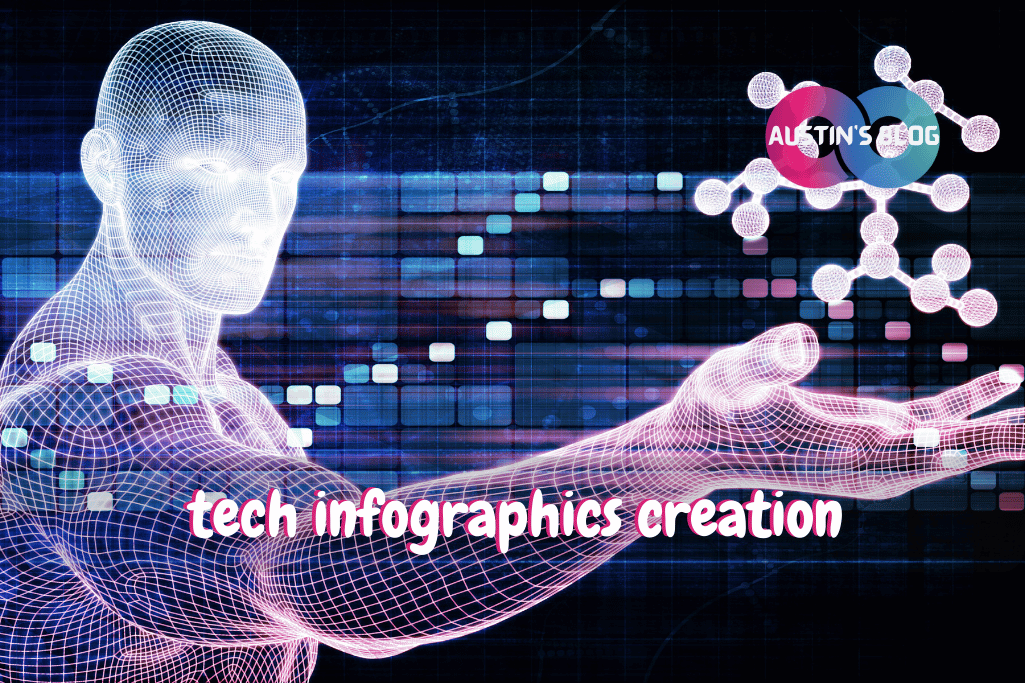Tech Infographics Creation: Turning Complex Data into Visual Masterpieces
Introduction:
What is tech infographics creation? Did you know that the human brain processes visual information 60,000 times faster than text? [1]
That’s right, folks – while we’re busy crafting elaborate paragraphs explaining the intricacies of quantum computing, our readers’ brains are screaming, “Show me a picture!”
But here’s the kicker: most tech bloggers are treating infographics like they’re optional DLC for their content, not the game-changing power-up they truly are.
Picture this: you’ve just written a brilliant article about the evolution of artificial intelligence.
It’s packed with facts, figures, and enough technical jargon to make a computer science professor swoon.
But your readers?
They’re drowning in a sea of text faster than you can say “machine learning algorithm.”
Trust me, I’ve been there. When I first started creating content about tech, my idea of a visual aid was a poorly formatted table that looked like it was designed by a DOS prompt.
But then I discovered the power of infographics, and let me tell you, it was like upgrading from a flip phone to a smartphone.
In this guide, we’re going to explore the art of turning complex tech concepts into visual feasts that even your technophobe aunt would “ooh” and “aah” over.
We’ll cover everything from choosing the right data to designing infographics that are more eye-catching than a neon sign in Times Square.
Whether you’re explaining blockchain or breaking down the latest smartphone specs, these techniques will help you create infographics that inform, engage, and maybe even go viral.
So, grab your favorite design tool (mine’s a mix of Canva, Adobe Illustrator, and a healthy dose of caffeine), fire up that creative spirit, and let’s dive in.
It’s time to transform your tech explanations from walls of text into visual masterpieces that would make Edward Tufte proud!
Choosing Your Data: From Information Overload to Visual Gold
Alright, data miners, let’s kick things off by talking about the foundation of any great tech infographic: the data.
In a world where we’re swimming in more data than there are stars in the sky, choosing the right information to visualize is like panning for gold in a river of ones and zeros.
When I first started creating infographics, I was like a kid in a candy store – I wanted to cram every single stat, fact, and figure I could find into one image.
The result? A visual monstrosity that was about as clear as a foggy mirror and more confusing than trying to explain blockchain to your grandma.
Here’s how to choose data that’ll make your infographics shine brighter than a new OLED display:
1. Focus on the Story:
Start with the narrative you want to tell.
When I created an infographic about the history of artificial intelligence, I focused on key milestones rather than trying to include every single development.
It’s like creating a highlight reel instead of showing the entire game.
2. Keep it Relevant:
Only include data that directly supports your main point. I once included the average lifespan of a house fly in an infographic about computer processing speeds.
Why? I have no idea. Needless to say, it didn’t make the final cut.
3. Use Credible Sources:
Make sure your data comes from reputable sources. I always cite my sources in small print at the bottom of the infographic.
It’s like showing your work in a math problem – it adds credibility and allows readers to dig deeper if they want.
4. Look for Comparisons and Contrasts:
Data that shows change over time or differences between categories often makes for compelling visuals.
My infographic comparing the evolution of storage devices (from punch cards to SSDs) was a huge hit. It was like a visual time machine of tech history.
5. Consider Your Audience:
Choose data that will resonate with your readers.
When creating an infographic about coding languages for beginners, I focused on ease of learning and job market demand rather than technical specifications.
Know your audience better than they know themselves!
6. Aim for a Mix of Data Types:
Combine different types of data – numbers, percentages, dates, categories – to create a rich, layered story.
My infographic about the impact of 5G included speed comparisons, adoption rates, and potential use cases. It was like a data buffet, with something for everyone.
7. Keep it Current:
Unless you’re specifically looking at historical trends, use the most up-to-date data available. Tech moves fast – using outdated information is like showing up to a smartphone launch with a pager.
Here’s a pro tip:
Create a “data dossier” before you start designing. I use a spreadsheet to collect and organize all potential data points.
Then, I ruthlessly cut it down to the essential elements. It’s like editing a movie – sometimes your favorite scenes have to go for the sake of the overall story.
Remember, the goal is to illuminate, not overwhelm.
I learned this lesson the hard way when I created an infographic about internet speeds around the world.
I included data for every country and ended up with something that looked more like a eye exam chart than an infographic.
Now, I focus on key regions or top and bottom performers to make the information digestible.
But here’s the catch – don’t oversimplify to the point of meaninglessness.
I once boiled down a complex comparison of AI algorithms to a simple “good” vs “bad” chart. It was easy to understand, sure, but about as useful as a chocolate teapot.
Your data selection should feel like curating the perfect playlist – every element should serve a purpose and contribute to the overall experience.
It should be the “Aha, I get it now!” moment, not the “My eyes are glazing over” moment. And most importantly, it should leave your audience feeling informed, not overwhelmed.
So, put on your data scientist hat, start sifting through those numbers, and choose the golden nuggets that will make your infographic shine.
Because in the world of tech infographics, good data selection isn’t just important – it’s the difference between creating a visual feast and a digital eyesore. Let’s make some data magic!
Designing for Clarity: From Visual Clutter to Crystal Clear Communication
Alright, design dynamos, it’s time to talk about the heart of infographic creation: the design.
Because let’s face it, in the world of tech infographics, looking good is only half the battle – you need to communicate complex ideas clearer than a 4K display showing a Windows blue screen.
When I first started designing infographics, I was like a kid who just discovered clip art.
Every space was filled with an icon, every color in the rainbow was used, and my fonts ranged from Comic Sans to something that looked like it was written by a drunk alien.
The result? A visual cacophony that was about as effective at communicating ideas as a mime with laryngitis.
Here’s how to design infographics that are clearer than the logic in a well-written algorithm:
1. Establish a Clear Hierarchy:
Guide your reader’s eye through the information.
When I designed an infographic about the components of a computer, I used size and positioning to show the relationship between parts.
It was like creating a visual org chart for hardware.
2. Use a Consistent Color Scheme:
Stick to a palette that complements your data. I once used a different color for each type of cryptocurrency in an infographic about blockchain.
It ended up looking like a rainbow threw up. Now, I stick to 3-4 colors max.
3. Choose Fonts Wisely:
Pick readable fonts and use them consistently.
For tech infographics, I like to use a sans-serif font for body text (it screams “modern” louder than a Tesla in a library) and maybe a sleek serif for headlines.
Just please, for the love of all things pixel, avoid Comic Sans unless you’re explaining tech to 5-year-olds.
4. Embrace White Space:
Don’t be afraid of empty space. It gives your design room to breathe. My first infographics were more crowded than a rush-hour subway.
Now, I treat white space like the pause between notes in a symphony – essential for clarity and impact.
5. Use Icons and Illustrations Thoughtfully:
Icons can quickly convey ideas, but use them judiciously.
In my infographic about cloud computing, I used simple, flat icons to represent different services. It was like creating a visual vocabulary for the cloud.
6. Create a Logical Flow:
Arrange your information in a way that tells a story. Whether it’s top to bottom, left to right, or in a circular pattern, make sure there’s a clear path for the reader to follow.
My timeline of artificial intelligence milestones literally looked like a road map to the future.
7. Make it Scalable:
Remember, your infographic might be viewed on everything from a smartphone to a billboard.
I always test my designs at different sizes to ensure they’re readable on any device. It’s like making sure your code works on all browsers – painful but necessary.
Here’s a pro tip:
Create a style guide for your infographics. I have a document that outlines my go-to colors, fonts, and design elements.
It’s like having a design API – it ensures consistency across all my infographics and saves a ton of time.
Remember, the goal is to make complex information easily digestible.
I learned this lesson when I created an infographic about quantum computing that was so complex, it probably would have been easier to build an actual quantum computer than to understand my graphic.
Now, I always ask myself, “Would my tech-savvy niece get this?” If the answer is no, it’s back to the drawing board.
But here’s the catch – don’t sacrifice accuracy for simplicity. I once oversimplified a comparison of programming languages to the point where Python and Java looked about as different as two peas in a pod.
Simplify, yes, but not to the point of inaccuracy.
Your design should feel like a well-optimized piece of code – every element should serve a purpose, with nothing extraneous.
It should be the “Oh, that’s how it works!” moment, not the “What am I even looking at?” moment. And most importantly, it should make your readers feel smarter, not more confused.
So, fire up that design software, pull out your color wheels and font books, and start creating infographics that are clearer than the finest optical glass.
Because in the world of tech infographics, good design isn’t just about aesthetics – it’s about turning complex ideas into visual stories that even your technophobe uncle would understand.
Let’s make tech beautiful!
Adding Interactivity: From Static Images to Engaging Experiences
Alright, digital dynamos, it’s time to level up our infographic game by adding a sprinkle of interactivity.
Because in today’s world, static images are like flip phones in a smartphone era – functional, but missing out on all the fun features.
When I first discovered interactive infographics, I was like a kid who found the secret level in a video game.
Suddenly, my static images came to life, inviting readers to click, hover, and explore.
It was like upgrading from a still photo to a hologram.
Here’s how to transform your infographics from passive pretty pictures to engaging digital experiences:
1. Use Hover Effects:
Add additional information that appears when users hover over elements. In my interactive infographic about CPU architecture, hovering over each component revealed its function.
It was like giving readers x-ray vision into the heart of a computer.
2. Implement Click-to-Reveal:
Hide detailed information behind clickable elements. My blockchain infographic used this to explain each step of a transaction.
Readers could click through the process, feeling like they were following a digital treasure map.
3. Add Animated Transitions:
Use subtle animations to show change over time or to transition between data points.
In my infographic about the evolution of smartphone features, swiping through different years showed phones morphing from bulky bricks to sleek slabs.
It was like creating a flip book of tech history.
4. Incorporate Mini-Games or Quizzes:
Engage readers with interactive elements that test their knowledge.
I once created a “Build Your Own AI” interactive where readers could select components and see the resulting AI type. It was part infographic, part tech Tamagotchi.
5. Use Scrollytelling:
Create infographics that reveal information as the user scrolls. My timeline of internet milestones used this technique, with each scroll unveiling a new era.
It felt like taking readers on a journey through cyberspace and time.
6. Implement Zoomable Areas:
Allow users to zoom in on complex parts of your infographic for more detail.
In my infographic comparing different types of neural networks, users could zoom in to see the intricate connections. It was like giving readers a digital microscope.
7. Add Sound Effects (Carefully):
Use audio to enhance the experience, but always make it optional.
In my infographic about the history of computer sounds, clicking on different eras played iconic sounds from that time. It was a nostalgia trip for the ears as well as the eyes.
Here’s a pro tip:
Always provide a static version alongside your interactive infographic.
I learned this the hard way when my beautiful, interactive creation was as useful as a solar-powered flashlight on a site that didn’t support JavaScript.
Remember, the goal of interactivity is to enhance understanding, not just to show off your tech skills.
I once got so carried away with interactive elements that my infographic about simple coding concepts ended up more complex than the code it was trying to explain.
Now, I always ask myself, “Does this interactivity clarify or complicate?”
But here’s the catch – don’t let interactivity overshadow your content.
I once created an infographic about data security that was so full of clickable elements and animations, it felt more like a game of Whack-A-Mole than an educational tool. Balance is key.
Your interactive elements should feel like natural extensions of your infographic, not bolted-on gimmicks.
They should create those “Aha!” moments, inviting readers to explore and discover at their own pace.
And most importantly, they should make learning about complex tech concepts feel as engaging as playing your favorite mobile game.
So, roll up those sleeves, dust off your JavaScript skills (or find a good library), and start transforming your static infographics into interactive adventures.
Because in the world of tech infographics, good interactivity isn’t just a cool feature – it’s the difference between your readers passively glancing at your content and actively engaging with it.
Let’s make some interactive magic!
Optimizing for Sharing: From Hidden Gem to Viral Sensation
Alright, social media maestros, it’s time to talk about getting your tech infographics out into the wild world of the internet.
Because creating a stunning infographic is only half the battle – if it doesn’t get shared, it’s like having the world’s fastest computer with no internet connection.
When I first started creating infographics, I thought great content would automatically get shared.
I’d post my masterpiece and then sit back, waiting for it to go viral like a cat video on a slow workday.
Spoiler alert: it didn’t. I quickly learned that in the world of online content, if you build it, they might come – but only if you make it really easy for them.
Here’s how to optimize your infographics for maximum shareability:
1. Size Matters:
Create versions of your infographic optimized for different platforms. I always make a tall version for Pinterest, a square for Instagram, and a wider version for Twitter and Facebook. It’s like creating a Swiss Army knife of visual content.
2. Include Share Buttons:
Make it stupidly easy for people to share your infographic. I embed share buttons directly into my blog posts and on the infographic itself. It’s like giving your content a first-class ticket on the social media express.
3. Create Teasers:
Break your infographic into bite-sized pieces for social media.
I often create mini-infographics or animated GIFs that highlight key points, linking back to the full version. It’s like creating a movie trailer for your infographic.
4. Use Descriptive Filenames:
Name your file something searchable, not “infographic_final_v3.png”. I use descriptive names like “AI-evolution-2023-infographic.png”. It’s like giving your content a nametag at a networking event.
5. Optimize Alt Text and Meta Descriptions:
Use keyword-rich, descriptive alt text and meta descriptions. This not only helps with SEO but also makes your infographic more accessible. It’s like creating a braille version of your visual content.
6. Encourage Embedding:
Create an embed code that allows other sites to easily share your infographic while linking back to you. It’s like turning your readers into a volunteer marketing team.
7. Leverage Influencers:
Reach out to influencers or thought leaders in your tech niche and offer them early or exclusive access to your infographics.
I once had an infographic about cybersecurity shared by a major tech CEO – it was like winning the viral lottery.
Here’s a pro tip:
Create a “sharing kit” for your infographics. I put together a package with the infographic in various sizes, suggested social media posts, and key stats highlighted.
It’s like giving people a press kit for your content.
Remember, the goal is to make sharing your infographic as frictionless as possible.
I learned this lesson when I created an amazing infographic about the Internet of Things but made it so large that it crashed most people’s browsers when they tried to share it.
Now, I always consider file size and loading time in my designs.
But here’s the catch – don’t let the pursuit of shareability compromise the quality or integrity of your content.
I once created an infographic with a clickbait-y title that got shared a lot but didn’t deliver on its promise.
The backlash was faster and fiercer than a Twitter mob during a controversial tech launch. Now, I always ensure my content lives up to its shareable packaging.
Your sharing strategy should feel like a natural extension of your infographic’s purpose.
It should be the “I can’t wait to show this to my tech friends!” moment, not the “This feels spammy” moment.
And most importantly, it should amplify your message, not dilute it.
So, put on your marketing hat, fire up those social media tools, and start crafting a sharing strategy that’ll make your infographic spread faster than a viral meme.
Because in the world of tech infographics, great content deserves to be seen, and with the right sharing strategy, your visual masterpiece could be the next big thing lighting up the tech corner of the internet.
Let’s make your infographic go viral (in a good way, not like a computer virus)!
Conclusion:
And there you have it, visual virtuosos – your comprehensive guide to creating tech infographics that inform, engage, and spread like wildfire.
We’ve journeyed through the art of data selection, the science of clear design, the magic of interactivity, and the strategy of shareability.
Each of these elements combines to create infographics that aren’t just pretty pictures, but powerful tools for communicating complex tech concepts.
Remember, creating great tech infographics isn’t about showing off your design skills or cramming in as much information as possible.
It’s about telling a story, making complex ideas accessible, and giving your audience those “aha!” moments that turn confusion into clarity.
As you embark on your infographic creation journey, keep in mind that like any good piece of technology, your infographics should evolve.
Don’t be afraid to iterate, to try new things, and to learn from both your successes and your (inevitable) missteps.
Every infographic is an opportunity to refine your skills and better serve your audience.
And here’s a final piece of advice: never lose sight of your audience.
It’s easy to get caught up in the excitement of cool designs and flashy interactivity, but at the end of the day, your infographic needs to serve your readers.
Always ask yourself, “Does this help my audience understand the topic better?”
Now, I want to hear from you! What’s your secret sauce for creating compelling tech infographics?
Any epic fails or unexpected successes you want to share? Or maybe you have questions about tackling a particularly tricky tech topic visually?
Drop your thoughts in the comments below. Let’s turn this into a masterclass in tech visualization!
Remember, every infographic wizard started somewhere.
With creativity, practice, and the strategies we’ve discussed, there’s no reason your tech infographics can’t become go-to resources in the tech community.
Who knows?
Your next creation might just be the infographic that finally explains quantum computing in a way that doesn’t make people’s brains hurt.
So, fire up those design tools, gather your data, and start creating infographics that turn complex tech concepts into visual feasts.
Here’s to your success in the exciting world of tech infographics. May your designs be clear, your data be accurate, and your shares be plentiful.
Happy creating, and may the pixels be ever in your favor!
Frequently Asked Questions: Tech Infographics Creation
Q: What is an infographic maker and how does it work?
A: An infographic maker is a tool or software that allows users to create visually appealing infographics by using a wide range of infographic templates.
These tools typically offer drag-and-drop functionality, enabling users to customize templates with their own data, images, and design elements to make an infographic that stands out.
Q: How can I create an infographic using free templates?
A: To create an infographic using free templates, you can use a free online infographic maker.
Start by selecting a template that suits your needs, then customize it by adding your data, adjusting the color palette, and incorporating design elements to enhance its visual appeal.
Tools like Piktochart and Adobe Express offer a variety of free infographic templates to choose from.
Q: What are the benefits of using infographic templates?
A: Infographic templates provide a structured layout that helps in organizing information effectively.
They save time and effort by offering pre-designed elements, allowing users to focus on content rather than design.
Templates also ensure consistency and professionalism in infographic design, making them ideal for creating custom infographics quickly.
Q: Can I customize the infographic templates to match my brand?
A: Yes, most infographic makers allow you to customize templates to align with your brand. You can modify colors, fonts, and images to reflect your brand identity.
This customization ensures that your infographics are not only visually appealing but also consistent with your brand’s style and message.
Q: What types of data can I visualize using an infographic maker?
A: An infographic maker can visualize a wide range of data, including statistical information, timelines, processes, comparisons, and more.
By using graphs, charts, and other visual elements, you can effectively communicate complex data in an easy-to-understand format.
Q: How can I ensure my infographic design is eye-catching?
A: To create an eye-catching infographic design, use a balanced color palette, incorporate visually appealing images, and ensure a clear hierarchy of information.
Utilize design elements such as icons and graphs to break up text and highlight key points. Additionally, choose a template that complements your content and enhances readability.
Q: Are there any free online infographic makers available?
A: Yes, there are several free online infographic makers available, such as Piktochart and Adobe Express.
These platforms offer a range of free infographic templates and tools to help you create stunning infographics without any cost.
Q: How long does it take to make an infographic using these tools?
A: The time it takes to make an infographic using these tools can vary depending on the complexity of the design and the amount of data being visualized.
However, with user-friendly interfaces and pre-designed templates, you can create an infographic in minutes, especially if you have your data and content ready.
Q: Can I use infographic makers to create presentations?
A: Yes, infographic makers can be used to create visually appealing elements for presentations.
By integrating infographics into PowerPoint presentations, you can enhance the visual impact and engagement of your slides, making complex information more accessible to your audience.