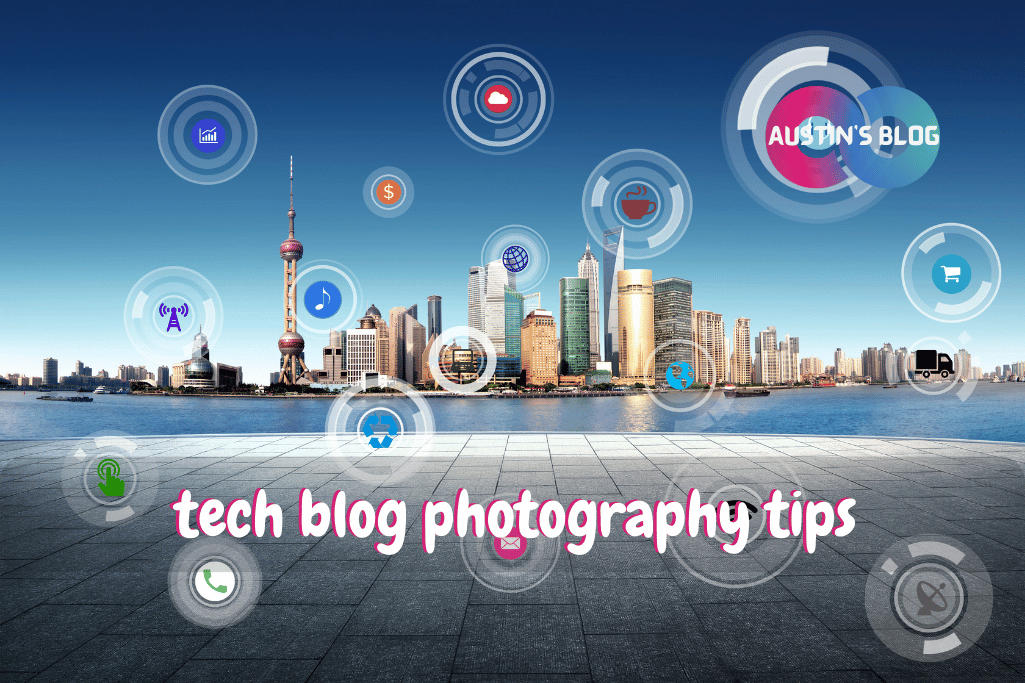Tech Blog Photography: Capturing Gadgets and Gizmos in Their Best Light
Introduction:
Did you know that articles with images get 94% more views than those without? [1]
That’s right, folks – in the world of tech blogging, a picture isn’t just worth a thousand words; it’s worth thousands of clicks.
But here’s the kicker: most tech bloggers are treating photography like it’s an optional accessory, not the killer feature it truly is.
That’s why I’d like to address tech blog photography tips in this post
Picture this: you’ve just written a brilliant review of the latest smartphone. Your words sing, your analysis is sharper than a 4K display, but your photos?
They look like they were taken with a potato in a dark cave. Suddenly, your credibility is crumbling faster than a website without responsive design.
Trust me, I’ve been there. When I first started my tech blog, my idea of product photography was plopping a gadget on my cluttered desk and snapping a quick pic with my smartphone.
The results were about as inspiring as a loading screen on dial-up internet.
But then I discovered the power of great tech photography, and let me tell you, it was like upgrading from VGA to 8K overnight.
In this guide, we’re going to explore the art of making tech look as sexy as it sounds.
We’ll cover everything from basic composition to advanced lighting techniques that’ll make your gadgets gleam like they’re fresh out of a sci-fi movie.
Whether you’re shooting smartphones, laptops, or the latest VR headset, these tips will help you create images that don’t just complement your content – they elevate it.
So, grab your camera (or smartphone – we don’t judge), clear off that desk (or don’t – we’ll talk about authentic workspaces too), and let’s dive in.
It’s time to transform your tech blog from a wall of text into a visual feast that would make even Jony Ive double-tap that like button!
The Basics: Composition and Framing
Alright, shutterbugs, let’s start with the basics of tech photography: composition and framing.
Because even the most cutting-edge gadget can look like yesterday’s news if it’s not presented properly.
When I first started, my idea of composition was “make sure the whole thing is in the frame.”
My photos looked like police evidence shots rather than enticing product images.
But with a few simple tricks, I turned my tech shots from “meh” to “wow” faster than you can say “cheese!”
Here’s how to frame your tech to make it look like it belongs in a museum (or at least a really cool store display):
1. Rule of Thirds:
Imagine your frame divided into a 3×3 grid. Place your subject along these lines or at their intersections.
I once shot a laptop this way, with the logo at an intersection point, and suddenly it looked less like a computer and more like a work of art.
2. Use Negative Space:
Don’t be afraid of empty space in your shots. When I photographed a smartwatch, leaving plenty of clean background around it made the device pop like it was floating in a high-tech void.
3. Play with Angles:
Don’t just shoot head-on. Get low, go high, shoot from the side. I once photographed a graphics card from below, making it look like a futuristic cityscape.
Suddenly, a piece of hardware became a conversation piece.
4. Focus on Details:
Sometimes, the most interesting shot isn’t of the whole device. Zoom in on unique features.
My macro shot of a mechanical keyboard switch got more engagement than the full keyboard photo.
5. Create Depth:
Use foreground and background elements to create a sense of depth. I’ve used out-of-focus tech in the background to create context for the main subject.
It’s like creating a tech ecosystem in a single frame.
6. Symmetry and Patterns:
Tech often has great lines and patterns. Use them! I once arranged a set of identical smartphones in a spiral pattern.
It was part photo, part optical illusion, and wholly attention-grabbing.
7. The Human Element:
Don’t forget to include hands or people using the devices. It adds scale and relatability.
Just make sure those hands are well-groomed – no one wants to see cheeto dust on a pristine touchscreen!
Here’s a pro tip:
Use a tripod, even with a smartphone. It eliminates camera shake and lets you experiment with composition without worrying about holding the camera steady.
I once spent an hour arranging the perfect shot of a delicate drone, only to have it all blurred by my caffeine-shaky hands. Never again!
Remember, the goal is to make your tech look its best while telling a story. I learned this lesson when I photographed a VR headset just sitting on a table. Boring!
Then I shot it being worn, with a blurred background of a fantastical scene on a monitor behind. Suddenly, it wasn’t just a gadget; it was a portal to another world.
But here’s the catch – don’t let perfect composition make your images feel sterile or unrealistic.
I once created a shot so perfectly arranged it looked more like a 3D render than a real product. Now, I always aim for that sweet spot between polished and authentic.
Your composition should feel intentional but not forced.
It should be the “Wow, I never noticed how beautiful that device is” moment, not the “That looks nothing like the product I own” moment.
And most importantly, it should complement your written content, not compete with it.
So, pick up that camera, start experimenting with angles and arrangements, and turn your tech into visual eye candy.
Because in the world of tech blog photography, good composition isn’t just about making pretty pictures – it’s about making your readers want to reach through the screen and touch that gadget.
Let’s make some photo magic!
Lighting: Illuminating Your Tech in Its Best Light
Alright, illumination innovators, it’s time to shed some light on the most crucial aspect of tech photography: lighting.
Because in the world of gadget glamour shots, lighting is the difference between making your tech look like a million bucks or like it was fished out of a bargain bin.
When I first started, my idea of lighting was “turn on all the lights and hope for the best.” The result?
Harsh shadows, weird reflections, and photos that made even the sleekest devices look about as appealing as a computer from the 80s.
But once I mastered the art of lighting, it was like I’d discovered a real-life photo filter that made everything look amazing.
Here’s how to light your tech to make it look like it’s straight out of a high-end commercial:
1. Natural Light is Your Friend:
Whenever possible, use natural light. I set up a small studio space near a window, and the soft, diffused light makes gadgets look gorgeous.
Just be careful of direct sunlight – it can create harsh shadows faster than a poorly optimized app drains your battery.
2. Invest in a Light Box:
For smaller gadgets, a light box is a game-changer. I use one for smartphone and component shots. It’s like creating a mini professional studio on your desk.
3. Use Reflectors:
Simple white cardboard can bounce light and fill shadows.
I once used a DIY reflector made from aluminum foil and cardboard to add a subtle gleam to a laptop’s edges.
It looked so good, you’d think the laptop was made of liquid metal.
4. Experiment with Backlighting:
Backlighting can create a futuristic glow. I’ve used LED strips behind translucent devices for an otherworldly effect. It’s like making your tech look like it’s from the year 3000.
5. Play with Colored Lights:
For gaming gear or RGB-heavy components, colored lights can set the mood.
I once photographed a gaming keyboard with red and blue lights, creating a cyberpunk vibe that had my readers drooling.
6. Avoid On-Camera Flash:
It’s the nemesis of good tech photos. I learned this the hard way when my flash turned a glossy smartphone screen into a mirror, reflecting my bewildered face back at me.
7. Use Soft Boxes for Even Lighting:
For larger setups, soft boxes are your best friend. They create even, diffused light that’s flattering to most tech.
It’s like giving your gadgets their own personal overcast day – perfect lighting conditions without the rain.
Here’s a pro tip:
Create a basic three-point lighting setup. Use a key light (your main light source), a fill light (to soften shadows), and a backlight (to create depth).
I use this for almost all my larger tech shots, from desktop setups to home entertainment systems.
Remember, the goal is to highlight the best features of your tech while creating an appealing overall image.
I learned this lesson when I over-lit a sleek black smartphone, washing out its elegant design. Now, I always consider the device’s materials and finish when planning my lighting.
But here’s the catch – don’t go overboard with fancy lighting if it doesn’t serve the purpose of your shot.
I once created a elaborate lighting setup for a simple USB stick, making it look more like a lightsaber than a storage device. Cool? Yes. Practical or informative? Not so much.
Your lighting should enhance the natural beauty of the tech, not overshadow it.
It should be the “Is that the same device I own?
It looks amazing!” moment, not the “What am I even looking at?” moment. And most importantly, it should make your readers feel like they’re seeing the device in person, not just looking at a photo.
So, position those lights, grab those reflectors, and start illuminating your tech like it’s about to walk the red carpet.
Because in the world of tech blog photography, good lighting isn’t just about brightness – it’s about bringing out the best in every gadget, gizmo, and doohickey you shoot. Let’s light it up!
Post-Processing: Polishing Your Tech Photos to Perfection
Alright, digital darkroom denizens, it’s time to talk about the final frontier of tech photography: post-processing.
Because in the world of tech blogging, a little editing can be the difference between a good photo and one that makes your readers’ jaws drop faster than the price of last year’s flagship phone.
When I first started editing my tech photos, I was like a kid with a new box of crayons – I went overboard.
Saturation? Cranked to 11. Sharpness? So high you could cut yourself looking at it.
The result?
Photos that looked less like real tech and more like something from a fever dream induced by too many energy drinks during a coding marathon.
Here’s how to edit your tech photos to make them pop without looking like digital plastic surgery gone wrong:
1. Adjust White Balance:
Getting the color temperature right is crucial. I once photographed a smartphone screen that looked bluer than a hypothermic Smurf.
A quick white balance adjustment in post made it look true to life.
2. Crop for Impact:
Sometimes, the photo you took isn’t quite the photo you need.
I’m not above cropping out a stray USB cable or reframing to emphasize a particular feature.
It’s like giving your photo a haircut – sometimes a little trim makes all the difference.
3. Subtle Exposure Adjustments:
Brighten shadows and tone down highlights for a balanced look.
But be careful – I once brightened a laptop screen so much in post that it looked like it was nuclear-powered.
4. Careful with Clarity and Sharpness:
A little goes a long way. I use these to make textures pop, but too much can make your tech look like it’s made of sandpaper. Think “crisp,” not “could grate cheese on it.”
5. Use Spot Removal Wisely:
Great for getting rid of dust spots or small blemishes.
But don’t go overboard – I once edited out all the ports on a laptop to make it look “cleaner.”
Facepalm moment when readers asked where they were supposed to plug things in.
6. Play with Vignetting:
A subtle dark vignette can draw focus to your subject. I use this often for hero shots of devices. It’s like giving your tech its own spotlight.
7. Consistency is Key:
Develop a consistent editing style for your blog. I have a preset I use as a starting point for all my tech photos. It’s like having a signature look – my readers can spot my photos at a glance.
Here’s a pro tip:
Always keep the original file and edit non-destructively. I once got carried away editing a photo of a custom PC build, only to realize I’d accidentally edited out a key component. Thank goodness for that original file!
Remember, the goal of post-processing is to enhance your photos, not completely transform them.
I learned this lesson when I edited a photo of a budget smartphone to look so good that readers accused me of using a different device.
Now, I always aim for “enhanced reality” rather than “digital fantasy.”
But here’s the catch – don’t let perfect post-processing make your images feel fake or misleading.
It’s important to maintain the integrity of the product you’re showcasing.
I once edited the screen on a smartphone to look brighter and more vibrant, only to have readers disappointed when they saw the actual device.
Lesson learned: enhance, don’t fabricate.
Your post-processing should feel like a polish, not a complete makeover.
It should be the “Wow, that photo really makes the product look good” moment, not the “That can’t possibly be real” moment.
And most importantly, it should serve to highlight the features and qualities of the tech you’re showcasing, not create a false impression.
So, fire up that editing software, apply those adjustments with a discerning eye, and turn your good tech photos into great ones.
Because in the world of tech blog photography, good post-processing isn’t about creating fantasy – it’s about revealing the true beauty of technology in its best light.
Let’s make those pixels shine!
Conclusion:
And there you have it, tech shutterbugs – your comprehensive guide to capturing gadgets and gizmos in all their glory.
We’ve journeyed through the art of composition, the science of lighting, and the finesse of post-processing.
Each of these elements combines to create photos that don’t just show tech, but showcase it in a way that makes your readers’ fingers itch to click that “buy now” button.
Remember, great tech photography isn’t about having the most expensive camera or the fanciest lighting setup.
It’s about understanding your subject, telling a visual story, and presenting technology in a way that’s both accurate and appealing.
It’s about making your readers feel like they can reach out and touch that shiny new gadget through their screens.
As you embark on your tech photography journey, keep in mind that like the technology you’re capturing, your skills will evolve.
Don’t be afraid to experiment, to try new techniques, and to learn from both your stunning successes and your (inevitable) photographic flops.
Every shot is an opportunity to refine your craft and better serve your audience.
And here’s a final piece of advice: never lose sight of why you’re taking these photos in the first place – to inform and engage your readers.
It’s easy to get caught up in creating the perfect shot, but at the end of the day, your photos need to complement your content and serve your audience.
Always ask yourself, “Does this photo help my readers understand or appreciate this product better?”
Now, I want to hear from you! What’s your secret weapon for amazing tech photos? Any epic fails or unexpected successes you want to share?
Or maybe you have questions about photographing a particularly tricky piece of tech? Drop your thoughts in the comments below.
Let’s turn this into a masterclass in tech visualization!
Remember, every tech photography wizard started somewhere.
With creativity, practice, and the strategies we’ve discussed, there’s no reason your tech blog can’t become a visual feast that keeps readers coming back for more.
Who knows?
Your next photo might just be the one that makes even the most jaded tech enthusiast say, “Wow, I need that in my life!”
So, pick up that camera, arrange that tech, and start capturing images that turn bits and bytes into visual delights.
Here’s to your success in the exciting world of tech photography.
May your focus be sharp, your lighting be perfect, and your edits be subtle.
Happy shooting, and may the tech be ever photogenic!
Frequently Asked Questions: Tech Blog Photography Tips
Q: What are some essential tips for taking better photos for a photography blog?
A: To take better photos for a photography blog, it’s very important to understand the basics of composition, lighting, and camera settings.
Experiment with different angles and perspectives, and don’t be afraid to get creative. A good camera and a tripod can significantly enhance the quality of your photos.
Q: How can a photographer improve their product photography skills?
A: A photographer can improve their product photography skills by focusing on lighting and composition.
Use natural light whenever possible, and make sure your products stand out against a clean background. You’ll also want to use a tripod to avoid camera shake and ensure sharp images.
Q: What are some useful tips for using Lightroom and Adobe for editing photos?
A: Lightroom and Adobe are powerful tools for editing photos. Start by learning how to adjust exposure, contrast, and color balance.
Experiment with different presets to find a style that suits your photography. Don’t be afraid to get creative with cropping and filters to enhance your images.
Q: Why is a good camera important for digital photography?
A: A good camera is important for digital photography because it provides better image quality, more control over settings, and the ability to capture high-resolution images.
Even if you’re just starting, investing in a good camera can make a significant difference in the quality of your photos.
Q: How can stock photos be utilized effectively in a tech blog?
A: Stock photos can be a great place to start when you’re looking to enhance your tech blog. They provide high-quality images that can complement your content.
However, it’s often beneficial to mix stock photos with your own images to maintain originality and authenticity.
Q: What role does a tripod play in capturing great pictures?
A: A tripod is essential for capturing great pictures, especially in low-light conditions or when using long exposure times. It helps stabilize the camera, reducing the risk of blurry images.
A tripod is also useful for product photography, ensuring consistent framing and focus.
Q: How can a blogger’s photography skills impact their blog’s success?
A: A blogger’s photography skills can significantly impact their blog’s success by attracting more readers and enhancing the overall aesthetic of the blog.
High-quality images can make content more engaging and shareable, which can increase traffic and reader retention.
Q: What are some tips to help beginners learn how to take better photos?
A: For beginners looking to learn how to take better photos, start by understanding your camera’s settings and practicing regularly.
Use natural light to your advantage, and focus on mastering composition techniques. Don’t be afraid to experiment with different styles and subjects to find your niche.
Q: Why is it important to use natural light in photography?
A: Using natural light in photography is important because it provides a soft, even illumination that enhances the subject’s natural colors and textures.
It’s often more flattering and easier to work with than artificial lighting, making it ideal for portraits and product photography.