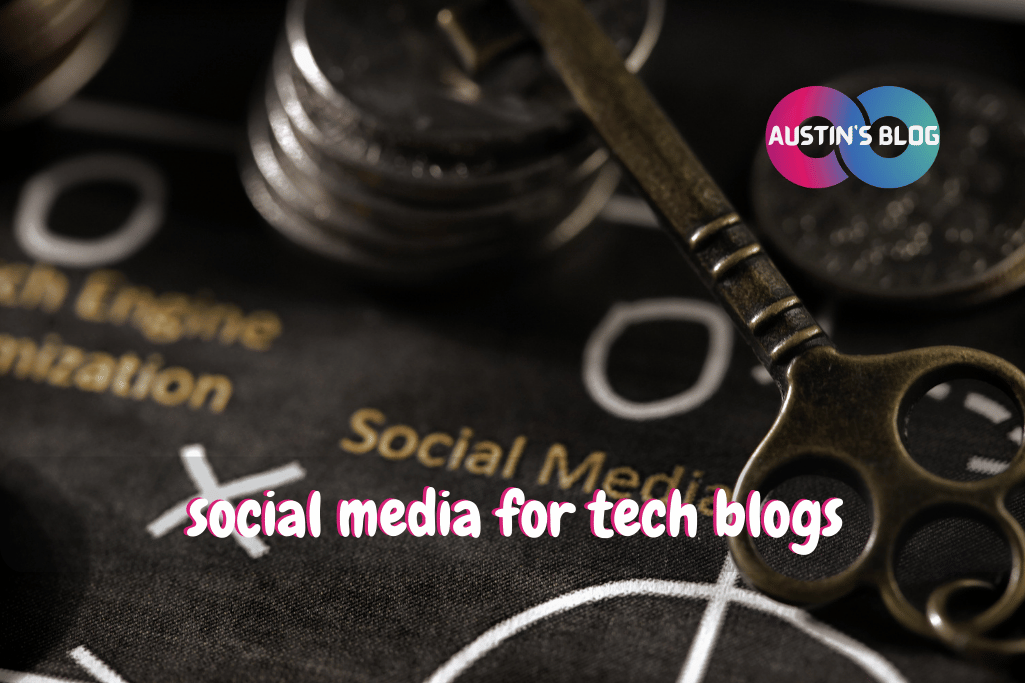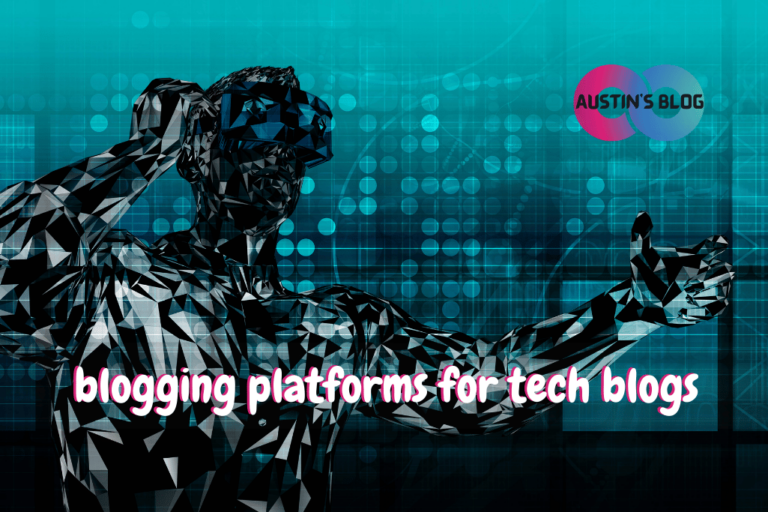Mastering Social Media for Tech Blogs: From Geek Speak to Viral Tweets
Introduction:
Did you know that 3.6 billion people use social media worldwide, projected to increase to 4.41 billion in 2025? [1]
That’s right, folks – we’re talking about a potential audience larger than the number of transistors on a modern CPU (and trust me, that’s a lot).
But here’s the kicker: most tech bloggers are treating social media like it’s an optional feature, not the killer app it truly is.
Picture this: you’ve just written a mind-blowing article about the latest breakthroughs in quantum computing.
Your analysis is sharper than a silicon wafer, your insights are deeper than the Mariana Trench of code, but your social media game? It’s about as engaging as a loading screen on a 56k modem.
Trust me, I’ve been there. When I first started promoting my tech blog on social media, my strategy was about as sophisticated as a “Hello, World!” program.
I’d simply drop links to my latest posts and wonder why I wasn’t going viral faster than a cat video on a slow news day.
But then I cracked the code of social media for tech blogs, and let me tell you, it was like upgrading from DOS to a quantum neural network overnight.
In this guide, we’re going to explore the art of turning your tech blog’s social media presence from a quiet corner of the internet into a bustling digital hub.
We’ll cover everything from crafting tweets that are more engaging than the latest iPhone reveal to building a LinkedIn presence that would make even Elon Musk jealous.
So, fire up those social media apps (yes, all of them), put on your “I can explain complex tech in 280 characters” hat, and let’s dive in.
It’s time to transform your tech blog’s social media strategy from “Meh” to “OMG, did you see their latest post?” Let’s make some digital waves!
Platform Selection: Choosing Your Digital Battlegrounds
Alright, digital strategists, let’s kick things off by talking about the crucial first step in any social media campaign: choosing your platforms.
Because in the world of tech blogging, being on the wrong social media platform is like trying to run iOS on an Android device – it’s just not going to work out.
When I first dipped my toes into the social media waters, I tried to be everywhere at once.
Facebook, Twitter, LinkedIn, Instagram, Pinterest, TikTok – you name it, I was there, spreading myself thinner than thermal paste on a CPU.
The result? A bunch of half-baked profiles and more digital tumbleweeds than a ghost town website.
Here’s how to choose your social media platforms like you’re selecting components for a high-end gaming rig:
1. Know Your Audience:
Different platforms attract different demographics.
I found that my deep dives into machine learning algorithms weren’t exactly setting Instagram on fire, but they were gold on LinkedIn.
It’s all about finding your tribe.
2. Consider Your Content Type:
Some platforms are better suited for certain types of content.
My long-form explainers found a home on LinkedIn, while Twitter became my go-to for quick tech news and hot takes.
Think about what you’re sharing and where it fits best.
3. Assess Your Resources:
Managing multiple platforms effectively takes time and effort.
I learned the hard way that it’s better to do a great job on two platforms than a mediocre job on five. Quality over quantity, folks!
4. Analyze Where Industry Leaders Are Active:
Look at where the big names in tech are most engaged. I noticed that tech influencers were super active on Twitter, so I made it a priority.
It’s like following the digital breadcrumbs to where the action is.
5. Test and Measure:
Don’t be afraid to experiment. I tried Pinterest for a while, thinking my infographics would be a hit. Turns out, my audience wasn’t there.
But that failure led me to focus more on platforms that were working.
6. Consider Professional vs. Personal Branding:
Decide if you want to keep your tech blog separate from your personal brand. I initially mixed them, but eventually created separate accounts to maintain a more focused tech presence.
7. Look at Emerging Platforms:
Keep an eye on new platforms that might be relevant. I jumped on Clubhouse early when it was the hot new thing in tech circles. While it didn’t last, it did help me build some valuable connections.
Here’s a pro tip:
Start with 2-3 core platforms and master them before expanding. I focused on Twitter and LinkedIn initially, and only added YouTube when I was confident in my video content strategy.
Remember, the goal is to be where your audience is, not to plant your flag on every social media mountain.
I learned this lesson when I spent months trying to make Facebook work for my tech content, only to realize my target audience was spending their time elsewhere.
But here’s the catch – don’t completely ignore a platform just because it’s not your main focus.
I maintain a basic presence on several platforms, even if I’m not actively posting, just to secure my brand name and have a place to point people if needed.
Your platform selection should feel like you’re assembling your perfect tech stack.
It should be the “These tools work great together!” moment, not the “I’m drowning in notifications” moment.
And most importantly, it should set you up to engage effectively with your audience without burning you out.
So, do your research, pick your platforms wisely, and get ready to dominate your chosen digital arenas.
Because in the world of social media for tech blogs, being on the right platforms isn’t just about presence – it’s about finding your digital home where your content can thrive and your audience can’t wait to engage.
Let’s get platform picking!
Content Strategy: Crafting Posts That Resonate
Alright, content creators, it’s time to talk about the heart of your social media presence: your content strategy.
Because in the tech blogging world, posting on social media without a solid content strategy is like trying to debug without knowing the programming language – you might make some noise, but you’re not going to solve any problems.
When I first started posting about my tech blog on social media, my strategy was about as sophisticated as a “spray and pray” approach to coding.
I’d throw everything at the wall and hope something stuck. The result? A feed that was as cluttered as a junk drawer and about as engaging as watching paint dry on a server rack.
Here’s how to craft a content strategy that’ll make your tech posts more addictive than scrolling through smartphone specs:
1. Diversify Your Content Types:
Mix it up with text posts, images, videos, and polls. I once ran a “Guess the Programming Language” series with code snippets that got more engagement than a cat video at a retirement home.
2. Use the 80/20 Rule:
Aim for 80% valuable content and 20% promotion. I learned this after my followers started dropping faster than connection speeds in a thunderstorm when all I did was promote my blog posts.
3. Leverage User-Generated Content:
Encourage your followers to share their tech setups or coding projects. My “Tech Setup Tuesday” became a community favorite, with followers eager to show off their battle stations.
4. Create a Content Calendar:
Plan your posts in advance. I use a mix of evergreen content, timely tech news reactions, and scheduled promotional posts. It’s like having a well-organized code repository for your social media.
5. Repurpose Blog Content:
Turn blog posts into bite-sized social media content. I once turned a 3000-word article on the history of AI into a week-long series of infographics.
It was like serving my content as a tasting menu instead of an all-you-can-eat buffet.
6. Engage with Trends Wisely:
Jump on relevant tech trends, but make sure they align with your brand. I once tried to shoehorn my content into a viral dance challenge.
Let’s just say my followers were not impressed with my binary boogying.
7. Use Storytelling:
Share anecdotes about your tech journey or behind-the-scenes looks at your blogging process.
My “Fails and Fixes” series, where I shared my biggest tech blunders and how I solved them, became a fan favorite.
Here’s a pro tip:
Create content “buckets” or themes for different days of the week.
I have “Meme Monday,” “Tutorial Tuesday,” “What If Wednesday” for speculative tech posts, and “Throwback Thursday” for tech history.
It gives your feed structure and gives followers something to look forward to.
Remember, the goal is to create content that adds value to your followers’ feeds, not just noise.
I learned this lesson when I spent a week posting nothing but links to my blog posts and watched my engagement drop faster than a skydiver without a parachute.
But here’s the catch – don’t sacrifice quality for quantity.
I once tried to post five times a day and ended up with content as half-baked as an undercooked silicon wafer.
Now, I focus on fewer, higher-quality posts that really resonate with my audience.
Your content strategy should feel like you’re curating the perfect tech conference, not just shouting into the void.
It should lead to those “I can’t wait to see what they post next!” moments, not the “Oh great, another generic tech post” moments.
And most importantly, it should reflect your unique voice and expertise in the tech world.
So, fire up that content calendar, start brainstorming those clever post ideas, and get ready to create a social media feed that’s more engaging than the latest smartphone reveal.
Because in the world of social media for tech blogs, a good content strategy isn’t just about posting regularly – it’s about creating a digital space where tech enthusiasts can’t wait to hang out. Let’s get posting!
Engagement: Building Your Tech Tribe
Alright, community cultivators, it’s time to talk about the secret sauce of social media success: engagement.
Because in the world of tech blogging, having a ton of followers means nothing if they’re about as active as a computer in sleep mode.
When I first started growing my social media presence, I thought success was all about the numbers.
I’d celebrate every new follower like I’d just discovered a new prime number.
But I quickly realized that a large, silent audience is about as useful as a graphics card in a typewriter.
Here’s how to turn your followers from passive observers into an engaged tech tribe:
1. Respond to Comments:
Make it a priority to reply to comments, even if it’s just a simple “Thanks!”.
I once had a follower become one of my biggest promoters simply because I took the time to answer their question about a coding problem.
2. Ask Questions:
Encourage discussion by posing thought-provoking questions. My “Tech Ethics Tuesday” where I ask followers about the implications of new technologies always sparks lively debates.
3. Run Polls and Surveys:
Use platform features to get quick opinions. My “Battle of the Frameworks” polls are always a hit, with followers passionately defending their favorite coding tools.
4. Host Live Sessions:
Whether it’s a Q&A, a live coding session, or a tech news roundup, live content is great for real-time engagement.
I once did a live troubleshooting session for a tricky bug and ended up with a chat so active it was like watching The Matrix in text form.
5. Create Challenges:
Encourage followers to participate in tech-related challenges. My “30 Days of Code” challenge not only boosted engagement but also helped followers improve their skills.
6. Highlight Community Members:
Feature followers who contribute great comments or content. My “Community Spotlight” series has become so popular that followers actively try to get featured.
7. Be Human:
Share your own struggles and victories.
When I posted about finally understanding a complex machine learning concept after weeks of struggle, the supportive response was overwhelming.
It turns out, even in tech, people connect with people, not just information.
Here’s a pro tip:
Create a community hashtag. My #TechTribeTriumphs hashtag for followers to share their coding wins has created a supportive micro-community within my larger following.
Remember, the goal is to create a community, not just an audience. I learned this lesson when I spent months broadcasting content without ever really listening to my followers.
Once I started engaging, my community grew faster than Moore’s Law predicted.
But here’s the catch – don’t let engagement consume all your time.
I once got so caught up in responding to every comment and message that I neglected creating new content.
Now, I set specific times for engagement to maintain a healthy balance.
Your engagement strategy should feel like you’re hosting the world’s best tech meetup, but online.
It should lead to those “I feel like I’m part of something cool” moments, not the “This is just another faceless tech account” moments.
And most importantly, it should create real connections with your followers.
So, put on your community manager hat, start replying to those comments, and get ready to build a tech tribe that’s more loyal than Apple fanboys at a product launch.
Because in the world of social media for tech blogs, good engagement isn’t just about boosting metrics – it’s about creating a vibrant community that fuels your blog’s success.
Let’s get engaging!
Analytics and Optimization: Data-Driven Social Media Mastery
Alright, data devotees, it’s time to dive into the world of social media analytics and optimization.
Because in the tech blogging sphere, running your social media without analyzing the data is like trying to optimize code without ever running it – you might be doing a lot, but you have no idea if it’s actually working.
When I first started tracking my social media performance, I was about as sophisticated as a flip phone in a 5G world.
I’d get excited about likes and shares without really understanding what they meant. But once
I learned to harness the power of analytics, it was like upgrading from a pocket calculator to a supercomputer.
Here’s how to use data to optimize your social media strategy faster than a solid-state drive:
1. Set Clear Goals:
Define what success looks like for your tech blog’s social media. Is it traffic to your blog? Engagement rates? Follower growth?
My initial goal was simply “more of everything,” which was about as helpful as a GPS that just says “go somewhere.”
2. Use Platform-Specific Analytics Tools:
Each platform has its own analytics. I spend time each week digging into Twitter Analytics, LinkedIn Insights, etc. It’s like having a different diagnostic tool for each part of your tech stack.
3. Track the Right Metrics:
Focus on metrics that align with your goals. I learned that for driving blog traffic, click-through rates were more important than likes.
It was like realizing that clock speed isn’t everything when choosing a CPU.
4. A/B Test Your Content:
Experiment with different post types, timings, and formats. I once tested two versions of the same tech news update – one text-only and one with an infographic.
The infographic version got 3x more engagement. Data-driven decision making for the win!
5. Analyze Your Top-Performing Posts:
Regularly review your most successful posts and try to identify patterns.
I noticed that my posts explaining complex tech concepts with simple analogies consistently outperformed others.
It was like discovering a highly optimized algorithm hiding in my content.
6. Monitor Posting Times:
Use analytics to find out when your audience is most active.
I was surprised to find that my late-night coding memes were getting more engagement than my morning tech news updates.
Turns out, night owls love tech humor!
7. Use Third-Party Analytics Tools:
Tools like Hootsuite or Buffer can provide deeper insights and cross-platform analytics. It’s like having a mission control center for your social media universe.
Here’s a pro tip:
Create a monthly analytics report for yourself. I review my social media performance alongside my blog metrics to get a holistic view of my tech blog’s online presence.
It’s like doing a full system diagnostic on your digital strategy.
Remember, the goal is to use data to inform your strategy, not to obsess over every minor fluctuation.
I learned this lesson when I spent a whole day trying to figure out why one post got two fewer likes than usual. Now, I focus on long-term trends and significant changes.
But here’s the catch – don’t let data paralysis prevent you from being spontaneous or authentic.
I once got so caught up in optimizing every post that my content started feeling robotic. Now, I use data to inform my strategy but still leave room for creativity and personality.
Your approach to analytics should feel like you’re fine-tuning a high-performance machine, not like you’re drowning in a sea of numbers.
It should lead to those “Aha! So that’s why it’s working!” moments, not the “I have no idea what any of this means” moments.
And most importantly, it should help you create content that resonates with your audience while achieving your blog’s goals.
So, fire up those analytics dashboards, start crunching those numbers, and get ready to optimize your social media strategy with the precision of a finely tuned algorithm.
Because in the world of social media for tech blogs, good analytics aren’t just about tracking performance – they’re the key to unlocking your blog’s full potential in the digital realm.
Let’s get analyzing!
Conclusion:
And there you have it, social media savants – your comprehensive guide to turning your tech blog’s social media presence from a quiet corner of the internet into a bustling digital hub.
We’ve journeyed through platform selection, content strategy, community engagement, and data-driven optimization.
Each of these elements combines to create a social media strategy that doesn’t just broadcast your tech knowledge, but builds a community around it.
Remember, mastering social media for your tech blog isn’t about being everywhere or knowing everything.
It’s about choosing the right platforms, creating content that resonates, engaging authentically with your audience, and continuously optimizing based on data.
It’s about turning your social media profiles into extensions of your blog – places where your audience can not only learn about the latest in tech but also engage in meaningful discussions and become part of a vibrant community.
As you implement these strategies, keep in mind that social media is constantly evolving, much like the tech world itself.
What works today might not work tomorrow, so always be ready to adapt and experiment. Don’t be afraid to try new things, whether it’s a new content format, a emerging platform, or an innovative engagement strategy.
And here’s a final piece of advice: never lose sight of why you started your tech blog in the first place – your passion for technology and your desire to share knowledge.
Let that enthusiasm shine through in every post, tweet, and interaction. Authenticity is your superpower in a world of algorithms and automation.
Now, I want to hear from you! What social media strategies have worked best for your tech blog?
Any unexpected challenges or surprising successes you want to share? Or maybe you have questions about implementing these ideas? Drop your thoughts in the comments below.
Let’s turn this into a collaborative brainstorming session on social media mastery!
Remember, every social media success story started somewhere.
With creativity, persistence, and the strategies we’ve discussed, there’s no reason your tech blog can’t become the next big thing in the social media tech sphere.
Who knows? Your next post might just be the one that goes viral and catapults your blog to new heights of popularity and influence.
So, fire up those social media apps, start crafting those engaging posts, and get ready to build a community around your tech expertise.
Here’s to your success in the exciting world of social media for tech blogs.
May your engagement rates be high, your follower growth be exponential, and your content always be share-worthy. Happy posting!
Frequently Asked Questions: Social Media for Tech Blogs
Q: How can I effectively promote my tech blog using social media?
A: To effectively promote your tech blog, focus on using social media for tech companies by sharing engaging content, such as educational infographics and video content.
Utilize popular social media sites like LinkedIn and Pinterest to reach your target audience. Additionally, consider using paid social media advertising to boost visibility.
Q: What are some effective social media platforms for tech blogs?
A: Effective social media platforms for tech blogs include LinkedIn, Pinterest, and Reddit. These platforms allow you to engage with a tech-savvy audience and share blog posts that resonate with their interests.
Quora can also be a valuable platform for answering questions and establishing authority in your niche.
Q: How can I use infographics to enhance my tech blog’s social media presence?
A: Infographics are a powerful tool in social media marketing for tech blogs. Post educational infographics that simplify complex tech concepts, making them more accessible to a broader audience.
This can increase engagement and shares, helping to promote your blog effectively.
Q: What role does SEO play in social media strategy for tech blogs?
A: SEO is crucial in a social media strategy for tech blogs as it helps improve your blog’s visibility on search engines.
By optimizing your content for relevant keywords and sharing it on social media, you can drive more organic traffic to your blog and enhance your overall content marketing efforts.
Q: How can I produce stunning videos to attract more followers to my tech blog?
A: To produce stunning videos, focus on creating high-quality, informative content that addresses the interests and pain points of your audience.
Use engaging visuals and clear explanations to convey your message. Sharing these videos on platforms like YouTube and LinkedIn can significantly boost your blog promotion efforts.
Q: How should I respond to reviews and comments on social media?
A: Responding to reviews and comments is an essential part of effective social media management.
Always address feedback professionally and promptly, whether it’s positive or negative.
Engaging with your audience shows that you value their opinions and are committed to improving your tech blog.
Q: What are some tech company social media ideas to increase engagement?
A: To increase engagement, tech companies can host Q&A sessions, share behind-the-scenes content, and run contests or giveaways.
Additionally, regularly updating followers with the latest industry news and trends can keep your audience informed and engaged.
Q: How can Pinterest be used to share blog posts for a tech blog?
A: Pinterest is an excellent platform for sharing visually appealing content. Create eye-catching pins that link back to your blog posts, and organize them into relevant boards.
This can drive traffic to your blog and enhance your social media strategy for tech companies.
Q: What steps should I take to get more help with my tech blog’s social media strategy?
A: To get more help with your social media strategy, consider hiring social media services or consulting with experts in the field.
They can provide insights and strategies tailored to your niche, helping you optimize every aspect of social media for your tech blog.