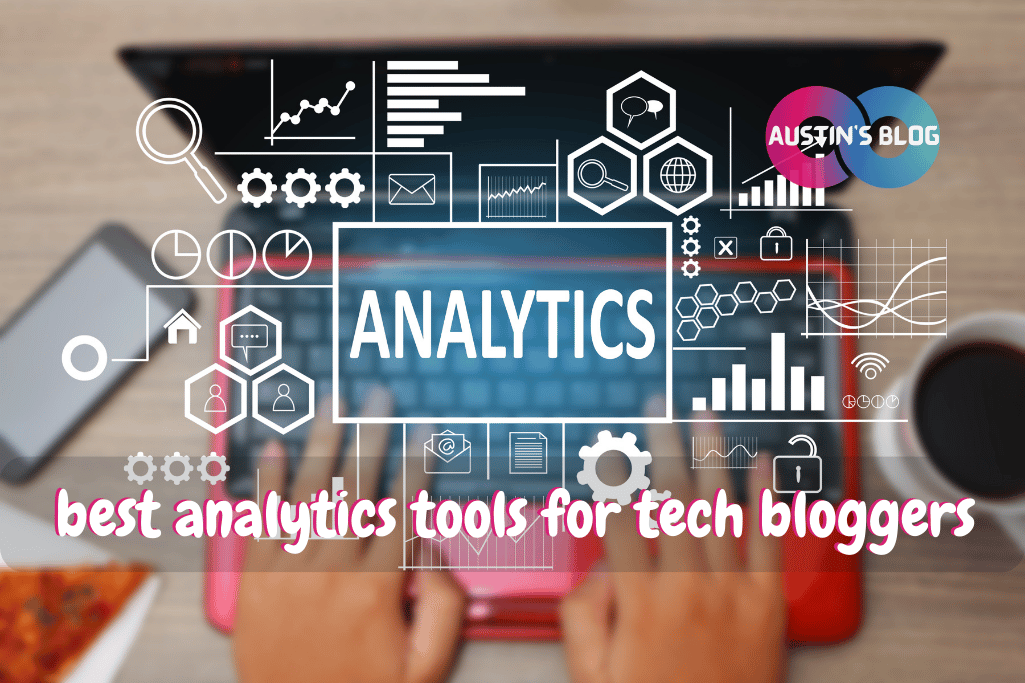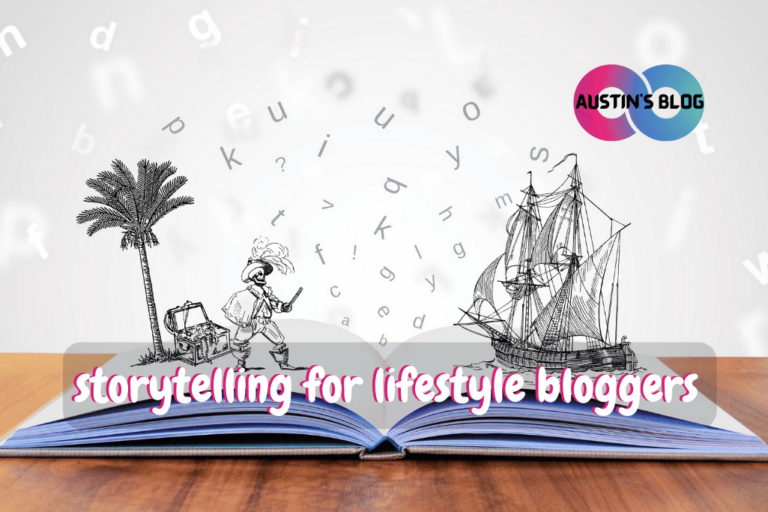Best Analytics Tools for Tech Bloggers: Decoding Your Blog’s Performance
Introduction:
Did you know that 90% of the world’s data has been created in the last two years alone? [1] That’s right, folks – we’re swimming in an ocean of data deeper than the Mariana Trench.
But here’s the kicker: most tech bloggers are treating their blog analytics like it’s an optional add-on, not the turbo boost it truly is.
Picture this: you’ve just written a mind-blowing article about the latest breakthrough in quantum computing.
Your explanation is clearer than a 4K display, your insights sharper than a laser cutter. But when it comes to understanding how your audience is interacting with your content?
You’re basically trying to read binary code with your eyes closed.
Trust me, I’ve been there. When I first started my tech blog, my idea of analytics was checking my hit counter (remember those?) and feeling good if the number went up.
I was like a programmer trying to debug without a console – shooting in the dark and hoping for the best.
But then I discovered the power of proper analytics tools, and let me tell you, it was like upgrading from a dial-up modem to a fiber optic connection.
Suddenly, I could see not just how many people were reading my blog, but who they were, where they came from, what they liked, and even what made them leave faster than a user closing a pop-up ad.
In this guide, we’re going to explore the best analytics tools for tech bloggers.
We’ll cover everything from the basics of understanding your traffic to advanced tools that can predict your audience’s behavior better than a well-trained AI.
Whether you’re blogging about coding, reviewing the latest gadgets, or explaining the intricacies of blockchain, these tools will help you understand your audience and optimize your content like never before.
So, grab your favorite data visualization tool (mine’s a good old spreadsheet with conditional formatting), put on your “I’m about to become a data scientist” hat, and let’s dive in.
It’s time to transform your approach to blog analytics from guesswork to a data-driven strategy that would make even Nate Silver jealous. Let’s crunch some numbers!
Google Analytics: The Swiss Army Knife of Web Analytics
Alright, data detectives, let’s start with the grandfather of all analytics tools: Google Analytics. In the world of web analytics, Google Analytics is like the Swiss Army knife that even MacGyver would be impressed with.
It’s versatile, powerful, and best of all, free!
When I first installed Google Analytics on my tech blog, I felt like I had been given the keys to the Matrix.
Suddenly, I could see patterns in my traffic that were more intricate than a well-designed algorithm. But I’ll be honest, at first, I was more overwhelmed than a CPU trying to mine Bitcoin on a calculator.
Let’s break down why Google Analytics is a must-have tool for any tech blogger:
1. Traffic Overview:
Google Analytics gives you a bird’s-eye view of your blog’s traffic. You can see how many visitors you’re getting, where they’re coming from, and how long they’re staying. It’s like having a 24/7 doorman for your blog, keeping track of everyone who enters and exits.
2. Audience Insights:
Want to know if your blog about the latest JavaScript frameworks is attracting millennials or baby boomers? Google Analytics has got you covered. I once discovered that my articles about retro computing were surprisingly popular among college students. Go figure!
3. Behavior Flow:
This feature lets you see how visitors navigate through your site. It’s like being able to follow their digital footprints. I used this to realize that visitors were dropping off at my article conclusions, which led me to revamp how I end my posts.
4. Acquisition Channels:
Find out how people are finding your blog. Is it through search engines, social media, or other websites? I once noticed a huge spike in traffic from Reddit, only to find out one of my articles on AI ethics had been shared in a popular subreddit.
5. Goal Tracking:
You can set up goals to track specific actions, like newsletter sign-ups or eBook downloads. It’s like setting up checkpoints in a video game, but for your blog’s success.
6. Real-Time Analytics:
Watch visitors interact with your site in real-time. It’s addictive, trust me. I once spent an entire afternoon watching the real-time dashboard after one of my posts went viral. It was more exciting than watching the stock market during a tech boom!
Pro Tip:
Set up custom dashboards in Google Analytics. I have one specifically for my tech content performance, showing metrics like bounce rate for tutorial posts, time on page for in-depth articles, and conversion rates for my tech eBooks.
But here’s the catch – don’t get lost in the data ocean. I once spent so much time analyzing every little metric that I forgot to actually write new content. Now, I set specific times for data analysis and stick to them.
Remember, the goal is to use data to inform your content strategy, not to become a full-time data analyst (unless that’s your thing, in which case, rock on!). Google Analytics should feel like a powerful ally in your blogging journey, not a time-sucking black hole.
Your approach to Google Analytics should be like debugging code – methodical, purposeful, and aimed at making improvements.
It should lead to those “Aha!” moments where you suddenly understand why your Ruby on Rails tutorial is outperforming your Python ones, not to endless hours of aimless data surfing.
So, install that tracking code, set up those goals, and get ready to understand your audience better than ever before.
Because in the world of tech blogging, Google Analytics isn’t just a tool – it’s your secret weapon for creating content that resonates with your audience and keeps them coming back for more. Let’s get analyzing!
Hotjar: Visualizing User Behavior
Alright, user experience enthusiasts, let’s heat things up with Hotjar, the tool that turns your visitors’ behavior into a visual feast.
If Google Analytics is like looking at your blog’s vital signs, Hotjar is like having X-ray vision to see what’s really going on under the hood.
When I first discovered Hotjar, it was like someone had turned on the lights in a dark room. Suddenly, I could see not just numbers and percentages, but actual user behavior. It was more revealing than finding comments in well-documented code!
Let’s break down why Hotjar is a game-changer for tech bloggers:
1. Heatmaps:
Hotjar creates visual representations of where users click, move, and scroll on your pages. It’s like having a thermal camera for your blog.
I once used this to realize that nobody was clicking on my carefully crafted “Related Articles” section because it was too far down the page.
2. Session Recordings:
Watch recordings of real users navigating your site. It’s like being a fly on the wall (or a bug in the system) as people interact with your content.
Fair warning: it can be humbling. I once watched a user struggle for minutes to find my contact form, which I thought was obvious. Spoiler alert: it wasn’t.
3. Conversion Funnels:
Visualize the journey users take to complete goals on your site, like signing up for your tech newsletter or downloading your ebook on “Coding for Cats” (hey, it could be a thing).
It’s like having a GPS for your user’s journey.
4. Feedback Polls:
Collect real-time feedback from your users. It’s like having a suggestion box, but one that people actually use. I’ve gotten some of my best ideas for new content from these polls.
5. Form Analysis:
See where users are dropping off when filling out forms. It’s like being able to read their minds as they decide whether or not to give you their email address.
Pro Tip:
Use Hotjar’s heatmaps to optimize your content layout. I rearranged my blog’s sidebar based on where people were actually clicking, and saw my newsletter sign-ups increase by 50%!
But here’s the catch – don’t become a creepy stalker. Remember, with great power comes great responsibility. Use these insights to improve user experience, not to feel like you’re spying on your visitors.
I learned this lesson when I got so obsessed with watching session recordings that I started recognizing individual users. Now, I set specific times to review Hotjar data and focus on identifying patterns, not individual behaviors.
Your approach to Hotjar should be like refactoring code – you’re looking for inefficiencies and ways to improve.
It should lead to those “Oh, that’s why nobody’s reading my 5000-word deep dive into TCP/IP protocols!” moments, not endless hours of watching people scroll through your site.
Remember, the goal is to use these visual insights to create a better experience for your readers. Hotjar should feel like a powerful microscope, allowing you to zoom in on the details of user behavior that raw numbers can’t show you.
So, install that Hotjar script, create those heatmaps, and get ready to see your tech blog through your users’ eyes.
Because in the world of tech blogging, understanding user behavior isn’t just helpful – it’s the key to creating a blog that’s more user-friendly than a well-designed API. Let’s get visualizing!
SEMrush: Your SEO and Content Strategy Ally
Alright, SEO sorcerers and content conjurers, let’s talk about SEMrush, the Swiss Army knife of digital marketing tools.
If Google Analytics is your rear-view mirror and Hotjar is your dashboard, then SEMrush is your GPS, helping you navigate the treacherous waters of search engine optimization and content strategy.
When I first started using SEMrush, I felt like I had been given the source code to Google’s search algorithm (disclaimer: I hadn’t, but it sure felt like it).
Suddenly, I could see not just how my own tech blog was performing, but what my competitors were up to as well. It was like being able to see through walls in a first-person shooter game.
Let’s break down why SEMrush is a must-have for tech bloggers looking to up their SEO game:
1. Keyword Research:
SEMrush helps you find the perfect keywords for your tech content. It’s like having a metal detector for buried keyword treasure. I once discovered that “quantum computing for cats” was an untapped keyword. Who knew?
2. Competitor Analysis:
See what keywords your competitors are ranking for. It’s like being able to peek at their hand in a high-stakes poker game. I used this to find gaps in my content strategy that I hadn’t even realized existed.
3. Site Audit:
SEMrush can crawl your site and point out technical SEO issues. It’s like having a very picky code reviewer, but for your entire website. I once fixed a bunch of broken links I didn’t even know I had, and saw my search rankings improve almost overnight.
4. Content Gap Analysis:
Find out what topics you’re not covering that your competitors are. It’s like having a content idea generator powered by your rivals’ success. I used this to brainstorm a whole series on emerging tech that I had previously overlooked.
5. Backlink Analysis:
See who’s linking to your site and your competitors’. It’s like having a social network map for your blog’s online relationships. I once used this to identify potential collaboration opportunities with other tech bloggers.
6. Position Tracking:
Monitor how your keywords are performing in search results over time. It’s like having a fitness tracker for your SEO health. I check this weekly to see how my latest content is performing and where I need to focus my optimization efforts.
Pro Tip:
Use SEMrush’s Topic Research tool to generate content ideas based on what’s performing well in your niche. I’ve used this to come up with entire editorial calendars worth of tech content that I know will resonate with my audience.
But here’s the catch – don’t let SEO drive all your content decisions. I once got so caught up in chasing keywords that I ended up writing a series of articles that, while SEO-optimized, were about as exciting to read as a software license agreement.
Remember, the goal is to use SEO to amplify your awesome tech content, not to create soulless keyword-stuffed articles. Your approach to SEMrush should be like optimizing code – you’re looking for ways to make your already great content perform even better.
SEMrush should feel like a powerful ally in your quest for tech blogging dominance, not a taskmaster forcing you to write about topics you don’t care about.
It should lead to those “I can’t believe nobody’s written about the intersection of blockchain and artisanal cheese-making yet!” moments, not to endless hours of keyword stuffing.
So, fire up that SEMrush account, dive into those keyword research tools, and get ready to see your tech blog climb the search rankings faster than Moore’s Law predicted.
Because in the world of tech blogging, good SEO isn’t just about pleasing search engines – it’s about connecting your brilliant insights with the audience that’s searching for them. Let’s get optimizing!
Ahrefs: The Backlink Detective and Content Explorer
Alright, link builders and content explorers, it’s time to talk about Ahrefs, the Sherlock Holmes of the SEO world. If SEMrush is your Swiss Army knife, then Ahrefs is your magnifying glass, helping you uncover the mysteries of backlinks and content opportunities.
When I first started using Ahrefs, I felt like I had been given a pair of x-ray specs for the internet. Suddenly, I could see the intricate web of links connecting websites, and understand why some content was performing better than a quantum computer at a chess tournament.
Let’s break down why Ahrefs is a powerhouse tool for tech bloggers:
1. Backlink Analysis:
Ahrefs shows you who’s linking to your site and your competitors’. It’s like having a family tree for your blog’s online relationships. I once used this to discover that a major tech publication had linked to one of my articles without me even realizing it!
2. Content Explorer:
Find the most popular content for any topic. It’s like having a trending topics crystal ball. I use this to see what types of tech content are getting the most shares and links, which helps me brainstorm new article ideas.
3. Keyword Explorer:
Similar to SEMrush, but with some unique features. It’s like having a thesaurus specifically for SEO. I once found a long-tail keyword about a niche programming language that had decent search volume and low competition – jackpot!
4. Site Audit:
Ahrefs can crawl your site and point out SEO issues. It’s like having a very thorough QA tester for your blog. I use this regularly to catch any sneaky 404 errors or broken links that might be hurting my SEO.
5. Rank Tracker:
Monitor how your pages are ranking for target keywords. It’s like having a scoreboard for your SEO efforts. I check this weekly to see how my latest tech tutorials and reviews are performing in search results.
6. Content Gap:
See what keywords your competitors are ranking for that you’re not. It’s like finding cheat codes for your content strategy. I’ve used this to identify entire topics in the tech world that I hadn’t thought to cover.
Pro Tip:
Use Ahrefs’ Content Explorer to find popular tech content, then create something even better. This “skyscraper technique” has helped me create some of my most successful articles.
But here’s the catch – don’t get obsessed with chasing backlinks at the expense of creating quality content.
I once spent so much time trying to build links that I neglected actually writing new articles. Now, I focus on creating great content first, and use Ahrefs to amplify its reach.
Remember, the goal is to use these insights to inform your content strategy and improve your site’s authority, not to engage in spammy link-building tactics.
Your approach to Ahrefs should be like debugging a complex program – methodical, analytical, and aimed at making improvements.
Ahrefs should feel like a powerful telescope, allowing you to see opportunities in the vast internet galaxy that you might have missed otherwise.
It should lead to those “Aha! So that’s why that AI article is outperforming my blockchain content!” moments, not endless hours of link begging.
So, fire up that Ahrefs account, dive into that backlink profile, and get ready to uncover content opportunities that are more exciting than finding an easter egg in a new programming language.
Because in the world of tech blogging, understanding the link ecosystem isn’t just about SEO – it’s about seeing how ideas and information flow across the web, and positioning your brilliant tech insights right in the middle of that flow. Let’s get exploring!
Conclusion:
And there you have it, data-driven tech bloggers – your comprehensive toolkit for understanding, optimizing, and growing your blog.
We’ve journeyed through the vast landscape of Google Analytics, visualized user behavior with Hotjar, strategized content with SEMrush, and explored the link ecosystem with Ahrefs.
Each of these tools offers unique insights that, when combined, give you a 360-degree view of your blog’s performance and potential.
Remember, the best analytics strategy isn’t about using every tool available or drowning in data.
It’s about choosing the right tools for your needs and using them to inform your decisions, not to make them for you. After all, you’re a tech blogger, not a data entry robot.
As you implement these tools, keep in mind that numbers are just part of the story.
They should inform your content strategy, not dictate it entirely. The heart of great tech blogging is still your expertise, your unique voice, and your ability to explain complex concepts in engaging ways.
And here’s a final piece of advice: don’t let the pursuit of perfect metrics overshadow your passion for technology.
I once got so caught up in optimizing for clicks and conversions that I forgot why I started blogging about tech in the first place. Now, I use these tools to enhance my content, not to replace my intuition and enthusiasm.
Now, I want to hear from you! What analytics tools have you found most useful for your tech blog? Any unexpected insights or success stories you want to share?
Or maybe you have questions about interpreting all this data? Drop your thoughts in the comments below. Let’s turn this into a collaborative data analysis session!
Remember, every successful tech blog started with someone who was passionate about technology and wanted to share their knowledge.
With the right analytics tools and a data-informed approach, you can amplify that passion and reach even more people with your insights. Who knows?
Your next data-driven decision might just lead to your breakout post or a game-changing series that establishes you as a thought leader in your niche.
So, install those tracking codes, set up those dashboards, and get ready to understand your audience better than ever before.
Here’s to your success in the exciting world of tech blogging, powered by data but driven by your passion for all things tech.
May your bounce rates be low, your engagement high, and your insights always ahead of the curve. Happy analyzing, and may the data be ever in your favor!
Frequently Asked Questions: Best Analytics Tools for Tech Bloggers
Q: What are the best analytics tools available for tech bloggers in 2025?
A: In 2025, some of the best analytics tools available for tech bloggers include Google Analytics, Mixpanel, and Matomo. These tools help bloggers track website traffic, analyze customer data, and improve their digital experience.
Q: How can data analytics tools benefit tech bloggers?
A: Data analytics tools provide tech bloggers with insights into their audience’s behavior, preferences, and engagement patterns. This information helps bloggers tailor their content strategy, optimize their SEO efforts, and enhance their overall digital presence.
Q: What are the top social media analytics tools for tech bloggers?
A: The top social media analytics tools for tech bloggers include Hootsuite, Buffer, and Sprout Social. These tools help bloggers track engagement metrics, analyze social media performance, and refine their social media strategies.
Q: Are there any open source analytics tools recommended for tech bloggers?
A: Yes, some of the best open source analytics tools for tech bloggers are Matomo and Plausible. These tools offer robust analytics features and allow bloggers to maintain control over their data sources and privacy.
Q: What is the role of product analytics in a tech blogger’s strategy?
A: Product analytics tools help tech bloggers understand how their audience interacts with their content and products. By analyzing behavioral data, bloggers can identify popular topics, optimize content delivery, and enhance user engagement.
Q: How do SEO analytics tools assist tech bloggers in improving their content?
A: SEO analytics tools like SEMrush and Ahrefs provide tech bloggers with insights into keyword performance, backlink profiles, and competitor analysis. These tools help bloggers optimize their content for search engines, driving more organic traffic to their websites.
Q: What are the best web analytics tools for tracking website traffic?
A: The best web analytics tools for tracking website traffic include Google Analytics, Adobe Analytics, and Piwik PRO. These tools offer comprehensive analytics features that help bloggers understand visitor behavior and improve site performance.
Q: How can tech bloggers choose the right data analytics tools for their needs?
A: Tech bloggers should consider factors such as ease of use, integration capabilities, data privacy, and specific analytics features when choosing the right data analytics tools. Evaluating these aspects ensures the selected tools align with their analytics strategy and objectives.
Q: What are some alternative tools to Google Analytics for tech bloggers?
A: Alternatives to Google Analytics for tech bloggers include Matomo, Plausible, and Fathom Analytics. These tools offer privacy-focused analytics solutions with features tailored to meet the needs of tech bloggers.