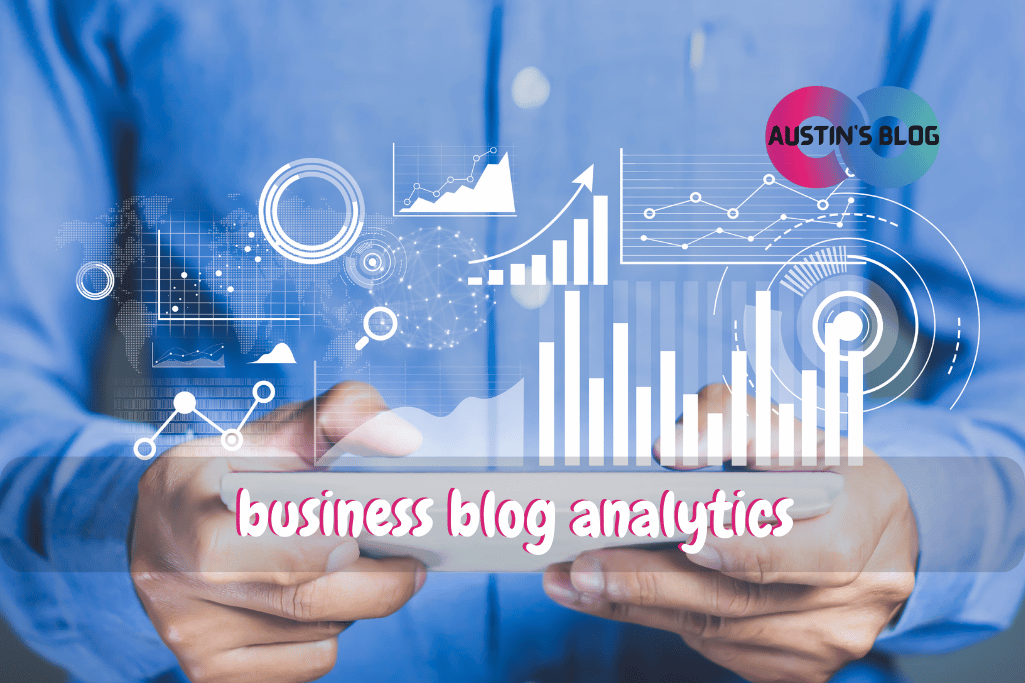Business Blog Analytics: Boost Engagement and Track Performance Effortlessly
Introduction
Ever wondered how some blogs seem to know exactly what their readers want? It’s not magic—it’s business blog analytics.
Understanding how your content performs can transform your blog from just another webpage into a powerful tool for growth.
You can track visitor behavior, measure engagement, and even predict future trends.
Numbers don’t lie. With tools like Google Analytics, you can see which posts keep readers coming back and which ones fall flat.
Imagine knowing exactly which topics generate the most traffic or which social media platforms bring in the most readers!
This knowledge allows you to tailor your content strategy to meet your audience’s needs.
There’s more to it than just page views. Dive deeper by analyzing how your blog impacts SEO or how well it converts readers into leads.
By embracing these insights, you can create targeted, compelling content that resonates with your audience. Keep reading to unlock the full potential of your business blog!
Key Takeaways
- Analyzing blog performance helps tailor content to audience preferences.
- Tools like Google Analytics provide detailed insights into traffic and engagement.
- Tracking SEO impact and lead generation helps measure blog success.
Understanding The Importance Of Business Blog Analytics
Blog analytics help you shape your content strategy, measure your return on investment (ROI), and debunk myths about your blog’s performance. By understanding these key areas, you can make data-driven decisions to improve your business blog.
The Role Of Data In Content Strategy
Data is like a map for your content strategy. It shows what articles attract the most readers, which topics generate the most engagement, and what keywords are most effective.
For example, if you notice that posts about “business analytics” get more clicks, you can create more on that topic.
Using tools like Google Analytics can provide insights into page views, time spent on each page, and bounce rates. These metrics help you understand your audience’s interests. Armed with this data, you can adjust your content to better serve your readers.
How Analytics Drive ROI For Business Blogs
Analytics can significantly impact your ROI. By tracking conversions, you can see which blog posts lead to sales or new sign-ups. For instance, if a post about “improving business efficiency” leads to more clicks on your product links, you know that content is valuable.
Through A/B testing, you can experiment with headlines, images, and calls-to-action to see what works best. Better-performing content means higher engagement rates, and ultimately, increased revenue. This data-driven approach ensures your marketing budget is well-spent.
Common Misconceptions About Blog Analytics
Many people think blog analytics are too complicated or unnecessary. This is not true. Basic metrics like page views and user demographics are easy to understand and can provide valuable insights.
Another myth is that more traffic always means better performance. Actually, quality is more important than quantity.
Engaged readers who spend more time on your blog are more likely to convert into customers. Misunderstanding the role of analytics can lead to poor decision-making, which underscores the need for accurate interpretation.
Business blog analytics are essential for crafting an effective content strategy, measuring ROI, and avoiding common misunderstandings. Make the most of the data available to you to optimize your blog’s performance and achieve your business goals.
Key Metrics For Measuring Business Blog Performance
To measure your business blog’s success, focus on traffic, engagement, conversions, and SEO metrics. Each metric category offers unique insights into your blog’s performance and helps guide your strategy.
Traffic Metrics
Traffic metrics show how many people visit your blog. The key metrics here are:
- Overall Blog Traffic: Total visits to your blog.
- Pageviews: Number of pages viewed by visitors.
- Unique Visitors: Count of distinct individuals visiting your blog.
Monitor these metrics to understand your blog’s reach. Use tools like Google Analytics to track and analyze web traffic. High traffic indicates good visibility but dive deeper to ensure the quality of visitors.
Engagement Metrics
Engagement metrics tell you how well your audience interacts with your content. Important engagement metrics include:
- Time on Page: Average time spent on a page.
- Bounce Rate: Percentage of visitors who leave after viewing only one page.
- Social Shares: Number of times your content is shared on social media.
High engagement suggests that your content is relevant and interesting. Encourage comments and discussions to boost interaction further.
Conversion Metrics
Conversion metrics show how effective your blog is at turning visitors into customers or subscribers. Key metrics are:
- Click-Through Rate (CTR): Ratio of users who click on a specific link to the number of total users who view a page.
- Conversion Rate: Percentage of visitors who complete a desired action, like signing up for a newsletter.
- Lead Generation: Number of leads captured through forms or other means.
Track these metrics to see if your blog is helping achieve business goals. Optimizing calls to action can improve conversion rates.
SEO Metrics
SEO metrics reveal how well your blog ranks in search engines. Main metrics include:
- Keyword Rankings: Positions of your blog for targeted keywords.
- Organic Traffic: Number of visitors from search engines.
- Backlinks: Number and quality of links pointing to your blog.
Good SEO metrics boost your blog’s visibility in search results. Regularly update and optimize content to stay SEO-friendly.
Setting Up Google Analytics For Your Business Blog
Tracking the performance of your business blog is essential. Google Analytics offers vital insights to help you make data-driven decisions and optimize your content.
Installing Google Analytics On Your Blog
First, you need to install Google Analytics on your blog. Sign in to Google Analytics and create an account if you don’t have one. Next, choose a name for your account and your website’s URL.
In the admin section, go to “Tracking Info” and find your “G-” ID. For WordPress users, use a plugin like “Google Site Kit” to easily integrate this tracking ID. Add the ID to your site and click “Save.” Now, data will start flowing into your Google Analytics account.
Configuring Goals And Events
Setting up goals and events in Google Analytics allows you to track specific actions visitors take on your blog. Go to the admin panel, click on “Goals,” and then “New Goal.”
Choose a template that matches your objective, such as form submissions or product purchases. Configure conditions like destination URLs or time spent on a page.
For tracking events like button clicks, you might need to add additional code snippets or use Google Tag Manager. This helps you measure interactions like video plays or downloads, giving you a deeper understanding of user behavior.
Setting Up Custom Dashboards For Blog Performance
Custom dashboards consolidate essential metrics in one place, making it easier to track your blog’s performance. In Google Analytics, navigate to “Customization” > “Dashboards” and click “Create.”
Use widgets to add key metrics like “Pageviews,” “Sessions,” and “Bounce Rate.” You can also include visualizations like line charts or pie charts to see trends at a glance.
For a blogger, specific metrics like “Top Referrers” and “Most Popular Posts” can provide valuable insights. Save your dashboard and refer to it regularly to monitor the health of your blog.
Utilizing Google Analytics 4 Features
Google Analytics 4 (GA4) introduces new features that are beneficial for bloggers. Unlike previous versions, GA4 offers advanced event tracking by default. This means it can automatically measure actions without additional setup.
Set up GA4 by upgrading from Universal Analytics or creating a new GA4 property. Use the “Enhanced Measurement” feature for automatic tracking of scrolls, outbound clicks, and site search.
With GA4, you’ll also benefit from more robust predictive metrics and audience insights, helping you understand your audience better and tailor content to their needs.
Beyond Google Analytics: Other Valuable Analytics Tools
When it comes to tracking blog performance, relying solely on Google Analytics may not be enough. Here, you’ll find a range of tools that cater to different analytics needs—SEO enhancements, social media tracking, heat mapping, and content-specific insights.
SEO Tools
Improving your blog’s search engine ranking is crucial. Tools like SEMrush, Ahrefs, and Moz offer deep insights. SEMrush lets you see what keywords bring traffic to your blog. You can also find out who your competitors are and what they’re doing well.
Ahrefs excels at backlink analysis. It helps you identify who is linking to your blog and how valuable these links are.
Moz focuses on domain authority and gives suggestions for improving your ranking. These tools can help boost your blog’s SEO to make it more visible in search engines.
Social Media Analytics Platforms
Social media is a significant traffic source. Platforms like HubSpot, Buffer, and Hootsuite track how well your posts are performing. HubSpot collects data on likes, shares, and comments, and even tracks how many visitors come to your blog from social media.
Buffer provides detailed reports on post engagement. This helps you understand what content resonates most with your audience.
Hootsuite offers scheduling and analytics features. You can manage multiple social media profiles from one dashboard and keep track of their performance.
Heat Mapping Tools
Understanding how visitors interact with your blog can guide design improvements. Heat mapping tools like Hotjar, Crazy Egg, and Clicky help you visualize user behavior. Hotjar shows you where people click, move, and scroll.
Crazy Egg offers similar visual data but also includes A/B testing. This helps you test different layouts and see which performs better.
Clicky goes a step further by offering real-time analytics and user journey tracking, letting you tweak your site on the go based on the most current data.
Content-Specific Analytics Tools
For blogs, knowing which type of content resonates best is key. Tools like BuzzSumo, CoSchedule, and Parse.ly focus on content performance. BuzzSumo tracks shares across multiple platforms, giving you a clear picture of your blog’s reach.
CoSchedule provides actionable insights to improve your editorial calendar. You can see which posts are performing best and plan future content accordingly.
Parse.ly offers detailed analytics on how individual articles perform. It helps you understand which topics engage readers the most, giving you the data needed to create more impactful content.
These tools make it easier to optimize your blog for maximum engagement and traffic. Each tool has unique strengths, so using a combination can offer a well-rounded view of your blog’s performance.
Analyzing Content Performance And Reader Behavior
When analyzing your blog’s content performance, it’s crucial to identify your top-performing posts, understand user flow and navigation, monitor exit pages and bounce rates, and track how internal links are working.
These aspects can provide insightful data for improving your content strategy.
Identifying Your Top-Performing Posts
You want to know which of your blog posts are hitting it out of the park and which ones are striking out.
Use tools like Google Analytics and Google Search Console to assess key metrics. Look at pageviews, time on page, and social shares.
Pay special attention to posts with high engagement rates—they’re your golden tickets.
Examples of metrics to track:
- Pageviews: Indicates how often your post is visited.
- Average Time on Page: Shows how long readers stay engaged.
- Social Shares: Reflects how much your content is shared on social platforms.
Understanding User Flow And Navigation Patterns
User flow tells you how visitors move through your blog. Are they reading multiple posts or bouncing after one?
You can find this data in Google Analytics under the “Behavior Flow” report. This helps you understand common paths taken by users and can show if they’re getting lost or leaving prematurely.
Consider the following:
- Entry Points: Where are users starting their journey?
- Paths Taken: Which pages do they visit next?
- Exit Points: Where do they leave?
Enhancing user experience by making navigation intuitive can keep readers engaged longer.
Analyzing Exit Pages And Bounce Rates
Exit pages tell you where users are leaving your blog, and bounce rates show the percentage of visitors who leave after viewing only one page. A high bounce rate can signal that your content isn’t meeting visitor expectations or that your page loads too slowly.
Key metrics include:
- Exit Rate: The percentage of exits from a specific page.
- Bounce Rate: The percentage of single-page sessions.
Tips to improve these rates:
- Improve Content Quality: Make sure your content is valuable and engaging.
- Optimize Load Time: Ensure your blog loads quickly to retain visitors.
- Strong CTAs: Include clear, compelling calls to action to guide readers to other content.
Tracking Internal Link Performance
Internal links are essential for SEO and keeping readers on your blog longer. They help distribute page authority and improve the ease of navigation. Tools like Google Search Console can help you see which internal links are most clicked.
Focus on:
- Anchor Text: Use relevant keywords in your links.
- Link Placement: Place links where they naturally fit within your content.
- Performance Metrics: Analyze click-through rates on your internal links.
Example: If a post about “blog analytics tools” links to a guide on “using Google Analytics,” track how many readers click the link and see if they find the additional content helpful.
In short, knowing how your content performs and understanding your readers’ behavior is like having a treasure map for your blog’s success. In the next sections, we’ll explore more strategies to help you optimize and fine-tune your blog performance.
Measuring The SEO Impact Of Your Business Blog
To understand the SEO impact of your business blog, you need to track keyword rankings, monitor organic search traffic, keep an eye on backlinks, and assess how different types of content perform.
Tracking Keyword Rankings And Visibility
Tracking keyword rankings is crucial. You want to see how well your blog posts are performing in search engine results for specific keywords. Tools like Google Search Console, Ahrefs, or Semrush can help.
Create a spreadsheet to log keyword rankings over time. Check weekly or monthly to spot trends. Look at both primary keywords and long-tail keywords, as both impact your traffic and visibility.
Keywords with increasing rankings signal that your SEO efforts are working. If some keywords aren’t performing, you may need to tweak your content or find new keywords.
Analyzing Organic Search Traffic Trends
Organic search traffic is a core indicator of your SEO effectiveness. Use Google Analytics to monitor this.
Go to Google Analytics, navigate to Audience -> Overview, and add an Organic Traffic segment. This helps you see traffic specifically coming from search engines.
Look at metrics like sessions, bounce rate, and average session duration. Weekly or monthly trends can reveal shifts in user behavior. A sudden drop could indicate an SEO issue, while gradual growth shows success.
Monitoring Backlink Acquisition
Backlinks are links from other websites to your blog. They are a major ranking factor in SEO. Tools like Ahrefs or Semrush can help track these.
Check the number of new backlinks regularly. Look at the domains linking to you and their authority. High-authority sites linking to your blog can improve your ranking significantly.
Keep an eye on the anchor text used in backlinks. This helps understand how other sites are interpreting your content. Diverse and relevant anchor text is beneficial.
Assessing The Performance Of Different Content Types
Different types of content can perform differently in SEO. Use your analytics tools to compare.
Look at metrics like page views, average time on page, and conversion rate for various content types (e.g., blog posts, videos, infographics).
Create a table to compare these metrics side-by-side. This can reveal which content types are the most engaging for your audience.
High-performing content types should be your focus for new content. If videos perform well, consider incorporating more into your blog.
Evaluating Social Media Performance Of Blog Content
Knowing how your blog content performs on social media is key to refining your marketing strategies and driving better results. Focus on social shares, customer engagement, and traffic from social platforms to elevate your blog’s impact.
Tracking Social Shares And Engagement
Social shares and engagement are crucial metrics that indicate how well your content resonates with your audience. Social sharing buttons on your blog make it easy for readers to share your content.
Track metrics like shares, comments, likes, and retweets to gauge interest. Higher engagement shows effective content, while low engagement can signal a need for a strategy shift.
Use tools like Hootsuite and Sprout Social to collect and analyze this data. Prompt your readers to engage with questions and call-to-actions in your posts.
Analyzing Traffic From Social Media Platforms
Understanding which social media platforms drive the most traffic to your blog can help you tailor your marketing efforts.
Use analytics tools to measure traffic sources. Look for patterns in the data to identify which networks your audience prefers. High traffic from a platform suggests it’s a good fit for your content.
Conversely, low traffic might mean you need to adjust your strategy or try different types of content. Google Analytics can offer detailed insights into your referral traffic.
Measuring The Impact Of Social Media Campaigns
Measuring the success of your social media campaigns involves looking at both direct results and broader impacts.
Track metrics such as click-through rates, conversion rates, and overall engagement rates. Set specific goals for each campaign to measure its effectiveness.
For example, if your goal is to increase newsletter sign-ups, track how many new subscribers came from each campaign. By linking these metrics to your blog’s performance, you can refine future campaigns for better results.
Identifying Content That Resonates On Specific Networks
Different social networks have unique audiences and content preferences. Identify which types of blog content perform best on each platform.
For instance, visual content may perform well on Instagram and Pinterest, while in-depth articles might gain more traction on LinkedIn. Use platform-specific analytics to see which posts get the most engagement and shares.
Then, tailor your future content to fit these preferences. This targeted approach can amplify your reach and improve your blog’s performance across social networks.
Assessing Lead Generation And Conversion Performance
Tracking conversion goals, evaluating call-to-actions, lead quality, and blog contribution can optimize your lead generation strategy.
Setting Up And Tracking Conversion Goals
To start, identify the actions you want visitors to take, such as signing up for a newsletter or filling out a contact form.
Use tools like Google Analytics to set up these goals. Tracking allows you to measure the effectiveness of your blog posts in driving these actions. Regularly check your conversion rates to understand how many visitors are taking the desired actions.
Analyzing The Performance Of Call-To-Actions
Call-to-Actions (CTAs) are critical for converting visitors into leads. Analyze their performance by tracking metrics like click-through rates (CTR) and conversion rates.
A/B testing different CTAs can provide insights into what resonates most with your audience. Make sure your CTAs are clear, compelling, and strategically placed within your blog posts.
Evaluating Lead Quality From Blog-Generated Leads
Not all leads are created equal. Use metrics to evaluate the quality of leads generated from your blog. Lead scoring can help you rank leads based on their potential to become customers.
Factors like engagement levels, job titles, and company size can affect lead quality. Higher-quality leads often have higher engagement rates and conversion potential.
Measuring Blog Contribution To Overall Sales Funnel
Understand how your blog fits into the bigger picture of your sales funnel. Track the number of leads that move from blog readers to customers. Use tools like CRM systems to monitor this journey.
This will give you insights into the effectiveness of your content in driving sales and help you focus on producing more high-impact blog posts.
Creating Data-Driven Content Strategies
Creating a data-driven content strategy involves leveraging analytics, testing various elements, and understanding user behavior. This helps create more relevant and engaging content for your audience.
Using Analytics To Inform Content Ideation
Analytics are crucial in brainstorming new content ideas. Tools like Google Analytics can tell you which topics your audience engages with the most. Look at metrics like page views, time on page, and bounce rates.
High engagement on specific topics may suggest creating more content around those subjects. Use this data to generate a list of ideas that are likely to perform well. Keep in mind seasonal trends and industry news as well.
A/B Testing Headlines, Formats, And Content Types
Experiment with different headlines, content formats (blogs, videos, infographics), and types of content. A/B testing allows you to compare two versions to see which one performs better.
For instance, test headlines to see which garners more clicks. You can also test long-form articles against short pieces to understand what your audience prefers. Data from these tests helps refine your content to maximize engagement.
Leveraging User Behavior Data To Optimize Content Structure
User behavior data is invaluable for optimizing how your content is structured. Tools like heatmaps and session recordings can show you how visitors interact with your pages.
Look for patterns, like which sections readers spend the most time on or where they drop off. This information can guide adjustments in your content layout—such as moving critical information higher up on the page or breaking up text with visuals.
Identifying Content Gaps And Opportunities
Analyzing your content alongside competitors can reveal gaps and opportunities. Check what topics your competitors cover that you don’t. Tools like Ahrefs or SEMrush can help identify these gaps.
Create content to fill these gaps, offering unique insights or more comprehensive information. Also, consider creating updated versions of popular content to capture new audience segments.
By following these strategies, you can ensure your content is both relevant and effective, driving better results for your business.
Reporting And Visualizing Blog Performance Data
Accurately reporting and effectively visualizing blog performance data is crucial for understanding how your content is performing and for making informed decisions. Let’s dive into different aspects of this process.
Creating Effective Blog Performance Reports
To create effective blog performance reports, start by clearly defining the key performance indicators (KPIs) you want to track. Common KPIs include page views, bounce rate, time on page, and social shares. Use tools like Google Analytics to gather this data.
Make sure your reports are concise and include both raw data and interpretative commentary. You should also use visual aids, such as charts and graphs, to make the data easier to digest.
Designing Data Visualizations For Stakeholder Presentations
When designing data visualizations for stakeholder presentations, focus on clarity and relevance. Use simple, clean designs that highlight the most critical information. Common visualization techniques include bar charts, line graphs, and pie charts.
Make sure your visualizations are easy to read and understand at a glance. Avoid clutter and focus on presenting data that directly supports your points. Tools like Tableau and Power BI can help you create professional-quality visuals.
Setting Up Automated Reporting Systems
Automated reporting systems save time and ensure you always have up-to-date data. Tools like HubSpot’s Marketing Analytics Software or Google Data Studio can help automate your reports.
Set up these systems to pull in data automatically from various sources, like your website’s CMS, social media platforms, and email marketing tools. Customize the reports to include relevant KPIs and schedule regular updates to keep the data fresh.
Tailoring Reports For Different Audiences
Different stakeholders have different needs. When tailoring reports for different audiences, consider what each group cares about most. Executives might focus on high-level metrics like ROI and growth, while your content team might need detailed data on individual post performance.
Use different formats to present the data, such as executive summaries for leadership and detailed dashboards for your marketing team. This ensures everyone gets the information they need in a format that’s most useful to them.
Advanced Analytics Techniques For Business Blogs
Advanced analytics can supercharge your business blog by uncovering patterns, predicting trends, and offering strategic advice. These techniques not only enhance reader engagement but also help you optimize content for better results.
Implementing Cohort Analysis For Reader Retention
Cohort analysis groups readers based on shared characteristics or time-based behavior. For example, you might track readers who subscribed to your blog in January and compare their engagement with those who subscribed in February.
Why do this? To understand how different groups of readers behave over time, helping you identify which content keeps readers coming back.
Have a look at how readers react to changes. Do they stay longer after you switch to a new content format? This helps you understand what works best.
Using Segment Analysis To Understand Audience Behaviors
Segment analysis breaks down your audience into smaller groups based on specific criteria like age, location, or reading habits.
Purpose: To identify which segments are most engaged and which ones require more personalized content.
By using tools like Google Analytics, you can create segments and see how different groups interact with your blog. Are younger readers more likely to share your posts? Knowing this can help you tailor your strategies.
Leveraging Predictive Analytics For Content Planning
Predictive analytics uses historical data to forecast future behaviors. You can predict which topics will trend or what readers are likely to engage with next.
Benefit: To plan content that meets future demands. Imagine knowing that a series on AI trends will be popular in the next quarter!
Use algorithms and models to analyze past data. This kind of insight helps you stay ahead of your content calendar by providing readers what they want before they know it.
Integrating Machine Learning For Content Optimization
Machine learning algorithms can automatically analyze data and make adjustments to your blog content.
Why it matters: This allows for continuous content improvement without manual intervention.
For example, machine learning can analyze reader behavior and suggest the best times to publish posts or even the optimal length for posts based on past reader engagement. This ensures your content is always tuned for maximum impact.
Engaging with advanced analytics techniques brings precision to your content strategy. With specific methods like cohort and segment analysis, predictive models, and machine learning, you can fine-tune each aspect of your business blog to meet and exceed reader expectations.
Subscribe today to dive deeper into the world of blogging analytics and elevate your content strategy!
Overcoming Common Challenges In Blog Analytics
Navigating the world of blog analytics can often feel overwhelming with data overload, privacy regulations, spam traffic, and aligning analytics with business goals. Let’s break down each challenge and find useful ways to tackle them.
Dealing With Data Overload And Analysis Paralysis
It’s easy to get swamped by the sheer amount of data available today. You’ve got page views, bounce rates, session durations, and more. Too much information can freeze you in your tracks, making it hard to know what to focus on.
Start by prioritizing key metrics that align with your business goals. Don’t try to track everything at once. Use tools like Google Analytics to set up custom dashboards that highlight the most important statistics.
Regularly review your metrics, but keep it simple to avoid overwhelming yourself. Remember, quality over quantity.
Addressing Data Privacy Concerns And Regulations
Data privacy has become a significant concern, especially with laws like GDPR and CCPA. You need to ensure your analytics practices respect user privacy and comply with regulations.
First, make sure your website has a clear and accessible privacy policy. Use tools to anonymize IP addresses and avoid storing personal identifiable information unless absolutely necessary. Employ cookie consent banners to let users opt-in for data tracking.
Stay updated on privacy laws and adjust your practices as needed. Failing to do so can lead to fines and damage your business’s reputation.
Combating Spam And Bot Traffic In Your Analytics
Spam and bot traffic can throw off your analytics data, making it hard to gain accurate insights. They can inflate your traffic numbers artificially, leading to incorrect interpretations.
Use filters and segments in your analytics tools to exclude known spam and bot traffic. Regularly audit your traffic sources to identify and block harmful bots.
Bot traffic is a common issue for many sites, so don’t get discouraged. Just stay vigilant and keep your data clean for better accuracy.
Aligning Analytics Efforts With Overall Business Goals
Your analytics should not be a separate entity but a tool to achieve your business goals. Make sure your analytics efforts support your broader objectives like increasing sales, enhancing user experience, or boosting engagement.
Set clear, measurable goals for your analytics, such as improving site speed or reducing bounce rates. Use those goals to guide what you track and measure. Regularly review your performance and adjust your strategies accordingly.
Aligning your analytics with your business goals helps you make data-driven decisions that benefit your overall strategy. Ensure all team members understand and buy into these analytics objectives.
Future Trends In Business Blog Analytics
Future trends in business blog analytics are shaping the way content is managed and measured. These trends are driven by advancements in AI, new metrics for content relevance, integrated multi-channel analytics, and predictive analytics.
The Impact Of AI And Machine Learning On Content Analytics
AI and machine learning are transforming content analytics. Imagine having a tool that can predict which blog posts will go viral!
These technologies can analyze vast amounts of data to provide insights into user behavior, preferences, and engagement patterns. AI can automatically tag and categorize your content, making it easier to manage and search through.
Using machine learning algorithms, you can personalize your content for each reader, increasing engagement and time spent on your blog. This helps in identifying what topics resonate most with your audience.
Emerging Metrics For Measuring Content Quality And Relevance
Traditional metrics like page views or bounce rates don’t cut it anymore. New metrics are emerging to measure the quality and relevance of your content.
For example, engagement rate is becoming a critical metric. It calculates the percentage of users who interact with your content through likes, shares, comments, etc. They show how interested your audience really is.
Another important metric is the dwell time, which tracks how long a user stays on a page. A higher dwell time usually means your content is engaging and relevant.
Integrating Multi-Channel Analytics For A Holistic View
In today’s digital landscape, your blog isn’t the only touchpoint for your audience. You’ve probably got social media channels, newsletters, maybe even a YouTube channel.
Integrating multi-channel analytics allows you to get a complete picture of your audience’s journey. You can track where your traffic comes from, whether it’s from social media, search engines, or email campaigns.
Using tools that unify data from different channels gives you a holistic view of your content performance. This helps in creating more effective marketing strategies tailored to your audience’s preferences.
Predictive Analytics For Content Performance Forecasting
Predictive analytics can forecast how well your content will perform before it’s even published. Imagine knowing in advance which blog topics will get the most views or shares!
By analyzing past performance data, predictive models can suggest the best times for posting, the most engaging topics, and even the likely ROI for each piece of content.
This proactive approach saves you time and resources while maximizing your blog’s impact. You can focus on what’s proven to work, enabling you to plan and execute more effective content strategies.
Conclusion
Writing a business blog with analytics in mind can boost your engagement and decision-making. By using quantitative data analysis, you can inform your content strategies and solve problems effectively.
A strong business blog conclusion wraps up the key points, reminding readers of the most important takeaways. You can use predictive modeling and visualization to highlight trends and drive actions.
Remember some examples and tips mentioned earlier:
- Microsoft uses analytics to improve productivity and collaboration.
- Analytics can significantly impact decision-making processes.
Wrapping up, keep your content relevant and informative. Use data insights to back up your points. And don’t forget to engage your readers with questions or call-to-action prompts.
Happy blogging!
Frequently Asked Questions: Business Blog Analytics
Q: What are the best blog analytics tools to use in 2025?
A: In 2025, some of the best blog analytics tools include Google Analytics, SEMrush, Ahrefs, and HubSpot. These tools offer comprehensive data analytics features that can help you uncover actionable insights to improve the performance of your blog.
Q: How can blog analytics tools help your business grow?
A: Blog analytics tools can help your business grow by providing data-driven insights into the performance of your blog.
By tracking metrics like page views, bounce rates, and user engagement, you’ll be able to identify what content resonates with your audience and make informed decisions to enhance your blogging efforts.
Q: What specific metrics should you track using blog analytics tools?
A: When using blog analytics tools, it’s important to track metrics such as page views, average time on page, bounce rate, and conversion rates.
These metrics can provide a clear picture of how visitors interact with your blog pages and help you improve the overall performance of your blog.
Q: How can Google Analytics help you track your blog’s performance?
A: Google Analytics can help you track your blog’s performance by offering detailed reports on user behavior, traffic sources, and conversion rates.
By adding the Google Analytics code to your blog, you can gain valuable insights into how visitors find and engage with your content, allowing you to optimize your blogging strategy.
Q: What is the value of using blog analytics to understand the customer journey?
A: Using blog analytics to understand the customer journey is valuable because it helps you see how visitors navigate through your site, which blog pages they visit, and where they drop off.
This information can be used to refine your content strategy and guide visitors smoothly through the lifecycle of their interaction with your blog, ultimately improving conversion rates.
Q: How can data analytics improve the performance of your blog?
A: Data analytics can improve the performance of your blog by identifying trends and patterns in user behavior.
By analyzing data on what content performs best, you can tailor your blogging efforts to meet the needs and interests of your audience, thereby increasing engagement and driving more traffic to your site.
Q: What role does the Google Marketing Platform play in blog analytics?
A: The Google Marketing Platform plays a crucial role in blog analytics by offering a suite of tools that integrate seamlessly with Google Analytics.
These tools provide a comprehensive view of your marketing efforts, allowing you to analyze the performance of your blog in the context of your overall digital marketing strategy.
Q: How can actionable insights from blog analytics help your business?
A: Actionable insights from blog analytics can help your business by providing specific recommendations based on data.
For instance, if you notice that certain types of content generate more engagement, you can focus on creating similar content. These insights enable you to make data-driven decisions that enhance the effectiveness of your blog.
Q: What are the benefits of using multiple blog analytics tools?
A: Using multiple blog analytics tools can provide a more comprehensive understanding of your blog’s performance. Each tool may offer unique features and insights, allowing you to cross-reference data and gain a more holistic view of your blog’s strengths and areas for improvement.
This multi-faceted approach can enhance your ability to track and optimize your blogging efforts.
Q: How do blog analytics tools help you gain valuable insights into your content’s performance?
A: Blog analytics tools help you gain valuable insights into your content’s performance by tracking various metrics and providing detailed reports.
These insights enable you to understand which types of content are most effective, how users engage with your blog, and what improvements can be made to boost overall performance.