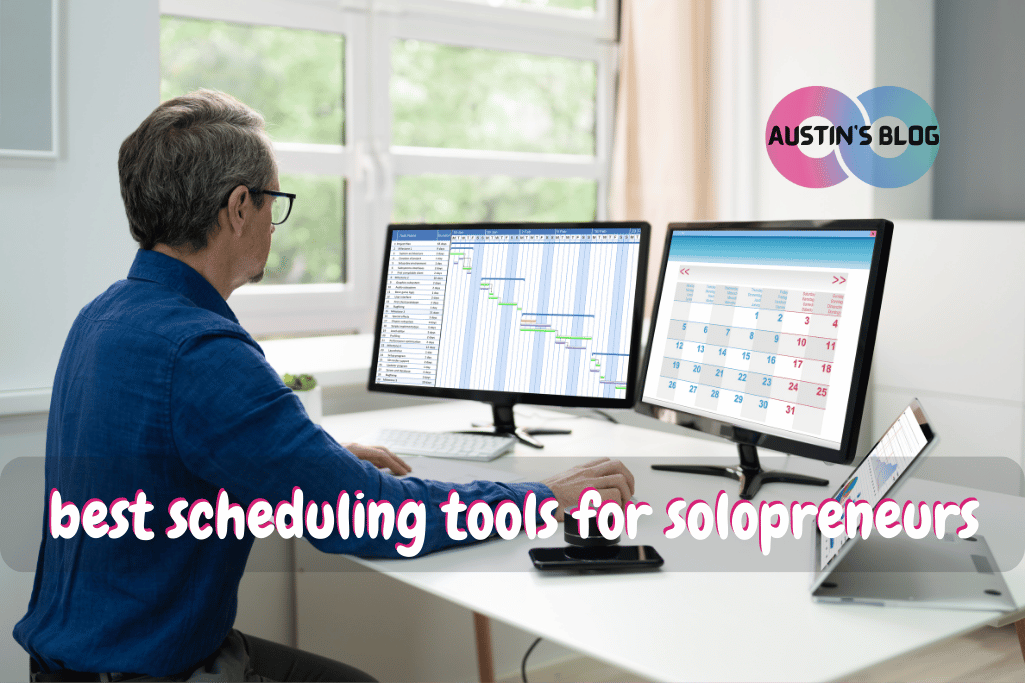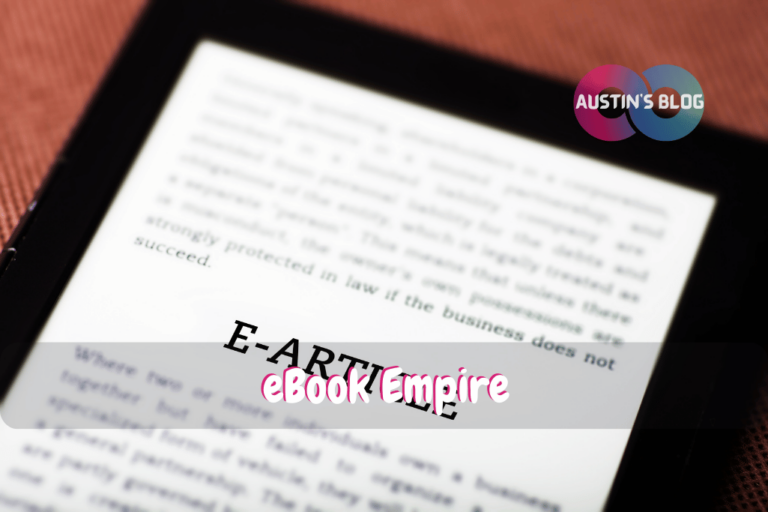14 Best Scheduling Tools for Solopreneurs: Streamline Your Day with Ease
Introduction
Hey there, time-juggling solopreneur! Feeling like you need a clone (or three) to manage your packed schedule? Well, you’re in for a treat with the best scheduling tools for solopreneurs! Did you know that the average professional spends 4.8 hours per week scheduling meetings? [1]
That’s precious time you could be using to grow your business or, dare I say it, actually relax! Whether you’re struggling with no-shows, playing endless email tag, or just trying to carve out some focus time, these scheduling tools are about to become your new best friends.
In this article, we’re diving into the 15 best scheduling tools that’ll have you managing your time like a pro and saying goodbye to scheduling headaches forever.
So, grab your overflowing calendar (for the last time, I promise), and let’s turn that time-management chaos into a well-oiled scheduling machine!
1. Calendly: The Scheduling Powerhouse For Busy Solopreneurs
Calendly is designed to simplify the scheduling process. Its user-friendly interface, ability to integrate with popular apps, intelligent time zone features, and custom options make it an indispensable tool for solopreneurs.
Overview Of Calendly’s User-Friendly Interface And Customization Options
Calendly’s interface is intuitive and easy to navigate. You can set up and customize your scheduling preferences in just a few clicks. Whether you need 15-minute, 30-minute, or one-hour meetings, you can tailor the options to fit your schedule.
The platform also offers custom branding. Add your logo and personalize the colors to match your brand. This makes your booking page look professional and consistent with your business identity.
Calendly provides a range of availability management tools. You can set your working hours, buffer times between meetings, and limit the number of appointments per day. This helps manage your time efficiently.
Integration Capabilities With Popular Calendar Apps And Video Conferencing Tools
Calendly integrates seamlessly with popular calendar apps like Google Calendar, Outlook, and Apple Calendar, ensuring your events are always up to date. This calendar sync feature eliminates the risk of double-booking and helps keep your schedule organized.
For video conferencing, Calendly works with tools like Zoom, Microsoft Teams, and Google Meet. When someone schedules a meeting with you, Calendly automatically includes the video conference details, saving you time and hassle.
You can also connect Calendly with other productivity apps like Zapier and Slack. These integrations streamline your workflow and ensure you never miss an important meeting.
Round-Robin Scheduling For Teams And Time Zone Intelligence
While perfect for solopreneurs, Calendly also supports team scheduling. Round-robin assignments can distribute meeting requests among your team members. This ensures fair distribution and efficient use of everyone’s time.
Time zone intelligence is another standout feature. Calendly detects and adapts to different time zones, displaying available times in the invitee’s local time. This ensures clear communication and reduces the risk of confusion.
For teams working across time zones, this feature is invaluable. It simplifies international scheduling and keeps everyone on the same page.
Why Calendly Might Be The Versatile Solution You’ve Been Searching For
Calendly’s versatility makes it an excellent choice for various scheduling needs. From personalizing your scheduling page to integrating with your favorite tools, it covers all bases.
Its intelligent scheduling and availability management tools give you greater control over your time. You can avoid overbooking and always be prepared for your meetings.
If you need a reliable and flexible scheduling tool, Calendly offers a comprehensive solution. With its user-friendly features and extensive integrations, it can make managing your calendar a breeze.
2. Acuity Scheduling: All-In-One Booking System For Service-Based Solos
Acuity Scheduling is a versatile tool designed for solo service providers to manage appointments, client interactions, and billing seamlessly. It’s packed with features that help streamline your business and improve client satisfaction.
Acuity’s Robust Features For Appointment Scheduling And Client Management
Acuity Scheduling offers a comprehensive set of features to help you manage bookings efficiently. You can easily set your availability, allowing clients to book appointments at their convenience. With recurring appointment scheduling, you never have to miss a follow-up session.
You can also integrate Acuity with your website or send a booking link to clients. Appointment reminder systems cut down on no-shows, ensuring your schedule stays on track.
Payment Integration For Seamless Booking And Billing
Who likes chasing payments? With Acuity, you don’t have to. The software integrates payment processing, enabling clients to pay when they book. This setup ensures that you get paid upfront, reducing cancellations and no-shows.
You can integrate with major payment gateways like PayPal and Stripe. This streamlined billing process saves time and keeps your financials in order.
Customizable Intake Forms And Email/SMS Reminders
First impressions matter, and Acuity helps make a great one with customizable client intake forms. These can be tailored to your needs, gathering essential information before the first meeting.
Email and SMS reminders keep clients informed. Booking confirmation emails and schedule change notification systems are automated, saving you from numerous back-and-forth communications.
Success Stories Of Service Providers Streamlining Their Businesses With Acuity
Many solopreneurs swear by Acuity Scheduling. For instance, a fitness coach doubled bookings by using Acuity’s robust appointment reminder systems and recurring appointment features.
A massage therapist found the payment integration incredibly helpful, reducing unpaid sessions by 30%. Similarly, a consultant appreciated the customizable intake forms for gathering client info smoothly.
Acuity Scheduling proves to be a reliable companion for service-based solopreneurs. Its mix of scheduling, payment, and client management features helps streamline operations, leaving you more time to focus on your passion.
3. Doodle: Simple Poll-Based Scheduling For Group Coordination
Doodle makes scheduling easy by letting you create polls to coordinate group meetings. Its simplicity and integration with other tools make it a top choice for solopreneurs.
Doodle’s Straightforward Approach To Finding The Best Meeting Time
Doodle is incredibly easy to use. You create a poll, propose a series of dates and times, and then invite participants to vote on what works best for them. This reduces the back-and-forth emails that typically accompany meeting planning.
You can quickly see which times work for everyone and finalize the details. No more guessing and endless email threads!
MeetMe Page For Personal Availability Sharing
Doodle also features a MeetMe page, which is a personalized page where you can share your availability. This tool allows others to see when you’re free and book time with you directly, without endless coordination.
The MeetMe page is perfect for solopreneurs who need to make their availability known to clients or colleagues. you avoid overlapping meetings because others can only book you when you’re truly available.
Integration With Calendar Apps For Automatic Busy Time Blocking
Doodle integrates with popular calendar apps. This means it can automatically block off busy times, making scheduling even smoother. Supported apps include Google Calendar, Microsoft Outlook, and others.
By syncing your calendar, Doodle ensures that you don’t accidentally double-book yourself. This integration makes it easy to keep track of all your appointments and commitments in one place.
When Doodle’s Simplicity Is Perfect For Coordinating With Multiple Parties
Doodle shines when you need to get a group of people together. Whether it’s for a team meeting, a family event, or a social gathering, Doodle simplifies the process.
Its poll-based system allows everyone to have a say in the scheduling, preventing conflicts and ensuring maximum attendance.
When coordinating with multiple parties, Doodle’s clear and intuitive interface makes it easy for everyone to participate and respond.
4. SimplyBook.me: Feature-Rich Booking Platform For Multi-Service Businesses
Learn why SimplyBook.me stands out for service-based businesses with its extensive features, custom booking tools, and flexibility for solopreneurs.
SimplyBook.me’s Comprehensive Toolkit For Service-Based Solopreneurs
SimplyBook.me offers a wide range of features designed to streamline booking and client management. With over 60 custom features available, solopreneurs can choose the tools that best fit their business model.
This platform supports client self-scheduling, reducing the time you spend managing appointments.
You can also send payment links or use QR codes for seamless transactions, helping you get paid faster. SimplyBook.me aims to enhance customer loyalty and maximize sales per client through a user-friendly interface.
Custom Booking Website And Social Media Integration
One of the standout features of SimplyBook.me is its ability to create custom booking websites. This site can be branded to match your business and provide all necessary booking information.
Integrate the booking system with your social media profiles to allow clients to book directly from platforms like Facebook and Instagram. This integration simplifies the booking process for your clients, making it more likely they’ll follow through with an appointment.
Membership And Package Selling Capabilities
SimplyBook.me doesn’t just manage bookings; it also helps you sell memberships and packages. This can be particularly useful if you offer a series of sessions or classes. Memberships encourage repeat business and customer loyalty.
Plus, package selling simplifies the process for clients who might want to book multiple sessions at once. By offering flexible payment options and bundle deals, you can increase your revenue and keep your clients coming back.
Why SimplyBook.me Might Be The All-In-One Solution For Your Service Business
If you run a multi-service business, SimplyBook.me’s extensive feature set makes it a robust choice. Whether you need to manage different types of appointments, sell packages, or create a branded booking website, this platform has got you covered.
The client self-scheduling system reduces your workload, and social media integration helps attract new clients. If you’re looking for a tool that can handle all aspects of scheduling and client management, SimplyBook.me might be the perfect fit for your needs.
5. Appointlet: Flexible Scheduling With A Personal Touch
Appointlet offers a seamless way to manage your appointments, customize your booking experience, and integrate with your preferred tools. You’ll find it easy to set up and even easier to use in your daily workflow.
Appointlet’s Customizable Booking Pages And Workflow
With Appointlet, you can create customizable booking pages that match your brand’s look and feel. You can customize everything from colors to logos, making your booking page unique to your business.
Set up workflows that suit your needs by configuring different meeting types, durations, and even buffer times. This flexibility helps ensure that your scheduling system works just how you want it to.
Zapier Integration For Connecting With Your Favorite Apps
Integration is key for streamlined operations, and Appointlet supports Zapier, which connects with over 2,000 apps. This allows you to sync your scheduling data with CRMs, email marketing tools, and other business applications you use daily.
Whether it’s Google Calendar, Slack, or Zoom, creating ‘Zaps’ can automate tasks, saving you time and keeping all your systems updated without manual input.
Personalized Booking Link For Your Website Or Email Signature
Adding a personalized booking link to your website or email signature is simple with Appointlet. This feature makes it easy for clients to book appointments directly, without the back-and-forth emails.
You can even personalize your link to include your name or business name, making it look professional and inviting for your clients. This small touch can have a significant impact on client interaction and convenience.
When Appointlet’s Balance Of Features And Simplicity Hits The Sweet Spot
What sets Appointlet apart is its balance of features and user-friendly interface. While it offers powerful tools like payment collection integration and detailed analytics, it remains simple enough that you won’t spend hours learning how to use it.
This balance makes it an excellent choice for solopreneurs who need robust functionality without overwhelming complexity. Essentially, it’s a tool that adapts to your needs and grows with your business.
6. YouCanBook.me: User-Friendly Booking With Team Scheduling Options
YouCanBook.me offers an intuitive way to handle solo and team scheduling needs. It stands out with features like a customizable booking page and buffer times for efficient time management.
YouCanBook.me’s Intuitive Interface For Solo And Team Scheduling
YouCanBook.me is simple to use whether you’re planning your own schedule or managing a team’s calendar.
The interface allows you to set your availability, ensuring that you only get booked when it suits you. If you manage a team, you can view everyone’s schedule in one place, making it easy to assign tasks or find free slots for group meetings.
You can even automate round robin scheduling to evenly distribute appointments among team members.
Customizable Booking Page With Your Own Branding
YouCanBook.me lets you create a booking page that reflects your brand. You can add your logo, change colors, and customize the booking form with specific questions you need answered. This makes your business look professional and trustworthy.
Additionally, you can set up individual booking pages for team members, giving a personal touch while keeping the overall branding consistent.
Buffer Times And Appointment Types For Efficient Time Management
Time management is crucial, and YouCanBook.me helps with tools like buffer times and different appointment types. You can add buffer times between appointments to avoid back-to-back bookings, giving you time to prepare or take a break.
Different appointment types can be set up to cater to varied needs, such as consultations, meetings, or quick check-ins. This ensures you have enough time allocated for each task, keeping your schedule organized.
Why YouCanBook.me Might Be Perfect For Solopreneurs With Occasional Team Needs
If you’re running a solo business but occasionally need to coordinate with a team, YouCanBook.me is a great option. It allows you to manage your own bookings while also providing the flexibility to handle team schedules when needed.
Features like round robin scheduling and customizable booking pages make it easy to switch between solo and team modes. This flexibility ensures you stay productive and organized, regardless of how your business grows.
7. Setmore: Free Feature-Rich Scheduling For Budget-Conscious Solos
Setmore offers a variety of features perfect for solopreneurs looking to manage their scheduling needs without breaking the bank. With its comprehensive free plan, built-in customer management tools, mobile app, and more, Setmore stands out as a top choice.
Setmore’s Comprehensive Free Plan With Online Payments And Video Calls
Setmore’s free plan includes online payments and video calls, making it easy for you to get paid and meet clients virtually.
The plan allows you to use Square for accepting payments and integrates with Zoom for video conferencing. This means you can handle transactions and host meetings without additional software.
- Online Payments: Accept payments directly.
- Video Calls: Host virtual meetings.
These features make Setmore an excellent choice for solopreneurs who need robust tools without the cost.
Customer Management And Marketing Tools Built-In
Setmore provides built-in customer management and marketing tools. You can store customer details, track appointments, and even send out email reminders. These features help you stay organized and keep customers informed.
- Customer Details: Store and manage information.
- Email Reminders: Reduce no-shows with automated reminders.
For marketing, Setmore’s integration with platforms like Facebook and Instagram helps you attract more clients effortlessly.
Mobile App For On-The-Go Scheduling And Management
Setmore’s mobile app is perfect for managing your schedule while on the go. Available for both iOS and Android, the app enables you to book, reschedule, and cancel appointments anytime, anywhere.
- iOS and Android: Available on major mobile platforms.
- Convenient Management: Handle your schedule on-the-go.
The app’s user-friendly interface ensures you’ll never miss an appointment, even when you’re away from your desk.
When Setmore’s Generous Free Offering Aligns Perfectly With Your Needs
Setmore’s free plan is ideal if you’re budget-conscious yet require versatile features. It offers an extensive range of tools that rival many paid services.
If you need a reliable scheduling solution that also includes video conferencing, online payments, and customer management, Setmore aligns perfectly with your needs.
- Cost-Efficient: Fully functional without a fee.
- Feature-Rich: Beyond basic scheduling, includes valuable add-ons.
For solopreneurs seeking a GDPR compliant scheduling tool that doesn’t skimp on features, Setmore is a standout choice.
8. ScheduleOnce: Robust Scheduling For Complex Business Needs
ScheduleOnce is perfect for businesses with complex scheduling requirements, offering advanced features for multi-step processes and efficient team management. Its customizable workflows and powerful business logic make it ideal for handling detailed scheduling needs.
ScheduleOnce’s Advanced Features For Multi-Step Scheduling Processes
ScheduleOnce excels in managing multi-step scheduling processes. You can set up meetings that involve several stages, ensuring every step is organized. This feature is great for businesses needing to book consultations, follow-ups, and debriefs in a streamlined way.
An automated flow helps in coordinating between multiple participants without manual intervention. You save time and reduce errors, ensuring your meetings are set up just right every single time.
Resource Pooling And Load Balancing For Efficient Team Management
Managing a team’s schedule can be daunting. ScheduleOnce offers resource pooling and load balancing to keep things smooth. Resources (like rooms or equipment) and team members are grouped, allowing efficient allocation based on availability.
Load balancing ensures tasks are evenly distributed among team members to avoid burnout. It also helps in predicting upcoming busy periods and adjusting the workload accordingly. This makes the team more productive and happy.
Customizable Workflows And Business Logic
One size doesn’t fit all in business, and ScheduleOnce understands this with its customizable workflows. You can tweak and adjust the scheduling steps to fit your specific business needs. Maybe you need different forms for different types of meetings, or varied approval processes.
Customizable business logic means the system can be tailored to automate complex rules. For instance, setting up conditional booking rules based on client profiles or deal stage helps in maintaining structure and efficiency in your scheduling system.
When ScheduleOnce’s Power Features Justify Its Learning Curve
With ScheduleOnce, you get powerful features that come with a learning curve. It might feel overwhelming at first, but the payoff is significant. Once you’re familiar, the advanced tools simplify complex scheduling tasks, saving time and reducing errors.
The benefits include detailed scheduling analytics dashboards and schedule optimization software, which help you understand and improve your booking strategies. No more worries about schedule conflict resolution—ScheduleOnce handles it all.
9. Bookeo: All-In-One Booking For Classes, Services, And Resources
Bookeo is a versatile booking tool designed to help various businesses manage their scheduling needs. It streamlines everything from class registrations to service bookings and resource management, making it an all-in-one solution.
Bookeo’s Versatile Platform For Various Booking Scenarios
Bookeo handles bookings for a wide array of activities, from yoga classes to language courses. Whether you’re managing a fitness studio or an art workshop, the platform caters to all. You can create a single booking for all classes in a course or have individual bookings for separate sessions.
For example, setting up a six-week course with weekly classes is straightforward. This flexibility makes Bookeo ideal for diverse scheduling needs.
Dynamic Pricing And Capacity Management
Bookeo offers dynamic pricing, allowing you to set different rates based on time slots, group size, or special promotions. This feature is perfect for businesses looking to maximize revenue while offering flexible pricing options.
Capacity management is another strong suit. You can easily set limits on class sizes or available resources, ensuring you never overbook. This keeps your operations running smoothly and your customers happy.
Marketing Tools And Third-Party Platform Integration
Bookeo includes built-in marketing tools that can help attract new customers. Automated email reminders, special promotions, and integration with social media make it easier to reach a broader audience.
Integration with third-party platforms like Google Calendar and payment gateways simplifies your workflow. You can manage appointments, take payments, and send reminders without jumping between different tools.
Why Bookeo Might Be The Swiss Army Knife For Diverse Scheduling Needs
The platform’s ability to perform so many functions makes it similar to a Swiss Army knife. It’s great for solopreneurs needing a one-stop solution. You can manage classes, control pricing, and promote your services all in one place.
Multi-language support and white-labeling options ensure you can tailor the system to fit your brand perfectly. This makes Bookeo an excellent choice for businesses looking for a customizable, comprehensive scheduling tool.
10. Chili Piper: Intelligent Scheduling For Sales-Driven Solopreneurs
Chili Piper offers smart features designed to help solopreneurs convert leads and manage appointments efficiently.
From qualifying leads instantly to integrating seamlessly with your CRM system, it’s tailored for sales-focused professionals.
Chili Piper’s Focus On Qualifying Leads And Instant Meeting Scheduling
Chili Piper ensures your leads are qualified instantly, making it easier to set up meetings on the spot. When someone fills out a form or reaches out through chat, Chili Piper instantly routes them to the right place.
No wasting time on back-and-forth emails. Leads can book meetings in a few clicks, keeping the momentum going.
Integration With CRM Systems For Seamless Lead Management
The platform integrates smoothly with popular CRM systems like Salesforce and HubSpot. This means you don’t have to switch between different tools to track leads.
All your data syncs automatically, helping you manage your pipeline effortlessly. Keeping everything in one place saves time and cuts down on errors.
Automated Meeting Assignment Based On Rules And Round-Robin
Chili Piper’s automated meeting assignment is a game changer. You can set rules to route meetings based on lead score, geography, or other criteria. This ensures leads are matched with the best rep. Plus, a round-robin distribution evenly assigns meetings, so no one is overwhelmed.
When Chili Piper’s Sales-Centric Approach Aligns With Your Business Model
If your business relies on quick lead conversion and heavy scheduling, Chili Piper’s sales-centric approach is spot on. It’s especially useful for solopreneurs in high-touch industries like real estate, consulting, or high-ticket sales.
With instant qualifying, seamless CRM integration, and smart meeting assignment, you’ll handle leads like a pro and focus more on closing deals.
11. x.ai: AI-Powered Scheduling Assistant For Email Warriors
x.ai is a powerful scheduling assistant that can manage your meetings through email. This tool uses natural language processing (NLP) to coordinate schedules, offers personalized assistance, and handles complex group meetings efficiently.
x.ai’s Natural Language Processing For Scheduling Via Email
x.ai shines with its ability to understand natural language in emails.
You simply write an email to set up a meeting, and x.ai takes care of the rest. This means you don’t need to struggle with scheduling meetings manually. The AI understands different phrasings and can navigate through multiple conversations to get your meeting arranged.
This feature is perfect for those who send and receive a lot of emails daily.
Personalized AI Assistant That Learns Your Preferences Over Time
One of the standout features of x.ai is its learning capability.
Over time, the AI learns your preferences on meeting times, places, and even the people you frequently meet. So, the longer you use it, the smarter it gets. It adapts to your unique scheduling habits, making the process even smoother.
This ensures you feel like you have a personal assistant that’s almost as good as a human.
Group Meeting Coordination And Complex Scheduling Scenarios
x.ai is not just for one-on-one meetings.
It excels in organizing group meetings, no matter how complex the schedule is. If you need to set up a meeting with multiple participants, x.ai can handle the different availability and preferences of each participant.
It minimizes no-shows by sending timely reminders and adjusting schedules if someone can’t make it.
Why x.ai Might Be The Futuristic Solution For Email-Heavy Workflows
For people who deal with a heavy load of emails, x.ai offers an automated, efficient solution.
Its features reduce time spent on manual scheduling, lessen the stress of back-and-forth emails, and improve meeting attendance rates.
With seasonal availability settings, you can specify your availability during certain times of the year, making planning even more convenient.
This tool is perfect for anyone looking to streamline their workflow and maximize productivity.
12. Dubsado: All-In-One Business Management With Powerful Scheduling
Dubsado offers tools for managing proposals, contracts, and scheduling all in one place. It can streamline your client onboarding and automate scheduling tasks, making it a great choice for growing solopreneurs.
Dubsado’s Comprehensive Suite For Proposals, Contracts, And Scheduling
Dubsado includes features for creating proposals, signing contracts, and managing schedules. You can easily send out custom proposals and contracts, which clients can sign digitally. No more printing or mailing documents.
For scheduling, Dubsado offers a robust tool that allows clients to book appointments directly from your site. This includes options like rolling day windows and fixed date ranges, making it easy to set up and manage your availability.
Client Portal For A Seamless Booking And Project Management Experience
Dubsado’s client portal offers a seamless experience for both you and your clients. Clients can access their project details, view and sign contracts, and even make payments all in one place.
The portal also supports scheduling, allowing clients to book appointments at their convenience. This feature reduces back-and-forth communication and helps keep everything organized in one place.
Workflow Automation For Client Onboarding And Scheduling
Dubsado shines in its workflow automation capabilities. You can automate client onboarding, scheduling, and follow-up reminders. For example, once a client books an appointment, Dubsado can automatically send confirmation emails and reminders.
This automation saves you time and ensures no important steps are missed. You can focus more on your work and less on administrative tasks.
When Dubsado’s Full-Service Approach Fits Your Growing Solo Business
For solopreneurs looking to scale their business, Dubsado offers a full-service approach. It integrates scheduling automation, a booking widget for your website, and even waitlist management systems.
These features help you manage multiple clients and projects efficiently. If you need an all-in-one solution to handle both business management and scheduling, Dubsado fits the bill perfectly.
13. Picktime: User-Friendly Scheduling With Resource Management
Picktime makes scheduling a breeze while helping you manage resources effectively. Whether you’re booking appointments, managing multiple locations, or integrating with payment gateways, Picktime has the tools you need.
Picktime’s Intuitive Interface For Service And Resource Booking
Picktime simplifies booking with an easy-to-use interface. It lets you book rooms, equipment, and services with just a click.
Everything is organized in a way that makes sense. No more digging through menus or getting lost in complicated options. It’s all about making your day stress-free. Picktime even ensures your appointments are updated in real-time, reducing the chances of double-booking.
Using Picktime means you’ll save time and reduce scheduling headaches.
Multiple Location And Staff Management Capabilities
Managing multiple locations and staff can be a nightmare, but Picktime makes it simple.
You can easily book resources across different departments, offices, or even buildings. The cloud-based system keeps everything up-to-date, so you always know who is available and where.
Picktime’s platform is ideal for businesses with several locations. Whether you’re a solopreneur managing different teams or someone who wears many hats, this feature can be a lifesaver.
Integration With Payment Gateways And Video Conferencing Tools
In today’s world, integrating scheduling with payment and video conferencing tools is essential. Picktime supports major payment gateways, making it easy for clients to pay directly through the booking system.
Additionally, it integrates with popular video conferencing tools. This means you can schedule and run virtual meetings without switching platforms.
Payment gateway integration ensures seamless transactions, while video conferencing tools make remote appointments a breeze. All of this is designed to streamline your processes and improve the customer experience.
Why Picktime Might Be The Perfect Balance Of Features For Your Needs
Picktime offers a balanced blend of features, making it a strong choice for many users.
Its core strengths are user-friendliness and robust resource management. Whether you are booking meeting rooms, managing staff availability, or handling multiple locations, Picktime simplifies the process.
Here are some reasons why Picktime might be the perfect fit:
- User-friendly design: Easy navigation and quick learning curve.
- Versatile multi-location management: Perfect for businesses with various branches.
- Payment and video tools: Integrated for seamless operations.
This all-encompassing approach means you can focus more on your services and less on managing schedules.
14. Timebridge: Streamlined Scheduling For The Minimalist Solopreneur
Timebridge offers a sleek and simple way to handle your scheduling needs. If you’re looking for a tool that’s all about efficiency and ease of use, Timebridge might be perfect for you. Let’s dive into what makes it special.
Timebridge’s Focus On Simplifying The Scheduling Process
Timebridge is all about making scheduling as easy as possible. You can easily set up meetings without the back-and-forth emails.
The interface is intuitive, meaning you don’t need a manual to navigate through it. Set your available time slots and let others choose when to meet.
Quick Poll Creation For Finding The Best Meeting Time
Quick polls are a standout feature of Timebridge. Instead of guessing when everyone is free, create a poll and share it. Attendees can vote on the best slots that work for them. This feature helps you quickly find the best time that works for everyone involved.
- Choose time slots
- Share the poll link
- Let others vote
Integration With Popular Calendar Apps And Time Zone Support
Timebridge integrates smoothly with popular calendar apps like Google Calendar and Outlook. This ensures your events are always in sync across different platforms.
The time zone support feature is a big help if you’re working with people in different parts of the world. No more confusion about meeting times!
Supported Calendars:
- Google Calendar
- Outlook
When Timebridge’s No-Frills Approach Is Exactly What Your Workflow Needs
If you value simplicity, Timebridge’s no-frills approach is a major plus. There’s no clutter or unnecessary features. Just straightforward scheduling.
This can streamline your workflow, making your booking cancellation management and scheduling a breeze. It’s a minimalist tool for minimalist needs.
Conclusion
Whew! What a whirlwind tour of scheduling solutions! We’ve covered everything from AI-powered assistants to all-in-one business management platforms, and from simple poll-based tools to feature-rich booking systems.
The key takeaway?
There’s a perfect scheduling tool out there for every solopreneur, no matter your industry, budget, or tech-savviness.
Remember, the “best” tool is the one that fits seamlessly into your workflow, saves you time and headaches, and ultimately helps you focus on what you do best – running your business.
So, which of these scheduling superstars has caught your eye? It’s time to say goodbye to endless email chains and hello to effortless appointment booking. Now go forth and schedule like a pro, you time-management maestro!
Frequently Asked Questions: Best Scheduling Tools Solopreneurs
Q: What are the benefits of using a social media scheduling tool for solopreneurs?
A: Using a social media scheduling tool helps solopreneurs to streamline their calendar, save time, and boost productivity by automating the process of scheduling posts across various social platforms.
Additionally, these tools often come with social media analytics, enabling users to track performance and optimize their social media strategy.
Q: Which is considered the best social media scheduling tool for 2025?
A: The best social media scheduling tool for 2025 can vary depending on your specific needs. However, tools like Sprout Social, which offer a comprehensive range of features including social media analytics, social listening, and publishing tools, are highly recommended.
Q: Do any of the 15 best social media scheduling tools offer a free trial?
A: Yes, many of the 15 best social media scheduling tools offer a free trial period. For example, Sprout Social offers a 14-day free trial that allows users to test its features before committing to a subscription.
Q: How can a scheduling app help social media managers at small businesses?
A: A scheduling app can help social media managers at small businesses by automating tasks such as scheduling and publishing social media posts, managing multiple social media accounts, and providing insights through social media analytics.
This allows managers to focus more on strategy and engagement.
Q: What are the top media scheduling tools for 2025 that solopreneurs should consider?
A: The top media scheduling tools for 2025 that solopreneurs should consider include Sprout Social, Hootsuite, Buffer, Later, SocialBee, and Planoly. These tools help users to schedule content, track analytics, and manage social media accounts efficiently.
Q: Are there any best social media automation tools for solopreneurs?
A: Yes, some of the best social media automation tools for solopreneurs include Sprout Social, Hootsuite, and Buffer. These tools offer advanced automation features such as bulk scheduling, automated publishing, and comprehensive social media analytics.
Q: What features should I look for when choosing the best social media scheduling tool?
A: When choosing the best social media scheduling tool, you should look for features such as ease of use, ability to manage multiple social media accounts, comprehensive social media analytics, ability to bulk schedule posts, support for various social platforms, and customer support. Additionally, check if the tool offers a free trial to test its capabilities.
Q: Can I schedule posts on multiple social media platforms using these tools?
A: Yes, many social media scheduling tools allow you to schedule posts on multiple social media platforms simultaneously. Tools like Sprout Social and Buffer support integrating with various social networks, making it easy to manage and schedule content across different platforms.
Q: Is there a best time to post on social media that these scheduling tools suggest?
A: Many social media scheduling tools have built-in features that analyze engagement data to suggest the best time to post for maximum reach and interaction. This can be especially helpful for solopreneurs aiming to optimize their social media presence.
Q: Do any of these scheduling tools offer social media management beyond just scheduling posts?
A: Yes, many scheduling tools such as Sprout Social offer comprehensive social media management features. These can include social listening, social media analytics, and tools to help with social media marketing and content strategy.
This all-in-one approach can be especially beneficial for solopreneurs who need to manage all aspects of their social media presence from a single platform.