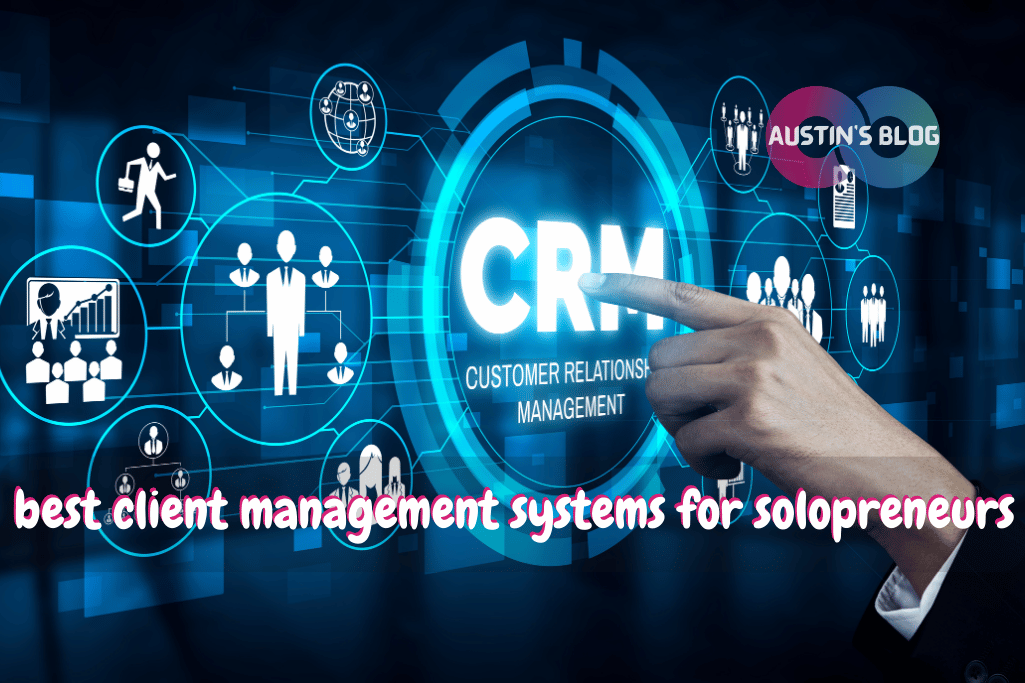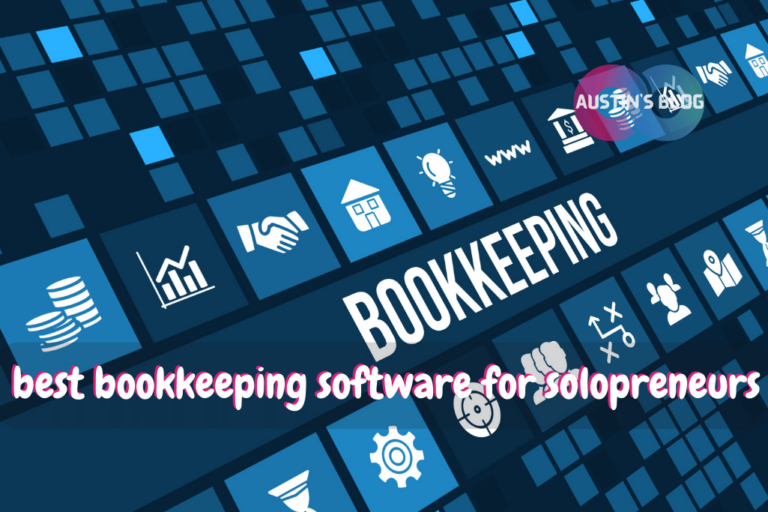15 Best Client Management Systems for Solopreneurs in 2025: Streamline Your Business and Delight Your Clients!
Introduction
Hey there, client-juggling solopreneur! Feeling like you need an extra set of arms (and maybe a brain or two) to keep all your clients happy? Well, you’re in for a treat with the best client management systems for solopreneurs!
Did you know that businesses using CRM systems can increase their sales by up to 29%? [1]
That’s right – managing your clients effectively isn’t just about staying organized, it’s about supercharging your growth!
Whether you’re drowning in email threads or forgetting important follow-ups, the right client management system can be your secret weapon.
In this article, we’re diving into the 15 best client management systems that’ll transform you from a frazzled freelancer into a relationship-building rockstar.
So, grab your favorite client’s coffee order (just kidding, they’re all your favorites), and let’s turn those client headaches into client high-fives!
1. HubSpot CRM: The Swiss Army Knife of Client Management
HubSpot CRM offers a versatile and comprehensive solution for solopreneurs, combining multiple features into one platform. This makes it easier to manage your business efficiently.
Overview of HubSpot’s Free CRM Features and Paid Upgrades
HubSpot’s CRM offers a great starting point for solopreneurs with its free version. You can access essential tools like live chat, meeting scheduling, and email tracking. These features help you manage client relationships and communications efficiently.
For more advanced needs, paid upgrades unlock additional features. These include advanced analytics, automation tools, and custom reporting. With both free and premium options, HubSpot can grow with your business needs.
Setting Up Deal Pipelines and Contact Management
Setting up deal pipelines in HubSpot CRM is simple and intuitive. You can customize your pipeline stages to match your sales process. Tracking client interaction history becomes effortless, ensuring you never lose a lead.
Contact management is another highlight. Easily store and organize client information, track interaction history, and set reminders for follow-ups. This helps keep your relationships strong and your business organized.
Email Tracking and Scheduling Tools for Seamless Communication
HubSpot CRM includes email tracking and scheduling tools. You can see when your emails are opened and clicked, giving you insight into your client’s interest level. This helps you time your follow-ups perfectly.
The scheduling tool allows clients to book meetings with you directly from your calendar. No more back-and-forth emails to set a meeting time! This feature saves time and makes you look professional.
Why HubSpot Might Be the All-in-One Solution You’ve Been Dreaming Of
HubSpot CRM acts as an all-in-one solution for solopreneurs by integrating marketing, sales, and customer service tools. It is known for its user-friendly interface and seamless integrations with other software you may already use.
The scalability of HubSpot CRM means it can support your business as it grows. Whether you’re focusing on client management, email marketing, or analytical reporting, HubSpot offers the tools to help you succeed.
With its mix of free features and premium upgrades, HubSpot CRM truly is a comprehensive and versatile tool for solopreneurs.
2. Pipedrive: Visual Sales Pipeline for Deal-Driven Solopreneurs
Pipedrive is a user-friendly sales CRM that helps solopreneurs manage their sales processes efficiently. It offers visual pipeline management, customizable stages and activities, and mobile features to stay on top of deals anytime, anywhere.
Pipedrive’s Intuitive Interface for Managing Sales Processes
Pipedrive offers a clear visual interface that makes managing your sales pipeline straightforward and engaging. The dashboard uses a kanban-style layout to help you spot where each deal stands at a glance.
When you open Pipedrive, you immediately see an organized view that prompts you to take action. This intuitive setup encourages you to stay organized and alert, making it easier to keep your sales process on track.
Customizing Stages and Activities for Your Unique Workflow
Pipedrive allows you to create and customize pipeline stages to match your unique sales process. This flexibility ensures that the software adapts to your workflow, rather than the other way around.
You can move deals through different stages, set custom activities, and even automate follow-up tasks. This customization helps you stay focused and ensures you do not miss any critical steps in your sales process.
Mobile App Features for Managing Clients on the Go
For solopreneurs always on the move, Pipedrive’s mobile app is a game-changer. Available for both iPhone and Android, the app allows you to manage deals, check contact history, and update your activities from anywhere.
The app features push notifications, so you are reminded to follow up with clients timely. This means you can stay productive and keep your sales pipeline flowing smoothly, even while traveling or between meetings.
Success Stories of Solopreneurs Closing More Deals With Pipedrive
Many solopreneurs have leveraged Pipedrive to close more deals and grow their businesses. For example, by using the visual pipeline and automated reminders, freelance consultants reported a 40% increase in follow-ups and a 25% faster deal closure rate.
Entrepreneurs have praised how Pipedrive’s focus on deal management and client pipeline visualization helped them stay organized and attentive to clients’ needs. These success stories highlight how effective Pipedrive can be as a client relationship management tool for solopreneurs.
3. Dubsado: All-in-One Business Management for Creative Pros
Dubsado is a powerful tool for creative solopreneurs who need an all-in-one solution for managing clients. From proposals and contracts to automation and customization, Dubsado provides everything to keep your business organized and efficient.
Dubsado’s Comprehensive Suite for Proposals, Contracts, and Invoicing
Dubsado offers a complete set of tools for handling proposals, contracts, and invoices. You can create custom proposals that look professional and align with your brand. The system also supports e-signing for contracts, which speeds up the agreement process.
For invoicing, Dubsado allows integration with payment processors like Stripe and PayPal, making it simple to get paid. It’s a comprehensive system that streamlines the entire client onboarding process.
Setting Up Automated Workflows and Client Portals
Automation is one of Dubsado’s strong points. You can set up automated workflows that handle repetitive tasks like sending follow-up emails and reminders. This ensures consistency and saves you time.
Client portals offer a personalized experience for your clients. They can access their own dedicated portal to check on project status, view invoices, and communicate with you. These features make client management seamless and professional.
Customization Options for Forms and Client Communications
One thing that sets Dubsado apart is its flexibility in customization. You can create custom forms and templates that match your brand’s identity. This includes everything from intake forms to questionnaires.
For client communications, Dubsado lets you set up personalized email templates and automated responses. This keeps your communication consistent and on-brand, ensuring a polished experience for your clients.
Why Dubsado Might Be the Perfect Fit for Creative Solopreneurs
Dubsado is particularly well-suited for creative professionals who juggle multiple tasks. Its flexible and customizable features cater to a variety of needs, whether you’re a freelancer, a small firm, or any creative entrepreneur.
The pricing is straightforward, starting at around $16.6 per month if paid annually. Features like automated workflows and client portals keep your business running smoothly, so you can focus on your creative work. For a streamlined, all-in-one solution, Dubsado is a strong contender.
4. Zoho CRM: Powerful Features at a Solopreneur-Friendly Price
Zoho CRM offers robust tools for managing contacts, deals, and integrations, all at a price that won’t break the bank. It’s designed to grow with your business and provide essential automation tools.
Zoho CRM’s Robust Feature Set for Contact and Deal Management
Zoho CRM provides a comprehensive suite of features for contact and deal management. You can store customer data such as names, emails, and phone numbers. Everything is centralized, making it easy to access and organize.
You can also manage deals from start to finish. Track the status of each deal, set reminders for follow-ups, and even attach notes or documents. This keeps all your information in one place and makes managing your sales pipeline more efficient.
Automation Tools for Lead Nurturing and Follow-Ups
One of Zoho CRM’s standout features is its automation tools. These tools help you with lead nurturing and follow-ups. Automate repetitive tasks like sending emails or updating lead details. This ensures you never miss an opportunity to connect with a potential customer.
The software also allows for customer segmentation. You can segment your leads based on different criteria, enabling more personalized interactions. Personalized follow-ups can increase your chances of converting leads into customers.
Integration With Other Zoho Apps for a Complete Business Suite
Zoho CRM integrates seamlessly with other apps in the Zoho Office Suite. Whether it’s Zoho Books for accounting or Zoho Desk for customer support, you can connect CRM with other Zoho applications. This integration provides a complete business suite that covers all your operational needs.
Integration means the data flows smoothly between apps, so you don’t have to input the same information multiple times. This improves efficiency and reduces errors, making it easier to manage your business.
Comparing Zoho CRM to Other Options in Terms of Value for Money
When comparing Zoho CRM to other CRMs, its pricing stands out. Zoho offers a free plan for up to three users, which is great for solopreneurs just starting. Paid plans are affordable, with options starting at $14 per month when billed annually.
This price point is competitive, especially when you consider the array of features provided. Other CRMs might charge more for similar functionalities, making Zoho a cost-effective choice without compromising on quality.
Zoho also boasts a vast user base with over 250,000 businesses using it, reinforcing its reliability and effectiveness. It’s a solid choice for solopreneurs looking to manage their business without spending a fortune.
5. Streak: CRM Right Inside Your Gmail
Streak CRM is a powerful tool that seamlessly integrates with Gmail. It allows solopreneurs to manage client relationships, track communications, and streamline workflows right from their inbox.
How Streak Turns Your Gmail Into a Powerful CRM
Streak’s unique value is that it lives inside your Gmail. No need to switch between different apps—everything you need is in one spot.
You can use Streak for various tasks like managing contacts, tracking leads, and organizing emails. It uses Google’s advanced security, so your data stays safe. Its versatile features help you keep track of client interactions without leaving your inbox.
Setting Up Pipelines and Tracking Client Communications
Streak uses pipelines to help you manage and visualize your workflow. Creating a pipeline is simple and helps you track where each client is in your process.
You can customize your pipelines to fit your needs, adding stages that match your business. For example, stages might include “Initial Contact,” “Meeting Scheduled,” and “Follow-Up Sent.” Each email or note is linked to the right pipeline stage, making it easy to find information quickly.
Email Tracking and Scheduling Features
Streak helps you keep track of your emails in detail. You can see when a client opens an email, clicks a link, or even responds.
Scheduling emails is another helpful feature. You can write an email now but send it later. This is perfect for reaching clients in different time zones. Streak also offers mail merge capabilities, letting you send personalized emails to multiple recipients at once.
When Streak’s Gmail Integration Is a Game-Changer for Your Workflow
Streak shines when you need to keep everything organized in one place. If you’re juggling multiple clients, Streak helps you keep all your communications straight.
Streak’s templates can save you loads of time. Instead of writing the same email repeatedly, you can create client communication templates. Whether you’re sending follow-ups or marketing emails, templates make it quick and easy.
Its integration with tools like Google Apps makes collaboration smooth. You can share pipelines, contacts, and notes with team members if needed.
Using Streak in your Gmail can transform how you manage client relationships. From tracking emails to customizing pipelines, it’s an excellent tool for solopreneurs looking to keep everything organized and efficient.
6. Basecamp: Project Management With a Client-Friendly Twist
Basecamp stands out for its user-friendly approach, especially for small teams and solopreneurs. It combines project management, client collaboration, and communication tools all in one platform. Let’s see how it can help you manage your projects and connect with clients more effectively.
Basecamp’s Approach to Organizing Projects and Client Communications
Basecamp simplifies project management by providing a clear structure for your projects and client interactions. Each project has a dedicated space where you can share updates, store files, and keep track of tasks.
No complicated menus or buried features. Everything you need is right where you can see it.
You can also invite clients to join specific projects, allowing for seamless communication and collaboration. This way, everyone stays on the same page without endless email threads.
Creating Client-Specific Portals for Collaboration
One of Basecamp’s strengths is its client portal functionality. You can set up client-specific portals where clients can access only the information you choose to share.
Here’s what you can include in these portals:
- Project timelines
- Task lists
- Relevant documents
- Discussion threads
This keeps your clients informed and engaged without overwhelming them with unnecessary details.
To-Do Lists, File Sharing, and Messaging All in One Place
Basecamp combines task management, file sharing, and messaging into one handy platform. Each project allows you to create to-do lists where you can assign tasks and set deadlines.
Important features include:
- To-do lists: Track and assign tasks easily.
- File sharing: Store and share documents within the project.
- Messaging: Real-time chat and discussion threads for clear communication.
This means no more switching between different apps to get things done. Everything is centralized, making collaboration straightforward and efficient.
Why Basecamp Might Be the Answer to Your Project Management Woes
As a solopreneur, you need tools that are easy to use and effective. Basecamp caters to your needs by offering an intuitive interface and essential features without the bloat of more complex systems.
Benefits include:
- User-friendly interface: No steep learning curve.
- Streamlined communication: Collaborate efficiently with clients.
- Centralized management: All your project tools in one place.
It’s ideal for smaller-scale operations, providing just the right balance of functionality and simplicity to keep your projects on track and your clients happy.
7. Capsule CRM: Simple Yet Powerful Contact Management
Capsule CRM is an excellent choice for solopreneurs with its user-friendly interface, customizable features, and seamless integration with popular tools. It provides essential capabilities for organizing client information and managing interactions.
Capsule’s User-Friendly Interface for Managing Contacts and Deals
Capsule CRM offers an intuitive interface that makes managing contacts and deals a breeze. You can easily add and update contact details, keeping your client information organized and accessible.
With its clean layout, you can quickly see all relevant information, such as recent interactions and pending tasks. This helps you stay on top of your client relationships without feeling overwhelmed. The drag-and-drop sales pipeline visualizes your deals, making it easy to track progress and identify bottlenecks.
Customizing Tags and Custom Fields for Your Specific Needs
One of the standout features of Capsule CRM is its ability to customize tags and fields. You can create labels for contacts and deals, allowing for better segmentation and personalized follow-ups.
Custom fields enable you to store additional information specific to your business. For instance, if you need to track a client’s preference or a project’s deadline, you can add these fields to enhance your client note-taking tools. This customization ensures that you capture all the relevant data unique to your workflow.
Integration With Popular Tools Like G Suite and Xero
Capsule CRM integrates seamlessly with many popular applications, enhancing its functionality. By connecting with G Suite, you can synchronize your emails, calendar, and contacts, ensuring all your client interactions are logged and accessible.
Furthermore, integration with Xero enables you to manage your finances efficiently. You can link invoices and financial information directly to client records, streamlining your accounting processes. These integrations save time and reduce the need for switching between multiple platforms.
When Capsule’s Simplicity Is Exactly What Your Business Needs
For solopreneurs, simplicity is key. Capsule CRM provides a straightforward yet powerful system for managing contacts and client information. Its easy-to-use interface and essential features help you stay focused on your clients without getting bogged down by complexity.
The platform’s scalability also means it can grow with your business, accommodating more users and contacts as needed. Capsule CRM’s simplicity, combined with its robust capabilities, makes it an ideal choice for solopreneurs looking for an effective contact management system without the hassle.
8. Honeybook: Sleek Client Management for Service-Based Businesses
HoneyBook is an all-in-one client management platform designed to simplify your work. It lets you handle booking, billing, and communication seamlessly, while also enhancing the client experience with branded proposals, contracts, and a professional client portal.
Honeybook’s All-in-One Platform for Booking, Billing, and Communication
With HoneyBook, you can manage everything from booking clients to sending invoices and getting paid. This platform integrates multiple functions in one place, which can save you time and effort. You can schedule meetings, manage project deadlines, and communicate with your clients within the app.
Its client billing integration and invoicing tools make handling payments straightforward. You can connect HoneyBook with QuickBooks, making accounting a breeze. Client communication tools, like in-app messaging, help keep everything organized and ensure you never miss a client’s message.
Creating Branded Proposals and Contracts
HoneyBook lets you create beautifully branded proposals and contracts. You can customize them with your brand’s colors, fonts, and logos to make a strong impression.
These proposals can include services, packages, and pricing, which makes it clear for your clients what they are getting. Once they approve, you can send them a contract directly from the platform. Clients can sign it digitally, reducing the hassle of paperwork.
Creating polished and professional documents not only saves time but also boosts client trust.
Client Portal Features for a Professional Client Experience
The client portal in HoneyBook provides a professional hub for clients to view their projects. It houses all communication, files, and project details in one easy-to-navigate place.
Clients don’t need to log in to access their information, making it convenient for them. Sharing the client portal link allows your clients to stay up to date with project status, view invoices, and make payments seamlessly. This contributes to an enhanced client experience and encourages transparent communication.
Success Stories of Service Providers Streamlining Their Businesses With Honeybook
Many service providers have streamlined their businesses with HoneyBook. For example, wedding planners have found HoneyBook invaluable for managing multiple clients and schedules. One case study noted a 40% increase in productivity.
Photographers have used the platform to create clear contracts and proposals, leading to fewer misunderstandings and quicker payments. The seamless integration with accounting software has also helped them keep track of their finances effortlessly.
These success stories highlight how versatile and effective HoneyBook can be for various service-based businesses.
9. Airtable: Flexible Database for Custom Client Management
Airtable offers an adaptable and user-friendly platform for solopreneurs looking to manage their clients efficiently. Its database capabilities allow you to tailor your client management system to fit your unique needs, from tracking interactions to integrating with other tools.
Using Airtable to Create a Customized CRM System
Airtable’s flexibility makes it easy to create a custom CRM system. You can start with a simple template and customize it by adding fields like client names, emails, and phone numbers. It’s like playing with building blocks but for your business data.
You can also import contacts from a CSV file or a local database to get started fast. Airtable even has extensions to enrich your data, such as Clearbit, which adds detailed attributes to your contacts. This way, you always have up-to-date information at your fingertips.
Building Views and Automations for Efficient Client Tracking
Airtable lets you build different views for easy client tracking. You can set up grids, calendars, or kanban boards to see information in various formats. For instance, a calendar view can help you monitor upcoming meetings with clients, while a kanban board is perfect for tracking client project stages.
Automation is another game-changer. You can set up automated emails or reminders for follow-ups, ensuring no client interaction slips through the cracks. This keeps your client activity logging systems streamlined and effective.
Integration Capabilities With Other Tools Through Zapier
Airtable’s integration capabilities are top-notch. Through Zapier, you can connect Airtable with thousands of other apps. Imagine linking your Airtable CRM to Gmail for automatic email updates or syncing with Google Calendar for appointment scheduling.
You can also integrate with other client document management tools or financial software like QuickBooks to keep all your client-related data in one place. This interconnected ecosystem makes managing clients smoother and more efficient.
When Airtable’s Flexibility Is Worth the Setup Time for Your Unique Needs
Setting up Airtable might require an initial investment of time, but its flexibility pays off. Unlike rigid client database software, Airtable adapts to how you work, not the other way around. If you need a system that evolves with your business, Airtable is worth the effort.
For solopreneurs, balancing efficiency with customizability is crucial. With Airtable, you can build a client management system that feels like it was designed just for you. Remember, the time spent setting it up will save you hours of headache down the road.
10. Insightly: CRM With Project Management Superpowers
Insightly combines customer relationship management (CRM) with project management to help you handle both client interactions and project tasks seamlessly. This unique integration is great for solopreneurs who need to manage complex client projects effectively.
Insightly’s Combined Approach to Contact Management and Project Tracking
Insightly allows you to keep track of both your clients and your projects in one place. You can link tasks, emails, and events to client records, making it easy to see everything related to a client or project.
Key Features:
- Unified Dashboard: View all client and project details in one screen.
- Client Reporting Dashboards: Track client activities and project progress.
- Client Analytics Platforms: Understand client behaviors and project outcomes with real-time analytics.
This combined approach simplifies your workflow and saves valuable time.
Setting Up Custom Pipelines and Workflow Automation
Insightly lets you customize pipelines and automate workflows, making it easy to manage complex processes.
Custom Pipelines:
- Design step-by-step processes for different project types.
- Set up stages and tasks that automate as each stage progresses.
Workflow Automation:
- Use triggers and actions to automate repetitive tasks.
- Automatically send emails or update fields based on set criteria.
These tools ensure you never miss a step and help keep your operations smooth.
Email Integration and Tracking Features
Email integration is a strong suit of Insightly, allowing you to link your emails directly with CRM records.
Key Capabilities:
- Email Templates: Create and use templates for common responses to save time.
- Email Tracking: Track open rates, clicks, and replies to measure engagement.
- Client Communication Analytics: Analyze communication patterns to improve interactions.
These features give you insight into your communication efforts and help you engage more effectively.
Why Insightly Might Be Perfect for Solopreneurs Who Manage Complex Client Projects
For solopreneurs, balancing client relationships with project work can be challenging. Insightly’s combined CRM and project management capabilities offer a solution.
Advantages:
- Comprehensive Management: Handle client interactions and project tasks from a single platform.
- Analytics and Dashboards: Use detailed analytics and dashboards to make informed decisions.
- Client Opportunity Tracking: Keep tabs on potential client opportunities to grow your business.
This means you can streamline your work processes, improve client satisfaction, and dedicate more time to growing your business.
11. Copper: G Suite-Integrated CRM for Google Lovers
Copper is an excellent choice for solopreneurs who use Google Workspace. It seamlessly integrates with Gmail and other Google apps, offers automated data entry, customizable pipelines, and more. Let’s dive into the details.
Copper’s Seamless Integration With G Suite Applications
Copper integrates smoothly with Gmail, Google Calendar, and Google Drive. Everything syncs automatically, so you don’t have to switch between apps constantly.
When a new contact emails you, Copper can automatically add them to your CRM database. It’s like magic! Plus, you can manage appointments, tasks, and documents all from your Google account. If you’re a Google lover, this integration will make your workflow feel more natural and efficient.
Automated Data Entry and Email Tracking Features
One highlight of Copper is its automated data entry and email tracking. Imagine never having to manually input client data again!
Copper pulls information from your emails and automatically updates contact details, meeting schedules, and sales opportunities. You can track conversations and see when your emails are opened. This feature helps you stay on top of your client interactions and can lead to better relationship management.
Customizable Pipelines and Reporting Tools
Copper offers customizable pipelines and reporting tools to help you streamline your sales process. You can create pipelines that fit your unique workflow, complete with stages that reflect your business operations.
The reporting tools give you insights into your sales performance. You can generate reports on customer interactions, sales trends, and more. These tools are straightforward to use, providing you with essential data to make informed decisions.
When Copper’s Google-Centric Approach Aligns Perfectly With Your Workflow
Copper’s Google-centric approach is a good fit if you rely heavily on Google Workspace. The mobile app is available for iOS and Android, enabling you to manage your CRM on the go.
This integration makes Copper particularly useful for solopreneurs who need flexibility and efficiency. Managing contacts, scheduling meetings, and tracking emails all from your mobile device keeps you productive, even when you’re away from your desk.
12. Agiled: All-in-One Business Management for Solopreneurs
Agiled serves as a comprehensive solution for managing your business. This platform is designed to streamline everything from client relationships and project management to invoicing and automation, making it a powerhouse tool for solopreneurs aiming for efficiency and professionalism.
Agiled’s Comprehensive Suite for CRM, Project Management, and Invoicing
Agiled integrates CRM, project management, and invoicing into one seamless platform. This means you can manage client information, track project progress, and handle billing without jumping between different tools.
For managing clients, Agiled’s CRM is both effective and user-friendly. You can store all client interactions, schedule follow-ups, and even set reminders. Project management features allow you to assign tasks, set deadlines, and monitor progress.
The invoicing tool is just as strong, letting you create customizable invoices, send automated reminders for payment, and even track expenses.
Setting Up Client Portals and Automated Workflows
One of Agiled’s standout features is the client portal. This portal offers a secure space for your clients to view project updates, make payments, and communicate directly with you. It adds a touch of professionalism and keeps everything organized.
Agiled also shines in automation. You can set up workflows to automate repetitive tasks, such as following up on overdue invoices or sending project progress updates. This feature helps you save time and ensures that nothing falls through the cracks.
White-Labeling Options for a Professional Look
Agiled offers white-labeling, allowing you to brand the platform with your logo and colors. This means that when clients use the portal, they see your brand, not Agiled’s.
It’s a small touch that goes a long way in building trust and creating a professional image. Whether it’s invoices, client portals, or even email communications, everything can look like it’s coming directly from your own business.
Why Agiled Might Be the Swiss Army Knife Your Solopreneur Business Needs
Agiled could just be the Swiss Army Knife for your business. It brings together a wide range of tools and features in a single platform. Whether it’s client management, project tracking, or billing, Agiled covers all the essential business operations.
Having all these functionalities in one place means less hassle and more time for you to focus on growing your business. Plus, Agiled’s ease of use makes it accessible even if you’re not a tech guru. With robust features and seamless integration, it’s easy to see why Agiled could be the all-in-one solution you’ve been looking for.
13. Less Annoying CRM: Simple, Affordable CRM for Small Businesses
Less Annoying CRM offers an easy-to-use, affordable solution designed specifically for small businesses and solopreneurs. Its straightforward features make managing contacts and tasks a breeze, without the high costs or complicated setups common with other CRM options.
Less Annoying CRM’s Straightforward Approach to Contact and Lead Management
Less Annoying CRM simplifies managing your contacts and leads. It’s designed to keep things clear and uncluttered.
You can easily add new contacts, track interactions, and store notes all in one place. The intuitive interface helps eliminate confusion, making it an excellent choice for solopreneurs and small business owners who need to manage their client relationships without a steep learning curve.
Calendar Integration and Task Tracking Features
Keeping track of appointments and tasks is crucial for productivity. Less Annoying CRM integrates seamlessly with your calendar, allowing you to schedule meetings and reminders right from the CRM.
Task tracking is just as simple. You can create tasks, set deadlines, and get notified when it’s time to take action. This feature helps ensure you never miss a follow-up or important date.
Affordable Pricing With No Long-Term Contracts
One thing that stands out about Less Annoying CRM is its affordability. For just $15 per user per month, you get access to all features. There are no hidden fees or long-term contracts, making it ideal for small businesses and solopreneurs who need a cost-effective CRM solution.
This straightforward pricing structure means you can budget better and invest in other areas of your business without worrying about unexpected costs.
When Less Annoying CRM’s Simplicity Is a Breath of Fresh Air for Your Business
Many CRMs come loaded with features that you might never use. Less Annoying CRM strips away the complexity, focusing only on what small businesses truly need.
For those who find other CRMs overwhelming, this straightforward approach can be a game-changer. No long training sessions are required; you can get started right away. Plus, thousands of small businesses in over 70 countries already use this CRM, which speaks to its effectiveness and ease of use.
14. Plutio: Feature-Rich Platform for Freelancers and Agencies
Plutio is a versatile tool that helps freelancers and small agencies manage projects, invoices, and client communications all from one place. Its features include custom branded client portals, time tracking, and team collaboration tools, making it a one-stop-shop for solopreneurs.
Plutio’s All-in-One Solution for Project Management, Invoicing, and Client Communication
Plutio combines project management, invoicing, and client communication in a single platform. You can create and manage projects, assign tasks, and track progress efficiently. Invoices can be generated and sent directly from the app, streamlining your billing process.
Client communications are simplified with integrated messaging, so all your conversations are in one place.
Key Features:
- Task Assignment
- Progress Tracking
- Integrated Invoicing
- Messaging System
Creating Custom Branded Client Portals
Want to impress your clients? Plutio lets you create custom branded portals for your clients. You can personalize these portals with your logo, colors, and even custom domains. This feature not only enhances your brand’s professional look but also provides a dedicated space for clients to view project updates, invoices, and other important documents.
Benefits:
- Personal Branding
- Centralized Client Information
- Easy Access to Project Updates
- Professional Appearance
Time Tracking and Team Collaboration Features
Keeping track of how much time you or your team spend on tasks is crucial. Plutio offers robust time tracking features that help you log hours, track billable time, and generate detailed reports. Collaboration is made easy with shared task boards, real-time updates, and comment threads, ensuring everyone stays on the same page.
Main Benefits:
- Time Logs
- Billable Hours Tracking
- Detailed Reports
- Shared Task Boards
Why Plutio Might Be the Ultimate Toolkit for Your Growing Solo Business
For solopreneurs looking to scale, Plutio offers a comprehensive toolkit to handle increasing workloads. From client task management to invoicing and client time tracking integration, it covers all your bases. Its intuitive design and automation features save you time, letting you focus on growing your business.
Why It’s Great:
- Comprehensive Toolkit
- Automation Features
- Intuitive Design
- Focus on Growth
15. Nimble: Social CRM for Relationship-Focused Solopreneurs
Nimble is a powerful tool for solopreneurs who want to integrate social media insights with customer relationship management. It offers features like automatic data enrichment from social profiles, email tracking, and deal pipeline management, giving you an edge in building stronger relationships.
Nimble’s Unique Approach to Combining CRM With Social Media Insights
Nimble isn’t just any CRM; it’s a social CRM that integrates smoothly with platforms like Facebook and LinkedIn.
By pulling in social media data, Nimble helps you understand what your clients are thinking and feeling. Tracking social interactions lets you tailor your communication for better connection and engagement.
Nimble’s dashboard presents all this data in an easy-to-read format, so you can focus on nurturing relationships rather than sifting through information.
Automatically Enriching Contact Data From Social Profiles
Imagine having a contact list that updates itself with information from your clients’ social media profiles. Nimble does just that.
Set up Nimble to connect with social media accounts, and it will automatically pull in relevant data. This includes job changes, new contact details, and recent posts.
You don’t need to spend time manually updating client profiles. Nimble’s built-in tools do it for you, ensuring your database is always current and accurate.
Email Tracking and Deal Pipeline Management
Keeping track of emails and managing your deal pipeline can be daunting. Nimble simplifies these tasks with its integrated tools.
You’ll know when someone opens your email or clicks on a link, helping you follow up at the right time.
The deal pipeline tool lets you manage opportunities at different stages, so you never lose sight of a potential sale. Move deals through stages with a drag-and-drop interface, making it easy to see where you need to apply focus and effort.
When Nimble’s Social-Savvy Features Give You a Relationship-Building Edge
Using Nimble’s social CRM features, you can build and maintain stronger client relationships.
By understanding your clients’ preferences and interactions on social media, you can personalize your communications to match their needs. Set up reminders to engage with key contacts regularly, keeping you top-of-mind without seeming intrusive.
Nimble’s insights help you stay informed about industry trends and client feedback, so you’re always in the loop and ready to provide value.
Conclusion
Whew! What a whirlwind tour of client management wonderland! We’ve covered everything from simple CRMs to all-in-one business management platforms, and from Gmail integrations to social media-savvy solutions.
The key takeaway?
There’s a perfect client management system out there for every solopreneur, no matter your industry, budget, or tech-savviness.
Remember, the “best” system is the one that fits your workflow like a glove, keeps your clients feeling loved, and doesn’t require a PhD in rocket science to use.
So, which of these client management marvels has caught your eye? It’s time to say goodbye to scattered sticky notes and hello to streamlined client relationships. Now go forth and manage those clients like the pro you are, you brilliant solopreneur!
Frequently Asked Questions: Best Client Management Systems
Q: What is the importance of having a CRM for solopreneurs?
A: For solopreneurs, a Customer Relationship Management (CRM) system is crucial because it helps manage interactions with clients, streamline business processes, and improve customer satisfaction. A well-chosen CRM for solopreneurs can automate tasks, track client information, and enhance overall efficiency.
Q: What are the best CRM software options for solopreneurs in 2025?
A: In 2025, the best CRM software options for solopreneurs include HubSpot CRM, Zoho CRM, Monday Sales CRM, Agile CRM, and Salesforce Essentials. These platforms offer robust features tailored to small-scale business needs.
Q: How do I choose the best CRM for my solopreneur business?
A: When selecting the best CRM for your solopreneur business, consider factors such as ease of use, customization options, integration capabilities, cost, and the specific features that cater to your business needs, such as automation, analytics, and customer management tools.
Q: Are there free trial options available for these CRM platforms?
A: Yes, many CRM platforms provide free trial options. For example, HubSpot CRM, Zoho CRM, and Agile CRM offer free trials so you can test their features before making a commitment.
Q: What should I look for in a CRM software for solopreneurs?
A: When evaluating CRM software for solopreneurs, look for features such as ease of use, scalability, contact management, task automation, reporting and analytics, and customer support. Ensure the CRM platform aligns with your business goals and offers seamless integration with other tools you use.
Q: What are the 5 best CRMs for solopreneurs in 2025?
A: The 5 best CRMs for solopreneurs in 2025 are HubSpot CRM, Zoho CRM, Monday Sales CRM, Salesforce Essentials, and Agile CRM. These CRMs are known for their user-friendly interfaces and comprehensive features that support business growth and customer management.
Q: How does a CRM platform help in business growth for solopreneurs?
A: A CRM platform helps in business growth by automating routine tasks, organizing client information, providing insights through analytics, enhancing customer service, and facilitating better communication. This leads to more efficient operations and improved client relationships, crucial for growth.
Q: Is Monday Sales CRM suitable for solopreneurs?
A: Yes, Monday Sales CRM is suitable for solopreneurs. It offers a user-friendly interface, customizable workflows, and integration capabilities, making it an excellent choice for managing customer relationships and business processes on a smaller scale.
Q: What are the benefits of using a simple CRM for solopreneurs?
A: Using a simple CRM for solopreneurs provides numerous benefits, including ease of use, time savings through automation, improved customer relationships, better organization of client information, and the ability to scale as your business grows. Simple CRMs also tend to be more cost-effective and easier to implement.
Q: How can I find the best CRM software for my solopreneur needs?
A: To find the best CRM software for your solopreneur needs, start by assessing your business requirements, such as the features you need, your budget, and the type of clients you manage.
Research and compare different CRM platforms, read reviews, and take advantage of free trials to test the software before making a decision.