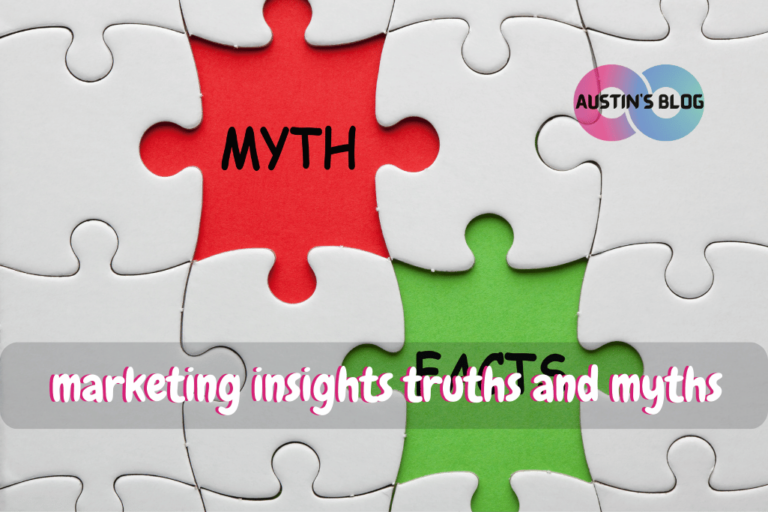10 Best Laptops for Writers in 2025: Boost Your Productivity and Creativity
Introduction
Did you know that the average writer spends over 6 hours a day on their laptop? [1], [2]. That’s right – for many of us wordsmiths, our laptop is more than just a tool; it’s our constant companion, our creative outlet, and the bridge between our imagination and the written word.
With so much time spent typing away, choosing the right laptop can make or break your productivity and comfort as a writer.
Welcome to our comprehensive guide on the best laptops for writers in 2025.
Whether you’re a novelist crafting your next bestseller, a journalist chasing deadlines, or a content creator producing a steady stream of articles, having the right laptop can significantly enhance your writing experience and output.
But what makes a laptop ideal for writing? Is it all about the keyboard, or are there other crucial factors to consider?
Should you prioritize portability for writing on the go, or opt for a larger screen for easier editing? And how much should you really invest in a laptop as a writer?
In this guide, we’ll explore these questions and more. We’ll dive into the key features that writers should look for in a laptop, from keyboard quality and battery life to processing power and screen size.
We’ll then review the top 10 laptops that stand out for writers in 2025, considering various needs and budgets.
Whether you’re in the market for a new laptop or simply curious about the best options available for writers, this guide has you covered.
We’ll also touch on budget-friendly options, accessories that can enhance your writing setup, and tips for maintaining your laptop’s performance over time.
So, grab your favorite beverage, get comfortable, and let’s embark on this journey to find the perfect laptop companion for your writing adventures. Your words deserve the best platform to bring them to life!
Key Features Writers Should Consider When Choosing a Laptop
Before we dive into specific laptop recommendations, let’s explore the key features that can make or break a laptop for writers. Understanding these factors will help you make an informed decision based on your specific needs and preferences.
Keyboard Quality and Comfort
As a writer, your keyboard is your primary tool, so its quality and comfort are paramount.
What to look for:
– Key travel: The distance a key moves when pressed. Generally, 1.5mm to 2mm is ideal for comfortable typing.
– Tactile feedback: A slight resistance when you press a key can improve typing accuracy.
– Layout: Ensure the keyboard layout feels intuitive and includes any special keys you frequently use.
– Backlighting: Useful for writing in low-light conditions.
Personal experience: I once bought a laptop with a beautiful design but a subpar keyboard. My writing speed dropped, and my wrists started to ache. Now, I always test the keyboard extensively before committing to a laptop.
Battery Life
Long battery life is crucial for writers who like to work on the go or in places without easy access to power outlets.
Why it matters:
– Uninterrupted writing sessions: Nothing kills the creative flow like a dying battery.
– Flexibility in work locations: Good battery life allows you to write in cafes, parks, or while traveling without constantly searching for outlets.
– Reduced dependency on chargers: Less weight to carry around.
Aim for laptops that offer at least 8-10 hours of battery life under normal usage conditions.
Portability
The ideal weight and size of your laptop will depend on your writing habits and lifestyle.
Considerations:
– If you frequently write on the go, prioritize lightweight laptops (under 3 pounds).
– For primarily desk-based writing, you might prefer a larger screen, even if it means a heavier laptop.
– Consider the weight of the charger as well, especially if you often carry it with you.
I used to lug around a heavy laptop, thinking I needed the larger screen. Switching to a lightweight ultrabook made a huge difference in my willingness to write in various locations.
Screen Size and Quality
Your laptop’s display is where you’ll spend hours staring at your words, so it’s worth considering carefully.
Key factors:
– Size: 13″ to 14″ offers a good balance of portability and readability for most writers. If you don’t move around much, a 15″ or larger screen can be easier on the eyes.
– Resolution: Higher resolution (1080p minimum) reduces eye strain during long writing sessions.
– Anti-glare: Helps reduce eye fatigue, especially when writing outdoors or in brightly lit areas.
Processing Power
While writing doesn’t typically require high-end processors, having sufficient power ensures smooth performance, especially when multitasking.
What to look for:
– For most writers, an Intel Core i5 or equivalent AMD processor is sufficient.
– If you also do resource-intensive tasks like video editing, consider higher-end processors.
– At least 8GB of RAM is recommended for smooth multitasking.
Storage Capacity
Consider both the amount and type of storage.
Recommendations:
– SSD (Solid State Drive) storage is preferable for faster boot times and file access.
– 256GB is usually sufficient for most writers, but if you work with large media files, consider 512GB or more.
– Cloud storage can supplement your local storage for documents and files.
Additional Considerations:
– Connectivity: Ensure the laptop has the ports you need (USB, HDMI, etc.).
– Operating System: Choose based on your preference and the software you use.
– Build Quality: A durable laptop will better withstand the rigors of daily use and travel.
Remember, the perfect laptop for one writer might not be ideal for another. Consider your specific needs, writing habits, and budget when weighing these features. Let’s continue with our comprehensive guide on the best laptops for writers by diving into our top 10 recommendations for 2024.
Top 10 Best Laptops for Writers in 2025
1. MacBook Air (M2)
Key features:
– Apple M2 chip for excellent performance
– Up to 18 hours of battery life
– Magic Keyboard for comfortable typing
– 13.3-inch Retina display with True Tone technology
– Lightweight at just 2.8 pounds
Pros for writers:
– Exceptional battery life for all-day writing sessions
– Comfortable and responsive keyboard
– Silent operation due to fanless design
– macOS ecosystem with writing-friendly apps like Pages and Scrivener
Cons for writers:
– Limited port selection may require dongles
– Higher price point compared to some Windows alternatives
Price range: $999 – $1,499
The MacBook Air has been my go-to recommendation for writers who prefer macOS. Its combination of portability, performance, and battery life make it an excellent choice for writing anywhere, anytime.
2. Dell XPS 13
Key features:
– Intel Core i5 or i7 processor
– 13.4-inch InfinityEdge display (options for 1080p or 4K)
– Up to 14 hours of battery life
– Compact design with thin bezels
– Comfortable, backlit keyboard
Pros for writers:
– Excellent build quality and premium feel
– Great keyboard for long typing sessions
– Compact size without sacrificing screen real estate
– Strong performance for multitasking
Cons for writers:
– Can get expensive with higher-end configurations
– Webcam placement might be awkward for some
Price range: $999 – $1,799
I’ve found the Dell XPS 13 to be a fantastic Windows alternative to the MacBook Air. Its compact design doesn’t compromise on performance or typing comfort.
3. Lenovo ThinkPad X1 Carbon
Key features:
– 14-inch display with various resolution options
– Legendary ThinkPad keyboard
– Intel Core i5 or i7 processor
– Up to 19.5 hours of battery life
– Durable, military-grade construction
Pros for writers:
– One of the best keyboards in the laptop market
– Excellent battery life for long writing sessions
– Lightweight and durable for writers on the go
– Plenty of ports for connectivity
Cons for writers:
– Premium price point
– Design may not appeal to everyone
Price range: $1,399 – $2,499
For writers who prioritize typing comfort above all else, the ThinkPad X1 Carbon is hard to beat. Its keyboard is often considered the gold standard in the laptop world.
4. Microsoft Surface Laptop 4
Key features:
– Choice of 13.5-inch or 15-inch touchscreen
– Available with either Intel or AMD processors
– Alcantara fabric option for a unique, comfortable typing experience
– Up to 19 hours of battery life (13.5-inch AMD model)
– Windows Hello face authentication
Pros for writers:
– Comfortable keyboard with good key travel
– Excellent battery life, especially on AMD models
– Clean design with a premium feel
– Touchscreen can be useful for editing and navigation
Cons for writers:
– Limited port selection
– Alcantara fabric may require extra care
Price range: $999 – $2,299
The Surface Laptop 4 offers a great balance of performance, design, and comfort. I particularly appreciate the option for the Alcantara fabric, which provides a unique and comfortable typing experience.
5. Acer Swift 3
Key features:
– 14-inch Full HD IPS display
– AMD Ryzen or Intel Core processor options
– Up to 16GB RAM
– Lightweight at 2.65 pounds
– Affordable price point
Pros for writers:
– Excellent value for money
– Good keyboard for the price range
– Solid performance for writing and multitasking
– Plenty of ports for connectivity
Cons for writers:
– Build quality not as premium as higher-end options
– Display could be brighter
Price range: $649 – $999
The Acer Swift 3 is my go-to recommendation for writers on a budget. It offers a great balance of performance and affordability without compromising on essential features for writers.
6. HP Spectre x360
Key features:
– 2-in-1 design with touchscreen and pen support
– 13.3-inch or 15.6-inch display options
– Intel Core i5 or i7 processors
– Sleek, premium design
– Good port selection including Thunderbolt 4
Pros for writers:
– Versatile 2-in-1 design for different writing and editing styles
– Excellent keyboard with good travel and feedback
– Strong performance for multitasking
– Premium build quality
Cons for writers:
– Higher price point
– Fans can get noisy under heavy load
Price range: $1,099 – $1,699
The HP Spectre x360 is a versatile choice for writers who also need tablet functionality. I’ve found its 2-in-1 design particularly useful for editing and research tasks.
7. ASUS ZenBook 14
Key features:
– 14-inch Full HD NanoEdge display
– Intel Core i5 or i7 processor
– NumberPad 2.0 (illuminated numeric keypad on the touchpad)
– Lightweight at 2.6 pounds
– ErgoLift hinge for comfortable typing
Pros for writers:
– Compact and lightweight for portability
– Innovative NumberPad for those who work with numbers
– Good keyboard with ErgoLift design for comfort
– Excellent value for the features offered
Cons for writers:
– Battery life is good but not exceptional
– Potential bloatware on initial setup
Price range: $799 – $1,299
The ASUS ZenBook 14 offers a great mix of features at a competitive price point. Its ErgoLift hinge, which tilts the keyboard slightly, has been a favorite feature among writers I’ve recommended it to.
8. Google Pixelbook Go
Key features:
– 13.3-inch touchscreen display
– Intel Core m3, i5, or i7 processor options
– Up to 12 hours of battery life
– Hush Keys for quiet typing
– Lightweight at 2.3 pounds
Pros for writers:
– Excellent keyboard with quiet, comfortable keys
– Very portable and lightweight
– Strong battery life
– Simple, clean Chrome OS for distraction-free writing
Cons for writers:
– Chrome OS may be limiting for some users
– Higher-end models can get expensive
Price range: $649 – $1,399
For writers who primarily work in the cloud and want a simple, distraction-free environment, the Pixelbook Go is an excellent choice. Its Hush Keys are particularly appealing for those who like to write in quiet environments.
9. LG Gram 17
Key features:
– Large 17-inch display in an ultra-lightweight body (2.98 pounds)
– Long battery life (up to 19.5 hours)
– Intel Core i7 processor
– Spacious keyboard with numeric keypad
Pros for writers:
– Large screen great for multitasking and editing
– Incredibly lightweight for its size
– Excellent battery life
– Comfortable, full-sized keyboard
Cons for writers:
– May be too large for frequent travelers
– Higher price point
Price range: $1,499 – $1,899
The LG Gram 17 is a unique option for writers who want a large screen but don’t want to sacrifice portability. Its combination of a 17-inch display and ultra-light weight is truly impressive.
10. Razer Book 13
Key features:
– 13.4-inch display with 16:10 aspect ratio
– Intel Core i5 or i7 processor
– Chroma RGB backlit keyboard
– Thin and light design (2.95 pounds)
– Good port selection including Thunderbolt 4
Pros for writers:
– Excellent build quality with premium feel
– Great keyboard with customizable backlighting
– Strong performance for multitasking
– Compact size without sacrificing usability
Cons for writers:
– Higher price point
– Battery life is good but not exceptional
Price range: $1,199 – $1,699
The Razer Book 13 might be surprising on this list, as Razer is known for gaming laptops. However, this productivity-focused model offers a great typing experience and performance in a compact package.
Remember, the best laptop for you will depend on your specific needs, preferences, and budget. Consider factors like your writing environment, any additional tasks you perform (like photo editing or heavy research), and your portability requirements when making your decision.
We’ll next explore budget-friendly options for writers and discuss accessories that can enhance your writing experience.
Budget-Friendly Options for Writers
Not every writer needs or can afford a high-end laptop. Here are some excellent options that offer great value for money:
Best Laptops Under $500
1. Acer Aspire 5
– 15.6-inch Full HD display
– AMD Ryzen 3 or Intel Core i3 processor
– 4GB RAM (upgradeable)
– 128GB SSD
– Decent keyboard for the price
Why it’s great for writers: The Acer Aspire 5 offers a large screen and a comfortable keyboard at an affordable price point. It’s perfect for writers who primarily work on documents and don’t need high-end performance.
2. Lenovo Chromebook Flex 5
– 13.3-inch Full HD touchscreen
– Intel Core i3 processor
– 4GB RAM
– 64GB eMMC storage
– 2-in-1 design
Why it’s great for writers: For writers who work primarily in the cloud, this Chromebook offers great functionality. Its 2-in-1 design adds versatility, and the keyboard is surprisingly good for its price range.
Best Laptops Under $1000
1. ASUS VivoBook S15
– 15.6-inch Full HD display
– Intel Core i5 processor
– 8GB RAM
– 512GB SSD
– ErgoLift hinge for comfortable typing
Why it’s great for writers: The VivoBook S15 offers a great balance of performance, storage, and comfort. The ErgoLift hinge tilts the keyboard slightly for a more ergonomic typing position.
2. HP Envy x360
– 13.3-inch Full HD touchscreen
– AMD Ryzen 5 processor
– 8GB RAM
– 256GB SSD
– 2-in-1 design
Why it’s great for writers: This 2-in-1 laptop offers versatility and performance at a reasonable price. The touchscreen and convertible design can be useful for editing and research tasks.
When I was on a tight budget, I used an Acer Aspire for over a year. While it wasn’t as sleek as more expensive options, it served me well for writing tasks and basic research.
Laptop Accessories to Enhance Your Writing Experience
The right accessories can significantly improve your comfort and productivity. Here are some must-have items for writers:
1. External Keyboards
– Benefits: Better ergonomics, customizable keys, preserves laptop keyboard
– Recommendations:
– Logitech K380 for portability
– Keychron K2 for mechanical keyboard enthusiasts
I swear by my mechanical keyboard for long writing sessions. The tactile feedback helps reduce typing fatigue, and I find I make fewer errors.
2. Laptop Stands
– Benefits: Improves posture, reduces neck strain, can help with laptop cooling
– Recommendations:
– Nexstand K2 for portability
– Rain Design mStand for desk use
A laptop stand was a game-changer for me. It brought my screen to eye level, significantly reducing neck strain during long writing sessions.
3. External Monitors
– Benefits: More screen real estate, easier multitasking, reduces eye strain
– Recommendations:
– Dell UltraSharp U2419H for excellent color accuracy
– ASUS ZenScreen MB16AC for portability
Adding a second screen to my setup dramatically improved my productivity, especially when researching and writing simultaneously.
4. Noise-Cancelling Headphones
– Benefits: Blocks out distractions, can improve focus
– Recommendations:
– Sony WH-1000XM4 for premium quality
– Anker Soundcore Life Q20 for budget option
My noise-cancelling headphones have saved my productivity in noisy environments countless times. They’re especially useful in coffee shops or when traveling.
Tips for Maintaining Your Laptop’s Performance
To ensure your laptop continues to serve you well, consider these maintenance tips:
1. Regular Software Updates
– Keep your operating system and applications up to date
– This ensures you have the latest features and security patches
2. Cleaning and Organizing Files
– Regularly clean up unnecessary files
– Organize your documents for easy access
– Consider using cloud storage for backups and to free up space
3. Physical Maintenance
– Clean your keyboard and screen regularly
– Use compressed air to remove dust from vents
– Consider professional cleaning annually, especially for older laptops
I make it a habit to do a digital cleanup every month, archiving old projects and clearing out unnecessary files. This keeps my laptop running smoothly and helps me stay organized.
How to Set Up Your Laptop for Optimal Writing Productivity
1. Recommended Writing Software
– For distraction-free writing: FocusWriter or WriteRoom
– For organization and long-form writing: Scrivener
– For cloud-based collaboration: Google Docs
2. Distraction-Blocking Apps
– Freedom: Blocks distracting websites and apps
– Forest: Gamifies staying focused
– RescueTime: Tracks your productivity and can block distracting sites
3. Ergonomic Setup Tips
– Position your screen at eye level
– Keep your keyboard at a height where your elbows are at a 90-degree angle
– Ensure your feet are flat on the floor or use a footrest
– Take regular breaks and stretch
I use a combination of Scrivener for organizing long-form projects and FocusWriter for distraction-free writing sprints.
Coupled with Freedom to block distracting websites, this setup has significantly boosted my productivity.
Conclusion
Choosing the right laptop and setting up an optimal writing environment can significantly enhance your productivity and comfort as a writer.
Whether you opt for a high-end machine like the MacBook Air or a budget-friendly option like the Acer Aspire, the key is to find a laptop that suits your specific needs and writing style.
Remember, the perfect laptop is one that becomes almost invisible as you write, allowing your creativity to flow unimpeded.
Complement your choice with the right accessories and maintenance habits, and you’ll have a writing setup that supports and enhances your craft.
We’d love to hear about your experiences.
What laptop do you use for writing?
Do you have any favorite accessories or productivity hacks?
Share your thoughts in the comments below – your insights could be invaluable to fellow writers!
Happy writing, and may your words flow as smoothly as your keystrokes on your perfect writing laptop!
Frequently Asked Questions: Best Laptops for Writers
Q: How do I choose the best laptop for writing in 2025?
A: When choosing the best laptop for writing, consider factors such as keyboard comfort, battery life, portability, and performance.
Look for laptops with great battery life and a comfortable keyboard to enhance your writing experience. It’s also important to consider whether you need a Windows laptop or a different operating system, depending on your workflow and software preferences.
Q: What is the best budget laptop for writers in 2025?
A: The Lenovo IdeaPad Slim 3i Chromebook is considered one of the best budget laptops for writers in 2025. It offers a good balance of performance and affordability, making it ideal for word processing and web browsing. Its lightweight design and decent battery life make it a practical choice for writers on a budget.
Q: Are Windows laptops suitable for writers?
A: Yes, Windows laptops are suitable for writers. They offer a wide range of options in terms of price, performance, and form factor. Windows laptops for writers often come with powerful specs and versatile features that support various writing needs, from basic word processing to more advanced content creation tasks.
Q: What is the advantage of using a 2-in-1 laptop for writing?
A: A 2-in-1 laptop offers the flexibility of a laptop and a tablet in one device. This form factor allows writers to switch between typing on a keyboard and using a touchscreen, which can be beneficial for extended writing sessions or when reviewing content. It’s an ideal laptop choice for those who value versatility and convenience.
Q: Is the Apple MacBook Air a good choice for writers?
A: The Apple MacBook Air is a popular choice among writers due to its lightweight design, excellent battery life, and high-quality display. It is particularly favored for its reliable performance and sleek design, making it a top laptop for those who prioritize aesthetics and functionality in their writing tools.
Q: What features should I look for in a laptop for writing?
A: When selecting a laptop for writing, prioritize features such as a comfortable keyboard, long battery life, and a clear display. Additionally, consider the laptop’s weight and portability, especially if you plan to write on the go. A laptop with sufficient storage and RAM will also ensure smooth performance for your writing needs.
Q: Can a tablet be used effectively for writing?
A: Yes, a tablet can be used effectively for writing, especially when paired with a detachable keyboard. Tablets offer portability and convenience, making them suitable for writers who need to work in different locations.
However, ensure that the tablet has a reliable word processing app and sufficient battery life to support your writing tasks.
Q: What makes the Lenovo Yoga a good option for writers?
A: The Lenovo Yoga series is known for its versatility and performance, making it a good option for writers.
With its 2-in-1 design, the Lenovo Yoga allows writers to switch between laptop and tablet modes, providing flexibility for different writing scenarios. It also offers a comfortable keyboard and solid battery life, essential for extended writing sessions.
Q: How important is screen size when choosing a laptop for writing?
A: Screen size is an important consideration when choosing a laptop for writing. A smaller screen may enhance portability, but it can be less comfortable for extended writing sessions.
Conversely, a larger screen provides more space for multitasking and can reduce eye strain. Choose a screen size that best fits your writing habits and workspace.
Q: What are the top laptops for content creation and writing in 2025?
A: The top laptops for content creation and writing in 2025 include the Apple MacBook Air, Lenovo Yoga, and various Windows laptops.
These laptops offer a combination of performance, portability, and battery life, making them suitable for writers who need reliable tools for both writing and content creation tasks.