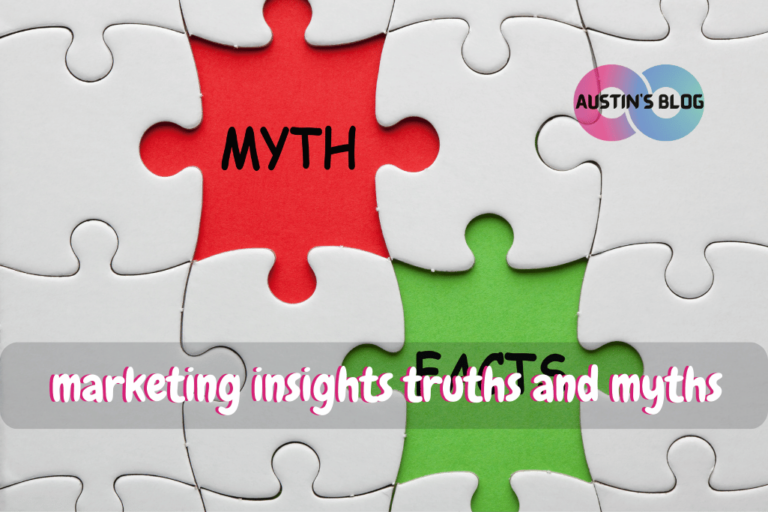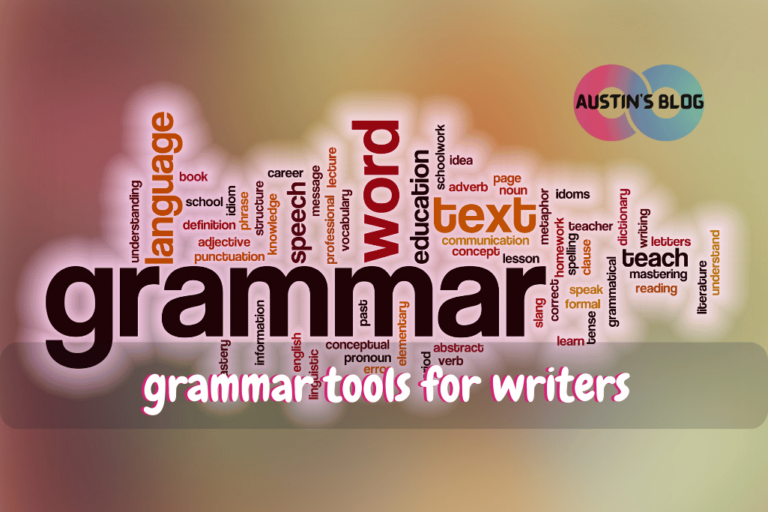15 Best Membership Site Software for Solopreneurs in 2025: Build Your Tribe and Boost Your Income!
Introduction
Hey there, community-building rockstar! Ready to turn your expertise into a buzzing hive of loyal members? Well, you’re in for a treat as we explore the best membership site software for solopreneurs!
Did you know that the global membership management software market is expected to reach $8.64 billion by 2030? [1]
That’s right – the membership economy is booming, and you’re about to get a VIP pass! Whether you’re a content creator, coach, or course instructor, the right membership software can transform your solo venture into a thriving community (and a sweet recurring revenue stream).
In this article, we’re diving deep into the 15 best membership site software options that’ll have you building your tribe and counting your cash in no time. So, grab your virtual velvet rope, and let’s turn those followers into devoted members!
1. Mighty Networks: Community-Driven Membership Magic
Mighty Networks stands out as a top choice for solopreneurs looking to create vibrant membership sites. Its focus on community, robust features for events and courses, flexible pricing, and numerous success stories make it a compelling option.
Overview Of Mighty Networks’ Focus On Community-Building
Mighty Networks is designed to foster strong, engaged communities. It allows you to create a membership site where your audience can interact, share content, and participate in discussions. This platform goes beyond just hosting; it builds connections.
Key features include activity feeds, member profiles, and direct messaging. It’s like a social network but tailored to your membership and business needs. By creating a sense of belonging, Mighty Networks helps you retain members longer and nurture a thriving community.
Features For Courses, Events, And Member Interactions
Mighty Networks is packed with features that go well beyond basic membership functionality. You can offer online courses, host live events, and set up forums for peer interactions.
With integrated video hosting and event management tools, this platform is great for solopreneurs seeking to engage members with rich content.
You can bundle memberships, courses, and community access, providing a streamlined experience for your audience. These features make it a versatile and powerful tool for online creators.
Pricing Structure And White-Label Options
When it comes to pricing, Mighty Networks offers several plans to fit business needs and budgets. They have a Free Trial so you can explore the platform before committing. Paid plans start at $33 per month, offering various tiers based on your needs.
One unique aspect is their white-label option. This allows you to brand the platform as your own, giving it a professional look. You get to eliminate Mighty Networks’ branding, making the experience seamless for your members and promoting your brand effectively.
Success Stories Of Solopreneurs Crushing It With Mighty Networks
Many solopreneurs have found success using Mighty Networks. For example, business owners charge up to $48/month for memberships or sell courses for $500+.
One notable case is a community leader who grew their membership base rapidly, generating significant income without needing a massive audience.
These real-life examples underscore how Mighty Networks can help you grow your business and achieve your goals through community-driven engagement.
2. Kajabi: The All-In-One Membership Powerhouse
Kajabi offers a complete solution for building and managing membership sites. It stands out with its built-in email marketing, sales funnel tools, and customizable website options, even though it comes at a higher price point.
Kajabi’s Comprehensive Suite For Memberships, Courses, And Marketing
Kajabi provides everything you need to create and manage memberships. You can easily create online courses, coaching programs, and membership content all in one place. It’s like having a toolbox with all the tools you need.
Advantages:
- All-in-one platform: Manage content, users, and payments.
- Automation: Automate repetitive tasks, freeing up your time.
- Analytics: Track member engagement and course performance.
With Kajabi, you don’t need additional plugins to handle course creation or member management; it’s all built in.
Built-In Email Marketing And Sales Funnel Tools
Kajabi comes with a robust email marketing platform. Forget juggling multiple tools; Kajabi’s email marketing integrates directly with your site.
Features:
- Email campaigns: Design and send newsletters.
- Segmentation: Group users based on their behavior.
- Automations: Set up sequences and autoresponders.
The platform also includes sales funnel tools. You can craft high-converting sales funnels to guide potential members through the sign-up process effectively.
Website Builder And Customization Options
Creating a beautiful, functional website is easy with Kajabi’s website builder. You don’t need to be a designer.
Tools:
- Drag-and-drop builder: Easily create and customize pages.
- Templates: Use pre-made templates to get started quickly.
- Customization: Modify colors, fonts, and layouts.
This flexibility ensures your site looks just the way you want, matching your brand perfectly.
Is Kajabi’s Higher Price Point Worth It For Your Membership Site?
Kajabi is more expensive than some other platforms. So, is it worth the cost?
Considerations:
- All-in-one savings: You save by not needing separate tools for email, website, and course management.
- Time efficiency: Automations and integrations save you time.
- Support: Access 24/7 customer support and a wealth of resources.
If you’re looking for a comprehensive solution that handles everything in one place, Kajabi’s higher price might just be a worthwhile investment.
Choosing Kajabi means choosing a powerful, streamlined platform that simplifies and supercharges your membership site management, even if it means spending a bit more.
3. MemberPress: WordPress-Based Membership Mastery
MemberPress is a powerful tool for creating membership sites with WordPress. It offers features like content dripping, access rules, and integration with popular plugins. Let’s dive into the key aspects that make MemberPress a standout option for solopreneurs.
Key Features Of MemberPress For WordPress-Powered Memberships
MemberPress is an all-in-one WordPress membership plugin. If you’re looking to monetize your content or set up a community, this tool has you covered. It offers flexible membership levels, payment gateways, and reporting tools to track your success.
You can also set up member-only forums or integrate with e-learning platforms. MemberPress makes it easy to manage memberships and subscriptions, which is a dream for solopreneurs.
Content Dripping And Access Rules Capabilities
One of the coolest features of MemberPress is its drip content management. With this, you can schedule content to be released over time. This keeps your members engaged and coming back for more.
Access rules add another layer of control. You can decide who gets to see what content and when. This makes it great for exclusive content and different membership tiers.
Integration With Popular WordPress Plugins And Themes
MemberPress plays well with other WordPress membership plugins and themes. Whether you’re using Elementor, Divi, or another popular theme, MemberPress integrates smoothly. This means your site will look great and function flawlessly.
It also works with plugins like WooCommerce, LearnDash, and BuddyPress. So, you could even combine a membership site with an e-commerce store or online courses.
Comparing MemberPress To Other WordPress Membership Options
When looking at all the content gating solutions, MemberPress shines for its flexibility and ease of use. Unlike some WordPress membership plugins, it doesn’t impose harsh limitations as you grow. It’s installed directly on your site, so you have full control.
Compared to other plugins, MemberPress is a bit pricier, with plans starting at $179.50/year. But for solopreneurs, the range of features and support makes it worth the investment.
In summary, MemberPress offers a robust and user-friendly experience for anyone looking to build a membership site on WordPress.
4. Thinkific: Seamless Course And Membership Integration
Thinkific is a standout platform for creating and managing both online courses and membership sites. This section explores how Thinkific combines these elements to offer a robust and flexible solution for solopreneurs.
Thinkific’s Approach To Combining Online Courses With Memberships
Thinkific makes it easy to build a membership site and integrate it with your online courses.
You can create a membership that offers members ongoing content, which provides a steady income stream.
Picture this: students pay a subscription fee to access all your courses and exclusive content.
Thinkific gives you full control over your pricing model. You can offer one-time payments, subscriptions, or payment plans.
Plus, you can create coupons for discounts, adding another layer of flexibility. This makes Thinkific a versatile and user-friendly platform for both course creators and their students.
Community Features And Student Engagement Tools
Thinkific empowers you to foster a sense of community among your students, which can boost engagement and retention.
With discussion forums embedded in your course pages, students can interact with you and each other. This interaction is key for building a supportive learning environment.
Live lessons and webinars can be incorporated, enhancing student engagement. Gamification features like quizzes and certificates keep the learning experience fun and motivating.
Essentially, Thinkific isn’t just about delivering content; it’s about creating an engaged and active learning community.
Pricing Tiers And Scalability Options
Thinkific offers several pricing tiers to fit different needs and budgets. The platform starts with a free plan, ideal for beginners, and scales up to more advanced options.
The paid plans begin at around $49 per month, catering to different levels of course creators.
The mid-tier and higher plans offer additional features like advanced course building tools, integrations, and analytics. As your business grows, Thinkific grows with you.
You can start small and upgrade as you need more advanced features, making it a scalable option for your membership site.
Ideal Scenarios For Using Thinkific As Your Membership Platform
Thinkific shines in several key scenarios. If you’re a solopreneur looking to create a subscription-based model for your courses, Thinkific is a solid choice. The platform’s flexibility in pricing and payment methods makes it easy to set up a recurring revenue stream.
Another ideal situation is when you want to offer a mix of courses and community features.
Thinkific’s embedded discussion forums and live lesson options help keep your students engaged.
It’s also great for people who envision scaling up over time, thanks to its scalable pricing tiers and feature sets.
5. Teachable: User-Friendly Memberships For Educators
Teachable makes it easy for educators to create membership sites, combining one-time purchases with recurring memberships. Let’s dive into key features and tools that make Teachable a top choice.
Teachable’s Membership Features For Course Creators
Teachable offers a range of features aimed at making course creation simple and efficient.
You can create unlimited courses and enroll an unlimited number of students. Teachable also supports multimedia lectures, which means you can use videos, quizzes, and PDFs to engage your students.
The learning management system (LMS) is user-friendly, making it easy to track student progress and provide feedback. This makes managing your online course membership seamless.
Combining One-Time Purchases With Recurring Memberships
One of Teachable’s strengths is its ability to support both one-time purchases and recurring memberships.
You can create subscription plans for ongoing income, while also offering individual course purchases for those who prefer it. This flexibility allows you to cater to a broader audience and maximize your revenue.
Many educators use membership upsell strategies, encouraging students to move from a single course purchase to a recurring plan for extended learning.
Marketing And Sales Tools Built Into The Platform
Teachable comes with built-in marketing and sales tools to help you attract and retain students.
You can create customizable sales pages that are optimized for conversions. Teachable also supports email marketing campaigns, integrating with popular email services to keep your audience engaged.
The platform offers affiliate marketing options, so you can incentivize others to promote your courses. Upselling and cross-selling tools are also available, making it easier to increase your sales without extra effort.
Pros And Cons Of Using Teachable For Your Membership Site
Pros:
- Easy to use: Even beginners find Teachable straightforward.
- Comprehensive features: Includes multimedia support, student tracking, and marketing tools.
- Flexibility: Allows for both one-time purchases and recurring memberships.
- Good support: Offers practical resources and support.
Cons:
- Transaction fees: Teachable charges fees on lower-priced plans, which can add up.
- Limited course customization: While the platform is easy to use, the customization options can be somewhat limited for more advanced users.
Overall, Teachable is an excellent choice for educators looking to build a membership site with minimal hassle.
6. Wild Apricot: Association-Style Memberships Made Easy
Wild Apricot is designed to make managing memberships, events, and communication easy for small associations and nonprofits. It’s packed with features tailored to streamline your administrative tasks and enhance member experiences.
Wild Apricot’s Focus On Member Management And Events
Wild Apricot excels in managing memberships and organizing events. It automates membership renewals, which means you won’t have to chase down members for their dues.
Plus, it sends out reminders and invoices, making both your life and your members’ lives easier.
For event planning, Wild Apricot allows you to set up and manage events seamlessly. You can handle registrations, payments, and attendee communications—all in one place.
No more juggling multiple systems for your events.
Features For Member Directories And Payment Processing
Keeping track of your members is simple with Wild Apricot. It offers a robust member directory software where you can store and manage member information.
Your members can also update their own profiles, saving you a ton of administrative work.
Payment processing is another strong suit. Wild Apricot supports various payment systems like PayPal, Stripe, and Authorize.Net.
You can automate member dues, invoices, and even set up recurring payments, making financial management less of a headache.
Website Builder And Email Communication Tools
Creating a website is straightforward with Wild Apricot’s website builder. Even if you’re not tech-savvy, you can design a professional-looking site for your organization.
The platform offers customizable templates and a drag-and-drop interface, so you can get your site live quickly.
Communicating with your members is also easy. Wild Apricot includes member communication tools like email newsletters and automated email campaigns. This ensures that your members stay informed and engaged without you having to manually send out each message.
When Wild Apricot Might Be The Perfect Fit For Your Membership Model
Wild Apricot is ideal for small associations, clubs, and nonprofits with a need for streamlined member management and event planning.
If you want to reduce the time spent on administrative tasks, this software could be a good match.
It is especially useful if you handle a lot of events or need a reliable way to manage membership directories and payments. With Wild Apricot, you can focus more on your organization’s goals and less on day-to-day management hassles.
7. Podia: Simplicity Meets Power For Digital Creators
Podia is an excellent choice for solopreneurs because of its simple interface and power-packed features.
Whether you want to sell courses, digital products, or memberships, Podia makes it easy to get started and manage your content effectively.
Podia’s Streamlined Approach To Memberships And Digital Products
Podia‘s user-friendly design lets you create and sell digital products and memberships with ease. No technical skills are needed, so you can focus on your content.
Their drag and drop editor simplifies the setup process. No wrestling with complex tools. Plus, with unlimited courses and memberships, you won’t hit a ceiling as you grow.
Podia also integrates well with other platforms, ensuring you have all your tools in one place. It’s perfect if you’re a digital creator just starting out.
Bundling Options For Courses, Downloads, And Webinars
Podia lets you bundle courses, downloads, and webinars into attractive packages.
This way, you can offer more value to your members. For example, you could combine an eBook with a live webinar and an online course in one bundle.
This approach maximizes revenue and keeps your audience engaged.
Podia makes it easy to manage these bundles, so you can mix and match products without hassle.
For solopreneurs looking to diversify their offerings, Podia offers the flexibility needed to create robust, engaging packages.
Email Marketing And Affiliate Program Features
Staying connected with your audience is crucial, and Podia’s built-in email marketing tools make this easy. You can send newsletters, automate email sequences, and track performance—all without leaving the platform.
Podia also supports affiliate programs, allowing you to create your own membership affiliate programs. This can boost your reach by having others promote your products for a commission.
Their email marketing and affiliate tools are designed to help you grow your audience and your income. If you love marketing but hate juggling multiple tools, this all-in-one solution is a game-changer.
Why Podia Might Be Ideal For Solopreneurs Just Starting Out
Podia is especially great for solopreneurs due to its simplicity and free plan options. If you’re just starting, you can test the waters without upfront costs.
The pay-as-you-grow model ensures you only pay more as your business scales. Plus, with no transaction fees on paid plans, you get to keep more of your earnings.
Podia’s all-in-one approach, combining courses, memberships, email marketing, and affiliates, means you won’t need other tools. For new solopreneurs looking for an intuitive, cost-effective platform, Podia ticks all the boxes.
8. Circle: Modern Community Platform With A Twist
Circle is revolutionizing online communities with its innovative approach. It’s packed with features that enhance interaction and flexibility.
Circle’s Fresh Take On Online Communities And Memberships
Circle stands out by transforming how people connect and interact in online communities. Unlike traditional forums, Circle provides a modern, user-friendly interface that feels intuitive right away.
You won’t find the clunky, outdated designs typical of older platforms like Discord or traditional membership sites. Instead, Circle offers a smooth, interactive experience that fosters engagement among members.
This platform is built to support both small and large communities, seamlessly handling various interaction types, including posts, comments, and direct messages.
Integration Capabilities With Other Tools And Platforms
Circle excels in integrating with other essential tools you likely already use. Through Zapier, Circle connects smoothly with platforms like Slack, Mailchimp, and Google Analytics.
This means you can automate many of your routine tasks and streamline your workflows without code. Embedding content from other platforms like YouTube, Vimeo, and Soundcloud is straightforward, supporting richer content sharing within your community.
Furthermore, Circle’s API access allows for even deeper integrations if you need them.
Customization Options And White-Label Features
One of Circle’s standout features is its extensive customization options. You can tailor the platform to match your brand’s look and feel.
With white-label capabilities, you can remove Circle’s branding entirely, making your community space uniquely yours.
Custom domain options enable personalized URLs, giving your community a professional touch. Design customization tools let you adjust colors, fonts, and layouts, ensuring the platform fits seamlessly with your existing online presence.
These features make Circle an excellent choice for solopreneurs looking to create a cohesive brand experience.
Comparing Circle To Traditional Membership Site Software
Traditional membership site software often focuses on content delivery and subscription management.
While these features are crucial, they might not offer the vibrant community experience that Circle excels at.
Platforms like Wild Apricot or Kajabi are great for structured courses and eCommerce integrations, but they can feel sterile when it comes to community interaction.
Circle combines content, courses, and community in a way that fuels engagement and growth.
When it comes to user engagement and building a sense of community, Circle offers a unique and compelling solution.
With its modern, interactive platform and robust features, Circle presents a fresh alternative that can elevate your membership site to new heights.
9. Memberful: Flexible Memberships For Content Creators
Memberful is designed to help content creators manage subscriptions and memberships seamlessly.
It offers a range of tools, integrations, and features specifically tailored to make membership management easier and more effective.
Memberful’s Focus On Integrating With Your Existing Web Presence
Memberful is all about working smoothly with what you already have. If you have a website, Memberful can blend right in without forcing you to make major changes.
It supports popular platforms, making it simple to add membership areas to existing sites.
- WordPress: Use a simple plugin to integrate.
- Squarespace and others: Embed and use as native elements.
This integration means you can maintain your brand’s look and feel, keeping things familiar for your audience.
Features For Podcasts, Newsletters, And Content Memberships
Memberful shines when it comes to diverse content types. Whether you’re running a podcast, publishing a newsletter, or sharing exclusive articles, it has tools to help.
- Podcasts: Offer private feeds to paying members.
- Newsletters: Integrate with email marketing services for smooth delivery.
- Content: Restrict access to premium content with ease.
These features provide flexibility, allowing different content creators to monetize their work in ways that best suit their audience.
Payment Processing And Dunning Management
Managing payments is a breeze with Memberful. It supports multiple payment gateways like Stripe and PayPal, ensuring you can handle transactions smoothly.
- Recurring Payments: Set up automatic renewals.
- Dunning Management: Handle failed payments automatically, reducing churn.
Memberful also offers a free plan to get you started without any upfront costs, particularly useful for solopreneurs testing the waters.
Ideal Use Cases For Memberful’s Unique Approach
Memberful is perfect for anyone looking to monetize their passion, be it independent creators, educators, or podcasters. Specific use cases include:
- Educators: Offer online courses with restricted access.
- Podcasters: Provide ad-free, exclusive access to episodes.
- Writers: Create premium, member-only newsletters.
By focusing on flexibility and ease of use, Memberful helps solopreneurs build and grow their membership base without hassle.
10. Substack: Newsletter-Driven Memberships For Writers
Substack is perfect for solopreneurs looking to create and monetize their content through newsletters. It offers a complete suite of tools for writers, from writing to managing a paid membership community.
Substack’s Specialized Platform For Paid Newsletters And Memberships
Substack simplifies the creation of paid newsletters. With just a few clicks, you can set up your publication, customize subscription options, and start collecting payments from readers.
Its interface is designed to make the writing and publishing process smooth. You have full control over your content, allowing you to build a loyal audience.
Substack also helps writers manage their subscriber lists and track the performance of their newsletters. The analytics tools provide insights into open rates, click rates, and subscriber growth, giving you the data needed to adjust your strategies.
Built-In Audience And Discovery Features
One of the biggest advantages of Substack is its built-in audience. Your content can be discovered by new readers on the Substack platform through their recommendation algorithm.
Substack promotes popular newsletters, making it easier for writers to grow their subscriber base without heavy marketing efforts. This feature is particularly useful for solopreneurs who may not have the resources to market their newsletters extensively.
Also, subscribers can easily share content with their networks, further expanding your reach. This community-driven approach helps you grow organically.
Pricing Structure And Revenue Share Model
Substack operates on a revenue-share model. Writers can start a free newsletter or opt for a paid subscription model. Substack takes a 10% cut of subscription revenue.
Here’s a simple breakdown:
- Subscription Fee: $5 per month or $50 per year on average.
- Revenue Share: Substack earns 10% of subscription fees.
- Payment Processing Fee: About 3% + $0.30 per transaction.
This model allows you to keep a significant portion of your earnings, making it a lucrative option for solopreneurs aiming for consistent revenue from their writing.
Pros And Cons Of Using Substack For Your Membership Community
Pros:
- Ease of Use: Simple to set up and manage.
- Audience Discovery: Built-in platform helps in finding new readers.
- Revenue Model: Transparent and profitable for many writers.
- Full Control: You own your content and subscriber list.
Cons:
- Fee Structure: 10% cut can add up with large subscriber numbers.
- Competition: Lots of newsletters can make standing out difficult.
- Limited Customization: Design options are somewhat basic and rigid.
Substack balances simplicity and powerful features, creating a practical and effective platform for writers looking to build a paid membership community.
11. Heartbeat: Engagement-Focused Community Platform
Heartbeat is a powerful tool designed to boost member interaction and engagement. It’s packed with unique features like gamification and seamless integration with other platforms, helping create a vibrant online community.
Heartbeat’s Emphasis On Member Interactions And Engagement
Heartbeat stands out with its focus on member engagement. It goes beyond basic communication tools.
You get discussion forums, private messaging, and even video hangouts. These features make it easy for members to interact in many ways.
The platform offers polls and surveys to gather member feedback. Knowing what your community wants can help tailor content and activities. Heartbeat’s tools make engagement a natural part of your community.
Gamification Features And Member Recognition Tools
Gamification can make your community more engaging. Heartbeat has built-in gamification features. Members can earn points, badges, and ranks by participating in different activities.
This recognition encourages more interaction. You can set up challenges or milestones for members to achieve. It’s a fun way to keep the community lively and active. Gamified features help build a loyal and motivated member base.
Integration Options With Other Platforms And Tools
Heartbeat is not just an isolated platform; it integrates with various tools. You can connect to Google Drive, Slack, and other productivity tools. This makes managing your community smoother.
For creators, integrating with LMS (Learning Management Systems) is a big plus. You can deliver courses and educational content seamlessly. Heartbeat also supports video and audio sharing. This variety of integrations helps in creating a comprehensive community experience.
When To Consider Heartbeat For Your Membership Site
Consider Heartbeat if you need a platform focused on engagement. It’s ideal for communities that thrive on interaction and active participation. With features like gamification and easy integrations, it supports both creators and members effectively.
Heartbeat also caters well to various membership types. Whether it’s a cohort, a program, or a general community, you can customize the experience. Its member feedback options and gamification tools make it a top choice for those looking to build a vibrant online community.
12. Disciple: White-Label Mobile App For Membership Communities
Disciple offers a unique platform for those looking to create powerful, branded mobile apps for their membership communities, packed with features for content delivery, live streaming, and robust member interactions.
Discover how Disciple stands out, from pricing to the benefits of a mobile app for your community.
Disciple’s Unique Offering Of Branded Mobile Apps For Memberships
Disciple allows you to create a fully-branded mobile app without any coding. Imagine your community having its own mobile hub, complete with your logo, colors, and style. You can build a space where members feel connected and engaged.
With Disciple, you’re not just setting up a page; you’re offering a personalized experience. This enhances community bonding and member retention. It’s essentially your own little corner of the internet!
Features For Content Delivery, Live Streaming, And Member Interactions
Disciple is loaded with features for keeping your community engaged. You can deliver content seamlessly with posts, articles, and digital downloads.
Members can watch live streams directly within the app, perfect for webinars, Q&A sessions, or live events.
Interactive features such as private messaging, member profiles, and event calendars help build a closer community. These elements make it easy for members to connect, share, and interact, driving a sense of belonging.
Pricing Options And Comparison With Web-Based Platforms
Disciple offers various pricing plans to fit different needs and budgets. Prices can vary, but it’s important to compare them with other web-based membership platforms.
For example, you might find lower entry costs with a web-based service, but the branding and personalization of a mobile app could be worth the investment.
Providing a mobile app can often lead to a higher engagement rate. Members are more likely to use an app on their smartphones than to log into a web-based service. Disciple’s pricing reflects the value of enhanced member interaction and retention.
Is A Mobile App The Right Move For Your Membership Community?
Deciding whether a mobile app is right for your membership community involves weighing the benefits against your specific needs. If your members are highly engaged and constantly on-the-go, a mobile app can provide the convenience they crave.
Consider your community’s habits. Do they prefer accessing content and interacting via their phones?
If yes, a dedicated app can provide a seamless, branded experience that keeps your members returning. With Disciple, you can offer them a place that feels like home on their mobile devices.
Choosing Disciple means prioritizing your members’ experience with features tailored to keep them connected and engaged. Is this the move for you? It could be the game-changer your community needs.
13. AMember: Self-Hosted Membership Solution For Tech-Savvy Solopreneurs
AMember is a powerful, self-hosted solution designed for solopreneurs who have a knack for technology. It offers extensive customization and a robust feature set, making it ideal for those who want complete control over their membership sites.
AMember’s Comprehensive Feature Set For Membership Management
AMember provides a highly detailed membership management system. It keeps track of all your members and their activities.
- Automated billing: You won’t have to worry about billing; AMember handles recurring payments smoothly.
- Content delivery: It supports content delivery networks, ensuring your content loads fast.
- Member communications: You can send engaging newsletters and updates directly from the platform.
These features help you manage everything from subscriptions to content access, ensuring a smooth experience for your members.
Self-Hosting Benefits And Considerations
Self-hosting AMember gives you total control over your membership site.
Benefits:
- Customization: Modify software to perfectly fit your needs.
- Data Control: Keep your data secure and private.
- No Monthly Fees: Pay for the software once and avoid recurring costs.
Considerations:
- Technical Know-How: You’ll need some tech skills to install and maintain AMember.
- Hosting Provider: Choose a reliable hosting provider to ensure your site’s performance.
Customization Options And Plugin Ecosystem
AMember excels in customization. You can tailor everything, from the site’s appearance to its functionality.
- Plugins: AMember’s plugin ecosystem allows you to add new features effortlessly.
- Themes: Choose from various membership site templates or create your own.
- Accessibility: Ensure ADA compliance by customizing your site to meet standards.
These customization options ensure your site matches your brand and meets your specific needs.
When AMember Might Be The Right Choice For Your Membership Site
AMember could be perfect for you if:
- You are comfortable with technical tasks like site maintenance and troubleshooting.
- You need a system with detailed membership management features.
- You prioritize data privacy and want full control over your site and content.
- You prefer paying a one-time fee rather than ongoing monthly costs.
If these points resonate with you, AMember offers a robust, flexible, and self-hosted solution.
14. Tribe: Community-Centric Platform With A Modern Edge
Tribe stands out due to its focus on building branded communities and offering a range of customization options.
It integrates well with many tools and platforms to enhance its capabilities.
Here’s what makes Tribe special:
Tribe’s Focus On Branded Communities And Knowledge Sharing
Tribe is designed to create branded communities where members can share knowledge and engage deeply.
Unlike traditional forums, Tribe enhances user interactions through modern features like user-generated content, real-time discussions, and engagement analytics.
It promotes active participation, making it an excellent choice for solopreneurs aiming to position themselves as thought leaders.
Tribe helps build a space where members can connect over shared interests and expertise, fostering a strong sense of community.
Integration Capabilities With Popular Tools And Platforms
One of Tribe’s strengths is its ability to integrate seamlessly with various popular tools and platforms. It supports connections with CRMs, email marketing services, and social media channels, enhancing your workflow.
For example, you can easily sync Tribe with Salesforce for better member management or integrate with Mailchimp to streamline your email campaigns.
This connectivity helps you manage your community without juggling multiple software. It’s also compatible with tools like Slack and Zapier, expanding its functionality further.
Customization Options And White-Label Features
Tribe offers extensive customization options to tailor the platform to your brand’s needs.
You can adjust the appearance, add custom branding, and even implement your own domain, providing a seamless brand experience for your members.
The white-label features mean you can remove Tribe’s branding and have the platform reflect your identity entirely.
This level of customization is beneficial for solopreneurs wanting to present a cohesive brand image across all touchpoints.
Comparing Tribe To Other Community-Focused Membership Solutions
When compared to other community-focused membership platforms, Tribe holds its ground with robust features.
Platforms like Mighty Networks and AccessAlly offer similar capabilities, but Tribe’s modern edge and ease of use set it apart.
Mighty Networks excels in merging content and commerce, while AccessAlly integrates deeply with WordPress.
Tribe, however, shines with its modern user interface and focus on branded communities. It’s perfect for solopreneurs who prioritize a sleek, intuitive experience and want a platform easy to manage.
15. MemberMouse: Feature-Rich WordPress Membership Plugin
MemberMouse is a powerful tool that offers a range of features for managing your membership site on WordPress.
Its advanced functionality, ease of use, and integration capabilities make it a strong choice for solopreneurs.
MemberMouse’s Extensive Features For WordPress-Based Memberships
MemberMouse is packed with features that cater to different membership models. You can create unlimited membership levels—both free and paid. Each can be customized with unique content, features, and pricing.
You’ll find tools for membership analytics, making it easy to track member activity and site performance. MemberMouse’s member onboarding automation simplifies new user experiences, helping with retention.
For content control, you can drip-feed content, restrict certain areas, and protect digital downloads. These features help you tailor the experience to different membership tiers.
Advanced Segmentation And Automation Capabilities
MemberMouse excels in member segmentation tools. You can segment members based on behavior, purchase history, and engagement. This allows targeted communication and personalized offers.
The automation capabilities are robust. From member onboarding sequences to membership retention strategies, you can automate many processes to save time. It also supports A/B testing for optimization.
Automated tasks like membership trial management and content recommendations help improve user experience, keep engagement high, and boost retention rates.
Integration With Popular Payment Gateways And Marketing Tools
Seamless integrations with popular payment gateways like PayPal, Stripe, and Authorize.net make transactions smooth. You can effortlessly manage memberships and payments through your site.
For marketing, MemberMouse integrates with tools like MailChimp, AWeber, and GetResponse. This makes email marketing campaigns and member content recommendation engines easier to implement.
Integration with Zapier opens up even more possibilities, allowing you to connect with hundreds of apps for expanding your membership site capabilities.
When To Choose MemberMouse Over Other WordPress Membership Plugins
If you need a feature-rich WordPress membership plugin, MemberMouse should be on your list. It shines in tiered membership models, allowing for multiple membership levels with unique benefits.
Choose MemberMouse if you want robust analytics dashboards for tracking performance. It’s ideal for solopreneurs who need detailed member insights without complex setups.
It’s also suitable if you value strong member segmentation and automation features, helping you deliver personalized experiences easily. Make the switch to MemberMouse for enhanced membership site SEO and streamlined workflows.
Conclusion
Wow, what a whirlwind tour of the membership site software landscape! We’ve covered everything from all-in-one solutions to niche-specific platforms, and from WordPress plugins to mobile app builders.
The key takeaway?
There’s a perfect membership solution out there for every solopreneur, no matter your tech skills, budget, or community vision.
Remember, the “best” software is the one that aligns with your goals, supports your content strategy, and makes managing your community feel like a breeze (and not a never-ending customer service nightmare).
So, which of these platforms has got your community-building juices flowing? It’s time to say goodbye to one-off sales and hello to the sweet, recurring revenue of membership sites. Now go forth and build that tribe, you brilliant solopreneur!
Frequently Asked Questions: Best Membership Site Software
Q: What are the 15 best membership site software for solopreneurs in 2025?
A: The 15 best membership site software for solopreneurs in 2025 include platforms that offer a variety of features tailored to different needs such as content management, payment processing, and community building. These platforms are ideal for helping solopreneurs build a community and boost their income.
Q: What should I consider when choosing the right platform for my membership website?
A: When choosing the right platform for your membership website, you should consider factors such as ease of use, scalability, available integrations, payment gateways, customer support, and the specific features you need to manage and grow your community.
Q: Are there any membership site builders that offer a free plan?
A: Yes, several membership site builders offer a free plan. These plans often come with basic features suitable for starting out, which can be upgraded as your needs grow. Examples of such platforms include some of the best online course platforms.
Q: What are the top 10 membership site builders for 2025?
A: The top 10 membership site builders for 2025 include platforms like Teachable, Thinkific, Kajabi, Podia, MemberPress, and others that provide a robust set of tools to help you create and manage your membership website effectively.
Q: How can a course platform help me sell memberships?
A: A course platform can help you sell memberships by providing you with the tools to create, market, and sell online courses. Some platforms are designed specifically for membership management and can handle recurring payments, member access, and content delivery, making it an excellent way to create and grow a membership site.
Q: What are the best online course platforms available for solopreneurs?
A: The best online course platforms available for solopreneurs in 2025 include Teachable, Thinkific, Kajabi, Podia, and LearnDash. These platforms offer various features to help you build and monetize your courses while managing memberships.
Q: Can I use a membership website builder to create an engaging community?
A: Yes, using a membership website builder can help you create an engaging community. These builders come with features like forums, discussion boards, and membership controls that let you offer exclusive content and interactions within your community.
Q: What is the best membership website builder for 2025?
A: The best membership website builder for 2025 varies depending on your needs, but platforms like MemberPress, Kajabi, and Podia are often highly recommended due to their comprehensive features and ease of use.
Q: Are there any free membership site platforms?
A: Yes, there are free membership site platforms available. While they may have limitations compared to paid versions, they can be sufficient for starting out. Examples include some tiers of Teachable and Podia.
Q: Can platforms like Teachable or Thinkific be used as membership site builders?
A: Yes, platforms like Teachable or Thinkific can be used as membership site builders. They offer functionalities that allow you to manage memberships, sell courses, and build a community.