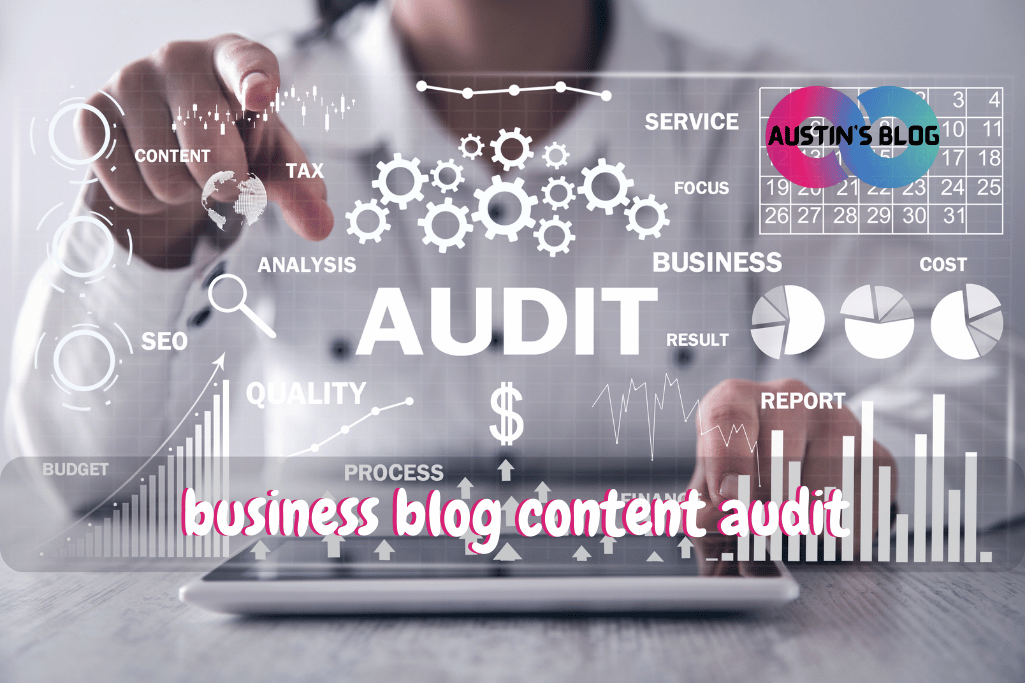Business Blog Content Audit: A Quick and Easy Guide to Boost Your Traffic
Introduction
Ever felt like your business blog is losing steam, despite all your efforts to keep it engaging and relevant?
You’re not alone! In fact, over 60% of marketers report that their biggest challenge is creating content that actually drives traffic. [1]
This is where a business blog content audit swoops in like a superhero for your blog, helping you not just survive but thrive in the crowded digital landscape.
A content audit is essentially the health check your blog desperately needs. It’s about diving deep into your existing content to see what’s working, what’s outdated, and what’s just not cutting it anymore.
Think of it as Marie Kondo-ing your blog—keeping what sparks joy (or in this case, traffic and engagement) and letting go of the rest. It’s not just about cleaning up, though.
A well-executed content audit can supercharge your SEO, boost reader engagement, and ultimately, skyrocket your conversion rates.
In this guide, we’ll walk you through everything you need to know to conduct a quick yet effective content audit.
Whether you’re new to this or just need a refresher, we’ve got you covered with actionable tips, essential tools, and expert insights to help you make your blog the best it can be.
Ready to roll up your sleeves and give your content the attention it deserves? Let’s get started!
What is Business Blog Content Audit?
A business blog content audit is a systematic review of your blog content. This process helps you understand how your existing posts perform. It also highlights areas where you need to improve.
First, you gather all your blog content. This includes every post, from the oldest to the newest. Next, you look at key metrics like traffic, engagement, and conversion rates.
Here is how you can start:
- Collect Data: Use tools like Google Analytics. Check views, bounce rates, and time on page for each post.
- Evaluate Content: Look at the relevance and accuracy of each post. Is it up-to-date? Does it still align with your brand and goals?
- Categorize: Sort your content into groups. For example, high-performing, low-performing, and needs improvement.
Why You Need A Content Audit
Improves SEO: Outdated posts might hurt your search rankings. Fresh, relevant content performs better.
Boosts Engagement: Readers are more likely to engage with updated and valuable information.
Increases Conversion Rates: Well-audited content can guide readers more effectively towards a call to action.
Tools You Might Use
- Google Analytics: For traffic and engagement metrics.
- Content Management Systems (CMS): Like WordPress, to organize and update posts.
- SEO Tools: Such as Ahrefs or Semrush, for keyword analysis.
Conducting a successful content audit helps you keep your blog fresh. It ensures you’re delivering the best possible experience to your readers.
Importance Of Regular Content Audits
Regular content audits are vital in content marketing. They help you understand what’s working and what’s not. Imagine your content strategy like a garden. Without regular care, weeds grow and good plants might not thrive.
Perform content audits at least annually. This helps you catch outdated information and broken links. Regular checks keep your content fresh and engaging.
Content audits help you make informed decisions. You can see which blogs get the most attention and which ones don’t. This data guides your marketing strategy. Knowing what works means you can produce more of it.
Content marketers need to keep up with industry trends. Regular content audits help you adapt faster. This can be key in a fast-moving field like affiliate marketing.
A content audit will help you spot gaps in your content marketing strategy. Is there a topic you haven’t covered yet? Maybe you need more engaging content in a specific area. This helps in better overall content strategy planning.
Regular content audits also boost your SEO. By optimizing your content regularly, you improve your search engine rankings. This means more organic traffic to your site.
Many content marketers find audits tedious, but they are worth it. Think of it as routine maintenance for your marketing strategy. Would you drive a car without checking the oil?
To sum it up, regular content audits help you stay ahead in the world of content marketing. They help you find issues, make improvements, and adapt your strategy to changing trends.
Overview Of The Business Blog Content Audit Process
Performing a business blog content audit helps you assess the effectiveness of your website’s content, making it easier to improve your business blog. The process involves several key steps to ensure a comprehensive evaluation.
1. Set Goals and Objectives
Before you start, decide what you want to achieve with your audit. Your goals could include improving SEO rankings, boosting user engagement, or updating outdated content.
2. Inventory Your Content
Create a list of all the content on your site. Use tools like Google Analytics, Google Search Console, or specialized content audit tools. This inventory includes blog posts, pages, videos, and other assets.
3. Gather Data
Collect data on each piece of content. Look at metrics like page views, bounce rates, and average time on page. You can find these insights in Google Analytics or your website’s CMS.
4. Evaluate Your Content
Assess the performance of your content based on the data. Identify high-performing pieces and those that underperform. Use metrics, user feedback, and SEO criteria to guide your evaluation.
5. Categorize Actions
Based on your evaluation, decide what to do with each piece of content. Common actions include:
- Keep: The content is performing well and only needs minor updates.
- Update: The content is valuable but needs refreshing or rewriting.
- Delete: The content is outdated, irrelevant, or underperforming.
6. Implement Changes
Follow through on the action items from the previous step. Update, remove, or keep content as needed. This step is crucial for maintaining an efficient and effective website.
7. Monitor and Adjust
After making changes, continue to monitor your content’s performance. Regularly conduct content audits to keep your site optimized and relevant.
By staying on top of this process, you’ll ensure your website remains engaging and useful for your audience.
Preparing For Your Business Blog Content Audit
Start your business blog content audit by focusing on clear goals, scope, and the right tools. Using a well-thought-out spreadsheet template can make things easier and more organized.
Setting Clear Goals For The Audit
Before you start, ask yourself what you aim to achieve with this audit. Are you looking to improve SEO, increase engagement, or identify content gaps? Knowing your purpose helps you set clear metrics.
For example, your business goals may include:
- Boosting traffic by 20% within six months
- Improving content quality to match reader interests
- Identifying outdated content for revision
Setting these goals helps in maintaining focus during the audit and avoids wasting time.
Determining The Scope
Define the scope of your audit clearly. Will you review all your blog posts or focus on specific categories? Deciding the scope early prevents unnecessary work.
Consider these points:
- Length of time: Are you auditing content from the past year or everything ever posted?
- Content type: Will you look at blog posts, videos, or both?
- Depth: Are you doing a full content audit or just a partial audit?
Clearly defining this helps you and your content team stay aligned.
Choosing The Right Tools For The Audit
Choosing the right tools is crucial for a seamless audit. Google Analytics can help track performance metrics. SEMrush can aid in SEO analysis. Screaming Frog explores technical aspects like site structure.
Here are some recommended tools:
- Google Analytics: Tracks page views, bounce rates, and more
- SEMrush: Provides SEO insights
- Screaming Frog: Identifies broken links and SEO issues
Using these tools can give you a holistic view of your content’s performance.
Creating An Audit Spreadsheet Template
A detailed audit spreadsheet template keeps everything in order. You can use Excel or Google Sheets to make one. Include these columns for a comprehensive review:
- URL: The web address of the content
- Title: The content’s title
- Date Published: When it was posted
- Metrics: Page views, bounce rate, etc.
- SEO Score: Ratings from tools like SEMrush
- Comments: Notes for future actions
This structure helps you quickly identify areas for improvement and track your progress effectively.
Cataloging Your Content
To start a business blog content audit, you need to create a complete record of all your blog posts. You’ll list each one, record key details, note how well they perform, and categorize them by topic.
Listing All Blog Posts
First, gather every blog post on your site. You can do this manually, opening each post and noting down its title and URL, or use a tool to collect this data for you. Spreadsheets are great for this, as they help keep everything organized in one place. Aim to include:
- Title
- URL
You want a complete list to ensure you don’t miss any part of your content library.
Recording Key Metadata
Metadata gives context to your content. Collect data like the publish date, author, and word count. This information helps you understand the breadth of your site’s content. Also, note if a post is:
- Evergreen or timely
- Whether it has multimedia elements (videos, images, etc.)
Metadata helps in filtering and sorting content, making the audit more manageable.
Noting Current Performance Metrics
How is each blog post performing? Check metrics like page views, social shares, and conversion rates. Google Analytics can provide most of this data. Record key metrics such as:
- Page Views
- Bounce Rate
- Time on Page
These metrics help you see which content is engaging readers and which needs improvement.
Categorizing Content By Topic Or Theme
Organize your content into categories or themes. This could be based on the main topics you cover. For example, if your business blog addresses marketing, sales, and customer service, sort each post accordingly. Use columns in your spreadsheet for:
- Theme
- Category
Categorizing helps identify gaps and overlaps, ensuring all important topics are covered.
Analyzing Content Quality
Analyzing content quality involves reviewing various aspects to ensure your content is relevant, accurate, well-written, and consistent with your brand voice.
Assessing Relevance To Target Audience
You need to ensure your content speaks directly to your target audience. Identify if the topics and keywords align with their interests and needs.
Look at engagement metrics such as time on page, bounce rate, and social shares. These indicators can tell you if your audience finds the content valuable.
Conduct surveys or gather feedback to understand your audience’s preferences better. Using Google Analytics, track which pieces of content perform best. If certain topics or formats consistently underperform, consider restructuring or updating them.
Regularly review your buyer personas to stay attuned to any shifts in your audience’s interests or needs. Tailoring your content to match these changes will keep it relevant and engaging.
Evaluating Accuracy And Timeliness Of Information
Keep your information accurate and up-to-date. Outdated or incorrect information can harm your credibility. Regularly fact-check your content against reliable sources. For instance, if you mention statistics, update them periodically based on the latest data.
Timeliness is also crucial. Content that references old events or technologies might need to be updated. A piece of content from 2016 about social media trends will likely be irrelevant today.
Use tools like Google Alerts to stay informed on recent developments in your field, and update your blog posts accordingly.
Creating a content calendar helps schedule regular reviews and updates, ensuring that all information remains timely and accurate.
Reviewing Writing Quality And Readability
High-quality content is clear, concise, and engaging. Use tools like Grammarly to check for grammar and spelling errors. Readers will quickly lose interest if your writing is full of mistakes. Keeping sentences short and paragraphs brief improves readability.
Adopt a conversational tone to make your content more engaging. Break down complex ideas into simple terms. Readability tools like the Flesch-Kincaid score can help determine if your content is at an appropriate reading level for your audience.
Incorporate subheadings, bullet points, and lists to break up large blocks of text. This makes it easier for readers to skim and find the information they need quickly.
Checking For Brand Voice Consistency
Consistency in brand voice builds trust with your audience. Your brand voice should reflect your values, mission, and the way you communicate. Review your existing content to ensure it aligns with your established tone and style.
Create a brand voice guide that outlines preferred words, phrases, and formatting. This guide serves as a reference for anyone involved in content writing to maintain a uniform voice across all pieces of content.
Regularly audit new and old content for tone consistency. If different pieces of content have varying voices, you risk confusing your audience. Consistency helps in building a strong and recognizable brand identity.
By focusing on these aspects, you’ll ensure the quality of your content remains high, meeting both your audiences’ expectations and your brand’s standards. Happy auditing!
Evaluating SEO Performance
Evaluating the SEO performance of your business blog involves several key areas. You’ll want to focus on keyword rankings, on-page SEO elements, link profiles, and optimization opportunities to ensure you’re getting the best results.
Analyzing Keyword Rankings
Start by examining how well your blog ranks for important keywords. Use tools like Google Search Console or Semrush. Look at:
- Keyword position: Note where each keyword ranks in search engine results.
- Traffic: Check which keywords drive the most traffic.
- Conversions: See which keywords lead to the most customer actions.
Example: If “business blog content audit” ranks on the first page and brings in 100 monthly visits, it’s doing great on both visibility and traffic.
Reviewing On-Page SEO Elements
On-page SEO is all about the details. Review these important elements:
- Meta titles and descriptions: Are they clear and contain keywords?
- Headings (H1, H2, etc.): Do they accurately describe sections and include keywords?
- URLs: Are they clean and devoid of unnecessary parameters?
- Alt text for images: Ensure every image has descriptive alt text.
Check: If your Meta titles are too long, they might get cut off in search results. Keep them under 60 characters.
Assessing Internal and External Link Profile
Links are essential for SEO. Here’s what to look for:
- Internal links: Ensure your posts link to other relevant content on your site.
- External backlinks: Quality over quantity! A few high-quality backlinks outweigh many low-quality links.
- Broken links: Use tools to find and fix any broken links.
Tip: Linking to a landing page with lots of backlinks can boost that page’s rank and SEO performance.
Identifying Optimization Opportunities
Always be on the lookout for areas that need improvement:
- Content updates: Refresh outdated posts with new information.
- Keyword variation: Include variations and long-tail keywords.
- User engagement: Improve posts by adding multimedia, such as videos or infographics.
Stat: Regularly updating content can improve search rankings by up to 50%.
Using these steps, you can effectively evaluate and enhance the SEO performance of your business blog.
Assessing Content Gaps
Assessing content gaps in your business blog is crucial to staying relevant and valuable to your audience. This will help you identify weaknesses in your content and fill in those gaps with valuable information your audience craves.
Identifying Missing Topics In Your Niche
To identify missing topics, start by reviewing your existing content and comparing it with trending topics in your industry. Use tools like Google Trends or BuzzSumo to see what people are currently talking about.
Check if there are important subjects you haven’t covered yet. If most bloggers are discussing a new technology or trend, your blog should have a detailed post on it too. This will make sure you stay up-to-date and competitive.
Analyzing Competitor Content For Inspiration
Take a close look at your competitors’ blogs to get inspiration. Examine their top-performing posts and see what topics they cover that you might have missed.
Make a list of these topics and think about how you could offer a unique angle or more in-depth information. You don’t want to copy; you want to add value. Regular audits will highlight these weaknesses in your content strategy.
Reviewing Customer Questions And Pain Points
Your customers’ questions are gold mines for new content ideas. Review email inquiries, social media comments, and FAQ sections to gather topics directly from your audience. Look for recurring themes or questions and dedicate blog posts to answering these.
When you address their pain points, you build trust and position yourself as an authority in your niche, which is fantastic for both SEO and customer loyalty.
Considering Different Content Formats
Don’t limit yourself to written blog posts. Consider diversifying your content formats, like adding infographics, videos, or even podcasts. Check if your current content might be more engaging in another format.
For instance, you could turn a detailed article into a video tutorial or an FAQ into a set of infographic slides. This will not only help you reach different audience segments but also keep your content fresh and engaging.
Determining Content Actions
Deciding what to do with your content can shape its future and improve its impact. This section breaks down how to assess and act on different types of content.
Deciding Which Content To Keep As-Is
It’s tempting to tweak everything, but some content is just right. Identify pieces that are still relevant, performing well, and aligned with your business goals.
Look for:
- High engagement rates (likes, shares, comments)
- Consistent traffic over time
- Relevant keywords still ranking well
Simply mark these as “Keep As-Is” and move on.
Identifying Content For Updating Or Improvement
Not all content hits the mark right away. Some posts can shine with updates. Check for information that’s outdated or content that could be more thorough.
Update if:
- Data or facts are old (add new studies or stats)
- There’s room for better SEO (optimize keywords, add meta tags)
- The piece can be enriched with multimedia (videos, images, infographics)
Revamping these posts can make them more valuable and engaging.
Choosing Content To Merge Or Consolidate
Sometimes multiple posts on the same topic can be confusing or redundant. Combining them can improve your content.
Combine if:
- Topics overlap significantly (merge similar guides)
- Posts cover the same questions (consolidate FAQ sections)
- Content is too short but related (create comprehensive guides)
This strategy helps to streamline your blog and make it more user-friendly.
Selecting Content For Removal Or Archiving
Some content just doesn’t fit anymore. Maybe the topic is no longer relevant, or the post never performed well.
Remove if:
- Posts are outdated beyond updating (old news events)
- Content doesn’t align with your brand anymore
- Pieces have low engagement without potential for improvement
By clearing out the clutter, you make way for new, higher-quality content.
Creating An Action Plan
Once you have collected and analyzed your data, it’s time to create an action plan. This plan will help you focus on improving and expanding your business blog content. Here’s how to do it effectively.
Prioritizing Content Updates
Start by deciding which pieces of content need attention first. High-priority content typically includes posts with high traffic but low engagement, outdated information, or broken links. Use tools like Google Analytics to identify these. Create a priority list:
- High-traffic but low-engagement posts
- Outdated posts with good potential
- Broken links or missing images
This approach ensures your efforts give the most returns.
Assigning Tasks And Deadlines
Now assign specific tasks to team members and set deadlines. Use a project management tool like Trello or Asana to keep track. Make sure each task is clear:
- Revise content for relevance
- Update SEO keywords
- Fix broken links
- Add new visuals
Assign each task to a person and set a realistic deadline. Clear responsibilities and due dates will keep your team focused and productive.
Planning New Content To Fill Gaps
Identify gaps in your current content. This could be topics you haven’t covered or areas where your competitors have stronger content. Use keyword research tools like Ahrefs or SEMrush to discover these gaps.
Then, create a list of new content titles or ideas:
- Topics not covered yet
- Frequently searched questions
- Seasonal or trending topics
Fill these gaps with fresh content to boost your blog’s value.
Setting A Schedule For Future Audits
Establish a regular audit schedule to keep your content fresh and relevant. A quarterly or bi-annual audit is a good start. Use a simple calendar reminder:
| Month | Task |
|---|---|
| January | Start audit |
| April | Review progress |
| July | Start next audit |
| October | Review progress |
Regular audits ensure your blog stays updated and engaging for your audience.
Create an action plan, and you’ll improve your blog’s performance significantly.
Implementing Changes
Now comes the crucial stage of taking action based on your business blog content audit insights. These steps help ensure your business blog remains relevant and engaging.
Updating And Optimizing Existing Content
Start by refreshing your popular posts. Make sure the information is up-to-date. Update stats, add new data or examples, and ensure all links work.
Use SEO best practices like adding relevant keywords and optimizing meta descriptions. Adding visuals like infographics or updated images can greatly enhance user engagement.
Also, consider improving the readability of your content. Break long paragraphs into shorter ones. Use bullet points and numbered lists to make complex information easier to digest. This can help retain readers and improve your blog’s rank in search results.
Redirecting Or Removing Outdated Content
If a piece of content is outdated and not fixable, it’s time to decide whether to redirect or remove it. Redirecting means sending users from an old URL to a new one that has updated or relevant content. This way, you don’t lose valuable traffic.
When content is no longer valuable and can’t be updated, removal is necessary. This helps clean up your site and enhance your blog quality. Use tools like Google Search Console to identify pages with low performance or high bounce rates.
Creating New Content Based On Audit Findings
Audit findings can expose gaps in your existing content. Use these insights to create content that addresses these deficiencies. If you realize you’re missing crucial topics or keywords your audience is searching for, develop new posts around those themes.
Engage with your readers by creating content that answers common questions. Utilize SEO tools to find trending keywords and build your topics around them. This keeps your blog fresh and authoritative, drawing in new readers.
Monitoring The Impact Of Changes
After implementing changes, tracking the results is crucial. Use analytics tools to monitor metrics like page views, bounce rates, and conversion rates. This data helps you understand which changes are delivering the best results.
Regular monitoring allows you to make continuous improvements.
For example, if a newly optimized post starts to get more traffic, consider applying similar changes to other posts. Keep an eye on search engine rankings to ensure your optimization efforts are successful.
Measuring The Audit’s Success
When auditing your business blog content, it’s critical to track the right metrics. This ensures that you can see how well your content is performing and make informed decisions for future improvements.
Tracking Improvements In Key Metrics
Start by monitoring metrics like page views, bounce rate, and average session duration.
An increase in page views indicates more people are finding your content. A lower bounce rate suggests visitors are sticking around longer, engaging with the content.
Increased session duration can mean the content is more relevant, keeping readers interested.
You should also keep an eye on conversion rates. This tells you how many visitors are taking desired actions, like filling out a form or subscribing to your newsletter.
Higher conversion rates often mean your content is successfully addressing readers’ needs.
Assessing Changes In Search Rankings
Use tools like Google Analytics and Google Search Console to track your content’s performance on the Search Engine Results Page (SERP).
Look for changes in organic search results and PageRank over time. Improving your position on search results pages often leads to more visibility and traffic.
Check for keywords that have seen the most improvements and ones that still need work. If a blog post starts ranking higher for targeted keywords, it shows the content audit is paying off. Be sure to regularly update your old content to reflect new SEO trends and maintain rankings.
Monitoring Audience Engagement
Engagement metrics like comments, social media shares, and web traffic sources are excellent indicators of how well your content resonates with your audience.
Tools like web analytics software can provide insights into how people interact with your blog.
Look at the number of shares on social media platforms like Facebook, Twitter, and LinkedIn. Comments on your blog can also provide valuable feedback.
If people are discussing your posts, it means your content is striking a chord. Surveys and feedback forms can offer additional insights into audience preferences.
Calculating ROI Of The Audit Process
To measure the return on investment (ROI) of your business blog content audit, weigh the benefits against the costs.
Calculate factors such as increased website traffic, improved search rankings, and higher engagement. Compare these metrics before and after the audit.
Consider the time spent on the audit and any tools or services you paid for. If the benefits outweigh the costs significantly, then your audit has a high ROI.
Keep in mind that ROI might not be immediate; content improvements often yield results over time. So be patient but persistent.
Staying focused on these metrics will help you determine how effective your content audit is and highlight areas for further improvement.
Tools And Resources For Business Blog Content Audits
To run an effective business blog content audit, you need the right tools and resources. Key options include dedicated content audit software, SEO performance tools, analytics platforms, and spreadsheet templates.
Content Audit Software Options
Using specialized audit tools simplifies the process. Semrush and Ubersuggest are excellent choices. These tools help you analyze website content, track visitor behavior, and identify content gaps.
Semrush offers features like keyword analysis, site audits, and competitive research. It’s perfect for businesses wanting comprehensive insights.
Ubersuggest is more straightforward but highly effective for beginners. It helps quickly assess content performance through a simple search and site audit interface.
Both tools can export data into Comma-separated values (CSV) files, making data handling easy.
SEO Tools For Performance Analysis
For assessing SEO success, you’ll need robust SEO-specific tools. Google Search Console and Ahrefs stand out.
Google Search Console offers detailed insights into how well your content performs in search results. It’s useful for spotting technical issues that might affect rankings and for tracking keywords.
Ahrefs provides in-depth analysis and a user-friendly interface. It excels at backlink tracking and competitive analysis, giving you a clear picture of your SEO landscape.
Integrating these tools can help create an effective SEO content audit template.
Analytics Platforms For Data Gathering
Google Analytics is a cornerstone for any content audit. It provides thorough data on page views, bounce rates, and user sessions. You can even filter data to see the performance of individual blog posts.
For a more sophisticated analysis, HubSpot offers additional features. It combines marketing automation with detailed analytics, making it easier to track the performance and ROI of your content.
Exporting data from these platforms into spreadsheets helps in organizing your business’s blog content audit details systematically.
Spreadsheet Templates For Audit Organization
Organizing audit data in a spreadsheet is essential for clear insights. Tools like Microsoft Excel or Google Sheets are invaluable.
Use templates to streamline your audit. Many marketing websites offer free, downloadable content audit templates tailored for various needs.
Templates often include sections for URLs, performance metrics, and optimization suggestions. This structure makes it easy to track multiple pieces of content and compare their effectiveness over time.
Don’t forget to leverage Google Sheets integration with other tools like Google Analytics for auto-updates, keeping your data fresh and relevant without manual input.
By combining these tools and resources, you can efficiently and effectively audit your business blog content.
Common Challenges And How To Overcome Them
Auditing your business blog can be tough, especially with a lot of content, limited time, and the need to keep things consistent. Striking the right balance between quantity and quality can also be tricky.
Dealing With Large Volumes Of Content
Big blogs have lots of posts, making audits hard. Start with a clear plan. Break down the site into sections or categories. Use tools like spreadsheets or specialized software to keep track.
Automate data collection with programs that pull info like word count, traffic, and engagement. Investing in these tools can save time. Regular mini-audits help too—don’t wait for everything to pile up before starting.
Managing Time And Resources Effectively
Time is limited, so schedule your audit in manageable chunks. Block out time on your calendar and stick to it. Enlist help if you can—delegate parts of the audit to team members.
Using templates can speed things up. Have a checklist handy to ensure you cover all bases. Checklists can include items like keywords, backlinks, and mobile device compatibility.
Don’t forget to look at HTTP and HTTPS status and ensure Transport Layer Security (TLS) is up-to-date.
Maintaining Consistency In Evaluation
Keeping evaluations consistent is important. Use a scoring system to rate each piece of content. Create criteria like relevance, accuracy, and engagement. Stick to these ratings for every post.
Having a second set of eyes can help spot inconsistencies. Peer reviews ensure that one person’s bias doesn’t affect results. Use templates and guidelines to standardize processes.
Balancing Quantity Vs. Quality In Content Decisions
Decide what matters most: quantity or quality. Sometimes, removing low-performing posts can boost your blog’s effectiveness. Use metrics like traffic, shares, and backlinks to evaluate each post.
Quality content is key, but having a lot of content helps too. Aim for a mix. Keep insightful, popular posts and rework those that aren’t performing well. When deciding to keep or cut content, don’t forget mobile device compatibility and security aspects like HTTPS and TLS setup.
By tackling these challenges step-by-step, you’ll have a more efficient and effective content audit. Keep these strategies in mind to ensure consistent, valuable content for your audience.
Free Downloadable Content Audit Template
Need a little help organizing your content? We have a free downloadable content audit template just for you. This template will make your content audit process smooth and efficient. Let’s dive into what you can expect.
What’s Included?
- Objectives and Goals: Easy-to-fill sections for defining your objectives and goals.
- Content Inventory: Columns to list out all your content, including publication dates and types.
- Performance Metrics: Track performance using metrics like page views, bounce rates, and more.
- Actionable Steps: Identify what content to keep, update, or delete.
- Review Dates: Set dates for regular content reviews.
How It Works
Step 1: Download the template from our website.
Step 2: Fill in your content details, such as blog titles, URLs, and categories.
Step 3: Track performance metrics for each piece.
Step 4: Analyze the data to make informed decisions.
Step 5: Set monthly reminders for reviews.
Main Features
- User-Friendly: Simple design and easy-to-use fields.
- Customizable: Tailor it to your specific needs.
- Comprehensive: Covers everything from inventory to action steps.
Why Use It?
Using this template helps you stay organized and focus on improving your content. It saves time by providing a clear structure for your audit. Plus, it’s completely free!
Get Your Free Template
Ready to streamline your content audit process? Click here to download your free business blog content audit template NOW!
Checklist For Quick Business Blog Content Audits
Conducting a content audit doesn’t have to be a daunting task. Use this checklist to make the job easier and faster. Just follow these simple steps, and you’ll be done in no time.
- Set Your Goals:
- What do you want to achieve? Better SEO, higher engagement, or updating old content?
- Having clear goals helps keep you on track.
- Gather Your Content:
- Collect all URLs you want to audit. You can do this manually or use tools.
- A simple spreadsheet can be very helpful here.
- Analyze Performance:
- Check metrics like page views, bounce rate, and conversions.
- Use Google Analytics or other tools for this.
- Check for SEO Issues:
- Look for broken links, missing meta descriptions, and keyword usage.
- Make sure the content is optimized for search engines.
- Evaluate Content Quality:
- Is the information up-to-date?
- Is the writing clear and engaging? Fix any outdated or low-quality content.
- Identify Gaps and Opportunities:
- Are there missing topics your audience might be interested in?
- Think about what new content you can create.
- Make Necessary Updates:
- Update old posts with new information.
- Fix any broken links or other issues you found.
- Organize the Content:
- Ensure your content is easy to find.
- Use categories and tags to help users navigate your site.
- Document Everything:
- Keep a record of what you’ve done and why.
- This helps you track progress and plan future audits.
- Review and Repeat:
- Regular audits help keep your content fresh and engaging.
- Schedule your next audit to stay on top of your content game.
This checklist simplifies the content audit process, making it manageable and efficient. Keep this guide handy to ensure you’re covering all the bases.
Conclusion
Conducting a business blog content audit might seem like a daunting task, but as we’ve explored, it’s an essential step in optimizing your content strategy.
By thoroughly reviewing your blog posts, evaluating their performance, and making necessary updates, you ensure that your content remains relevant, engaging, and aligned with your business goals.
Regular audits not only improve your SEO but also boost audience engagement and conversion rates.
Remember, this process is like routine maintenance for your car—it keeps everything running smoothly and prevents small issues from becoming big problems.
Start by setting clear goals, gathering and analyzing your content, and then take decisive actions—whether that means updating, consolidating, or removing posts.
Now that you’re equipped with the knowledge and tools to perform a content audit, it’s time to put it into action! Don’t wait for your blog to lose its shine.
Schedule your audit today, refresh your content, and watch as your traffic and engagement soar. Ready to take your blog to the next level? Let’s make it happen!
Coming Soon:- Offer For Personalized Audit Consultation
Are you wondering how to boost your blog’s performance? Look no further! We offer personalized content audit consultations tailored to your business needs.
What’s Included?
1. Comprehensive Review: We’ll go through every piece of your content, identifying strengths and weaknesses.
2. Keyword Optimization: Improve your SEO with targeted keywords.
3. Content Gaps: Spotting areas where new content can make a big impact.
4. Tailored Recommendations: Based on our findings, precise actions to enhance your blog.
Why Choose Us?
- Expertise: Our team has years of experience.
- Detailed Reports: You get easy-to-follow, action-oriented reports.
- Proven Results: See real improvements in your metrics.
How It Works
- Initial Consultation: Discuss your goals and current content.
- Audit Process: We analyze your blog posts, images, SEO, and more.
- Results Delivery: Provide a detailed report with key findings and action steps.
- Follow-up Session: Optional review session to address any questions.
Pricing
| Service | Price | Details |
|---|---|---|
| Basic Audit | $199 | Full review of up to 50 posts |
| Standard Audit | $399 | Full review + keyword optimization (100 posts) |
| Premium Audit | $599 | Full review, optimization, content gap analysis |
Interested? Book now to take your blog to the next level!
Frequently Asked Questions: Business Blog Content Audit
Q: What is a website content audit?
A: A website content audit is the process of evaluating every piece of content on your website to assess its performance, relevance, and alignment with your content goals. This helps you identify strengths and weaknesses in your content strategy.
Q: How do I run a business blog content audit effectively?
A: To run a content audit effectively, start by creating a content audit checklist that includes key metrics such as traffic, engagement, and SEO performance. Use an audit tool or a content audit spreadsheet to organize your findings and analyze the data.
Q: What should I include in my content audit checklist?
A: Your content audit checklist should include elements like the URL of each page, content type, publication date, performance metrics (like page views and bounce rates), and any SEO-related factors. This comprehensive approach will help you evaluate the overall content on your website.
Q: Why is conducting a content audit important for my website?
A: Conducting a content audit is important because it helps you understand the effectiveness of your existing content, identify gaps, and optimize for future content creation. It can also enhance your SEO strategy by pinpointing areas for improvement.
Q: What tools can I use for an SEO content audit?
A: There are several tools available for an SEO content audit, including Google Analytics, SEMrush, and Ahrefs. These tools can provide valuable insights into your website content’s performance and help you track your content audit data effectively.
Q: How often should I conduct content audits?
A: It’s recommended to conduct content audits at least once a year, but more frequent audits (such as quarterly) can help you stay on top of changes in your content strategy and ensure that your website content remains relevant and effective.
Q: What are the benefits of auditing your content?
A: Auditing your content can help you identify weaknesses of your content, improve user engagement, enhance SEO performance, and align your content with your overall content strategy. This process ultimately maximizes the potential of your content.
Q: How can I create a list of all my content for the audit?
A: To create a list of all your content, you can use a content audit spreadsheet that includes all website pages, blog posts, and other content types. This list will serve as a foundation for your content audit and help you track your findings.
Q: What should I do with the results of my business blog content content audit?
A: After completing your content audit, analyze the results to identify areas for improvement. Use the insights gained to refine your content strategy, update or remove underperforming content, and plan for future content creation that aligns with your goals.