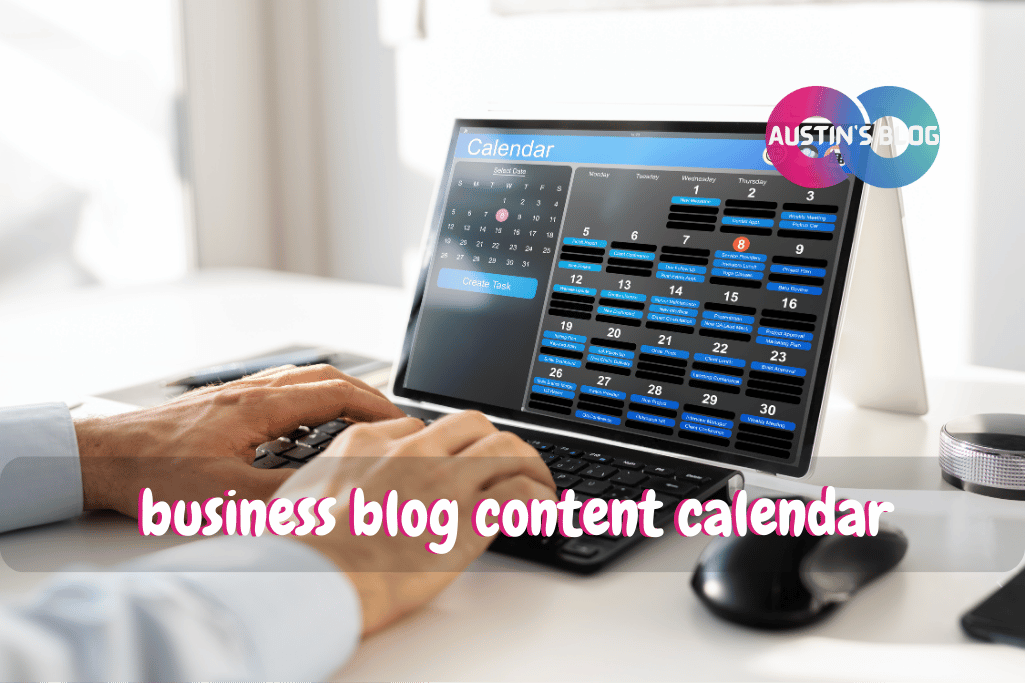Business Blog Content Calendar: Streamline Your Posts for Success
Introduction
Imagine having a clear roadmap for your business blog, knowing exactly what to post and when. Sounds like a dream, right?
A content calendar is your ultimate tool to achieve this level of organization and efficiency.
By planning your posts in advance, you can maintain a consistent posting schedule that engages your audience and boosts your SEO.
Why is this so important? Picture this: you wake up in the morning, log into your blog, and struggle to think of what to write.
The energy and time wasted could be channeled into creating impactful content instead.
With a well-structured business blog content calendar, you can plan out your topics, keywords, and publishing dates, freeing your mind to focus on quality content creation.
This prevents the dreaded content drought and keeps your blog lively and relevant.
An added bonus of using a content calendar is the ability to align your blog posts with your marketing campaigns.
Think of it as your blog’s GPS, guiding your efforts to ensure all parts of your content strategy work together seamlessly.
In essence, a business blog content calendar not only streamlines your content creation process but also helps you strategically plan your blog’s growth.
Key Takeaways
- A content calendar helps you plan and schedule blog posts efficiently.
- It ensures consistency and prevents content droughts.
- Align your blog posts with your marketing campaigns for better results.
Understanding The Importance Of A Content Calendar
A content calendar is a powerful tool for any business blog. It provides structure, consistency, and strategic direction to content creation efforts.
Definition Of A Content Calendar In The Context Of Business Blogging
A content calendar is a schedule that outlines what content will be published, when, and where.
In the context of business blogging, it helps you map out your blog posts, social media updates, and other content-related activities.
This schedule ensures that your content aligns with your content marketing strategy, helping you reach your target audience effectively. Think of it as your master plan for blog posts and articles.
Benefits Of Using A Content Calendar (Consistency, Strategy, Team Alignment)
Using a content calendar brings several key benefits:
- Consistency: It ensures you post regularly, keeping your audience engaged.
- Strategy: Aligns your content with business goals and key dates, like product launches or promotions.
- Team Alignment: Helps everyone stay on the same page, reducing last-minute rushes and miscommunications.
By planning ahead, you ensure content aligns with your goals, making your content marketing efforts more effective.
It also helps maintain a steady posting rhythm, which keeps your readers coming back for more.
Common Challenges Solved By Implementing A Content Calendar
A content calendar can solve many common challenges:
- Last-Minute Stress: Reduces panic by setting clear deadlines.
- Content Gaps: Helps spot and fill periods with low activity.
- Coordination: Improves teamwork by clarifying who does what and when.
By addressing these issues, a calendar makes your content production more streamlined and less chaotic. Whether you’re a solo blogger or part of a large team, it can make your life much easier.
In the end, a well-maintained calendar will help you produce better, more cohesive content, ensuring your blog thrives.
Key Components Of An Effective Business Blog Content Calendar
Creating an effective blog content calendar is essential for streamlining your content creation process and ensuring consistency. It helps you plan, organize, and execute your blog strategy efficiently.
Topic Ideas And Working Titles
Start by brainstorming a list of potential blog topics. Think about what your audience wants to read and what questions they might have.
It’s helpful to create a mix of evergreen content (timeless topics) and timely pieces relevant to current trends or events.
Working titles help clarify the focus of each blog post. They provide a clear direction when drafting and prevent scope creep, helping you stay on topic.
A good working title should be specific enough to give insight into your post’s content but flexible enough to be refined later.
Publishing Dates And Times
Set clear publishing dates and times for your blog posts to maintain a consistent posting schedule. Consistency is key to building and retaining an audience.
Use your content calendar to plan posts around key dates (holidays, industry events, product launches).
This will ensure your content is timely and relevant. You can also experiment with different times and days to identify when your audience is most active.
Author Assignments
Assigning authors to each blog post helps distribute the workload and ensures accountability. It’s important to play to each author’s strengths.
For example, one team member may be better at in-depth analysis, while another excels at writing engaging listicles.
In your calendar, include the author’s name next to their assigned post. This not only clarifies responsibility but also helps in managing deadlines and checking progress.
Content Types And Formats
Diversify your blog content by including various types and formats. Mix up articles, how-to guides, infographics, videos, interviews, and case studies.
This variety keeps your audience engaged and caters to different preferences.
Highlight the format of each piece in your calendar. This approach ensures a balanced mix of content and helps in resource planning, especially if certain formats require more time or tools to create.
Keywords And SEO Focus
SEO is critical for driving organic traffic to your blog. Identify and assign relevant keywords for each post.
Focus on high-volume keywords that are relevant to your audience and have manageable competition.
Incorporate these keywords naturally throughout your post. Include them in titles, headings, meta descriptions, and image alt texts.
Use your calendar to track these keywords and ensure there’s no unnecessary overlap.
Promotion Channels
Promotion is as important as content creation. Identify where and how you will share your blog posts.
Use various channels like social media, email newsletters, and collaborations with influencers.
Your calendar should list the promotion channels for each post. This helps in coordinating efforts and ensuring that every piece gets the attention it deserves.
Consider using a mix of organic and paid promotion to maximize reach.
Creating Your Content Calendar: Step-By-Step Guide
Planning your blog content can seem like a big task. But breaking it down into manageable steps will help make it easier. Let’s dive in.
Auditing Your Existing Content
Before you start planning new blog posts, you should review what you already have. This means checking your current posts for quality, relevance, and performance.
- Look at which topics have done well and which haven’t.
- Identify posts that need updates or improvements.
- Create a list of existing articles and note their topics, dates, and performance.
By doing this, you can avoid repeating topics and make sure your future content adds value.
Identifying Content Gaps And Opportunities
Next, you need to find out where your content is lacking. Look for topics your audience is interested in but you haven’t covered yet.
- Use tools like Google Analytics to see what your audience is searching for.
- Check competitor blogs to see what topics they cover.
- Ask your audience directly through surveys or social media.
These steps will help you find gaps in your content and new opportunities to engage your readers.
Brainstorming Topic Ideas
Now it’s time to get creative. Think about different angles and ideas for your blog posts.
- Host a brainstorming session with your team.
- Use keyword research tools to find trending topics.
- Think about seasonal topics or upcoming events that may interest your audience.
Write down all your ideas, even the wild ones. You can narrow them down later.
Aligning Content With Business Goals And Seasons
Your content should help you reach your business goals. Align your posts with your marketing objectives.
- Plan content around important business dates like product launches or sales.
- Create seasonal content that ties into holidays or industry events.
- Make sure each post has a clear purpose, whether it’s to drive traffic, generate leads, or build brand awareness.
This strategic alignment ensures your blog supports your business efforts.
Choosing The Right Tools (Spreadsheets, Project Management Software, Etc.)
You’ve got your ideas, now it’s time to organize them.
- Use tools like Google Sheets for a simple content calendar.
- Project management tools like Trello and Monday.com can help you track your progress.
- For more advanced needs, consider tools like CoSchedule or Loomly.
Pick the tools that best suit your workflow and team. Organized tools make the content creation process smoother.
Setting Up Your Calendar Structure
Finally, it’s time to put everything into a calendar.
- Decide on your content cadence—how often you’ll publish new posts.
- Use your chosen tools to map out your topics and deadlines.
- Include details like post titles, due dates, and assigned writers.
Having a clear calendar helps keep your content production on track.
By following these steps, you’ll build a solid content calendar that keeps your blog engaging and aligned with your business goals.
Developing A Content Mix For Your Calendar
Creating a diverse content calendar for your business blog is essential to keep your audience engaged and coming back for more. The right mix of content types and themes will help maintain interest and provide value.
Balancing Evergreen And Timely Content
Balancing evergreen and timely content ensures your blog stays relevant and useful. Evergreen content remains valuable over time, like “How to Start a Business.”
In contrast, timely content ties into current trends or events, such as a blog post about a recent industry conference.
To balance both, plan a mix of durable posts and real-time updates.
Include an evergreen piece each week and sprinkle timely articles as they become relevant. This keeps your blog fresh and engaging.
Examples:
- Evergreen: “5 Essential Business Tools for Startups”
- Timely: “Highlights from the 2025 Business Expo”
Incorporating Different Content Types (How-Tos, Case Studies, Interviews)
Incorporating a variety of content types can cater to different audience preferences and enhance engagement. Mix how-tos, case studies, and interviews in your content calendar.
How-to articles provide step-by-step guidance, making them highly valuable.
Case studies showcase success stories from other businesses, offering readers real-world examples.
Interviews with industry experts can provide unique insights and add authority to your blog.
Examples:
- How-To: “How to Create a Business Plan in 5 Steps”
- Case Study: “How XYZ Company Boosted Its Revenue by 20%”
- Interview: “Q&A with Jane Doe, CEO of Innovative Solutions”
Planning Content Series And Themes
Content series and themes keep readers hooked and looking forward to future posts. Plan a weekly or monthly theme to explore specific topics in detail.
For example, a month dedicated to “Digital Marketing” features weekly posts on SEO, social media, email campaigns, and analytics.
A content series can break down complex topics into digestible parts. For instance, a series on “Launching a Startup” could cover planning, funding, marketing, and scaling.
Themes and Series Ideas:
- Theme: “Sustainable Business Practices”
- Series: “Step-by-Step Guide to E-commerce Success”
Integrating Promotional Content Without Being Overly Salesy
Integrating promotional content is key, but it should provide value without turning off your audience. Focus on educational content that mentions your product or service organically.
Examples:
- Educational Post: “10 Strategies to Improve Customer Retention (Using Our CRM)”
- Case Study: “How ABC Corp Saved 30% on Costs with Our Software”
Use customer testimonials, success stories, and occasional announcements to promote without being pushy. The goal is to add value first and promote second. This way, your audience gets useful insights and recognizes the benefits of your offerings.
By carefully planning your content mix, you can create a blog that is engaging, informative, and valuable to your readers.
SEO Considerations For Your Content Calendar
Creating an effective content calendar requires not just planning but also a solid SEO strategy.
You’ll need to think about keyword research, seasonal trends, and keeping your content fresh and relevant.
Keyword Research And Integration
Keyword research is the backbone of any successful SEO strategy. You need to find the right keywords that your target audience is searching for.
Tools like Google Keyword Planner or Ahrefs can be really helpful. Once you have a list, integrate these keywords naturally into your blog posts.
Important Tip: Focus on keywords that have high search volume but low competition.
This increases your chances of ranking higher on search engine results pages (SERPs). Don’t forget to place keywords in key areas like the title, headers, URL, and meta description.
Planning For Seasonal And Trending Topics
Planning for seasonal and trending topics can give your blog a huge boost in traffic. Look at what’s trending in your industry and use tools like Google Trends to identify seasonal spikes.
Create content ahead of time for major events or holidays.
For instance, a tax service provider might want to start posting tax-related content a couple of months before the filing deadlines.
Quick Tip: Update and recycle old blog posts to make them relevant for current events. This keeps your content fresh without a lot of extra work.
Balancing Short-Tail And Long-Tail Keyword Targeting
Balancing short-tail and long-tail keywords is crucial. Short-tail keywords are broad and highly searched, but they’re also very competitive.
Long-tail keywords, on the other hand, are more specific and easier to rank for.
Make sure to use a mix of both. Short-tail keywords like “SEO tips” can bring in lots of traffic, while long-tail keywords like “SEO tips for small businesses” attract a more targeted audience.
Example: If you’re blogging about fitness, a short-tail keyword might be “workout routines” and a long-tail keyword could be “workout routines for busy moms.”
Scheduling Content Updates For Existing Posts
One of the best ways to keep your content relevant is by updating older blog posts. Regularly check your analytics to see which posts are still getting traffic and which ones aren’t.
Update these posts with new information, updated keywords, and fresh images.
This not only improves your SEO but also enhances the user experience. Search engines love fresh content, and so do your readers.
Pro Tip: Set a schedule to review and update your most important blog posts every 6 months. This keeps your content library up-to-date and valuable.
Aligning Your Content Calendar With Marketing Campaigns
A well-planned content calendar can help align your blog posts with key marketing activities.
Whether it’s for product launches, email campaigns, trade shows, or social media, strategic planning ensures that your content supports your marketing goals.
Coordinating Blog Content With Product Launches
When launching a new product, your blog can play a key role in building excitement and educating your audience.
Write posts that highlight the features, benefits, and unique selling points of your new product. Use behind-the-scenes articles to give your audience a peek into the development process.
Example Blog Ideas:
- Introducing the product
- Behind-the-scenes development
- How-to guides and tutorials
- User testimonials and case studies
This approach keeps your audience informed and engaged, driving interest and sales.
Supporting Email Marketing Campaigns With Relevant Posts
Email marketing campaigns can be more effective when supported by relevant blog content.
Coordinate your blog posts with your email schedule to provide deeper insights, additional resources, or further reading on topics you cover in your emails.
Steps:
- Identify the main themes of your email campaigns.
- Plan blog posts that expand on these themes.
- Include links to your blog in your emails for more detailed information.
This will keep your email subscribers engaged and drive more traffic back to your blog.
Planning Content For Trade Shows And Events
Trade shows and events offer great opportunities for tailored content. Before the event, write blog posts to promote your attendance, detail what to expect, and encourage people to visit your booth.
During and after the event, share recaps, key insights, and highlights.
Content Ideas:
- Event previews
- Guest posts from keynote speakers
- Live updates
- Post-event summaries
These posts help build interest before the event and capture value from it afterward.
Integrating With Social Media Content Strategy
Aligning your blog content with your social media strategy ensures a cohesive online presence.
Plan blog posts that you can share across your social media channels to drive engagement and traffic back to your site.
Tips:
- Repurpose blog content into social media posts.
- Share snippets, quotes, and insights on social platforms.
- Use eye-catching images and headlines to attract attention.
Example Schedule:
- Publish blog post.
- Share long-form content on LinkedIn.
- Share a summary on Facebook.
- Post quotes or tips on Twitter.
This strategy keeps your content fresh and engaging across different platforms.
Tools And Software For Managing Your Content Calendar
Businesses need effective tools to streamline and manage their blog content calendars. Various software applications can help you plan, organize, and execute your content strategy effortlessly.
Below are some popular tools and their features, along with specific ways to integrate and collaborate with your team efficiently.
Overview Of Popular Content Calendar Tools (E.g., CoSchedule, Trello, Asana)
Several robust tools are excellent for managing a business blog content calendar. CoSchedule is renowned for its multimedia planning, compatible with blog posts, social media, and other content types. It helps you keep everything aligned across multiple brands.
Trello is another favorite due to its easy-to-use interface that utilizes boards, lists, and cards to manage tasks and projects. It’s great for visual planners who like to see all their tasks laid out in one place.
Asana provides a comprehensive suite of features, allowing you to create customizable workflows and task templates. It’s ideal for tracking each blog post’s progress from draft to publication.
Using Google Calendar For Content Planning
Google Calendar can also be an effective tool for content planning. You can use it to schedule posts, set reminders, and share calendars with your team.
One advantage is its integration with other Google services like Google Drive and Gmail.
Creating a dedicated Google Calendar for your blog allows you to see all your content deadlines at a glance.
You can use various color codes for different types of content or stages of completion, making it easier to manage your workflow.
Integrating Your Calendar With Content Management Systems
Integrating your content calendar with a Content Management System (CMS) like WordPress or HubSpot ensures your workflow is streamlined.
Most CMS platforms offer plugins or built-in features for content calendar management.
For instance, WordPress has several plugins like Editorial Calendar and Edit Flow, which allow you to coordinate your content schedule directly from your dashboard.
This integration lets you easily adjust your plan and keep track of your drafts, published posts, and future topics.
Collaboration Features For Team Coordination
Collaboration is key to a successful content strategy, and various tools offer features to help teams work together efficiently.
Asana allows team members to assign tasks, comment on them, and attach files directly within the platform, ensuring everyone is on the same page.
Trello’s card system also supports collaboration by allowing team members to add comments, due dates, and file attachments to each card.
You can use power-ups like Calendar View to get a visual representation of your content schedule.
Moreover, tools like CoSchedule offer editorial calendar features that enable you to plan and execute your content strategy with your team.
You can assign tasks, set deadlines, and track progress all within the platform.
Best Practices For Maintaining Your Content Calendar
A content calendar is more than just a posting schedule. It helps you stay organized, keep your content relevant, and improve workflow efficiency.
Below are some best practices to help you maintain your content calendar effectively.
Setting Realistic Posting Frequencies
Start by determining a posting frequency that you can maintain consistently. You don’t want to burn out by committing to more than you can handle.
For instance, if you can only write quality content twice a week, stick to that. Quality over quantity.
Consistency builds trust with your audience and helps search engines recognize your site as a reliable source of information.
Use your analytics tools to find the best times and days to publish.
Building In Flexibility For Timely Topics
Leave some room in your schedule for breaking news or trending topics. This way, you can add relevant content without disrupting your whole plan.
A flexible calendar allows you to be responsive, showing your audience that your business is on top of current events.
You’ll need to balance these posts with your regular content to maintain a stable publishing routine.
This approach improves engagement and keeps your content fresh and relevant.
Regular Review And Adjustment Of The Calendar
Don’t set it and forget it. Reviews should be a regular part of your calendar maintenance.
Check your calendar weekly or monthly to remove outdated topics and add new ones. Analytics data is your friend—use it to understand what is working and what isn’t.
This helps in making timely adjustments, ensuring your content strategy remains effective and aligned with your goals.
Establishing Clear Workflows And Approval Processes
A well-defined workflow ensures everyone knows their role. From content writing to editing, every step should be clearly outlined.
Document the process to make it easy for new team members to jump in. Make use of tools like Trello or Asana to streamline tasks and keep everything on track.
Having an approval process minimizes mistakes and ensures content quality before publishing. Make it crystal clear who has the final say on content ready to go live.
Measuring The Success Of Your Content Calendar
To make sure your content calendar is working for your business blog, it’s important to track key metrics, use analytics effectively, test different content types, and adjust based on the data you collect.
Key Metrics To Track (Consistency, Engagement, Traffic)
Being consistent is crucial. Track how regularly you post new content. Consistency keeps your audience engaged. Look at how many posts you publish each week or month.
Engagement metrics like comments, shares, and likes show how well your audience connects with your content. Tools like Google Analytics or social media dashboards can help here.
Traffic measures how many people visit your blog. Watch page views, unique visitors, and the sources of this traffic to understand better what’s driving people to your site.
Using Analytics To Inform Future Content Planning
Analytics tools, like Google Analytics and social media insights, provide valuable data. Check metrics such as average session duration, bounce rate, and pages per session.
Use this data to spot trends. For example, do certain types of posts get more views or engagement?
Do some times of the day result in more traffic? This information will help you maximize your content’s impact.
Pro Tip: Create a monthly report of these metrics to keep track of performance trends over time.
A/B Testing Content Types And Posting Times
A/B testing is about experimenting with different versions of your content to see what works best. Try different types of blog posts, like how-tos, listicles, or opinion pieces, to see which resonates most with your audience.
Post at different times and days to figure out when your audience is most active. Use tools like Google Optimize or social media schedulers to automate and track these tests.
Example: Split your audience and show half one type of post at a certain time while showing the other half a different type at another time.
Adjusting Your Calendar Based On Performance Data
Collecting performance data is key. If certain types of content or posting times are working well, adjust your calendar to do more of that.
If something isn’t working, be willing to tweak your strategy. Use both quantitative data (like metrics and numbers) and qualitative data (like audience feedback) to guide your adjustments.
Quick Tip: Regularly review and update your content calendar based on your findings to stay aligned with your goals.
Overcoming Common Content Calendar Challenges
Staying on top of a business blog content calendar is tough. You’ll face writer’s block, juggle multiple deadlines, and need to keep up with industry changes.
Dealing With Writer’s Block And Idea Fatigue
When creativity runs dry, it can halt your blog’s progress. Content creators often face this problem, leaving them stuck for fresh ideas.
Rotate tasks within your content team to give different perspectives and avoid fatigue.
Use tools like Trello or Monday.com to track ideas and save them for later. You can also revisit old topics with a fresh angle or update them with new information. Outsourcing can also bring in fresh viewpoints.
Managing Multiple Contributors And Deadlines
Organizing a team with multiple contributors can be tricky. Clear communication and setting expectations are vital.
Use shared calendars and task management tools like Asana to keep everyone on the same page.
Break down tasks and assign specific roles. Have a clear review and approval process so quality isn’t compromised. Scheduling regular check-ins can help the team stay on track and meet deadlines.
Balancing Quality And Quantity In Your Posting Schedule
It’s tempting to produce a lot of content quickly, but quality should never be sacrificed. Establish a realistic posting schedule that your team can stick to without compromising content quality.
Aiming for consistency, like one or two high-quality posts a week, can be better than posting daily low-quality content.
Reviews and edits should be part of your workflow. Use audience feedback and analytics to find the sweet spot between quantity and quality.
Staying Adaptable To Industry Changes And News
The digital landscape changes rapidly. Your content must remain relevant to keep your readers engaged. Stay updated with industry news through reliable sources and newsletters.
Make your content calendar flexible so you can quickly pivot when news breaks or trends shift.
Encourage your team to brainstorm new ideas that align with the latest updates. This keeps your content fresh and engaging, and ensures you stay ahead of the curve.
Advanced Strategies For Content Calendar Optimization
To optimize your content calendar, consider advanced strategies that can streamline your process and boost engagement.
By repurposing content, planning upgrades, incorporating user-generated content, and leveraging AI, you can maximize the efficiency of your content efforts.
Repurposing Content Across Multiple Channels
Repurposing content involves taking existing materials and modifying them for different platforms.
For instance, transform a blog post into a series of social media updates, an infographic, or even a podcast episode.
Not only does this save time, but it also ensures your message reaches a wider audience. Pro Tip: Start by identifying high-performing content and reformat it.
Planning Content Upgrades And Lead Magnets
Planning content upgrades involves creating valuable add-ons that enhance existing content.
This could be a downloadable PDF, a checklist, or an exclusive video tutorial related to the blog post topic.
Lead magnets, such as free e-books or webinars, entice readers to share their contact information. This builds your email list while offering additional value.
Incorporating User-Generated Content Into Your Calendar
User-generated content (UGC) can build community and trust.
Encourage your audience to share their experiences and content through social media campaigns or contests.
Integrate the best entries into your calendar, adding authenticity and engaging your readers. Example: Feature customer testimonials or product reviews in your blog posts.
Using AI And Data Analysis For Content Planning
AI tools and data analysis offer sophisticated ways to refine your content strategy. Tools like predictive analytics can forecast trends, helping you stay ahead of the curve.
Use data to understand what content performs best, and tailor your approach accordingly. Pro Tip: Implement AI to automate tasks such as keyword research and content recommendations.
Conclusion
Creating a business blog content calendar can transform your content creation process. It helps you stay organized, plan ahead, and ensure you’re covering a variety of topics.
Using a content calendar means consistency. You’ll know exactly what to post and when to post it. This consistent posting can lead to increased traffic and better engagement.
Why should you use one?
- Plan your work: Add blog topics, notes, and deadlines.
- Align your team: Ensure everyone knows what to do and when.
- Track progress: See what’s been done and what’s upcoming.
HubSpot’s example: They saw a 50% increase in lead generation with a detailed content calendar.
Start Your Own Today!
Free templates and tools can make it easier. Use tables or lists to organize your ideas. Include important dates like holidays or product launches to keep your content timely and relevant.
Remember:
- Be consistent.
- Plan in advance.
- Keep it simple and flexible.
Ready to start? Begin by listing your upcoming blog topics and scheduling the publishing dates. You’ll be amazed at how much smoother your content creation process will become.
Happy blogging! 🚀
Frequently Asked Questions: Business Blog Content Calendar
Q: What is a content calendar, and why is it important for my blog?
A: A content calendar is a visual tool that helps you plan, schedule, and organize your blog posts and other pieces of content.
It is crucial for maintaining consistency, ensuring timely content publishing, and aligning your blog posts with your overall content marketing strategy.
Q: How can I create a content calendar for my blog?
A: To create a content calendar for your blog, start by identifying your content needs and goals.
Use a content calendar template to map out your blog post ideas, assign deadlines, and schedule the publication of each piece of content.
This structured approach helps streamline your content production and publishing process.
Q: What should be included in a blog content calendar template?
A: A blog content calendar template should include the publish date, blog post idea or title, author, status of the post content, keywords, and any relevant notes or links.
This comprehensive approach ensures all blog post details are covered and helps you create a well-organized content schedule.
Q: Can you provide some examples of effective blog editorial calendars?
A: Effective blog editorial calendars often include a mix of blog post ideas, deadlines, promotional activities, and content audit notes.
Calendar examples can range from simple spreadsheets to more sophisticated tools like Trello or Asana. The key is to find a system that works best for your team’s workflow and content needs.
Q: How often should I update my editorial content calendar?
A: It is advisable to update your editorial content calendar regularly, ideally on a weekly or monthly basis.
This helps you stay on top of your content publishing schedule, make necessary adjustments, and ensure that your content remains relevant and engaging.
Q: Are there any tools available to help me create an editorial calendar?
A: Yes, there are several tools available to help you create an editorial calendar. Examples include Google Sheets, Trello, Asana, and CoSchedule. These tools offer various features and templates to assist in planning and organizing your blog content effectively.
Q: How can I ensure my blog content calendar aligns with my content marketing strategy?
A: To ensure your blog content calendar aligns with your content marketing strategy, start by defining your goals and target audience.
Plan your blog posts around key themes and topics that resonate with your audience and support your marketing objectives. Regularly review and adjust your calendar to stay aligned with your strategy.
Q: What are the benefits of using a blog editorial calendar template?
A: Using a blog editorial calendar template offers numerous benefits, including improved organization, consistent content publishing, better time management, and enhanced collaboration among team members.
It also helps you track progress and ensure that all blog post content aligns with your overall content marketing goals.
Q: Can I get a free editorial calendar template to start planning my blog content?
A: Yes, many websites and tools offer free editorial calendar templates that you can use to start planning your blog content.
These templates provide a structured format to help you organize and schedule your blog posts effectively, ensuring a steady stream of engaging content for your audience.