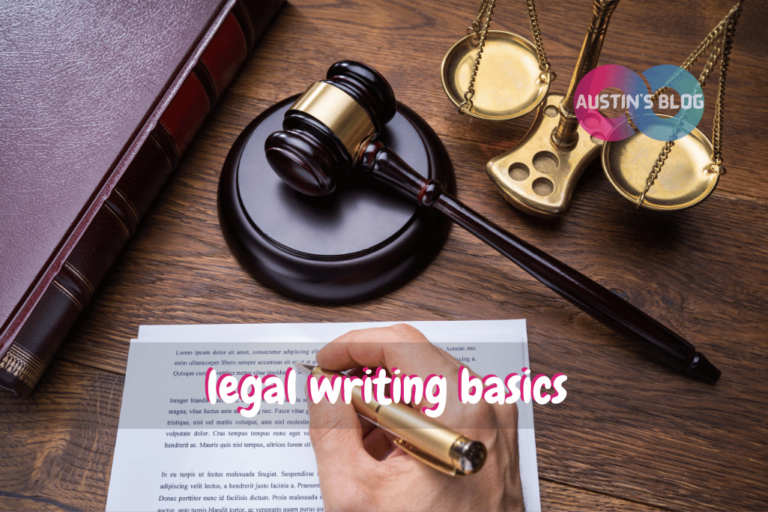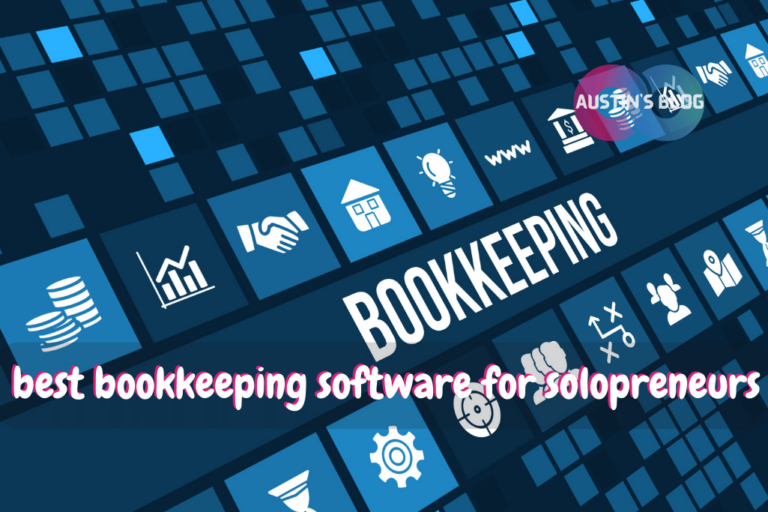The Ultimate Guide to Expense Tracking Software for Freelance Writers
Introduction
Managing finances as a freelance writer involves unique challenges. This includes tracking numerous small expenses, categorizing business versus personal costs, and maintaining meticulous records for tax deductions. [1]
After testing numerous solutions and interviewing fellow writers about their experiences, I’ve compiled this comprehensive guide about expense tracking software for freelance writers.
I hope that my efforts will help you to choose the perfect expense tracking software for your specific writing business needs.
Understanding Freelance Writers’ Unique Expense Tracking Needs
Before diving into specific software recommendations, let’s explore the unique expense tracking requirements that freelance writers face.
Tax Deduction Documentation
Freelance writers typically qualify for numerous deductions that require proper tracking:
Common Deductible Expenses for Writers:
- Home office space (based on square footage)
- Research materials and subscriptions
- Professional development and education
- Software and digital tools
- Website and hosting costs
- Professional memberships
- Writing conferences and events
- Reference books and materials
- Computer equipment and office supplies
The right expense tracking software for freelance writers should make it easy to categorize your expenses appropriately and maintain documentation for tax purposes.
Project-Based Expense Allocation
Many writers need to track expenses by specific projects:
Project-Based Tracking Benefits:
- Determine true profitability of different writing projects
- Create accurate quotes for future similar projects
- Bill clients for reimbursable project expenses
- Separate expenses for different income streams (books, articles, content writing)
Effective expense tracking software for freelance writers should allow you to tag expenses by project, client, or income stream.
Handling Mixed-Use Expenses
Writers often face expenses that are partially personal and partially business:
Common Mixed-Use Scenarios:
- Home internet and phone services
- Travel with both research and personal components
- Technology used for both writing and personal activities
- Reference materials that also serve personal interests
Look for software that helps allocate appropriate percentages of these expenses to your business.
Top Expense Tracking Software for Freelance Writers
Now let’s explore the best expense tracking software for freelance writers, categorized by writer needs and preferences.
QuickBooks Self-Employed
Best for: Writers who want comprehensive expense and tax management
Key Features for Writers:
- Automatic categorization of expenses
- Receipt capture via mobile app
- Mileage tracking for research trips and meetings
- Tax category alignment with Schedule C
- Quarterly tax estimation
- Separation of business and personal expenses
- Invoice tracking alongside expenses
Limitations:
- Higher monthly cost ($15-25/month)
- Some features may be more complex than needed for simple writing businesses
- Limited customization for writer-specific categories
Real Writer Experience: “QuickBooks Self-Employed transformed my tax preparation process.
Before using it, I spent days sorting through receipts at tax time.
Now I simply snap photos of receipts as I get them, and the software categorizes most expenses automatically.
The quarterly tax estimates have saved me from unexpected tax bills more than once.” – Maria, content writer and novelist
Wave
Best for: Budget-conscious writers with straightforward expense needs
Key Features for Writers:
- Completely free (income is from payment processing fees)
- Simple receipt scanning and storage
- Basic expense categorization
- Invoice creation and tracking
- Income and expense reporting
- Multiple business tracking for writers with separate ventures
Limitations:
- Fewer automated features than paid alternatives
- Limited project tracking capabilities
- Less robust receipt management
- No mileage tracking feature
Real Writer Experience: “As someone just starting my freelance writing career, Wave gave me the essential expense tracking I needed without adding another monthly subscription.
The receipt scanning feature works well for my relatively simple needs, and I appreciate being able to generate basic reports for tax time.” – Jason, freelance journalist
Expensify
Best for: Writers with significant reimbursable expenses or corporate clients
Key Features for Writers:
- Outstanding receipt scanning accuracy
- OCR technology that extracts receipt details automatically
- Corporate expense reporting capabilities
- Mileage tracking with GPS
- International expense handling for travel writers
- Can link to accounting platforms for seamless integration
- Multiple export formats for client expense reports
Limitations:
- Higher cost for full features ($4.99-9.99/month)
- More features than needed for writers with simple expenses
- Primarily designed for corporate users, though adaptable for freelancers
Real Writer Experience: “As a travel writer, I accumulate dozens of receipts on each assignment.
Expensify’s scanning technology is remarkably accurate, even with foreign currency receipts and unusual formats.
The ability to generate professional expense reports has also helped me maintain strong relationships with publications that reimburse my travel costs.” – Daniel, travel writer and photographer
FreshBooks
Best for: Writers who need combined invoice, time tracking, and expense management
Key Features for Writers:
- Integrated time tracking, invoicing, and expense management
- Client and project expense allocation
- Receipt capture with mobile app
- Expense categorization aligned with tax categories
- Client and project profitability reports
- Multiple currency support for international writers
Limitations:
- Higher cost ($15-50/month depending on plan)
- More comprehensive than needed for expense tracking alone
- Learning curve for using all available features
Real Writer Experience: “FreshBooks has streamlined my entire financial process.
I track time spent on different writing projects, automatically generate invoices, and manage all my expenses in one place.
The profitability reports have been eye-opening.
I discovered that my blog writing clients were significantly more profitable than my technical writing projects once all expenses were properly allocated.” – Samantha, multi-niche writer
Evernote + Expense Templates
Best for: Writers who prefer a customizable, document-based system
Key Features for Writers:
- Flexible organization of expense documentation
- Receipt capture and storage with searchable text
- Notebook organization by project, client, or expense type
- Tag system for multi-dimensional categorization
- Templates for consistent expense tracking
- Cross-platform availability
Limitations:
- No automatic calculations or reporting
- Manual categorization required
- No direct accounting software integration
- Requires self-discipline for consistent use
Real Writer Experience: “I already used Evernote for research and idea management, so extending it to expense tracking was natural.
I created a template for expenses with categories specific to my writing business, and I snap receipt photos directly into appropriate notebooks.
While I still need to manually calculate totals, the organization and searchability perfectly fit my workflow.” – Alex, non-fiction author and blogger
Spreadsheet-Based Systems (Google Sheets/Excel)
Best for: Writers who want complete customization and control
Key Features for Writers:
- Complete flexibility in category creation and organization
- Customizable calculations and formulas
- No monthly subscription costs
- Unlimited customization for specific writing business needs
- Easily shareable with accountants or tax professionals
- Can create views for project profitability, category analysis, etc.
- Templates available specifically for freelance writers
Limitations:
- Manual data entry required
- No automatic receipt capture
- Requires spreadsheet knowledge for advanced features
- Discipline needed for regular updates
Real Writer Experience: “After trying several expense apps, I returned to a customized Google Sheet that perfectly matches my writing business.
I created tabs for different income streams (content writing, book royalties, speaking, etc.) with corresponding expense tracking.
I maintain a photo folder of receipts organized by month, with file names that match my spreadsheet entries.
It takes more manual effort, but gives me exactly the information I need.” – Rebecca, author and content strategist
Feature Comparison for Writers’ Specific Needs
To help you choose the right solution, here’s how each option performs on key writer-specific requirements:
Receipt Management Capabilities
Best Options:
- Expensify – Superior OCR and receipt data extraction
- QuickBooks Self-Employed – Excellent mobile capture and categorization
- FreshBooks – Good receipt capture with project allocation
Considerations for Writers: The volume and variety of your receipts should guide your choice. If you collect numerous small receipts from coffee shops, office supplies, and research materials, strong receipt capture features will save significant time.
Tax Preparation Support
Best Options:
- QuickBooks Self-Employed – Direct Schedule C alignment and tax estimation
- FreshBooks – Strong expense categorization and reporting
- Wave – Basic but effective tax category reporting
Considerations for Writers: If tax simplification is your primary goal, QuickBooks Self-Employed offers the most comprehensive support, potentially saving enough in tax preparation fees or missed deductions to justify its cost.
Project and Client Allocation
Best Options:
- FreshBooks – Excellent project profitability tracking
- Spreadsheets – Unlimited customization potential
- Expensify – Strong project tagging and reporting
Considerations for Writers: Writers juggling multiple clients or projects should prioritize software that allows easy allocation of expenses to specific income sources for accurate profitability analysis.
Mixed-Use Expense Handling
Best Options:
- Spreadsheets – Complete flexibility for percentage allocation
- QuickBooks Self-Employed – “Split transaction” feature for business/personal division
- FreshBooks – Partial expense allocation capabilities
Considerations for Writers: If you frequently deal with expenses that are partially business and partially personal, ensure your chosen solution can handle appropriate percentage allocations.
Implementation Strategies for Writers
Once you’ve selected your expense tracking solution, these implementation strategies will help you maximize its effectiveness.
Setting Up Writer-Specific Categories
Create expense categories that align with both tax deductions and business analysis needs:
Recommended Category Structure:
- Office Supplies & Equipment
- Professional Development (courses, books, conferences)
- Research Resources (subscriptions, materials)
- Marketing & Promotion
- Website & Technology
- Professional Services (editing, design, assistance)
- Workspace Expenses (home office or coworking)
- Travel & Research Trips
- Professional Memberships & Associations
- Software & Digital Tools
This structure balances tax preparation needs with business insight purposes.
Creating a Receipt Capture Routine
Establish a consistent system for documenting expenses:
Effective Approaches:
- Process receipts immediately after receiving them
- Set a recurring weekly “financial review” appointment
- Create a physical collection point for paper receipts until processing
- Use consistent naming conventions for digital receipt files
- Establish backup systems for digital receipt storage
A consistent routine prevents the common problem of missing receipts at tax time.
Implementing Regular Review Practices
Schedule systematic financial reviews:
Recommended Schedule:
- Weekly: Quick review of new expenses and categorization
- Monthly: Category review and project allocation check
- Quarterly: Tax preparation review and projection
- Annually: Comprehensive expense analysis and pattern identification
These regular check-ins prevent small issues from becoming major problems at tax time.
Special Considerations for Different Types of Writers
Different writing specializations have unique expense tracking needs:
For Content and Commercial Writers
Focus on client and project profitability:
- Track expenses by client to identify your most profitable relationships
- Implement project-based expense allocation for accurate quoting
- Monitor ongoing expenses like subscriptions against client revenue
- Track marketing expenses relative to client acquisition
These insights help you focus business development efforts on the most profitable writing types.
For Authors and Book Writers
Implement long-term expense tracking:
- Organize research expenses by book project
- Track marketing expenses relative to book revenue
- Maintain documentation of expenses that span multiple tax years
- Monitor ongoing platform-building expenses against book earnings
This approach accommodates the extended timeline of book writing and publishing.
For Travel and Research-Heavy Writers
Prioritize comprehensive documentation:
- Implement detailed mileage and transportation tracking
- Create systems for allocating mixed-purpose travel
- Establish clear documentation for meals and entertainment
- Track research materials and experiences by project or article
Thorough documentation is particularly critical for writers with significant travel expenses, which face higher scrutiny during tax audits.
Conclusion
The right expense tracking software for a freelance writer isn’t just about recording numbers.
It’s about creating a financial management system that supports your writing business goals while simplifying tax compliance.
Whether you prefer the automation of dedicated apps, the customization of spreadsheets, or the familiarity of document-based systems, the key is selecting a tool that fits your specific needs and workflow.
Start by evaluating your priorities: tax simplification, project profitability analysis, receipt management, or budget constraints.
Then choose a system that aligns with your writing business structure and personal preferences.
Remember that the best expense tracking system is one you’ll use consistently, so prioritize solutions that feel intuitive and manageable within your existing routines.
With the right expense tracking implementation, you’ll gain valuable insights into your writing business while creating the documentation needed for maximizing tax deductions – ultimately supporting both the creative and business aspects of your freelance writing career.
Frequently Asked Questions: Expense Tracking Software for Freelance Writers
Q: What is the best accounting software for freelancers and self-employed writers?
A: The best accounting software for freelancers and self-employed writers often includes options like QuickBooks Online and Wave Accounting.
These platforms offer comprehensive tools to help you keep track of your finances, send invoices, and manage your freelance business efficiently.
Q: How can expense tracking software benefit freelance writers?
A: Expense tracking software can help freelance writers keep track of their business expenses, streamline their workflow, and ensure accurate financial records.
This management tool can help you stay on top of your finances, making tax time less stressful and allowing you to focus more on your writing projects.
Q: Are there free invoicing software options available for freelancers?
A: Yes, there are free invoicing software options available, such as Wave Accounting, which offers a free plan that allows freelancers to create invoices and manage their finances without any upfront cost.
These tools can help you keep track of your income and expenses efficiently.
Q: What features should I look for in an expense tracker for my freelance writing business?
A: When choosing an expense tracker for your freelance writing business, look for features such as the ability to sync with your bank accounts, create and send invoices, track expenses in real-time, and generate financial reports.
These features will help you manage your finances more effectively.
Q: Can QuickBooks Online be used by freelance writers?
A: Yes, QuickBooks Online is a popular choice among freelance writers and small business owners.
It offers a range of features including expense tracking, invoice creation, and financial reporting, making it one of the top picks for the best accounting software for freelancers.
Q: Is there a free trial available for expense tracking apps?
A: Many expense tracking apps offer a free trial period, such as a 14-day free trial, allowing you to test the features and determine if the tool can help you manage your freelance business effectively before committing to a paid plan.
Q: How does Wave Accounting support freelancers in managing their finances?
A: Wave Accounting supports freelancers by offering free accounting software that includes features like expense tracking, invoice creation, and financial reporting.
It is designed to help freelancers and self-employed individuals manage their finances without incurring additional costs.
Q: What are the top picks for the best expense tracking apps for freelance writers?
A: The top picks for the best expense tracking apps for freelance writers include QuickBooks Online, Wave Accounting, and Concur Expense.
These apps offer a variety of features to help you keep track of your expenses, manage invoices, and streamline your financial workflow.
Q: How can invoice software improve the workflow of a freelance writing business?
A: Invoice software can improve the workflow of a freelance writing business by automating the invoicing process, allowing you to create and send invoices quickly and easily.
This reduces administrative tasks and helps ensure you get paid on time, allowing you to focus more on writing.