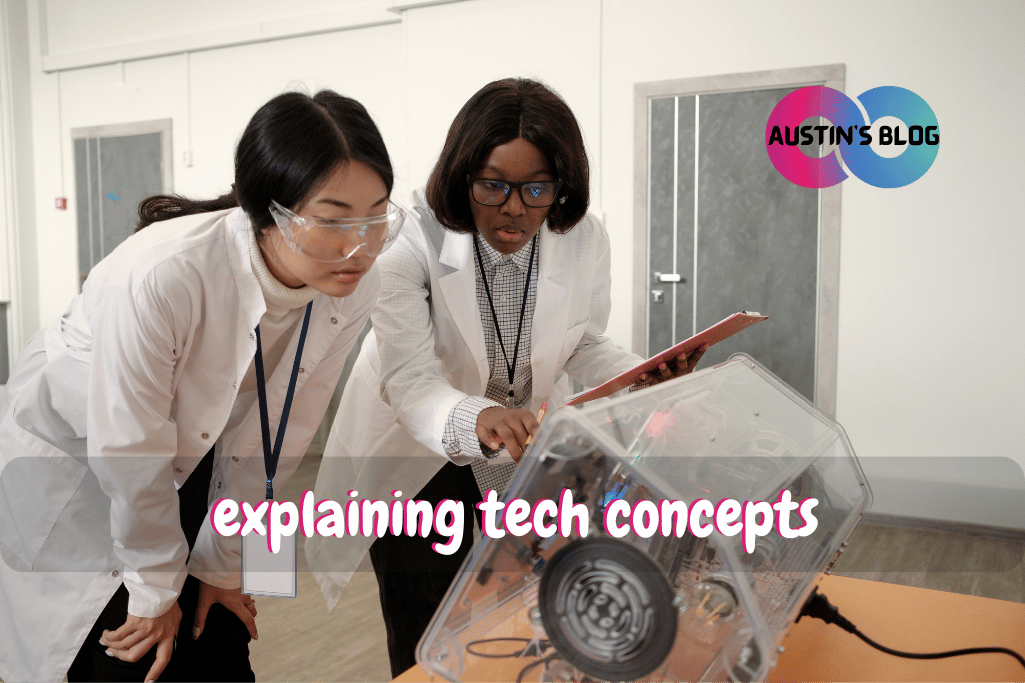The Art of Explaining Complex Tech Concepts to Your Readers: From Confusion to Clarity
Introduction:
Did you know that 65% of people are visual learners? [1].
That’s right, folks – while we tech bloggers are busy crafting elaborate explanations, most of our readers are secretly wishing we’d just draw them a picture!
But here’s the kicker: explaining complex tech concepts isn’t just about pretty diagrams (though they certainly help).
It’s about bridging the gap between cutting-edge technology and everyday understanding.
Picture this: you’ve just written a brilliant article about quantum computing.
You’re feeling pretty smug, patting yourself on the back for working in terms like “superposition” and “entanglement.”
But then you show it to your non-techy friend, and their eyes glaze over faster than a Windows PC running out of RAM. Sound familiar?
Trust me, I’ve been there.
When I first started explaining tech concepts, I sounded more like a malfunctioning robot than a helpful guide.
But over the years, I’ve learned that explaining complex tech isn’t about dumbing it down – it’s about smartening it up.
In this guide, we’re going to explore the art of making the complex simple, the confusing clear, and the techy totally accessible.
We’ll cover everything from using analogies that stick, to crafting visuals that explain more than a thousand words ever could.
Whether you’re writing about AI, blockchain, or the intricacies of the latest smartphone chip, these techniques will help you connect with your readers and turn them into tech-savvy enthusiasts.
So, grab your favorite explanation tool (mine’s a whiteboard and a lot of colorful markers), fire up that imagination, and let’s dive in.
It’s time to transform your tech explanations from “huh?” to “aha!”
Start with the “Why”: Making Tech Relevant to Your Readers
Alright, tech translators, let’s kick things off with the most crucial question in any explanation: “Why should anyone care?”
Because let’s face it, if your readers don’t see how a concept relates to their lives, they’ll bounce faster than you can say “404 error.”
When I first started explaining tech concepts, I’d dive straight into the nitty-gritty details. I once wrote a 2000-word article on blockchain technology without ever mentioning why it mattered.
The result? Crickets. My readers were less engaged than a smartphone with a dead battery.
Here’s how to make your tech explanations relevant and engaging from the get-go:
1. Connect to everyday life:
Start with a relatable scenario. Explaining cloud computing? Begin with how it’s like storing your photos on Instagram instead of your phone.
I once explained 5G by comparing it to upgrading from a garden hose to a fire hose for watering your data-thirsty apps. Suddenly, people got it!
2. Address the pain points:
What problems does this technology solve?
When explaining ad-blockers, I started by asking, “Tired of your web pages looking like Times Square on New Year’s Eve?” Instantly, readers were nodding along.
3. Paint the big picture:
Show how the technology fits into broader trends.
When I explained machine learning, I talked about how it’s part of making our devices “smarter” and more personalized.
Suddenly, it wasn’t just a techy concept, but a glimpse into the future.
4. Use “imagine if” scenarios:
Help readers envision the impact.
For a piece on augmented reality, I asked readers to imagine never getting lost in a new city again, or having assembly instructions float in front of them as they build furniture.
It turned a abstract concept into an exciting possibility.
5. Tell a story:
Humans are wired for narratives.
When explaining the evolution of smartphones, I crafted a “life story” of a phone, from its bulky “childhood” to its sleek, AI-powered “adulthood.”
Readers loved it, and more importantly, they remembered it.
Here’s a pro tip:
Start your explanation with a question that piques curiosity.
When I wrote about quantum computing, I began with, “What if I told you there’s a type of computer that could break the internet as we know it?” Suddenly, even my most tech-phobic readers were all ears.
Remember, your goal is to make your readers care before you make them understand. It’s like creating a hook for a song – if the intro doesn’t grab them, they might not stick around for the rest.
I learned this lesson the hard way when I wrote a detailed explanation of CPU architecture that began with transistor design.
Fascinating stuff (to me), but my readers checked out faster than guests at a hotel with bedbugs.
When I rewrote it, starting with how CPUs are like the brains of our devices, constantly making decisions to keep things running smoothly, engagement skyrocketed.
But here’s the catch – don’t oversell it. While it’s important to make tech relevant, don’t promise miracles.
I once got carried away explaining IoT and practically promised it would solve world hunger. Cue the skeptical comments and my embarrassed backpedaling.
Your “why” should be honest, exciting, and directly tied to your readers’ lives or interests. It’s the foundation upon which you’ll build your entire explanation.
Get this right, and you’ve won half the battle in keeping your readers engaged.
So, before you dive into the how of a technology, make sure you’ve nailed the why. Because in the world of tech explanations, relevance isn’t just king – it’s the whole darn kingdom!
Analogies and Metaphors: Your Secret Weapons for Clarity
Alright, explanation enthusiasts, it’s time to talk about the dynamic duo of tech clarity: analogies and metaphors.
These aren’t just literary devices for your high school English class; they’re your secret weapons in the battle against confusion.
They’re like the USB-C of explanations – versatile, powerful, and able to connect with almost anyone.
When I first started using analogies in my tech writing, it was like I’d discovered a superpower.
Suddenly, concepts that had my readers scratching their heads were clicking into place.
I remember the first time I explained how a firewall works by comparing it to a bouncer at a club. You could almost see the light bulbs going off over people’s heads!
Here’s how to wield analogies and metaphors like a tech-explaining Jedi:
1. Start with the familiar: The best analogies use concepts your readers already understand.
When I explained how VPNs work, I compared it to driving through a secret tunnel to get to your destination. Everyone gets tunnels, and suddenly, VPNs weren’t so mysterious.
2. Match the complexity: Your analogy should be simpler than the concept you’re explaining, not more complicated.
I once tried to explain cloud storage using an analogy about distributed systems in beehives. Yeah… that didn’t go well.
3. Be visual: The more your audience can picture the analogy, the better. Explaining RAM? Compare it to a desk.
The bigger the desk (RAM), the more papers (tasks) you can work on at once without having to run to the filing cabinet (hard drive).
4. Use pop culture: References to movies, TV shows, or books can be great sources for analogies.
I once explained the concept of APIs by comparing them to the universal translators in Star Trek. Nerdy? Yes. Effective? Absolutely!
5. Don’t stretch it too far: Every analogy breaks down at some point.
Know when to let go. I learned this lesson when my analogy comparing the internet to a series of tubes (thanks, Senator Stevens) got a bit too… plumbing-heavy.
6. Use multiple analogies: Different analogies might resonate with different people.
When explaining how SSDs work compared to HDDs, I use both a library analogy (librarian running around vs. knowing exactly where each book is) and a party analogy (finding your friend in a crowded room vs. assigned seating).
Here’s a pro tip:
Test your analogies on someone who’s not tech-savvy before using them in your writing.
I once thought I had the perfect analogy for explaining blockchain, only to have my mom point out that it made no sense to anyone who didn’t already understand blockchain.
Back to the drawing board!
Remember, the goal of an analogy isn’t to be perfect; it’s to be helpful. It’s a springboard to understanding, not the final word.
I always follow up my analogies with a more technical explanation, using the analogy as a foundation to build upon.
But here’s the catch – be careful not to rely too heavily on analogies.
They’re a tool in your explanation toolkit, not the whole workshop. I once wrote an article that was more analogies than actual tech explanation.
It was more confusing than a programming language written entirely in emoji.
Your analogies should clarify, not confuse. They should be the “aha!” moment, not the “huh?” moment. And most importantly, they should make your readers feel smart, not talked down to.
So, flex those creative muscles and start drawing connections between the techy and the everyday.
Because in the world of complex tech concepts, a good analogy isn’t just helpful – it’s the difference between your readers nodding along and nodding off.
Visual Aids: A Picture is Worth a Thousand Lines of Code
Alright, visual virtuosos, it’s time to talk about one of the most powerful tools in our tech-explaining arsenal: visual aids.
Remember when I mentioned that 65% of people are visual learners? Well, this is where we cater to that majority and turn our words into unforgettable images.
When I first started blogging about tech, my posts were walls of text denser than a quantum physics textbook.
Then I discovered the power of visuals, and it was like upgrading from a flip phone to a smartphone.
Suddenly, my explanations weren’t just clearer – they were stickier, more engaging, and dare I say it, even fun!
Here’s how to harness the power of visual aids in your tech explanations:
1. Infographics:
These are like the Swiss Army knives of visual aids. I once created an infographic explaining the evolution of storage devices, from punch cards to SSDs. It got shared more times than a cat video on a slow workday.
2. Flowcharts:
Perfect for explaining processes or decision trees. When I explained how machine learning algorithms make decisions, a simple flowchart made the concept click for many readers.
3. Comparison tables:
Great for, well, comparisons! I use these all the time for things like comparing different types of cybersecurity threats or contrasting features of competing smartphones.
4. Diagrams:
These are your go-to for explaining how things work or fit together. My diagram of how data moves through a computer network was so popular, a reader told me they used it to explain their job to their grandma!
5. Screenshots and product images:
When explaining software or hardware features, nothing beats a good ol’ screenshot or product photo. Just remember to annotate them – point out the important bits!
6. Memes and humor:
Yes, really! A well-placed meme can lighten the mood and make a point stick. I once explained the frustration of debugging with a “This is fine” dog meme. It was both funny and painfully relatable.
7. Interactive visuals:
If your platform allows it, interactive elements can be incredibly engaging. I created a drag-and-drop exercise for explaining computer components, and readers loved it.
Here’s a pro tip:
Always add alt text to your images. It’s not just good for accessibility; it’s good for SEO too. Plus, describing your visual in words often helps you refine your explanation even further.
Remember, the goal of visual aids is to complement your written explanation, not replace it entirely.
I learned this lesson the hard way when I created a beautiful infographic about blockchain… and forgot to explain what some of the jargon meant.
Cue confused readers and a hastily written follow-up post.
But here’s the catch – don’t go overboard. A post that’s nothing but images can be as overwhelming as a wall of text. It’s all about balance.
I aim for a good mix of text and visuals, using each to support the other.
Creating visuals doesn’t mean you need to be a Picasso.
There are tons of tools out there like Canva, Piktochart, or even good ol’ PowerPoint that can help you create professional-looking visuals.
I started with stick figure drawings (which, surprisingly, my readers found endearing) and worked my way up to slick infographics.
Your visuals should clarify, not confuse. They should be the “Oh, I see!” moment, not the “What am I looking at?” moment.
And most importantly, they should make your complex tech concept as easy to digest as a well-designed user interface.
So, fire up those design tools, unleash your inner artist, and start turning your tech explanations into visual masterpieces.
Because in the world of complex tech concepts, a good visual isn’t just nice to have – it’s often the key that unlocks understanding.
Interactive Elements: Turning Passive Readers into Active Learners
Alright, engagement engineers, it’s time to talk about taking your tech explanations to the next level with interactive elements.
Because let’s face it, in a world where people can control their homes with voice commands, static text just doesn’t cut it anymore.
When I first introduced interactive elements to my blog, it was like I’d sprinkled magic engagement dust on my posts.
Suddenly, readers weren’t just passively consuming information – they were playing with it, experimenting, and truly internalizing the concepts.
Here’s how to transform your tech explanations from a lecture into a lab:
1. Quizzes:
These are like the pop quizzes of the blogging world, but fun! I once created a quiz about cybersecurity best practices.
Readers loved testing their knowledge, and it helped reinforce the key points of my article.
2. Calculators:
These are great for anything involving numbers or comparisons. I built a simple data usage calculator for an article about choosing the right mobile plan.
Readers could input their usage habits and see personalized recommendations.
3. Interactive Demos:
If you have coding skills (or a good no-code tool), creating small demos can be incredibly effective.
For an article about CSS flexbox, I created a little playground where readers could adjust settings and see the results in real-time.
4. Slideshows:
Not all interactivity needs to be complex.
A simple slideshow can allow readers to progress through information at their own pace.
I use these for step-by-step guides or before-and-after comparisons.
5. Hover Effects:
These can add a layer of discovery to your content.
In an article about computer components, I used hover effects to reveal more details about each part. It was like a little treasure hunt within the article!
6. Choose Your Own Adventure:
For more complex topics, creating a branching narrative can be engaging. I once explained different career paths in tech using this format. Readers loved exploring different scenarios.
7. Embedded Code Editors:
For coding-related topics, letting readers experiment with code right in your article can be powerful.
I use this for web development tutorials, allowing readers to tweak code and see results instantly.
Here’s a pro tip:
Always provide a fallback for your interactive elements. Not all devices or browsers will support every type of interactivity.
I learned this the hard way when my super-cool WebGL demo left mobile readers staring at a blank space.
Remember, the goal of interactive elements is to enhance understanding through experimentation and engagement.
It’s about turning your readers from passive consumers into active learners.
I once received a comment from a reader saying my interactive explanation of algorithms helped them finally understand a concept they’d been struggling with for months.
That’s the power of interactivity!
But here’s the catch – don’t let the interactivity overshadow the content.
I once got so excited about creating interactive elements that I ended up with an article that was more game than explanation.
It was fun, sure, but not very informative.
Your interactive elements should serve the explanation, not the other way around.
They should be the “Let me try that!” moment, not the “I’m too busy playing to learn” moment.
And most importantly, they should make your readers feel empowered, not overwhelmed.
Creating interactive elements doesn’t always require advanced coding skills.
There are many tools and platforms out there that can help you add interactivity to your content.
I started with simple quizzes created in Google Forms and worked my way up to custom-coded demos.
So, roll up your sleeves, channel your inner game designer, and start turning your tech explanations into interactive adventures.
Because in the world of complex tech concepts, good interactivity isn’t just engaging – it’s often the hands-on experience that turns understanding into mastery.
Conclusion:
And there you have it, explanation extraordinaires – your guide to transforming complex tech concepts into clear, engaging, and maybe even entertaining content.
We’ve journeyed from the crucial “why” that hooks your readers, through the clarifying power of analogies and metaphors, into the visual realm of diagrams and infographics, and finally to the engaging world of interactive elements.
Remember, explaining complex tech isn’t about dumbing things down – it’s about smartening them up.
It’s about finding that perfect balance between accuracy and accessibility, between depth and clarity.
It’s about taking your readers on a journey from “huh?” to “aha!” to “wow, I can’t wait to learn more!”
As you put these techniques into practice, keep in mind that every reader is different.
What clicks for one might confuse another. That’s why having a diverse toolkit of explanation techniques is so crucial.
Mix and match these methods, experiment with different approaches, and always be open to feedback from your readers.
And here’s a final piece of advice: never stop learning and improving your explanation skills.
The tech world moves at breakneck speed, and new concepts are emerging all the time.
Each new technology is an opportunity to refine your craft, to find new analogies, to create more engaging visuals, and to develop more interactive experiences.
Remember, you’re not just explaining tech – you’re opening doors.
You’re giving your readers the keys to understand and engage with the digital world around them.
You’re demystifying the magic behind their devices, their apps, their entire online experience. That’s a pretty amazing role to play!
Now, I want to hear from you! What’s your go-to technique for explaining tricky tech concepts?
Have you had any explanation epiphanies or hilarious mishaps you want to share? Or maybe you have a tech concept you’re struggling to explain?
Drop your thoughts in the comments below. Let’s turn this into a masterclass in tech explanations!
Remember, every great tech explainer started somewhere.
With practice, creativity, and the techniques we’ve discussed, there’s no reason your explanations can’t become the go-to resource for tech enthusiasts and newbies alike.
So, fire up that imagination, sharpen those analogies, and start crafting explanations that’ll turn your readers into tech-savvy enthusiasts.
Who knows? Your next explanation might just be the one that inspires the next great innovation in tech.
Here’s to your success in the exciting world of tech explanations.
May your analogies be relatable, your visuals be clear, your interactives be engaging, and your impact on the tech community be ever-growing. Happy explaining!
Frequently Asked Questions: Explaining Tech Concepts
Q: How can I effectively explain technical concepts to a non-technical audience?
A: To effectively explain technical concepts to a non-technical audience, it is crucial to simplify the information and avoid using technical jargon.
Use analogies and simple terms to relate complex ideas to everyday experiences.
This approach helps your audience understand the core message without feeling overwhelmed by technical details.
Q: Why is it important to know your audience when explaining technical concepts?
A: Knowing your audience is essential because it allows you to tailor your explanation to their level of technical knowledge and interests.
Understanding their background helps you decide how much detail to provide and which aspects of the technical concept to emphasize, ensuring that the audience understands the information effectively.
Q: What role do visuals play in explaining technical concepts to non-technical individuals?
A: Visuals are a powerful tool for explaining technical concepts to non-technical individuals.
They can simplify complex information, making it more accessible and easier to understand.
Diagrams, charts, and infographics can illustrate relationships and processes that might be difficult to convey through words alone.
Q: How can using analogies help when explaining technical concepts?
A: Using analogies can bridge the gap between complex technical ideas and the audience’s existing knowledge.
By comparing a technical concept to something familiar, you make it easier for non-technical individuals to grasp the underlying principles and see the relevance of the information.
Q: What are some effective ways to check for understanding and feedback from a non-technical audience?
A: To check for understanding and feedback, encourage questions and create an open environment where the audience feels comfortable expressing confusion.
You can also ask the audience to summarize what they have learned or apply the concept in a simple scenario.
This interaction helps ensure that the audience understands the technical information presented.
Q: How can I simplify technical jargon when communicating with non-technical stakeholders?
A: Simplifying technical jargon involves translating complex terms into plain language and providing clear definitions when necessary.
Focus on the key points rather than the technical details, and use examples that are relevant to the stakeholders’ experiences to make the information more relatable.
Q: What strategies can be used to encourage questions from a non-technical audience?
A: To encourage questions, create a welcoming atmosphere by expressing that all questions are valued and important.
Pause regularly during your explanation to invite inquiries and reassure the audience that seeking clarification is a natural part of the learning process.
This approach fosters engagement and ensures that the audience understands the technical concepts.
Q: How can I ensure my point across when explaining complex technical ideas?
A: To ensure your point comes across effectively, break down complex technical ideas into smaller, manageable parts and present them sequentially.
Use clear, concise language and reinforce key points with examples or analogies.
Regularly summarize the information to reinforce understanding and retention.
Q: What are some ways to explore other skills that can aid in explaining technical concepts to non-technical audiences?
A: Exploring other skills such as storytelling, active listening, and empathy can significantly aid in explaining technical concepts to non-technical audiences.
Storytelling can make the information more engaging, while active listening helps you address the audience’s concerns.
Empathy allows you to connect with the audience’s perspective, making your communication more effective.