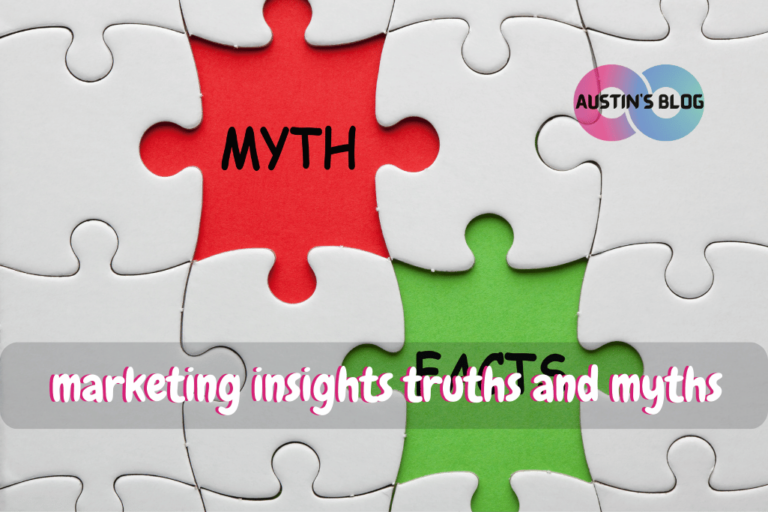15 Essential Freelance Writing Tools to Boost Your Productivity in 2025
Introduction
Did you know that the average freelance writer spends 30% of their time on non-writing tasks? [1]
That’s right, nearly a third of your workday could be going to admin, research, and other time-suckers that aren’t actually putting words on the page. But here’s the good news: with the right tools, you can reclaim that time and boost your income!
Welcome to the world of freelance writing tools, my fellow word-slingers!
Now, I know what some of you might be thinking. “Tools? Pfft. All I need is my trusty laptop and a steady supply of coffee.” Trust me, I’ve been there. When I first started freelancing, I thought I could muscle through with sheer willpower and a well-worn thesaurus.
Boy, was I wrong! It wasn’t until I discovered the right set of tools that my freelance writing career really took off.
In this guide, we’re going to dive into the wonderful world of freelance writing tools. We’re talking about everything from grammar checkers that’ll make you look like a linguistic genius, to project management apps that’ll turn you into an organizational wizard.
These tools aren’t just nice-to-haves; they’re game-changers that can supercharge your productivity, polish your prose to perfection, and help you run your freelance business like a boss.
But here’s the thing – with so many tools out there, it can feel like navigating a digital jungle. That’s why we’ve done the legwork for you. We’ve tested, we’ve tried, and we’ve narrowed it down to the crème de la crème of freelance writing tools for 2025.
So, whether you’re a seasoned freelance veteran looking to up your game, or a newbie just dipping your toes into the freelance waters, buckle up!
We’re about to embark on a journey that’ll transform your writing process, boost your productivity, and maybe even make you fall in love with the business side of freelancing. (Okay, maybe that’s a stretch, but we can dream, right?)
Ready to turn your freelance writing career up to eleven? Let’s dive in!
Why the Right Tools are Crucial for Freelance Writing Success
Alright, let’s get real for a minute. When I first started freelancing, I was a bit of a tool skeptic. I mean, Ernest Hemingway didn’t need a grammar checker, right? (Spoiler alert: he probably would have loved one if it existed.)
But let me tell you, embracing the right tools was like strapping a jetpack to my freelance career. Here’s why the right tools aren’t just nice-to-haves – they’re absolutely crucial for freelance writing success.
First up: productivity and efficiency. Let’s face it, time is money in the freelance world. The more efficiently you can work, the more you can earn.
I remember the days when I’d spend hours manually tracking my time, invoicing clients, and trying to juggle multiple projects with nothing but a notebook and sheer determination. It was like trying to build a house with a spoon – possible, but painfully slow and inefficient.
Enter the right tools, and suddenly I was working smarter, not harder. Time tracking apps helped me realize where my time was really going (turns out I was spending way too long “researching” on social media).
Project management tools turned my chaotic to-do list into a well-oiled machine. And automated invoicing? It was like having a personal assistant who never sleeps or asks for a raise.
But it’s not just about getting more done – it’s about improving the quality of your work too. This is where writing and editing tools come into play.
Now, I consider myself a pretty good writer (I mean, it is my job), but even I was amazed at how much these tools improved my work.
They caught typos I’d missed, suggested better word choices, and even helped me streamline my sometimes overly verbose sentences. (Yes, I’m looking at you, past me who thought longer sentences equaled better writing.)
These tools also help maintain consistency, which is crucial when you’re juggling multiple clients with different style guides. I once mixed up AP and Chicago style in the same article – my editor was not amused.
Now, with style checking tools, those kinds of mistakes are a thing of the past.
Let’s not forget about the business side of things. As freelancers, we’re not just writers – we’re one-person businesses. And let me tell you, trying to manage all aspects of a business without the right tools is like trying to herd cats while blindfolded.
Invoicing software, expense trackers, and client management tools can turn the administrative side of freelancing from a nightmare into a breeze.
Lastly, in today’s competitive freelance market, using the right tools can give you a serious edge.
Clients are looking for writers who can not only craft compelling content but also manage projects efficiently, meet deadlines consistently, and provide a professional experience from start to finish. The right tools help you do all of that and more.
Now, I’m not saying you need to use every tool out there. Tool overload is a real thing, and it can be just as counterproductive as not using any tools at all.
The key is finding the right balance – the tools that streamline your process, enhance your writing, and make the business side of freelancing less of a headache.
In the next section, we’ll dive into the top 15 freelance writing tools for 2025. These are the cream of the crop, the tools that have the potential to transform your freelance writing career.
Get ready to meet your new digital best friends!
Top 15 Freelance Writing Tools for 2025
Alright, fellow wordsmiths, it’s time for the main event! We’re diving into the top 15 freelance writing tools that are making waves in 2025. Now, before we start, let me just say – finding the right set of tools is a bit like assembling your own personal Avengers team.
Each tool has its own superpower, and when used together, they can help you conquer the freelance writing world. Let’s break it down by category:
1. Writing and Editing Tools
– Grammarly: Oh, Grammarly, where have you been all my life? This AI-powered writing assistant is like having a tiny editor perched on your shoulder, catching typos and suggesting improvements in real-time. I once wrote an entire article using nothing but puns (don’t ask), and Grammarly didn’t even break a sweat.
– ProWritingAid: If Grammarly is your friendly neighborhood editor, ProWritingAid is like having a seasoned writing coach. It doesn’t just correct your grammar; it analyzes your writing style, sentence structure, and even checks for plagiarism.
Fair warning: it might make you question every word you’ve ever written, but hey, that’s growth, baby!
– Hemingway Editor: Named after the master of concise writing himself, Hemingway Editor is all about making your writing clear and bold.
It highlights complex sentences, passive voice, and unnecessary adverbs like they’re wearing neon in a black-tie event. I once ran one of my early, overly flowery pieces through Hemingway. Let’s just say it looked like a highlighter exploded on my screen. Lesson learned!
2. Project Management and Organization
– Trello: Trello is like having a digital corkboard for your brain. You can create boards for different projects, add cards for tasks, and drag and drop as you complete them. It’s oddly satisfying and keeps my scattered writer’s brain in check.
– Asana: For those juggling multiple complex projects, Asana is a godsend. It’s like Trello’s more sophisticated older sibling, with features for task dependencies, timelines, and team collaboration. I use it to manage my blog content calendar, and it’s made my life so much easier.
– Notion: Notion is the Swiss Army knife of productivity tools. It’s a note-taking app, a project management tool, and a database all rolled into one. I use it to store my article ideas, client information, and even my personal journal. It’s like having a second brain!
3. Time Tracking and Invoicing
– Toggl: Toggl is my time-tracking BFF. It’s simple, intuitive, and helps me see where my time is really going. Pro tip: use it to track non-billable tasks too. You might be surprised how much time you’re spending on admin or social media!
– AND.CO: This tool combines time tracking with invoicing, making it perfect for freelancers who bill by the hour. It’s like having a personal assistant who handles all the boring financial stuff.
– FreshBooks: For those ready to level up their financial game, FreshBooks is a full-featured accounting software that makes invoicing, expense tracking, and tax preparation a breeze. It’s like having a tiny accountant living in your computer.
4. Research and Idea Generation
– Evernote: Evernote is like a digital filing cabinet for your ideas. You can save articles, jot down notes, and even clip web pages. I use it to store research for future articles and client projects.
– Feedly: Feedly is an RSS reader that helps you stay on top of industry news and trends. It’s like having a personal news curator, feeding you a steady stream of content ideas.
– Answer The Public: This tool is a goldmine for content ideas. Type in a keyword, and it generates a list of questions people are asking about that topic. It’s like being able to read your audience’s minds!
5. Productivity and Focus
– Freedom: Freedom is like having a stern but loving parent who blocks distracting websites and apps when you need to focus. I once wrote an entire e-book thanks to Freedom keeping me off social media.
– Forest: This app gamifies focus by letting you plant virtual trees while you work. The catch? If you leave the app to check your phone, your tree dies. It’s oddly motivating, and you get to feel good about planting real trees too!
– Pomofocus: Based on the Pomodoro Technique, this simple timer helps you work in focused bursts with short breaks in between. It’s surprisingly effective at keeping my easily distracted writer’s brain on task.
Whew! That’s a lot of tools, right? But here’s the thing – you don’t need to use all of them. The key is to experiment and find the combination that works best for you.
In the next section, we’ll talk about how to choose the right tools for your specific needs. Because remember, even Tony Stark had to figure out which suit worked best for each mission!
How to Choose the Right Tools for Your Freelance Writing Business
Alright, so we’ve gone through the buffet of freelance writing tools, and now you’re probably thinking, “Great, but how do I know which ones I actually need?”
Don’t worry, I’ve got you covered. Choosing the right tools for your freelance writing business is a bit like putting together the perfect outfit – it needs to fit just right, suit the occasion, and make you feel like a million bucks. Let’s break it down.
First things first, assess your specific needs and pain points. What parts of your freelance writing process are causing you the most headaches?
Are you constantly battling typos and grammar errors? Time tracking giving you nightmares? Or maybe you’re drowning in a sea of unorganized ideas and research? Identify your biggest challenges, because that’s where the right tools can make the biggest impact.
I remember when I first started, I was spending hours each week on invoicing and chasing payments. It was sucking the joy out of writing faster than a vampire at an all-you-can-eat buffet. That’s when I realized I needed a solid invoicing tool. Game changer!
Next up, let’s talk money. I know, I know, not the most exciting topic, but it’s important. Consider your budget and the potential return on investment.
Some tools offer free versions that might be enough for your needs, while others require a subscription. But here’s the thing – if a paid tool can save you time or help you land better clients, it might be worth the investment.
I once balked at paying for a premium grammar checker, thinking I could catch all my own mistakes. Spoiler alert: I couldn’t. When I finally bit the bullet and subscribed, I found I was able to turn around cleaner copy faster, which led to more satisfied clients and repeat business. Sometimes, you’ve got to spend money to make money.
Now, let’s address the learning curve. You want tools that’ll make your life easier, not give you a migraine trying to figure them out. Look for tools with intuitive interfaces and good customer support. Many offer free trials, so take advantage of those to test drive before you commit.
I once downloaded a project management tool that was so complicated, I needed a project management tool just to figure out how to use it! Needless to say, that one didn’t make the cut. Remember, the best tool is the one you’ll actually use.
Lastly, consider how well the tools play with others. In an ideal world, your tools should work together like a well-oiled machine.
Look for tools that integrate with each other or with platforms you already use. For example, if you use Google Docs for writing, a grammar checker that works directly in Google Docs could be a great fit.
Remember, choosing your tools isn’t a one-and-done deal. As your business grows and evolves, so will your needs. Don’t be afraid to reassess your toolbox regularly and make changes as needed.
And hey, don’t stress too much about finding the “perfect” set of tools right off the bat. It’s okay to experiment, try different things, and figure out what works best for you. Think of it as a journey of discovery – who knows, you might even have some fun along the way!
In the next section, we’ll talk about how to maximize the benefits of your chosen tools. Because having great tools is one thing – knowing how to use them to their full potential is where the magic really happens!
Maximizing the Benefits of Your Freelance Writing Tools
Alright, tool aficionados, you’ve picked your digital Swiss Army knife of freelance writing tools. Now what? Well, it’s time to turn those shiny new tools into productivity powerhouses.
Because let’s face it, having a tool and knowing how to use it to its full potential are two very different things. It’s like owning a sports car but never taking it out of first gear. Let’s rev up those engines and get the most out of your freelance writing toolkit!
First up, let’s talk about creating an efficient workflow with your chosen tools. When I first started using multiple tools, it was like trying to juggle while riding a unicycle – chaotic and likely to end in disaster. The key is to integrate your tools into a seamless process.
For example, I start my day by checking my project management tool (hello, Trello!) to see what’s on the agenda.
Then I fire up my time tracker (Toggl, my old friend) before diving into writing with my grammar checker at the ready. It’s like a well-choreographed dance, and trust me, it takes practice to get the steps right.
Here’s a pro tip: take some time to learn the keyboard shortcuts for your most-used tools. It might seem like a small thing, but those saved seconds add up.
I once timed myself with and without shortcuts, and I saved almost an hour over the course of a week. That’s an extra hour for writing (or let’s be real, for binge-watching my favorite show).
Next, let’s talk about the importance of regular evaluation and optimization of your toolset. The tech world moves fast, and new tools are popping up all the time. Set a reminder to review your toolkit every few months.
Are all your tools still serving their purpose? Is there a new tool that could streamline your process even further? Don’t be afraid to make changes if something’s not working for you.
I remember stubbornly sticking with a clunky invoicing system for months because I didn’t want to go through the hassle of switching. When I finally made the change to a more user-friendly option, I could have kicked myself for not doing it sooner. Learn from my mistakes, people!
Speaking of changes, make sure you’re staying updated with new features and tool updates. Many tools regularly roll out new features that could make your life easier, but if you’re not paying attention, you might miss out.
I once discovered a auto-save feature in my writing tool that I didn’t even know existed. It saved my bacon when my computer crashed mid-article. Now that’s what I call a happy accident!
But here’s the thing – while tools are fantastic, they’re not magic wands. It’s crucial to balance tool usage with developing your personal skills. Use your grammar checker, but also take the time to understand why it’s suggesting certain changes.
Let your project management tool keep you organized, but also work on your own time management skills. The goal is to use tools to enhance your abilities, not replace them.
I learned this lesson the hard way when I became overly reliant on my thesaurus tool. Sure, my vocabulary was impressive, but my writing lost its natural flow. It was like I was writing with someone else’s voice. Now, I use it as a springboard for inspiration rather than a crutch.
Remember, at the end of the day, these tools are here to support your writing journey, not define it. They should make your process smoother, your writing cleaner, and your business more manageable. But the creativity, the unique voice, the passion for words – that all comes from you.
So go forth and experiment with your tools. Find the combinations that work best for you. Create workflows that make you feel like a productivity ninja. But most importantly, keep writing. Because all the tools in the world can’t replace the most important tool of all – your writer’s mind.
In our next and final section, we’ll explore some non-software tools that can also make a big difference in your freelance writing career. Because sometimes, the old school approaches can be just as powerful as the latest tech. Stay tuned!
Beyond Software: Other Essential Tools for Freelance Writers
Alright, digital dynamos, we’ve covered a lot of ground with software tools. But let’s not forget that freelance writing isn’t all about ones and zeros.
There are some decidedly low-tech tools that can be just as crucial to your success. So let’s unplug for a moment and talk about some other essential tools for freelance writers.
First up, let’s chat about your workspace. Now, I know what you’re thinking. “My workspace is wherever I plop down with my laptop!” And sure, that’s one of the perks of freelancing.
But having a dedicated, ergonomic workspace can be a game-changer. Trust me, your back will thank you later.
I learned this the hard way after spending months hunched over my laptop on the couch. My posture was so bad, I looked like a question mark with hair. Investing in a good chair and a proper desk made a world of difference.
And hey, if a standing desk is your jam, go for it! The point is to create a space that supports your body and your work.
Next on the list: high-quality headphones. These babies are worth their weight in gold. Whether you’re drowning out the noise of a busy coffee shop or creating a focused bubble in your home office, a good pair of headphones can help you get in the zone.
I once tried to write in a busy airport with just the earbuds that came with my phone. Let’s just say the article I produced was about as coherent as a monkey typing Shakespeare.
Now, let’s talk about something that might send shivers down your spine: backup solutions. I know, I know, it’s not the sexiest topic. But let me tell you a horror story. I once lost an entire day’s work because I didn’t back up my files.
It was like watching my words float away into the digital ether. Never again! Whether it’s an external hard drive, a cloud storage solution, or both, make sure you have a reliable backup system. Your future self will thank you.
Here’s one that might surprise you: a good old-fashioned notebook and pen. In this digital age, there’s something to be said for the tactile experience of writing by hand.
I keep a notebook by my bed for those middle-of-the-night ideas (because let’s face it, inspiration doesn’t always strike during business hours).
Plus, studies have shown that writing by hand can boost creativity and help with information retention. It’s like a gym for your writer’s brain!
Last but certainly not least, let’s talk about continued education resources. The world of writing is always evolving, and staying on top of trends and best practices is crucial.
Whether it’s books on writing craft, online courses, or writing conferences, investing in your education is always a smart move.
I remember thinking I knew everything there was to know about writing after I landed my first few clients. Oh, sweet summer child. Attending a writing workshop opened my eyes to how much more there was to learn. It was humbling, but also exciting.
Because here’s the thing – in the world of writing, there’s always room to grow, always new skills to master.
So there you have it, folks. From ergonomic workspaces to old-school notebooks, these tools might not have flashing lights or cool interfaces, but they’re just as important to your freelance writing success.
Conclusion
Whew! We’ve covered a lot of ground, haven’t we? From cutting-edge software to tried-and-true analog tools, we’ve explored the essential toolkit for freelance writing success in 2025.
But here’s the thing to remember – tools are just that: tools. They’re here to support you, to make your job easier, to help you produce your best work. But the real magic? That comes from you.
The right tools can help you write faster, manage your time better, and run your business more smoothly. They can catch your typos, keep you organized, and even help spark new ideas.
But they can’t replace your unique voice, your creativity, or your passion for words. Those are all you, my friend.
As you go forth and experiment with these tools, remember that what works for one writer might not work for another.
It’s all about finding the right combination that fits your style, your needs, and your workflow. Don’t be afraid to try new things, and don’t be afraid to ditch tools that aren’t serving you.
And hey, as you’re building your toolkit, don’t forget about the most important tool of all – your writer’s community. Connect with other freelance writers, share your experiences, learn from each other.
Because at the end of the day, while tools can make you more efficient, it’s the support and inspiration from your fellow wordsmiths that can truly take your writing to the next level.
So, armed with your new knowledge of freelance writing tools, go forth and conquer! Write those articles, land those clients, and build that thriving freelance career.
And remember, whether you’re using the fanciest AI writing assistant or a trusty pen and paper, the most powerful tool you have is your own unique writer’s voice. Use it well!
Now, I’d love to hear from you. What are your go-to freelance writing tools? Any hidden gems you’ve discovered? Or maybe you have a epic tool fail story to share?
Drop a comment below and let’s keep this conversation going. After all, sharing is caring in the freelance writing world!
Frequently Asked Questions: Freelance Writing Tools
Q: What are some essential tools for writers in 2025?
A: Every freelance writer should consider using essential tools and resources like Grammarly for grammar checks, project management tools like Trello, and writing apps such as Scrivener to enhance productivity and organization.
Q: How can Grammarly benefit a freelancer?
A: Grammarly is a browser extension and app for freelance writers that helps improve writing skills by providing grammar, punctuation, and style suggestions. It’s an easy tool to ensure your content writing is polished and professional.
Q: What are the best apps for freelance writers to manage their projects?
A: Apps for freelance writers such as Asana and Trello are excellent for managing freelance writing jobs. These project management tools offer features like task assignment, deadline tracking, and collaboration, which are essential for staying organized.
Q: Are there any free tools that can help improve my writing?
A: Yes, there are several free tools available for freelance writers. Grammarly offers a free version that provides basic grammar checks, and Hemingway Editor is another free tool that helps improve readability and writing style.
Q: What freelance writing resources are recommended for improving writing skills?
A: Resources for freelance writers include books on writing, online courses, and writing communities. Books like “On Writing” by Stephen King and online platforms like Coursera offer valuable insights and techniques to enhance your writing skills.
Q: How can a writer website benefit my freelance career?
A: A writer website serves as a portfolio to showcase your work, attract potential clients, and offer writing services. It’s an essential tool for establishing your brand and credibility as a freelance writer.
Q: What is a good tool for writers looking to format their work?
A: Scrivener is a tool that’s a bit more advanced, offering comprehensive features like formatting templates and organizational tools, making it ideal for writers who want to write long-form content such as books or reports.
Q: How can I find freelance writing jobs effectively?
A: To find freelance writing jobs, utilize platforms like Upwork and Freelancer. Networking through social media and joining writing groups can also provide leads and opportunities for gigs.
Q: Are there any writing apps that help with content writing?
A: Yes, writing apps like Evernote and Google Docs are excellent for content writing. They offer features like cloud storage and real-time collaboration, which are beneficial for freelance writers working on multiple projects.
Q: What are some project management tools like Trello that are useful for freelancers?
A: In addition to Trello, tools like Asana and Monday.com are popular among freelancers for managing tasks and projects. They provide a structured format for tracking progress and deadlines, essential for successful project management.