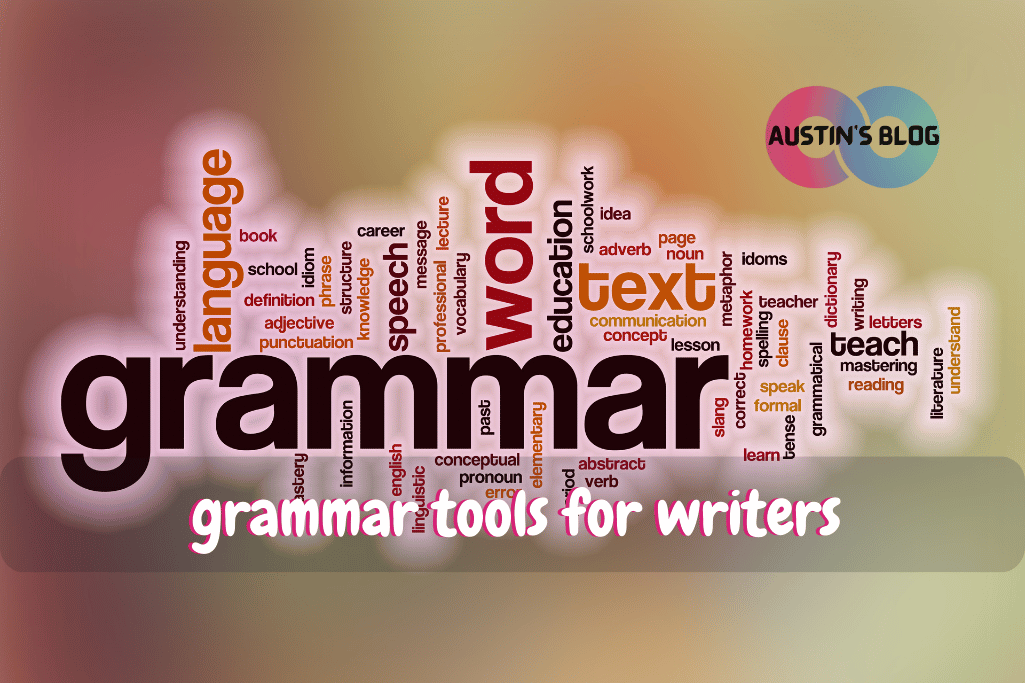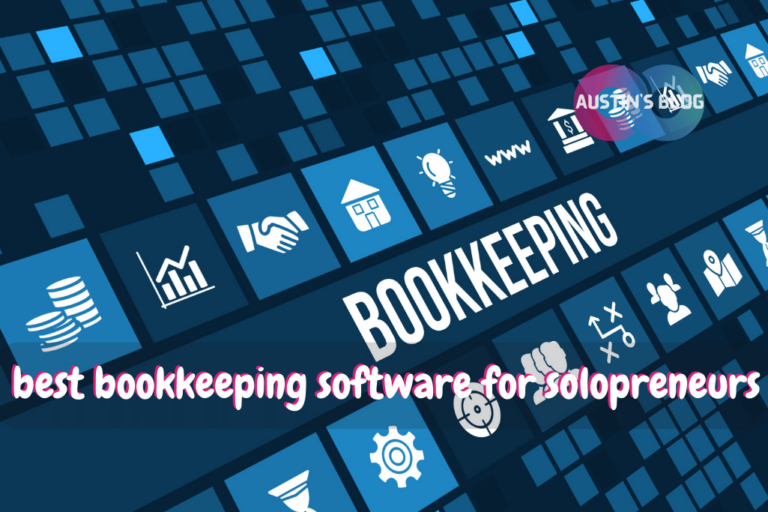10 Best Grammar Tools for Writers in 2025: Boost Your Writing Quality
Introduction
Did you know that 43% of hiring managers automatically disqualify candidates due to spelling errors in their resumes? [1]
As a writer, your words are your currency – it’s time to invest in the right tools! Hey there, fellow word wranglers!
Whether you’re a seasoned scribe or just dipping your toes into the vast ocean of writing, we need to have a heart-to-heart about grammar tools.
Now, I know what you’re thinking. “Grammar tools? Isn’t that what my brain is for?” Well, yes, but let’s be real for a second. We’ve all had those moments where we’ve stared at a sentence, knowing something’s off, but not quite sure what.
Or worse, we’ve hit ‘send’ on an email only to spot a glaring typo seconds later. Cue the cold sweat and facepalm.
That’s where grammar tools come in. They’re like having a eagle-eyed editor perched on your shoulder, catching those sneaky errors before they make it to your readers. But here’s the kicker – they’re not just about dotting i’s and crossing t’s.
These digital marvels can help polish your prose, suggest style improvements, and even teach you a thing or two about the finer points of language.
In this guide, we’re going to dive into the world of grammar tools for writers. We’ll explore why they’re essential in today’s fast-paced digital landscape, check out the cream of the crop for 2025, and learn how to choose the right tool for your unique writerly needs.
Plus, I’ll share some insider tips on how to make the most of these tools without losing your personal voice.
So, grab your favorite beverage, get comfy, and let’s embark on this grammar adventure together.
Trust me, by the end of this, you’ll be itching to give your writing that extra sparkle. Ready to level up your wordsmithing game? Let’s dive in!
Why Grammar Tools are Essential for Modern Writers
Alright, let’s get real for a minute. When I first started writing professionally, I was a bit of a grammar tool skeptic. “I’ve got a degree in English,” I thought. “I don’t need some software telling me how to write!”
Oh, how wrong I was. Let me tell you why grammar tools aren’t just nice-to-haves – they’re essential for any writer worth their salt in today’s world.
First up, let’s talk credibility. In the age of fake news and information overload, your credibility as a writer is your most valuable asset. And guess what? Poor grammar can torpedo that credibility faster than you can say “their, there, they’re.”
I learned this the hard way when a typo in one of my articles led to a flood of comments – not about the content, but about that one misplaced apostrophe.
Talk about missing the forest for the trees! Grammar tools act like a safety net, catching those little errors that can make a big impact on how readers perceive your work.
Now, let’s address the elephant in the room – time. We’re all busy, right? Between deadlines, client calls, and trying to maintain some semblance of a social life, who has time to pore over every comma and semicolon?
This is where grammar tools really shine. They’re like having a tireless assistant who’s always on call. I remember the days of manually proofreading everything three times over.
Now? I run my work through a grammar tool, and boom – I’ve cut my editing time in half. More time for writing (or Netflix, let’s be honest).
But here’s the thing – grammar tools aren’t just about fixing errors. They’re about improving your overall writing quality and style. It’s like having a writing coach who gently nudges you towards clearer, more impactful prose.
I’ve lost count of the times a grammar tool has suggested a more concise way to phrase something, or pointed out that I’ve used the word “actually” five times in one paragraph. (Spoiler: it’s never actually necessary to use “actually” that much.)
Lastly, let’s not forget that language is a living, breathing thing. It evolves faster than fashion trends in the 90s.
What was grammatically correct when we were in school might not fly today. Remember when starting a sentence with “And” or “But” was a cardinal sin?
Times change, my friends. Grammar tools help you keep up with these evolving rules and trends, ensuring your writing stays fresh and current.
Now, I’m not saying you should blindly follow every suggestion these tools make. Writing is an art, after all, and sometimes breaking the rules is part of your style.
But having a grammar tool in your arsenal? It’s like having a superpower.
You can write with more confidence, spend less time on the nitty-gritty of editing, and focus on what really matters – expressing your ideas.
So, if you’ve been on the fence about using grammar tools, consider this your sign to give them a shot. Trust me, your future self (and your readers) will thank you.
In the next section, we’ll dive into the crème de la crème of grammar tools for 2025. Get ready to meet your new writing BFFs!
Top 10 Grammar Tools for Writers in 2025
Alright, grammar enthusiasts and reluctant editors alike, it’s time for the main event! We’re diving into the top 10 grammar tools that are making waves in 2025. Now, before we start, let me just say – finding the right grammar tool is like dating.
What works for one person might not work for another. But don’t worry, I’ve taken these tools for a spin so you don’t have to go through that awkward first date phase. Let’s dive in!
1. Grammarly: The All-in-One Writing Assistant
Oh, Grammarly. Where do I even start? This tool is like that overachieving friend we all have – it does everything.
From basic spell-check to advanced style suggestions, Grammarly’s got your back. I once wrote an entire article using nothing but puns (don’t ask), and Grammarly didn’t even break a sweat.
It caught every misspelled word and even suggested ways to make my puns pun-nier. Now that’s what I call a good wingman!
2. ProWritingAid: Deep Analysis for Serious Writers
If Grammarly is your fun, easy-going friend, ProWritingAid is the friend who’s always ready for a deep, philosophical discussion.
This tool doesn’t just correct your grammar; it analyzes your writing style, sentence structure, and even checks for plagiarism.
It’s like having a seasoned editor and a writing coach rolled into one. Fair warning: it might make you question every word you’ve ever written, but hey, that’s growth, baby!
3. Hemingway Editor: Clarity and Readability Enhancer
Named after the master of concise writing himself, the Hemingway Editor is all about making your writing clear and bold.
It highlights complex sentences, passive voice, and unnecessary adverbs like they’re wearing neon in a black-tie event.
I once ran one of my early, overly flowery pieces through Hemingway. Let’s just say it looked like a highlighter exploded on my screen. Lesson learned!
4. WhiteSmoke: Grammar and Style Checker
WhiteSmoke is like that friend who always knows the right thing to say. It not only corrects your grammar but also offers suggestions to enhance your writing style.
Plus, it works across multiple platforms, so whether you’re writing an email or a novel, WhiteSmoke’s got your back.
It’s saved me from many an embarrassing email typo – and trust me, nothing kills your professional vibe faster than addressing your boss as “Deer Sir.”
5. Ginger: AI-Powered Writing Enhancement
Ginger is the tech-savvy friend of the grammar tool world. Using AI, it not only corrects your mistakes but also helps rephrase sentences for clarity and impact.
It’s like having a tiny, grammar-obsessed robot living in your computer. And let me tell you, that robot has saved my behind more times than I can count.
6. LanguageTool: Multilingual Grammar Checker
For all you polyglots out there, LanguageTool is your new best friend. It supports over 20 languages, which is about 19 more than I can speak.
But even if you’re just writing in English, it’s a powerhouse of a tool. It once caught a mistake in a French phrase I’d confidently (and incorrectly) thrown into an article. Merci beaucoup, LanguageTool!
7. Scribens: Comprehensive Proofreading Tool
Scribens is like that meticulous friend who notices everything. It not only checks your spelling and grammar but also looks at style, vocabulary, and even gives you a readability score.
It’s like getting a report card for your writing – but way less stressful than high school.
8. After the Deadline: Open-Source Grammar Checking
For the tech-savvy writers out there, After the Deadline is an open-source option that packs a punch. It’s customizable, which means you can tailor it to your specific needs.
It’s like having a grammar tool that you can train to be your perfect writing partner. Tech skills required, but totally worth it if you’re up for the challenge.
9. PaperRater: Academic Writing Assistant
Calling all students and academic writers! PaperRater is here to save you from the dreaded red pen.
It’s designed specifically for academic writing, checking not just grammar and spelling, but also for proper citation formats. Where was this when I was pulling all-nighters for my thesis?
10. Reverso: Translation and Grammar Support
Last but not least, we have Reverso. It’s a grammar checker and translator rolled into one.
Perfect for when you want to add that je ne sais quoi to your writing (and actually use the phrase correctly). It’s saved me from many a faux pas when attempting to sprinkle foreign phrases into my work.
There you have it, folks – the top 10 grammar tools making waves in 2025. Each one has its own strengths and quirks, kind of like the cast of a really nerdy sitcom.
In the next section, we’ll talk about how to choose the right tool for your needs. Because let’s face it, in the world of grammar tools, one size definitely does not fit all!
How to Choose the Right Grammar Tool for Your Needs
Alright, so we’ve gone through the grammar tool buffet, and now you’re probably thinking, “Great, but which one should I actually use?”
Don’t worry, I’ve got you covered. Choosing the right grammar tool is a bit like choosing the right pair of shoes – it needs to fit just right and suit your specific needs. Let’s break it down.
First things first, consider your writing style and genre. Are you a creative writer, spinning tales of dragons and spaceships? Or are you more of a business writer, crafting persuasive proposals and snappy emails?
Different tools excel at different types of writing. For instance, when I was working on my fantasy novel (still unfinished, don’t judge), I found that some tools were great at catching spelling errors but stumbled over made-up words like “Zorlack the Magnificent.”
On the flip side, when I’m writing business reports, I need a tool that can handle industry jargon and formal language.
Next up, let’s talk features.
What do you really need? Real-time checking is great if you want instant feedback as you write. But if you prefer to get all your thoughts down first and edit later, you might not need this feature.
Plagiarism detection can be a lifesaver for academic writers or journalists, but might not be necessary if you’re writing personal blog posts.
And style suggestions? They can be amazing for improving your writing, but some writers find them distracting. It’s all about what works for you.
Compatibility is another biggie. There’s no point in falling in love with a tool that doesn’t play nice with your devices or writing software. I learned this the hard way when I found the “perfect” tool, only to realize it didn’t work with my preferred writing app. Cue sad trombone noise.
Now, let’s address the elephant in the room – pricing. We’ve got everything from free tools to premium subscriptions that cost more than my monthly coffee budget (which, let me tell you, is not small).
Free tools can be great, especially when you’re just starting out. But premium tools often offer more features and better accuracy. My advice? Start with a free tool or trial, and if you find yourself bumping up against its limitations, consider investing in a premium option.
Last but not least, consider the user interface and ease of use. You want a tool that enhances your writing process, not one that makes you want to throw your computer out the window.
I once tried a tool that had more buttons than a NASA control panel. Needless to say, it didn’t last long in my toolkit.
Remember, the best grammar tool for you is the one you’ll actually use. It’s like gym equipment – the fanciest machine in the world won’t help if it ends up being a very expensive clothes hanger.
My suggestion? Take advantage of free trials and play around with a few different tools. See which one feels most intuitive and helpful for your specific needs. And don’t be afraid to switch it up if your first choice isn’t working out.
Finding the right grammar tool is a bit of a Goldilocks situation – you might need to try a few before you find the one that’s just right.
In the next section, we’ll talk about how to get the most out of your chosen tool. Because having a great grammar tool is one thing – knowing how to use it to its full potential is another ball game entirely!
Maximizing the Benefits of Grammar Tools
Alright, grammar warriors, you’ve chosen your weapon of choice in the battle against typos and awkward phrasing. Now, let’s talk about how to wield it like a pro.
Because let’s face it, having a top-notch grammar tool is great, but if you’re not using it to its full potential, it’s like having a sports car and never taking it out of first gear.
First up, let’s talk about integrating these tools into your writing workflow. When I first started using grammar tools, I’d write my entire piece and then run it through the checker at the end.
Big mistake. Huge. I’d end up with a sea of red underlines that made me want to cry into my coffee. Now, I use real-time checking as I write. It’s like having a gentle nudge on the shoulder every time I’m about to make a mistake. “
“Hey buddy, you might want to rethink that comma placement,” it seems to say. This approach helps me catch errors as I go, making the final editing process much less daunting.
But here’s the real game-changer: using grammar tools as learning tools. Don’t just blindly accept every suggestion – take the time to understand why the tool is flagging something.
Most good grammar tools will give you a brief explanation of the rule you’re breaking. It’s like having a mini grammar lesson every time you write!
I can’t tell you how many times I’ve had an “aha!” moment thanks to these explanations. Who knew I’d been using semicolons wrong all these years?
Now, let’s address the elephant in the room – balancing tool suggestions with your personal style. Remember, these tools are meant to assist you, not replace your voice.
I once made the mistake of accepting every single suggestion a tool made, and ended up with a piece that sounded like it was written by a very polite robot. Not exactly the vibe I was going for.
Trust your instincts. If a suggestion doesn’t feel right, it’s okay to ignore it. Your unique voice is what makes your writing special, after all.
Here’s a pro tip: try combining multiple tools for comprehensive editing. Different tools have different strengths.
For instance, I might use Grammarly for general grammar and spelling, run my work through Hemingway for readability, and then do a final check with ProWritingAid for style consistency. It’s like assembling your own personal editing dream team.
Lastly, don’t forget to regularly update your grammar tool and explore its features.
These tools are constantly evolving, adding new capabilities that could revolutionize your writing process. I once discovered a tone detector feature that I didn’t even know existed, and it completely changed how I approach different types of writing.
Remember, the goal isn’t to become dependent on these tools, but to use them as a stepping stone to improve your writing skills.
Think of them as training wheels – they’re there to support you while you’re learning, but eventually, you’ll internalize these grammar rules and write more confidently on your own.
In the next section, we’ll explore some additional writing tools that can complement your grammar checker and take your writing to the next level. Because why stop at perfect grammar when you can aim for writing perfection?
Beyond Grammar: Additional Writing Tools to Consider
Alright, word nerds, now that we’ve got your grammar game on point, let’s talk about some other tools that can take your writing from good to great. Because while grammar is important (and don’t you forget it!), it’s just one piece of the writing puzzle.
First up, let’s talk about thesaurus and dictionary apps.
Now, I know what you’re thinking. “A thesaurus? What is this, high school English class?” But hear me out.
A good thesaurus can be a writer’s best friend. I can’t tell you how many times I’ve been stuck on a word, only to find the perfect alternative with a quick thesaurus search.
My personal favorite is Power Thesaurus – it’s like a regular thesaurus on steroids. And for those times when you’re not quite sure if you’re using a word correctly, a reliable dictionary app is a must.
I once used “nonplussed” thinking it meant “not bothered,” only to find out it means the exact opposite. Talk about an embarrassing mix-up!
Next on the list: readability analyzers. These tools are like having a focus group for your writing, minus the awkward silences and stale donuts.
They assess how easy your text is to read and understand. I love using the Hemingway Editor for this (yep, the same one we mentioned in our grammar tools section – it’s a multitasker!).
It highlights long, complex sentences and suggests ways to make your writing clearer.
Fair warning: the first time you run your work through a readability analyzer, you might be in for a humbling experience. I certainly was. But trust me, your readers will thank you for the clearer, more digestible content.
Now, let’s talk about something that’s saved my sanity more times than I can count: distraction-free writing software.
In this age of notifications, pop-ups, and “just one quick check” of social media, focusing on writing can be harder than resisting a plate of fresh cookies.
That’s where tools like FocusWriter or WriteRoom come in. They create a clean, minimalist writing environment that helps you focus solely on your words. No bells, no whistles, just you and your thoughts.
I once wrote an entire short story using one of these tools, and I swear it flowed out of me like magic. Or maybe that was just the three cups of coffee. Either way, it works!
Last but definitely not least, let’s not forget about research and citation tools. If you’re writing anything that requires sources (hello, fellow non-fiction writers!), these tools are lifesavers.
Zotero is my personal favorite – it helps you collect, organize, and cite your sources with minimal fuss. And let me tell you, after spending hours manually formatting citations for my first big research piece, discovering Zotero felt like finding the Holy Grail of writing tools.
Remember, the key is to find tools that enhance your writing process, not complicate it. It might take some trial and error to find the perfect combination for you. And that’s okay! Writing is a journey, and finding the right tools is part of that adventure.
Conclusion
Whew! We’ve covered a lot of ground, haven’t we? From the nuts and bolts of grammar tools to the bells and whistles of additional writing software. But here’s the thing – at the end of the day, these are just tools.
Incredibly helpful, potentially game-changing tools, but tools nonetheless. The real magic? That comes from you, the writer.
Grammar tools are essential in today’s fast-paced digital world. They can catch those pesky errors that our tired eyes miss, help us refine our style, and even teach us a thing or two about language.
But they’re not meant to replace your unique voice or creative flair. They’re there to enhance it, to give you the confidence to let your ideas shine without worrying about misplaced modifiers or rogue apostrophes.
As you embark on your grammar tool journey, remember to experiment. What works for one writer might not work for another.
Maybe you’ll fall in love with the comprehensive analysis of ProWritingAid, or perhaps the simplicity of Hemingway Editor will steal your heart. Maybe you’ll end up using a combination of tools, creating your own personalized writing assistant.
The important thing is to find what works for you.
And don’t forget – while these tools are incredibly helpful, they’re not infallible. Always trust your instincts and don’t be afraid to break a rule or two if it serves your writing. After all, some of the most memorable lines in literature break all sorts of grammar rules.
So, go forth and write! Let these tools be the wind beneath your writerly wings. Use them to catch your mistakes, refine your style, and free up your mental energy to focus on what really matters – your ideas, your stories, your unique perspective.
And hey, I’d love to hear about your experiences with grammar tools. Have you found a tool that changed your writing life? Or maybe you have a grammar tool horror story to share?
Drop a comment below and let’s chat. Who knows, your insight might be just what a fellow writer needs to hear.
Remember, every great writer was once a beginner, grappling with grammar and style. These tools are here to help you on your journey from good to great.
So embrace them, learn from them, but most importantly, keep writing. Your words matter, and now you have the tools to make sure they shine their brightest. Happy writing, word wizards!
Frequently Asked Questions: Grammar Tools for Writers
Q: What is the best grammar checker for writers in 2025?
A: The best grammar checker for writers in 2025 is subjective and depends on individual needs. However, tools like Grammarly, ProWritingAid, and Hemingway Editor are often highlighted as top choices due to their comprehensive features, including grammar and spelling checks, style suggestions, and plagiarism detection.
Q: How does Grammarly’s free version compare to its premium version?
A: Grammarly’s free version offers basic grammar and spelling checks, while the premium version provides advanced features such as style improvements, vocabulary enhancement suggestions, and a plagiarism checker. The premium version is ideal for professional writers seeking more in-depth analysis and correction.
Q: Are there any good grammar checker tools that integrate with Google Docs?
A: Yes, several grammar checker tools integrate with Google Docs. Grammarly and ProWritingAid both offer browser extensions that allow you to check grammar and spelling directly within Google Docs, providing real-time suggestions and corrections.
Q: What are the benefits of using a browser-based grammar checker tool?
A: A browser-based grammar checker tool offers convenience and accessibility, allowing users to make corrections on any web-based platform. These tools often provide real-time grammar and spelling suggestions, making them ideal for writers who frequently work online.
Q: Can free grammar checkers effectively identify grammar and spelling mistakes?
A: Free grammar checkers can effectively identify basic grammar and spelling mistakes. However, they may lack the advanced features and nuanced suggestions offered by premium versions. For comprehensive editing, a premium grammar checker tool might be more suitable.
Q: What features should a professional writer look for in a grammar checker tool?
A: A professional writer should look for a grammar checker tool that offers advanced grammar and style suggestions, a plagiarism checker, integration with writing platforms like Google Docs, and a user-friendly interface. Tools like Grammarly and ProWritingAid are popular among professional writers for these reasons.
Q: Is there a grammar checker tool that acts as a writing tutor?
A: Yes, tools like ProWritingAid and Hemingway Editor act as writing tutors by providing detailed feedback on writing style, readability, and structure, in addition to grammar and spelling corrections. These tools help writers improve their overall writing skills.
Q: How do grammar checkers help in making your writing better?
A: Grammar checkers help make your writing better by identifying and correcting grammar and spelling mistakes, suggesting style improvements, and enhancing clarity and readability. They provide instant feedback, allowing writers to learn and avoid repeating errors.
Q: What is the best all-around grammar checker for academic writing?
A: The best all-around grammar checker for academic writing is often considered to be Grammarly, due to its comprehensive grammar and style checks, plagiarism detection, and ability to handle complex sentence structures. Its premium version is particularly useful for academic writers.
Q: Are there any free grammar checker tools that offer a free plan?
A: Yes, several grammar checker tools offer a free plan, including Grammarly and Hemingway Editor. These free versions provide basic grammar and spelling checks, making them accessible options for writers on a budget.