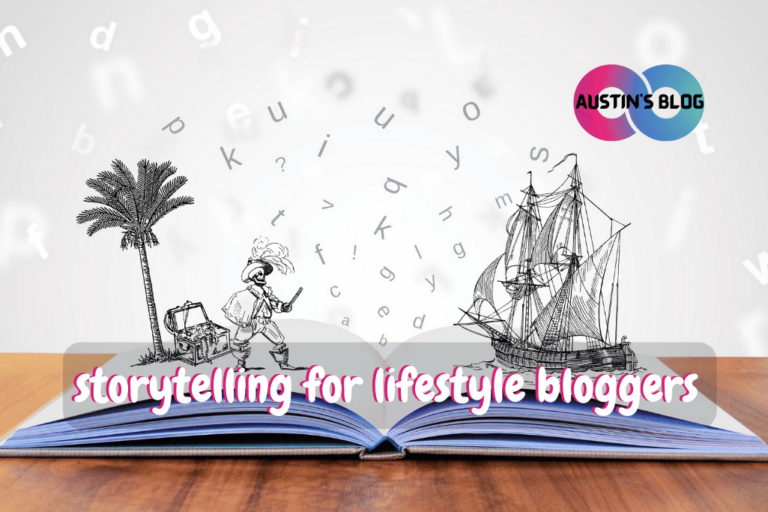Navigating the Legal Minefield: A Tech Blogger’s Guide to Staying Out of Hot Water
Introduction:
Did you know that in 2020 alone, there were over 3,000 lawsuits filed against bloggers and online content creators? [1], [2], [3]
These are the tech blogging legal issues I’m going to address in this post.
That’s right, folks – while we’re busy crafting the perfect article about the latest AI breakthrough or debating the merits of tabs vs. spaces, there’s a whole legal minefield out there just waiting for us to make one wrong step.
Picture this: you’ve just written the most epic takedown of a buggy software release.
Your analysis is sharper than a perfectly optimized algorithm, your wit is as quick as a solid-state drive, and your readers are sharing it faster than a viral cat video.
Then, out of the blue, you get a cease and desist letter that makes your blood run colder than liquid nitrogen.
Suddenly, your tech blog dream feels more like a legal nightmare.
Trust me, I’ve been there. When I first started my tech blog, I thought the only thing I needed to worry about was staying up-to-date with the latest tech trends.
I was like a programmer who only cared about features and forgot all about security – vulnerable and unaware.
But after a few close calls (and one particularly stern email from a Big Tech legal department), I realized that understanding the legal side of blogging is as crucial as knowing the difference between RAM and ROM.
In this guide, we’re going to navigate the treacherous waters of tech blogging legalities.
We’ll cover everything from copyright conundrums to the fine line between critique and defamation. Whether you’re reviewing the latest gadgets, sharing coding tutorials, or speculating about the future of tech, these insights will help you keep your blog legally sound and lawsuit-free.
So, grab your metaphorical legal pad (or just open a new text file – we are tech bloggers after all), put on your “I’m adulting so hard right now” hat, and let’s dive in.
It’s time to upgrade your legal knowledge from “terms and conditions” level to “I can speak legalese in my sleep” status.
Let’s make your tech blog so legally solid, even a team of Silicon Valley lawyers would be impressed!
Copyright: Protecting Your Content and Respecting Others’
Alright, digital rights defenders, let’s kick things off by talking about the cornerstone of content legality: copyright.
In the world of tech blogging, understanding copyright is as crucial as knowing how to code – ignore it, and you might find yourself in a debugging nightmare of legal proportions.
When I first started blogging, I treated copyright like most people treat software license agreements – I knew it existed, but I didn’t really read or understand it.
I once copy-pasted an entire chunk of code from Stack Overflow into a tutorial without attribution.
Let’s just say the original author was not impressed, and I got a crash course in copyright law faster than you can say “CTRL+C, CTRL+V”.
Here’s how to navigate the copyright maze without getting lost:
1. Understand What’s Protected:
Copyright covers original works of authorship, including text, images, code, and videos.
I learned this the hard way when I used a cool tech illustration I found on Google Images, only to receive a takedown notice. Now I know: if you didn’t create it, assume it’s protected.
2. Use Creative Commons Wisely:
When you need images or other content, look for Creative Commons licensed material. But beware – not all CC licenses are created equal.
I once used a CC image without realizing it required attribution. The photographer was understanding, but it was still embarrassing.
3. Fair Use is Not a Get-Out-of-Jail-Free Card:
While fair use allows limited use of copyrighted material without permission, it’s not a blanket protection.
My parody review of a terrible tech product, complete with copied promotional images, wasn’t as “fair use” as I thought. Always err on the side of caution.
4. Protect Your Own Content:
Consider adding a copyright notice to your blog. I use a simple “© [Year] [Blog Name]. All Rights Reserved.” It may not stop all infringement, but it makes your rights clear.
5. Be Careful with Code Snippets:
When sharing code, make sure you have the right to do so. If you’re using open-source code, comply with the license terms.
I now always include license information when I share code from open-source projects.
6. Understand DMCA:
Know how to handle DMCA (Digital Millennium Copyright Act) takedown notices if someone claims you’re infringing their copyright.
I once received one for a screenshot I thought was fair use. Having a process in place saved me a lot of stress.
7. Get Permission When in Doubt:
If you’re not sure if you can use something, ask! Most creators are happy to give permission if you ask nicely. I’ve built some great relationships with tech illustrators this way.
Here’s a pro tip:
Create a resource list of copyright-free image sites, open-source code repositories, and your go-to sources for legally safe content.
It’s like having a well-stocked parts bin for your content creation.
Remember, the goal is to create original content while respecting others’ rights. I learned this lesson when I found one of my articles copied word-for-word on another blog.
The frustration I felt made me realize how important it is to respect others’ work.
But here’s the catch – don’t let fear of copyright issues stifle your creativity. I once got so paranoid about copyright that I was afraid to even mention brand names.
Now, I understand that there’s a balance between caution and paralysis.
Your approach to copyright should feel like you’re building a secure system – protective but not restrictive.
It should lead to those “I can create freely within ethical and legal bounds” moments, not the “I’m too scared to publish anything” moments.
And most importantly, it should foster a culture of respect and originality in the tech blogging community.
So, brush up on those copyright laws, start attributing properly, and get ready to create content that’s as legally sound as it is technically brilliant.
Because in the world of tech blogging, good copyright practices aren’t just about avoiding lawsuits – they’re about being a responsible and respected member of the digital community.
Let’s make the internet a more original place, one properly attributed blog post at a time!
Disclosure and Transparency: The FTC Is Watching
Alright, truth-tellers, it’s time to talk about a topic that’s more important than the latest processor speed: disclosure and transparency.
In the world of tech blogging, being open about your relationships and incentives isn’t just ethical – it’s the law.
And trust me, the Federal Trade Commission (FTC) takes this more seriously than gamers take their ping rates.
When I first started reviewing tech products, I was like a kid in a candy store.
Free gadgets to test? Sign me up!
I didn’t think twice about disclosing that I got to keep that shiny new smartphone after the review.
Big mistake.
Turns out, the FTC doesn’t play around when it comes to undisclosed freebies.
Here’s how to keep your blog as transparent as a freshly cleaned screen:
1. Disclose Affiliate Links:
If you’re using affiliate links (and let’s be honest, who isn’t?), make it clear.
I now have a blanket disclosure at the top of my blog and mention it again near any affiliate links.
It’s like putting a “Caution: Hot” sign on a cup of coffee – better safe than sorry.
2. Be Clear About Sponsored Content:
If a company paid you to write about their product, say so. I once did a “neutral” review of a laptop that was actually sponsored.
The backlash from readers who found out was worse than any FTC fine could have been.
3. Freebies Need Disclosure Too:
Even if you’re just loaned a product for review, disclose it. I now mention if a product is a review unit, even if I have to send it back. Transparency builds trust faster than a fiber optic cable.
4. Make Disclosures Obvious:
Don’t hide your disclosures in tiny font at the bottom of the page. I use clear, visible disclaimers. It’s like putting your terms and conditions in plain English – readers appreciate it.
5. Social Media Matters Too:
If you’re promoting products on social media, disclosure is still necessary. I use hashtags like #ad or #sponsored, even in tweets. 280 characters is enough for honesty.
6. Disclose Relationships:
If you have any relationship with a company you’re writing about (former employee, stockholder, etc.), say so. I once wrote about a startup without mentioning my friend was the CTO. Lesson learned.
7. Update Old Posts:
If you add affiliate links to old content, update with disclosures. I spent a weekend going through my archives to add disclosures. It was as fun as a GDPR compliance checklist, but necessary.
Here’s a pro tip:
Create a disclosure policy page on your blog. Mine explains my approach to reviews, affiliate links, and sponsored content. It’s like having a README file for your blog’s ethics.
Remember, the goal is to maintain trust with your readers while complying with the law.
I learned this lesson when a reader called me out for not disclosing a conference ticket I got for free.
The loss of credibility hurt more than missing out on any freebie ever could.
But here’s the catch – don’t let disclosures take over your content. I once went so overboard with disclosures that my posts read more like legal documents than tech reviews.
Now, I aim for clear but concise disclosures.
Your approach to disclosure should feel like you’re having an honest conversation with a friend.
It should lead to those “I trust this blogger” moments, not the “What are they trying to hide?” moments.
And most importantly, it should become such a natural part of your blogging that you do it without thinking, like adding alt text to images.
So, start crafting those disclosure statements, make them clear and prominent, and get ready to be the most transparent tech blogger this side of Silicon Valley.
Because in the world of tech blogging, good disclosure practices aren’t just about avoiding FTC fines – they’re about building a foundation of trust with your readers that’s stronger than military-grade encryption.
Let’s make honesty go viral!
Defamation and Fair Comment: Walking the Tightrope of Tech Critique
Alright, opinionated orators, it’s time to talk about the fine line between critique and defamation.
In the tech blogging world, sharing your thoughts on the latest gadgets or calling out questionable company practices is part of the job.
But one misstep, and you could find yourself in a legal battle more intense than a flame war in a Linux vs. Windows forum.
When I first started voicing my opinions on tech products and companies, I was like a bull in a china shop – all force, no finesse.
I once wrote a scathing review of a smartphone, calling it “a piece of junk clearly designed by monkeys on typewriters.” Witty? Perhaps.
Legally sound? About as much as using ‘password123’ for your bank account.
Here’s how to critique without ending up in court:
1. Stick to Facts:
Base your criticisms on verifiable facts. When I review products now, I back up claims with benchmarks and specific examples. It’s like providing source code for your opinions.
2. Distinguish Between Fact and Opinion:
Make it clear when you’re stating an opinion. “In my view, this is the worst UI design since Windows ME” is safer than “This is objectively the worst UI ever created.”
3. Avoid Personal Attacks:
Criticize the product or decision, not the person. Instead of “The CEO must be an idiot,” I now say “This decision seems misguided.” It’s like commenting on the code, not the coder.
4. Use Hyperbole Carefully:
Courts understand that tech bloggers often use exaggeration for effect, but be careful.
My claim that a certain tech CEO was “literally stealing money from customers’ pockets” was a bit too much. Now I save my hyperbole for less legally fraught statements.
5. Provide Context:
Give readers the full picture. If you’re criticizing a product, mention its good points too. My reviews now aim for balance, like a well-optimized algorithm.
6. Be Wary of Allegations:
If you’re reporting on rumors or allegations, make it clear they’re unproven. “Sources claim” and “It’s alleged that” are your friends. It’s like adding error handling to your blog posts.
7. Consider the Impact:
Before publishing, think about how your words could affect a person or company. I now ask myself, “Would I be comfortable saying this in a courtroom?” If the answer is no, I rephrase.
Here’s a pro tip:
Have a trusted friend or colleague review particularly critical posts before publishing. It’s like having a code review, but for potentially inflammatory content.
Remember, the goal is to provide honest, valuable critique without crossing legal lines.
I learned this lesson when a company threatened legal action over a review where I suggested their product was “probably made from melted-down toxic waste.”
Now, I keep my colorful metaphors legally sound.
But here’s the catch – don’t let fear of defamation claims muzzle your honest opinions. I once became so cautious that my reviews read like bland technical manuals.
Now, I aim for a balance of honesty, humor, and legal prudence.
Your approach to critique should feel like you’re giving constructive feedback on a piece of code – honest, specific, and aimed at improvement.
It should lead to those “This is a fair and insightful critique” moments, not the “This blogger clearly has a vendetta” moments.
And most importantly, it should contribute to the tech community’s discourse in a positive way.
So, sharpen those critical thinking skills, polish your diplomatic phrasings, and get ready to offer tech critiques that are as legally sound as they are insightful.
Because in the world of tech blogging, good critique isn’t just about expressing opinions – it’s about fostering meaningful discussions without landing yourself in legal hot water.
Let’s elevate the conversation, one carefully worded review at a time!
Conclusion:
And there you have it, legally savvy tech scribes – your comprehensive guide to navigating the treacherous legal waters of tech blogging.
We’ve journeyed through the realms of copyright, disclosure, and the art of critique, equipping you with the knowledge to blog boldly yet responsibly in the ever-evolving tech landscape.
Remember, understanding the legal aspects of blogging isn’t about stifling your creativity or living in fear of lawsuits.
It’s about building a solid foundation for your tech blog that allows you to express your ideas freely while respecting the rights of others and staying on the right side of the law.
As you implement these legal best practices, keep in mind that the tech world moves fast, and laws can sometimes struggle to keep up.
Stay informed about changes in digital law, especially in areas like data privacy and online content regulation.
It’s like keeping your software up to date – a necessary task to ensure smooth operation.
And here’s a final piece of advice: when in doubt, consult a legal professional.
Think of it as debugging your blog’s legal code. It might seem costly upfront, but it’s a lot cheaper than dealing with a lawsuit.
Now, I want to hear from you! Have you faced any legal challenges in your tech blogging journey? Any close calls or lessons learned the hard way?
Or maybe you have questions about a specific legal gray area? Drop your thoughts in the comments below.
Let’s turn this into a collaborative discussion on keeping our tech blogs legally sound!
Remember, every successful tech blogger navigates these legal waters.
With knowledge, caution, and the strategies we’ve discussed, there’s no reason your tech blog can’t thrive while staying on the right side of the law.
Who knows? Your legally savvy approach might just set a new standard in the tech blogging community.
So, update those disclosure policies, double-check those image attributions, and craft those critiques with care.
Here’s to your success in the exciting (and legally complex) world of tech blogging. May your content be compelling, your disclosures clear, and your legal worries few.
Happy (and legally sound) blogging!
Frequently Asked Questions: Tech Blogging Legal Issues
Q: What is legal liability, and how does it affect bloggers?
A: Legal liability refers to the legal responsibility one may have for their actions or omissions.
For bloggers, this can include issues related to defamation, infringement of intellectual property rights, or violation of privacy laws.
Understanding legal liability is crucial for blogging legally and avoiding potential legal trouble.
Q: How can bloggers protect themselves from legal claims related to intellectual property?
A: Bloggers can protect themselves from legal claims by ensuring they do not infringe on intellectual property rights.
This includes using content that is protected by copyright only with permission, properly attributing sources, and understanding the terms of use for any third-party materials.
A legal guide for bloggers can provide further insights into intellectual property issues.
Q: What are the main legal issues bloggers should be aware of when using ChatGPT?
A: When using ChatGPT, bloggers should be aware of issues related to the use of training data, potential publication of private facts, and ensuring that content generated does not violate privacy laws or intellectual property rights.
Bloggers should also consider how the use of artificial intelligence might impact their legal liability.
Q: Can bloggers get sued for defamation, and how can they avoid it?
A: Yes, bloggers can get sued for defamation if they publish false statements that harm someone’s reputation.
To avoid defamation claims, bloggers should verify the accuracy of their information, provide evidence for their claims, and be cautious when making statements about individuals or entities.
Q: What legal documents should bloggers consider having to protect their blog?
A: Bloggers should consider having legal documents such as terms of use, privacy policies, and disclaimers.
These documents can help clarify the legal rights and responsibilities of both the blogger and their audience, and they can provide protection against certain legal claims.
Q: How does the publication of private facts impact a blogger’s legal liability?
A: The publication of private facts can lead to legal claims if it involves disclosing private information about someone without their consent, especially if it is not of public concern.
Bloggers should be cautious about sharing personal details and ensure they comply with data protection and privacy laws.
Q: What role does the Electronic Frontier Foundation (EFF) play in helping bloggers understand legal liability?
A: The Electronic Frontier Foundation (EFF) provides resources and advocacy to help bloggers understand and navigate legal liability issues.
They offer a legal guide for bloggers that covers various topics, including intellectual property, freedom of speech, and privacy concerns, to help bloggers blog legally and protect their rights.
Q: How can bloggers ensure they are blogging legally when it comes to using copyrighted material?
A: To blog legally when using copyrighted material, bloggers should seek permission from the copyright holder, use materials that are in the public domain, or rely on fair use provisions where applicable.
Understanding copyright law and consulting a legal guide can help bloggers avoid infringing on others’ rights.
Q: What should bloggers do if they receive a subpoena related to their blog content?
A: If bloggers receive a subpoena, they should seek legal advice immediately to understand their rights and obligations.
Responding appropriately to a subpoena is crucial to avoid further legal complications, and a legal professional can provide guidance on how to proceed.