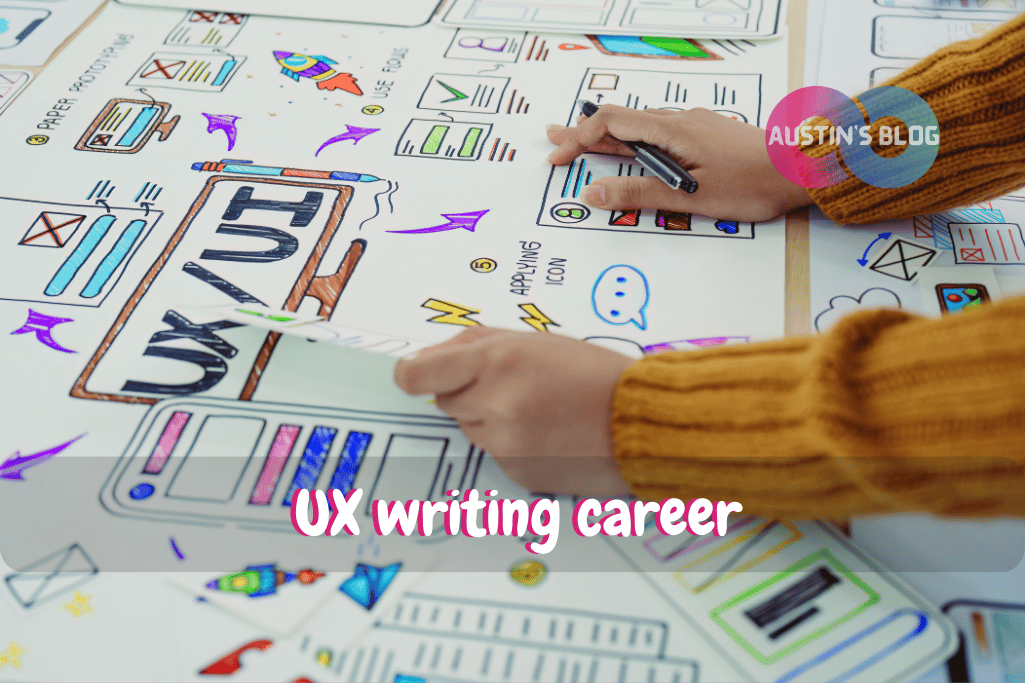UX Writing Career: A Complete Guide to Getting Started in 2025
Introduction
Ever wonder who writes those helpful app messages or website instructions? UX writing “career” is one of the fastest-growing careers in tech. [1]
With companies increasingly recognizing the impact of well-crafted user experiences, UX writers have become essential team members who bridge the gap between users and technology through clear, concise, and helpful content. [2]
Think of UX writing as the friendly voice that guides users through digital products.
It’s the “Welcome back!” message when you log in, the reassuring “Your payment was successful” confirmation, and even the playful “Oops! Page not found” error messages that make technology feel more human.
In 2025, the demand for UX writers continues to grow as companies realize that good UX writing can significantly impact user satisfaction, reduce support tickets, and increase product adoption. [3]
Whether you’re a content writer looking to transition into tech, a technical writer seeking a new challenge, or someone completely new to the field, UX writing offers an exciting career path with plenty of opportunities for growth.
In this comprehensive guide, we’ll explore everything you need to know about starting and building a career in UX writing.
From essential skills and educational paths to portfolio building and job hunting strategies, we’ll cover the roadmap to becoming a successful UX writer.
What is UX Writing?
Let’s start by understanding exactly what UX writing is and why it’s become such a crucial role in tech companies.
Definition and Purpose:
UX writing is the practice of crafting the words users see when they interact with software and digital products. But it’s more than just writing text – it’s about creating a conversation between the user and the product.
Here’s what makes UX writing unique:
1. User-Focused Content
– Every word serves a purpose
– Content guides users through tasks
– Language matches user needs and context
– Writing reduces friction and confusion
When I first transitioned into UX writing, I thought it would be similar to copywriting. I quickly learned that while copywriting aims to persuade, UX writing aims to guide and help.
How It Differs from Other Types of Writing:
Content Writing:
– Longer form content
– Focus on engagement and information
– SEO considerations
– Brand storytelling
Copywriting:
– Sales and marketing focused
– Persuasive language
– Emotional appeals
– Call-to-action driven
UX Writing:
– Microcopy and interface text
– Focus on user tasks and goals
– Clear, concise instructions
– Context-sensitive guidance
Examples of UX Writing in Action:
1. Error Messages
✗ “Error 404”
✓ “We can’t find the page you’re looking for. Here are some helpful links instead.”
2. Form Fields
✗ “Submit”
✓ “Create your account”
3. Confirmation Messages
✗ “Operation completed successfully”
✓ “Your payment is confirmed – we’ll email you a receipt”
Core Responsibilities of a UX Writer:
1. Product Interface Writing
– Button text
– Menu items
– Form labels
– Error messages
– Success states
– Empty states
2. Content Strategy
– Creating content guidelines
– Developing voice and tone
– Maintaining consistency
– Building content systems
3. User Research
– Analyzing user feedback
– Conducting content testing
– Reviewing analytics
– A/B testing copy
4. Cross-Team Collaboration
– Working with designers
– Partnering with developers
– Coordinating with product managers
– Consulting with stakeholders
The Impact of UX Writing:
Good UX writing can:
– Reduce user frustration
– Decrease support tickets
– Improve task completion rates
– Increase user satisfaction
– Build trust in the product
I once revised the error messages for a payment system, and support tickets related to payment issues dropped by 40%. That’s the power of clear, helpful UX writing.
Common Misconceptions:
1. “It’s just writing short pieces of text”
Reality: UX writing requires deep understanding of user psychology, product design, and business goals.
2. “Anyone can do it”
Reality: Effective UX writing requires specific skills and expertise in user experience principles.
3. “It’s the same as copywriting”
Reality: While there’s some overlap, UX writing focuses on helping users complete tasks rather than selling products.
Essential Skills for UX Writers
Let’s dive into the key skills you’ll need to succeed as a UX writer. This role requires a unique blend of writing expertise, design thinking, and technical knowledge.
1. Writing and Communication Skills
Clear, Concise Writing:
– Use plain language
– Remove unnecessary words
– Write at appropriate reading level
– Create scannable content
When I first started in UX writing, I had to unlearn my academic writing style. I remember spending an hour simplifying a single error message from “Your authentication credentials are invalid” to “Wrong password. Try again.”
Technical Writing Skills:
– Step-by-step instructions
– Process documentation
– Technical concepts in simple terms
– Consistent terminology
Style Guide Creation:
– Voice and tone guidelines
– Content patterns
– Grammar and usage rules
– Product terminology
Voice and Tone Expertise:
– Brand personality adaptation
– Contextual tone shifts
– Emotional intelligence
– Cultural sensitivity
2. UX Design Principles
User-Centered Design:
– Understanding user needs
– User journey mapping
– Personas development
– Usability principles
I once worked on a project where we completely redesigned an onboarding flow based on user research. The copy wasn’t just clearer – it addressed actual user concerns we discovered through testing.
Information Architecture:
– Content organization
– Navigation labeling
– Menu structures
– Content hierarchy
Usability Principles:
– Jakob Nielsen’s heuristics
– Accessibility standards
– Mobile-first design
– Error prevention
Design Thinking:
– Problem-solving methodology
– Iterative process
– User research integration
– Testing and validation
3. Technical Skills
Basic HTML/CSS:
– Understanding code structure
– Content formatting
– Responsive design principles
– Version control basics
Prototyping Tools:
– Figma
– Sketch
– Adobe XD
– InVision
Content Management Systems:
– Basic CMS knowledge
– Content modeling
– Metadata management
– Publishing workflows
Design Software:
– Basic design tools
– Collaboration features
– Asset management
– Version control
4. Soft Skills
Collaboration:
– Cross-functional teamwork
– Design team integration
– Developer communication
– Stakeholder management
Research:
– User interviews
– Usability testing
– Data analysis
– A/B testing
Project Management:
– Timeline management
– Priority setting
– Resource allocation
– Deadline tracking
Advocacy:
– Content strategy promotion
– User needs representation
– Design decisions defense
– ROI demonstration
5. Industry Knowledge
Product Design:
– Design systems
– Interface patterns
– Mobile design
– Accessibility
Business Understanding:
– Product strategy
– Success metrics
– Industry trends
– Competitive analysis
Technology Awareness:
– Platform capabilities
– Technical constraints
– Development process
– New technologies
Skills Development Tips:
1. Start with Fundamentals
– Focus on writing basics
– Learn UX principles
– Study successful products
– Practice regularly
2. Build Technical Knowledge
– Take online courses
– Learn basic coding
– Master key tools
– Stay updated
3. Gain Practical Experience
– Create sample projects
– Volunteer for startups
– Contribute to open source
– Redesign existing interfaces
4. Network and Learn
– Join UX communities
– Attend workshops
– Follow industry leaders
– Share knowledge
Common Skill-Building Mistakes to Avoid:
1. Focusing Too Much on Tools
Instead: Focus on principles and problem-solving
2. Neglecting Business Context
Instead: Learn about product strategy and metrics
3. Skipping User Research
Instead: Make research a core part of your process
4. Working in Isolation
Instead: Collaborate and seek feedback
Remember: Skills development is an ongoing process. The field of UX writing is constantly evolving, and successful UX writers never stop learning.
Educational Path and Qualifications
Let’s explore the various paths you can take to become a UX writer. One of the most appealing aspects of this career is that there’s no single “right” way to get started.
Degree Requirements
Traditional Education:
– Bachelor’s degree (common but not mandatory)
– Relevant fields:
* English
* Communications
* Journalism
* Technical Writing
* Human-Computer Interaction
* Psychology
I come from a journalism background, and I found that my experience crafting clear, concise stories translated well to UX writing. However, I’ve worked with successful UX writers from various educational backgrounds.
Certifications
Popular UX Writing Certifications:
– Google UX Writing Certificate
– UX Content Collective Certificate
– Nielsen Norman Group UX Certification
– Career Foundry UX Writing Program
– Coursera UX Writing Specialization
Key Benefits:
– Structured learning
– Industry recognition
– Portfolio projects
– Networking opportunities
– Mentorship (in some programs)
Online Courses
Self-Paced Learning Options:
1. UX Writing Fundamentals
– Udemy courses
– LinkedIn Learning
– Skillshare classes
– YouTube tutorials
2. Design Tools Training
– Figma tutorials
– Sketch courses
– Adobe XD learning paths
3. Technical Skills Development
– Basic HTML/CSS courses
– Prototyping tool workshops
– Content management systems training
Self-Study Resources
Books:
– “Strategic Writing for UX” by Torrey Podmajersky
– “Writing Is Designing” by Michael J. Metts
– “Content Design” by Sarah Richards
– “Microcopy: The Complete Guide” by Kinneret Yifrah
Online Resources:
– UX Writing Hub
– Nielsen Norman Group articles
– A List Apart
– Medium UX Writing publications
– UX Writers Collective blog
Communities:
– UX Writing Library
– Content + UX Slack group
– LinkedIn UX Writing groups
– Local UX meetups
– Twitter #UXWriting community
Creating Your Learning Path
1. Assess Your Starting Point
– Audit existing skills
– Identify knowledge gaps
– Set learning goals
– Create timeline
2. Choose Your Focus
– Product types (mobile, web, enterprise)
– Industry sectors (fintech, healthcare, etc.)
– Specializations (content strategy, design systems)
– Tool expertise
3. Build Practical Experience
– Create sample projects
– Join open source projects
– Volunteer for nonprofits
– Redesign existing interfaces
4. Track Progress
– Document learning
– Build portfolio
– Get feedback
– Adjust goals
Time and Cost Considerations:
Formal Education:
– Time: 2-4 years
– Cost: $20,000-$100,000+
– Value: Comprehensive foundation
Certifications:
– Time: 3-6 months
– Cost: $500-$5,000
– Value: Focused, practical training
Self-Study:
– Time: Variable
– Cost: $0-$1,000
– Value: Flexible, self-paced learning
Tips for Success:
1. Start with Basics
– Focus on writing fundamentals
– Learn UX principles
– Study successful products
– Practice regularly
2. Get Hands-On Experience
– Create real projects
– Test with users
– Document process
– Build portfolio
3. Network and Share
– Join communities
– Attend events
– Share learning
– Find mentors
Common Educational Mistakes to Avoid:
1. Waiting to Be “Ready”
Instead: Start with small projects while learning
2. Focusing Only on Theory
Instead: Balance learning with practical application
3. Neglecting Portfolio Building
Instead: Document everything you learn through projects
4. Isolating Yourself
Instead: Engage with the UX writing community
Building Your UX Writing Portfolio
A strong portfolio is often the deciding factor in landing a UX writing job. Let’s explore how to create one that showcases your skills and gets you noticed by employers.
Essential Elements
1. Case Studies
– Problem statements
– Research process
– Solution development
– Results and impact
– Before/after comparisons
I remember my first portfolio only showed final copy. Once I added case studies explaining my thought process, interview responses tripled.
2. Project Types to Include:
– App onboarding flows
– Error messages
– Form copy
– Empty states
– Help documentation
– Feature announcements
Each project should demonstrate:
– Strategic thinking
– User-centered approach
– Writing skills
– Problem-solving ability
– Design collaboration
Portfolio Structure
1. Overview Section:
– Brief personal introduction
– Core skills and expertise
– Work philosophy
– Contact information
2. Case Study Format:
– Project background
– Challenge/problem
– Research and process
– Solution details
– Results/impact
– Lessons learned
3. Process Documentation:
– Research methods
– User testing
– Iteration examples
– Collaboration highlights
– Style guide development
Creating Strong Case Studies
1. Project Selection:
– Show variety
– Demonstrate impact
– Include challenges
– Highlight collaboration
– Feature different platforms
2. Documentation Tips:
– Use visuals
– Include metrics
– Show iterations
– Explain decisions
– Share learnings
3. Key Components:
– Clear objectives
– User research insights
– Design process
– Final solutions
– Measurable results
Portfolio Platforms
1. Personal Website:
Pros:
– Complete control
– Professional appearance
– Personal branding
– Custom domain
Cons:
– Technical setup
– Maintenance required
– Additional cost
2. Portfolio Platforms:
Options:
– Behance
– Dribbble
– Medium
– Notion
– LinkedIn
Pros:
– Easy setup
– Built-in community
– Professional network
– Free options
Common Portfolio Mistakes
1. Showing Only Final Copy
Solution:
– Document process
– Show iterations
– Explain decisions
– Include context
2. Lacking Real Examples
Solution:
– Create speculative projects
– Volunteer work
– Personal projects
– Open source contributions
3. Poor Organization
Solution:
– Clear navigation
– Consistent format
– Visual hierarchy
– Easy contact options
4. Missing Results
Solution:
– Include metrics
– User feedback
– Business impact
– Lessons learned
Best Practices
1. Keep It Current
– Regular updates
– Remove outdated work
– Add new skills
– Refresh case studies
2. Tell Stories
– Engaging narratives
– Clear problems
– Interesting solutions
– Meaningful results
3. Show Process
– Research methods
– Design thinking
– Collaboration
– Iterations
4. Make It Accessible
– Mobile-friendly
– Fast loading
– Easy navigation
– Clear contact info
Finding UX Writing Jobs
Let’s explore strategies for landing that UX writing role you’ve been preparing for. Whether you’re just starting out or looking to advance your career, understanding the job market and knowing how to position yourself is crucial.
Job Search Strategies
1. Online Job Boards
Primary Platforms:
– LinkedIn Jobs
– Indeed
– Glassdoor
– Built In
– AngelList
UX-Specific Sites:
– UX Writing Jobs
– Content + UX
– Working in Content
– Design Gigs
Pro Tip: I set up job alerts with specific keywords like “UX writer,” “content designer,” and “product writer” to catch opportunities early.
2. Networking Approaches
Digital Networking:
– LinkedIn connections
– Twitter #UXWriting community
– UX writing Slack channels
– Facebook groups
– Professional forums
In-Person Networking:
– UX conferences
– Local meetups
– Industry events
– Design workshops
– Professional associations
Company Types That Hire UX Writers
1. Tech Companies
– Large tech firms (Google, Apple, Microsoft)
– SaaS companies
– Mobile app developers
– E-commerce platforms
– Fintech companies
2. Agencies
– Digital agencies
– UX design firms
– Content studios
– Consulting firms
– Creative agencies
3. Startups
– Early-stage startups
– Scale-ups
– Tech unicorns
– Innovation labs
– Product companies
4. Traditional Companies
– Financial institutions
– Healthcare organizations
– Retail companies
– Educational institutions
– Government agencies
Interview Preparation
1. Portfolio Presentation
– Prepare case study walkthrough
– Focus on process and results
– Have specific examples ready
– Practice presenting
– Prepare for questions
2. Technical Knowledge
Be ready to discuss:
– UX principles
– Writing process
– Style guides
– User research
– Design tools
– Content strategy
3. Common Interview Questions:
– “How do you approach writing for different user scenarios?”
– “Tell us about a challenging UX writing project”
– “How do you collaborate with designers and developers?”
– “How do you handle stakeholder feedback?”
– “What’s your process for maintaining consistency?”
4. Take-Home Assignments
Tips for success:
– Read instructions carefully
– Ask clarifying questions
– Show your process
– Document decisions
– Meet deadlines
– Provide context
Career Progression
1. Entry-Level Positions
– Junior UX Writer
– Content Designer
– Product Writer
– Junior Content Strategist
2. Mid-Level Roles
– UX Writer
– Senior Content Designer
– Product Content Strategist
– UX Content Lead
3. Senior Positions
– Senior UX Writer
– Lead Content Designer
– Head of Content Strategy
– Content Design Manager
Job Search Tips
1. Tailor Your Applications
– Customize resume
– Write specific cover letters
– Highlight relevant experience
– Match company voice
– Research thoroughly
2. Build Relationships
– Connect with UX teams
– Follow companies
– Engage in communities
– Share knowledge
– Offer help
3. Stay Persistent
– Regular applications
– Follow up professionally
– Learn from rejections
– Keep improving skills
– Stay motivated
Common Job Search Mistakes
1. Generic Applications
Instead:
– Customize each application
– Show company research
– Address specific needs
– Highlight relevant experience
2. Passive Searching
Instead:
– Proactively network
– Reach out to companies
– Create opportunities
– Stay visible
3. Limiting Options
Instead:
– Consider remote work
– Look at different industries
– Try contract work
– Consider relocation
4. Poor Follow-Up
Instead:
– Send thank-you notes
– Keep in touch
– Ask for feedback
– Maintain relationships
Salary and Career Growth
Let’s explore what you can expect to earn as a UX writer and how to grow your career over time. Understanding the salary landscape helps you negotiate effectively and plan your career progression.
Entry-Level Expectations
Base Salary Ranges (US, 2024):
– Junior UX Writer: $60,000 – $85,000
– Entry-Level Content Designer: $65,000 – $90,000
– Associate Product Writer: $55,000 – $80,000
I remember my first UX writing role paid less than my previous copywriting position, but the career growth potential made it worth it. Within two years, my salary had increased by 40%.
Factors Affecting Starting Salary:
– Location/market
– Company size
– Industry
– Experience level
– Education
– Technical skills
Senior-Level Opportunities
Senior Role Salaries (US, 2024):
– Senior UX Writer: $95,000 – $150,000
– Lead Content Designer: $120,000 – $180,000
– Head of Content Strategy: $140,000 – $200,000+
Additional Benefits:
– Stock options
– Performance bonuses
– Remote work options
– Professional development
– Health benefits
– Flexible schedules
Factors Affecting Salary
1. Geographic Location
High-paying markets:
– San Francisco
– New York
– Seattle
– Boston
– Los Angeles
Remote considerations:
– Location-based pay
– Time zone requirements
– Travel expectations
– Local market rates
2. Company Size and Type
Startup:
– Lower base salary
– Equity potential
– Faster growth
– More responsibility
Enterprise:
– Higher base salary
– Better benefits
– Structured growth
– Specialized roles
3. Experience and Skills
High-value skills:
– Design systems
– Content strategy
– User research
– Team leadership
– Technical writing
Career Advancement Paths
1. Individual Contributor Path
Progression:
– Junior UX Writer
– UX Writer
– Senior UX Writer
– Lead UX Writer
– Principal UX Writer
2. Management Path
Progression:
– Team Lead
– Content Design Manager
– Director of Content Design
– VP of Content
3. Specialized Paths
Options:
– Content Strategy
– UX Research
– Design Systems
– Product Management
– Consulting
Growth Strategies
1. Skill Development
Focus areas:
– New technologies
– Leadership skills
– Project management
– Business strategy
– Industry expertise
2. Building Influence
Activities:
– Public speaking
– Writing articles
– Mentoring others
– Leading projects
– Building frameworks
3. Increasing Impact
Methods:
– Measuring results
– Driving initiatives
– Solving complex problems
– Leading teams
– Creating standards
Negotiation Tips
1. Research
– Market rates
– Company standards
– Industry benchmarks
– Local salaries
– Benefits packages
2. Preparation
– Document achievements
– Gather metrics
– Prepare portfolio
– Practice discussing value
– Know your minimum
3. Discussion Points
– Base salary
– Equity/bonuses
– Benefits
– Remote work
– Professional development
Common Career Growth Mistakes
1. Staying Comfortable
Instead:
– Seek challenges
– Learn new skills
– Take initiative
– Ask for opportunities
2. Neglecting Network
Instead:
– Maintain connections
– Share knowledge
– Help others
– Stay visible
3. Poor Documentation
Instead:
– Track achievements
– Gather metrics
– Document impact
– Keep portfolio updated
Day-to-Day Life of a UX Writer
Let’s peek behind the curtain and explore what a typical day looks like for a UX writer. Understanding the daily responsibilities and challenges helps you prepare for life in this role.
Typical Responsibilities
Morning Tasks:
– Check design tool comments
– Attend stand-up meetings
– Review content tickets
– Respond to feedback
– Plan daily priorities
I remember being surprised by how much of my day involved collaboration. My first week as a UX writer involved more meetings than actual writing!
Core Daily Activities:
1. Writing and Editing
– Interface copy
– Error messages
– Help content
– Notifications
– Feature announcements
– Documentation
2. Collaboration
– Design reviews
– Developer syncs
– Product meetings
– Stakeholder presentations
– User research sessions
3. Content Management
– Style guide updates
– Content audits
– Documentation
– Version control
– Content tracking
4. Project Work
– Research
– Planning
– Writing
– Testing
– Implementation
– Review
Team Collaboration
Working with Designers:
– Review prototypes
– Discuss user flows
– Provide content suggestions
– Attend design critiques
– Create content mockups
Working with Developers:
– Review implementation
– Provide string documentation
– Discuss technical constraints
– Update content in tools
– Test implementations
Working with Product Managers:
– Understand requirements
– Discuss features
– Plan content strategy
– Review metrics
– Align on priorities
Common Challenges
1. Time Management
Challenges:
– Multiple projects
– Competing priorities
– Meeting overload
– Quick turnarounds
– Unexpected requests
Solutions:
– Time blocking
– Priority setting
– Clear boundaries
– Efficient processes
– Task batching
2. Stakeholder Management
Challenges:
– Different opinions
– Changing requirements
– Late feedback
– Complex approval processes
– Conflicting priorities
Solutions:
– Clear communication
– Documentation
– Early involvement
– Regular updates
– Strong relationships
3. Content Implementation
Challenges:
– Technical limitations
– Design constraints
– Character limits
– Localization issues
– Version control
Solutions:
– Early collaboration
– Clear documentation
– Regular testing
– Flexible approaches
– Strong processes
Tools and Processes
1. Design Tools:
– Figma
– Sketch
– Adobe XD
– InVision
– Zeplin
2. Writing Tools:
– Google Docs
– Notion
– Confluence
– Grammarly
– Style guides
3. Project Management:
– JIRA
– Trello
– Asana
– Monday
– Linear
4. Communication:
– Slack
– Teams
– Zoom
– Email
– Documentation
A Typical Day Schedule
9:00 AM – Morning Setup
– Check messages
– Review priorities
– Plan day
9:30 AM – Team Stand-up
– Share updates
– Discuss blockers
– Align on priorities
10:00 AM – Focus Work
– Writing sessions
– Content reviews
– Documentation
12:00 PM – Lunch Break
1:00 PM – Meetings
– Design reviews
– Project planning
– Stakeholder updates
3:00 PM – Focus Work
– Content creation
– Feedback implementation
– Testing
4:30 PM – Wrap-up
– Documentation
– Status updates
– Next day planning
Tips for Success
1. Time Management
– Block focus time
– Limit meetings
– Use templates
– Batch similar tasks
– Take breaks
2. Communication
– Be proactive
– Document decisions
– Set expectations
– Follow up
– Stay organized
3. Work-Life Balance
– Set boundaries
– Take breaks
– Maintain routines
– Practice self-care
– Stay organized
4. Professional Growth
– Learn continuously
– Seek feedback
– Track achievements
– Network regularly
– Share knowledge
Conclusion: Building Your UX Writing Career
Let’s wrap up everything we’ve covered and provide you with actionable next steps for starting or advancing your UX writing career.
Key Takeaways
1. Foundation Building
– UX writing combines clear communication with user-centered design
– Strong portfolio and real-world examples are crucial
– Continuous learning is essential for success
– Collaboration skills are as important as writing ability
2. Career Development
– Multiple paths to entry exist
– Salary growth potential is significant
– Opportunities span various industries
– Remote work options are abundant
3. Success Factors
– Strong writing fundamentals
– Understanding of UX principles
– Technical awareness
– Collaborative mindset
– Strategic thinking
Getting Started: Action Plan
1. Immediate Steps (1-3 months)
– Take UX writing courses
– Build initial portfolio pieces
– Join UX writing communities
– Start networking
– Practice with real projects
2. Short-term Goals (3-6 months)
– Complete certifications
– Build comprehensive portfolio
– Apply for entry-level positions
– Contribute to open source
– Develop technical skills
3. Long-term Planning (6-12 months)
– Gain professional experience
– Build industry connections
– Develop specializations
– Track achievements
– Plan career growth
Final Thoughts
UX writing is more than just crafting microcopy – it’s about creating meaningful user experiences through words.
As technology continues to evolve, the need for skilled UX writers will only grow.
Whether you’re transitioning from another writing field or starting fresh, there’s never been a better time to enter this exciting career.
Remember:
– Start small but think big
– Focus on learning fundamentals
– Build real-world experience
– Connect with the community
– Stay patient and persistent
Your UX Writing Journey Starts Now
The path to becoming a UX writer may seem challenging, but with dedication and the right approach, it’s absolutely achievable. Every successful UX writer started exactly where you are now.
Next Steps:
1. Choose your learning path
2. Start building your portfolio
3. Join UX writing communities
4. Practice regularly
5. Begin networking
Questions for Reflection:
– Which aspects of UX writing most interest you?
– What unique perspectives can you bring to the field?
– How will you start building your portfolio?
– What’s your first learning goal?
Remember: The best time to start your UX writing journey is now. Take that first step, stay committed to learning, and keep pushing forward. Your future in UX writing awaits!
Frequently Asked Questions: UX Writing Career
Q: What is the role of a UX writer in creative tech careers?
A: The role of a UX writer in creative tech careers involves crafting clear and concise microcopy that guides users through digital interfaces. UX writers work closely with UX designers and product designers to enhance the overall user experience by ensuring that the content is conversational and aligns with the product’s goals.
Q: How can I become a UX writer?
A: To become a UX writer, it’s a great idea to start by learning the basics of UX writing principles and gaining practical UX writing experience. Enrolling in a UX writing course, such as those offered by Learn Squibler, can provide you with the foundational knowledge and skills needed for a writing position in this field.
Q: What skills are essential for a UX writing position?
A: Essential skills for a UX writing position include strong writing abilities, an understanding of user-centered design, and the ability to create engaging microcopy. Additionally, you should be able to collaborate effectively with UX designers and product designers, and stay up to date with the latest trends in digital interfaces.
Q: How do I build a portfolio for a UX writing career?
A: Building a portfolio for a UX writing career involves showcasing your ability to create effective microcopy and content design. Include examples of projects where you’ve improved the overall user experience, and highlight your collaboration with UX designers. If you’re new to the field, don’t worry; you can create sample projects or case studies to demonstrate your skills.
Q: Are there specific courses to help me learn UX writing?
A: Yes, there are specific courses designed to help you learn UX writing. The UX Writing Hub’s courses and Learn Squibler offer comprehensive programs that cover everything from writing principles to practical UX writing techniques. These courses can help you gain the necessary skills and knowledge to succeed in a UX writing position.
Q: What is microcopy, and why is it important?
A: Microcopy refers to the small bits of text that guide users through a digital interface, such as button labels, error messages, and tooltips. It’s important because it plays a crucial role in the overall user experience by providing clarity and direction, ensuring users can navigate a product efficiently and effectively.
Q: How can I gain UX writing experience if I’m new to the field?
A: If you’re new to the field, you can gain UX writing experience by participating in internships, freelancing, or volunteering for projects that involve digital content creation. Additionally, creating your own projects or collaborating with other writers in tech can help you build a strong portfolio and gain valuable insights into the role of a UX writer.
Q: What should I expect in a job description for a UX writing position?
A: A job description for a UX writing position typically includes responsibilities such as creating and refining microcopy, collaborating with UX designers and product teams, and ensuring content aligns with the product’s goals. They’re looking for candidates with strong writing skills, an understanding of user-centered design, and the ability to enhance the overall user experience.
Q: How do UX writers work with other professionals in tech?
A: UX writers work closely with UX designers, product designers, and developers to ensure that the content enhances the overall user experience. They collaborate to create cohesive and user-friendly digital interfaces, often participating in brainstorming sessions, user testing, and feedback loops to refine the product’s content and design.