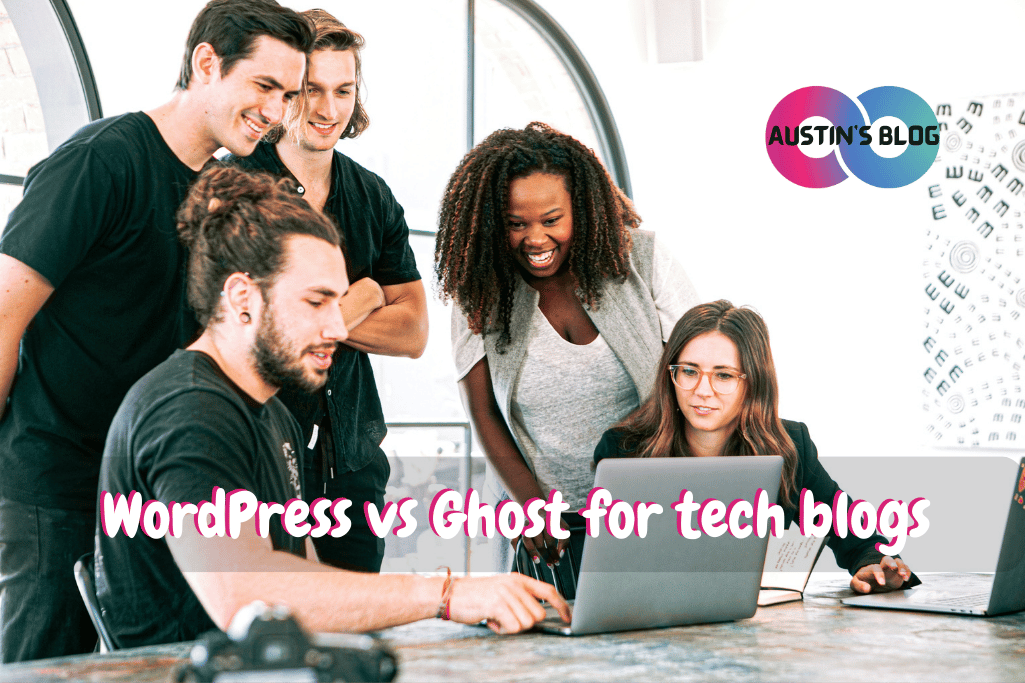WordPress vs Ghost for Tech Blogs: Battle of the Platforms
Introduction:
Did you know that over 40% of the web is powered by WordPress? [1], [2].
That’s right, folks – we’re talking about a content management system so popular, it could probably win a popularity contest against cat videos.
But here’s the kicker: in the world of tech blogging, there’s a new kid on the block that’s been turning heads faster than a quantum computer can factor prime numbers.
Enter Ghost, the sleek, minimalist platform that’s been making waves in the blogging community.
Picture this: you’re a tech blogger, armed with knowledge sharper than a silicon wafer and insights deeper than the Mariana Trench. You’re ready to share your wisdom with the world, but you’re stuck at a digital crossroads.
On one side, you have WordPress, the tried-and-true behemoth that’s been around longer than some of your readers have been alive.
On the other, there’s Ghost, the young upstart promising a blogging experience smoother than a freshly defragged hard drive.
Trust me, I’ve been there. When I first started my tech blog, I was more confused than a machine learning algorithm trying to classify spaghetti as a programming language.
I flip-flopped between platforms more times than a quantum bit, trying to find the perfect home for my tech musings.
But fear not, digital decision-makers! In this guide, we’re going to break down the epic battle of WordPress vs Ghost for tech blogs.
We’ll dive deep into the circuits of each platform, examining everything from ease of use to performance, customization to SEO capabilities.
Whether you’re a coding wizard looking to share your latest hacks, a hardware guru reviewing the newest gadgets, or an AI enthusiast pondering the ethical implications of sentient toasters, we’ve got you covered.
So, fire up those neurons, put on your decision-making hat (I recommend a nice tinfoil one for true tech aesthetic), and let’s dive in.
It’s time to choose the perfect platform for your tech blog, and by the end of this guide, you’ll be more confident in your choice than a programmer insisting that tabs are superior to spaces.
Let the platform games begin!
Ease of Use: From Setup to Publishing
Alright, user experience enthusiasts, let’s start with the foundation of any good blogging platform: ease of use.
After all, as tech bloggers, we want to spend our time writing about the intricacies of quantum computing, not wrestling with our CMS like it’s a particularly ornery piece of legacy code.
WordPress: The Swiss Army Knife of Blogging
When it comes to WordPress, setting up is like assembling a high-end gaming PC. It’s not rocket science, but there are a lot of parts to consider.
WordPress Pros
WordPress Cons
My Experience: When I first set up WordPress, I felt like a kid in a candy store… who had just been asked to organize the entire inventory. It took me a while to find my bearings, but once I did, publishing was smoother than a well-oiled hard drive.
Ghost: The Minimalist’s Dream
Ghost, on the other hand, is like the Apple product of blogging platforms – sleek, minimalist, and designed with a specific purpose in mind.
Ghost Pros
Ghost Cons
My Experience: The first time I used Ghost, it felt like stepping into a Zen garden after wandering through Times Square. The simplicity was refreshing, and I was able to focus on writing without distraction.
The Verdict:
If you’re looking for ultimate flexibility and don’t mind a steeper learning curve, WordPress is your go-to. It’s like learning to use a complex IDE (Integrated Development Environment) – challenging at first, but powerful once mastered.
If you want a streamlined, distraction-free writing experience and your blog is your main focus, Ghost might be your digital soulmate.
It’s like using a minimalist text editor – fewer features, but laser-focused on the task at hand.
Remember, the goal is to find a platform that lets you focus on creating great tech content, not one that has you constantly googling “how to change font color” at 2 AM.
I learned this lesson the hard way when I spent more time tweaking my WordPress settings than actually writing about the fascinating world of technology.
Customization and Flexibility: Tailoring Your Tech Blog
Alright, digital tailors, let’s talk about making your blog fit you like a perfectly coded algorithm.
In the world of tech blogging, having a unique look and feel is as important as having a unique perspective on the latest AI breakthrough.
WordPress: The Endless Costume Party
Using WordPress is like having access to the world’s largest wardrobe of digital clothes for your blog.
WordPress Customization Pros
WordPress Customization Cons
My Experience: With WordPress, I felt like a kid playing with the world’s most advanced Lego set. I once spent an entire weekend customizing my tech blog to look like an old-school terminal. Was it necessary? No. Was it cool? Absolutely.
Ghost: The Sleek, Tailored Suit
Ghost is like having a personal stylist who insists on a minimalist, yet effective wardrobe.
Ghost Customization Pros
Ghost Customization Cons
My Experience: Using Ghost felt like stepping into a high-end tech boutique where everything just works. I was able to create a clean, professional-looking tech blog in a fraction of the time it took me with WordPress.
The Verdict:
If you’re the type of tech blogger who wants to tweak every pixel and add features like a “random tech fact generator” or a “jargon-to-English translator,” WordPress is your playground. It’s like having root access to your blog’s entire system.
If you prefer a more curated experience and want your design choices streamlined so you can focus on writing about the latest in quantum computing, Ghost might be your perfect match. It’s like using a well-designed app that does one thing exceptionally well.
Remember, the goal is to create a blog that reflects your tech personality without turning into a full-time web development project.
I learned this lesson when I got so caught up in customizing my WordPress blog that I forgot to write about the actual tech for a month. Now, I aim for a balance between customization and content creation.
Performance and Speed: Racing to the Top of Search Results
Alright, speed demons, let’s talk about making your blog faster than a quantum computer solving a Rubik’s cube. In the tech world, we know that every millisecond counts, both for user experience and for those all-important search engine rankings.
WordPress: The Customizable Sports Car
WordPress is like a high-performance sports car that can be tuned to perfection… or overloaded until it moves like a snail.
WordPress Performance Pros
WordPress Performance Cons
My Experience: My WordPress site started off like a Ferrari, but after adding one too many plugins, it was performing more like a rusty bicycle. It took some serious optimization work to get it back up to speed.
Ghost: The Electric Roadster
Ghost is like a Tesla – sleek, modern, and built for speed right out of the box.
Ghost Performance Pros
Ghost Performance Cons
My Experience: When I switched to Ghost for a side project, I was amazed at how fast it was without any tweaking. It felt like my content was being delivered by a fleet of rocket-powered robots.
The Verdict:
If you’re comfortable with tinkering and want the potential for blazing speeds with the right setup, WordPress can be your speed demon of choice.
It’s like overclocking a CPU – it takes some know-how, but the results can be impressive.
If you want a platform that’s built for speed from the ground up and don’t mind trading some flexibility for performance, Ghost might be your ticket to the fast lane. It’s like using a purpose-built racing bike instead of a mountain bike you’ve modified for the road.
Remember, the goal is to create a blog that loads faster than your readers can say “Moore’s Law.”
I learned the importance of speed the hard way when my WordPress blog got so slow, visitors thought they’d time-traveled back to the days of dial-up.
Now, I obsess over page load times like a overclocker obsesses over temperature readings.
In the end, both platforms can be optimized for speed, but Ghost has a head start out of the box.
Your choice might come down to how much time you want to spend under the hood versus on the road, writing about the latest tech breakthroughs.
SEO Capabilities: Climbing the Search Engine Summit
Alright, visibility virtuosos, let’s talk about getting your tech blog to the top of search results faster than you can say “algorithm update.” In the world of tech blogging, having great content is only half the battle – you need to make sure the search engines can find and love your in-depth analysis of the latest machine learning techniques.
WordPress: The SEO Swiss Army Knife
WordPress is like having a fully equipped SEO laboratory at your disposal.
WordPress SEO Capabilities Pros
WordPress SEO Capabilities Cons
My Experience: With WordPress, I felt like an SEO wizard. I once optimized a post about “quantum computing for beginners” so well that it outranked major tech publications. However, I also once accidentally no-indexed my entire site. Oops.
Ghost: The SEO Minimalist
Ghost is like having a streamlined SEO toolkit that’s always at the ready.
Ghost SEO Capabilities Pros
Ghost SEO Capabilities Cons
My Experience: Using Ghost for SEO felt like driving a car with an excellent autopilot. The basics were taken care of automatically, and I could focus on creating great content without worrying too much about the technical SEO details.
The Verdict:
If you’re an SEO enthusiast who loves to tweak every aspect of your site’s search engine optimization, WordPress with a good SEO plugin is like being a kid in a candy store. You can optimize to your heart’s content.
If you prefer a more streamlined approach where the platform takes care of the SEO basics for you, allowing you to focus more on content creation, Ghost might be your SEO soulmate.
Remember, the goal is to make your brilliant tech insights findable by both humans and search engine bots.
I learned the importance of balancing SEO and content the hard way when I got so caught up in optimizing keywords that my articles started to read like they were written by a malfunctioning AI.
Now, I aim for a balance between SEO best practices and creating genuinely helpful tech content.
In the end, both platforms can be excellent for SEO with the right approach.
Your choice might depend on how much you enjoy diving into the nitty-gritty of search engine optimization versus focusing primarily on creating great tech content.
Conclusion:
And there you have it, tech blog architects – your comprehensive blueprint for choosing between WordPress and Ghost.
We’ve navigated through ease of use, flexed our customization muscles, raced through performance considerations, and scaled the heights of SEO capabilities.
Remember, choosing between WordPress and Ghost is like selecting the perfect development environment – it’s a personal decision that depends on your specific needs, skills, and goals.
WordPress offers unparalleled flexibility and a vast ecosystem, making it ideal for those who want to build a multi-faceted tech hub.
Ghost, with its streamlined approach and focus on publishing, is perfect for those who want to concentrate on creating and distributing top-notch tech content without getting bogged down in complexities.
As you make your decision, keep in mind that the platform is just a tool.
The real value of your tech blog lies in your unique insights, your ability to explain complex concepts, and your passion for technology.
Choose the platform that allows you to express these qualities most effectively.
And here’s a final piece of advice: don’t be afraid to experiment.
Many successful tech bloggers have switched platforms or even use multiple platforms for different projects. The digital world is all about iteration and improvement, after all.
Now, I want to hear from you!
Are you a WordPress warrior or a Ghost enthusiast? Have you made the switch from one to the other?
Or are you still on the fence? Drop your thoughts, experiences, and questions in the comments below. Let’s turn this into a collaborative tech blog platform workshop!
Remember, every legendary tech blog started with someone choosing a platform and starting to write.
With the right platform as your foundation and your tech expertise as the building blocks, there’s no limit to what you can create. Who knows? Your tech blog might just be the next big authority in the tech world.
So, make your choice, fire up that platform, and get ready to share your tech wisdom with the world. Here’s to your success in the exciting world of tech blogging.
May your code be clean, your insights be sharp, and your chosen platform be the perfect vehicle for your tech thoughts. Happy blogging, and may the force of technology be with you!
Frequently Asked Questions: WordPress vs Ghost for Tech Blogs
Q: What are the main differences between WordPress and Ghost as a blogging platform?
A: WordPress is a versatile open-source platform known for its extensive plugins and themes, making it suitable for various types of websites.
Ghost, on the other hand, is a powerful WordPress alternative focused primarily on blogging, with a simpler, more streamlined interface.
Ghost is powered by Node.js, which often makes it faster than WordPress.
Q: Why might someone choose Ghost over WordPress?
A: Someone might choose Ghost over WordPress if they are looking for a platform specifically tailored for blogging with built-in features such as newsletter integration and SEO tools.
Ghost is faster and offers a more minimalist approach, which can be appealing for those who don’t mind cutting down on the extensive customization options that WordPress provides.
Q: Does Ghost have better SEO capabilities than WordPress?
A: Ghost has SEO features built-in, which can be advantageous for users who prefer not to rely on additional plugins.
While WordPress also offers robust SEO capabilities through various plugins, Ghost’s native SEO tools can be easier to manage for those focused solely on blogging.
Q: How does the hosting service differ between Ghost and WordPress?
A: WordPress can be self-hosted or used through a hosting company, offering flexibility in terms of hosting service.
Ghost offers managed hosting through Ghost(Pro), which simplifies the process by handling updates and maintenance, making it a bit easier for users who prefer not to manage their own server.
Q: Is Ghost faster than WordPress?
A: Yes, Ghost is generally faster than WordPress due to its lightweight framework and the fact that it is powered by Node.js. This can lead to quicker load times and a more responsive experience for users.
Q: What does Ghost do better than WordPress?
A: Ghost excels in providing a focused, streamlined blogging experience with built-in tools for SEO and newsletters.
It is designed to be a powerful platform for content creators who want a straightforward and efficient way to publish their work without the need for extensive customization.
Q: Can I use Ghost for purposes other than blogging?
A: While Ghost is primarily designed as a blogging platform, it can be adapted for other types of content-driven websites. However, it may not offer the same level of flexibility as WordPress for more complex sites that require extensive plugins and themes.
Q: What is the cost difference between using Ghost and WordPress?
A: WordPress itself is free, but users may need to pay for hosting, premium themes, and plugins.
Ghost offers a managed hosting service through Ghost(Pro), which involves a subscription fee. The cost will depend on the specific needs and scale of your blog or website.
Q: How does the integration of newsletters work in Ghost?
A: Ghost offers built-in newsletter integration, allowing users to easily create and send newsletters directly from the platform. This feature is designed to help bloggers engage with their audience without needing third-party tools.
Q: Is Ghost a good choice for developers?
A: Ghost can be a good choice for developers who appreciate its open-source nature and the fact that it is built on Node.js. Developers who are comfortable with this technology stack may find Ghost to be a flexible and efficient platform for creating a new blog or content site.